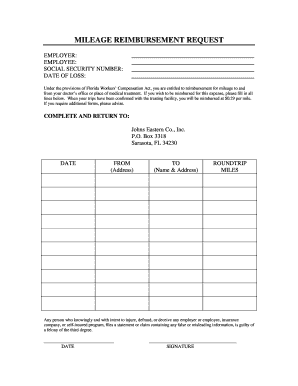
Workers Comp Mileage Form


What is the Workers Comp Mileage Form
The Workers Comp Mileage Reimbursement Form is a document used by employees to claim reimbursement for mileage incurred while traveling for work-related purposes, specifically under workers' compensation claims. This form is essential for ensuring that employees receive compensation for their travel expenses related to medical appointments, therapy sessions, or other necessary trips associated with their workplace injury. By documenting mileage accurately, employees can ensure they are reimbursed fairly and in accordance with state regulations.
How to Use the Workers Comp Mileage Form
Using the Workers Comp Mileage Reimbursement Form involves several straightforward steps. First, gather all necessary information regarding your travel, including dates, destinations, and the purpose of each trip. Next, accurately calculate the total mileage driven for each trip. Once you have this information, fill out the form by entering your details, including your name, claim number, and the mileage figures. Ensure that you keep a copy of the completed form for your records before submitting it to your employer or the insurance company handling your claim.
Steps to Complete the Workers Comp Mileage Form
Completing the Workers Comp Mileage Reimbursement Form requires attention to detail. Follow these steps:
- Gather all relevant travel information, including dates and destinations.
- Calculate the total mileage for each trip using a reliable mapping tool or odometer reading.
- Fill in your personal information, including your name, address, and claim number.
- List each trip, including the date, purpose, and total miles driven.
- Sign and date the form to certify that the information provided is accurate.
- Submit the form to the appropriate party, either your employer or the insurance provider.
Legal Use of the Workers Comp Mileage Form
The Workers Comp Mileage Reimbursement Form serves a legal purpose in documenting travel expenses related to a workplace injury. It is crucial that employees complete this form accurately to comply with state laws governing workers' compensation. Failure to provide accurate information or to submit the form in a timely manner can result in delays or denials of reimbursement. Additionally, maintaining records of submitted forms can be beneficial in case of disputes regarding reimbursement claims.
State-Specific Rules for the Workers Comp Mileage Form
Each state may have specific rules and regulations regarding the use of the Workers Comp Mileage Reimbursement Form. It is essential to familiarize yourself with your state's guidelines to ensure compliance. Some states may have different reimbursement rates, required documentation, or submission timelines. Checking with your state’s workers' compensation board or your employer's human resources department can provide clarity on these specific requirements.
Required Documents
When submitting the Workers Comp Mileage Reimbursement Form, certain documents may be required to support your claim. These typically include:
- The completed mileage reimbursement form.
- Documentation of the trips taken, such as appointment confirmations or travel logs.
- Any additional forms required by your employer or the insurance provider.
Having these documents ready can help streamline the reimbursement process and ensure that your claim is processed efficiently.
Quick guide on how to complete workers comp mileage form
Prepare Workers Comp Mileage Form effortlessly on any gadget
Digital document management has become increasingly popular among businesses and individuals alike. It offers an ideal eco-friendly substitute to conventional printed and signed papers, as you can easily find the correct form and securely store it online. airSlate SignNow provides all the tools necessary to create, modify, and eSign your documents swiftly without any hold-ups. Manage Workers Comp Mileage Form on any device using airSlate SignNow's Android or iOS applications and enhance any document-related process today.
How to modify and eSign Workers Comp Mileage Form without any hassle
- Find Workers Comp Mileage Form and click on Get Form to begin.
- Utilize the tools we offer to complete your form.
- Emphasize important sections of your documents or redact sensitive information with tools that airSlate SignNow provides specifically for this purpose.
- Create your eSignature using the Sign tool, which takes mere seconds and holds the same legal validity as a traditional wet ink signature.
- Review all the details and click on the Done button to save your changes.
- Select how you wish to send your form, via email, text message (SMS), or invitation link, or download it to your computer.
Eliminate worries about lost or misplaced documents, tedious form searches, or errors that necessitate printing new document copies. airSlate SignNow meets all your document management needs in just a few clicks from any device you prefer. Alter and eSign Workers Comp Mileage Form while ensuring outstanding communication at every stage of the form preparation process with airSlate SignNow.
Create this form in 5 minutes or less
Create this form in 5 minutes!
How to create an eSignature for the workers comp mileage form
How to create an electronic signature for a PDF online
How to create an electronic signature for a PDF in Google Chrome
How to create an e-signature for signing PDFs in Gmail
How to create an e-signature right from your smartphone
How to create an e-signature for a PDF on iOS
How to create an e-signature for a PDF on Android
People also ask
-
What is a workers comp mileage reimbursement form pdf?
A workers comp mileage reimbursement form pdf is a document that allows employees to claim reimbursement for the mileage they incur while traveling for work-related tasks. This form simplifies the reimbursement process and ensures that employees are compensated fairly for their travel expenses.
-
How can I obtain a workers comp mileage reimbursement form pdf?
You can easily obtain a workers comp mileage reimbursement form pdf through various online resources, including airSlate SignNow. Our platform allows you to create and customize this form according to your business needs, making the process efficient and straightforward.
-
Is there a cost associated with using the workers comp mileage reimbursement form pdf on airSlate SignNow?
airSlate SignNow offers a cost-effective solution for managing your workers comp mileage reimbursement form pdf. We provide flexible pricing plans, ensuring you get the features and tools necessary for document management without breaking the bank.
-
What features does the workers comp mileage reimbursement form pdf include?
The workers comp mileage reimbursement form pdf includes essential features such as customizable fields, electronic signatures, and secure storage. These features streamline the reimbursement process, improve accuracy, and maintain compliance with workers' compensation regulations.
-
How do I eSign a workers comp mileage reimbursement form pdf?
You can eSign a workers comp mileage reimbursement form pdf directly on airSlate SignNow. Our user-friendly interface allows you to sign documents electronically, ensuring a fast and secure way to complete your reimbursement claims without the hassle of printing.
-
Can I integrate the workers comp mileage reimbursement form pdf with other software?
Yes, airSlate SignNow supports integrations with various software solutions, enabling you to streamline your workflow. You can connect your workers comp mileage reimbursement form pdf with accounting or project management tools to enhance productivity and efficiency.
-
What are the benefits of using airSlate SignNow for the workers comp mileage reimbursement form pdf?
Using airSlate SignNow for your workers comp mileage reimbursement form pdf offers several benefits, including time-saving features, enhanced accuracy, and improved compliance. Our platform is designed to empower users to streamline their document workflows, making it easier to manage reimbursement processes.
Get more for Workers Comp Mileage Form
- Office of the registrar division of student affairs personal form
- Radon disclosure form
- Msba real property forms
- How to file a complaint with the missouri department of form
- Initial dental credentialing application sanford health plan form
- Preliminary authorization to provide medicaid waiver form
- Authorization to provide medicaid waiver services form
- Board of health nebraska department of health and human form
Find out other Workers Comp Mileage Form
- eSign Minnesota Share Donation Agreement Simple
- Can I eSign Hawaii Collateral Debenture
- eSign Hawaii Business Credit Application Mobile
- Help Me With eSign California Credit Memo
- eSign Hawaii Credit Memo Online
- Help Me With eSign Hawaii Credit Memo
- How Can I eSign Hawaii Credit Memo
- eSign Utah Outsourcing Services Contract Computer
- How Do I eSign Maryland Interview Non-Disclosure (NDA)
- Help Me With eSign North Dakota Leave of Absence Agreement
- How To eSign Hawaii Acknowledgement of Resignation
- How Can I eSign New Jersey Resignation Letter
- How Do I eSign Ohio Resignation Letter
- eSign Arkansas Military Leave Policy Myself
- How To eSign Hawaii Time Off Policy
- How Do I eSign Hawaii Time Off Policy
- Help Me With eSign Hawaii Time Off Policy
- How To eSign Hawaii Addressing Harassement
- How To eSign Arkansas Company Bonus Letter
- eSign Hawaii Promotion Announcement Secure