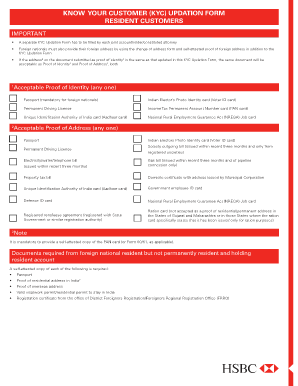
Hsbc Safeguard Kyc Form


What is the HSBC Safeguard KYC Form
The HSBC Safeguard KYC form is a crucial document used by HSBC to comply with Know Your Customer (KYC) regulations. These regulations are designed to prevent fraud, money laundering, and other illicit activities by verifying the identity of customers. The form collects essential information about the customer, including personal identification details, financial information, and the nature of their business activities. This ensures that HSBC can assess the risk associated with each customer and maintain a secure banking environment.
How to Use the HSBC Safeguard KYC Form
Using the HSBC Safeguard KYC form involves several straightforward steps. First, customers need to access the form, which is typically available online through HSBC's official channels. After obtaining the form, fill it out with accurate and complete information. It is essential to provide all requested details, as incomplete forms may delay processing. Once completed, the form can be submitted electronically or printed and mailed, depending on the customer's preference and HSBC's requirements.
Steps to Complete the HSBC Safeguard KYC Form
Completing the HSBC Safeguard KYC form requires attention to detail. Follow these steps for a successful submission:
- Access the form from HSBC's website or request a physical copy.
- Provide your full name, address, date of birth, and Social Security number or taxpayer identification number.
- Include information about your occupation and employer, if applicable.
- Detail your financial activities, including sources of income and expected transaction types.
- Review the form for accuracy and completeness before submission.
Legal Use of the HSBC Safeguard KYC Form
The HSBC Safeguard KYC form is legally binding and must be filled out truthfully. Providing false information can lead to serious consequences, including account closure or legal action. The form is designed to comply with various regulations, including the USA PATRIOT Act, which mandates financial institutions to verify the identities of their customers. By completing this form, customers help HSBC fulfill its legal obligations while ensuring a secure banking environment.
Required Documents for the HSBC Safeguard KYC Form
When completing the HSBC Safeguard KYC form, customers may need to provide several supporting documents to verify their identity and financial status. Commonly required documents include:
- Government-issued photo identification, such as a driver's license or passport.
- Proof of address, such as a utility bill or bank statement.
- Financial documents that demonstrate income, such as pay stubs or tax returns.
Having these documents ready can expedite the completion and submission of the form.
Form Submission Methods
The HSBC Safeguard KYC form can be submitted through various methods, providing flexibility for customers. Options typically include:
- Online submission via HSBC's secure portal.
- Mailing a printed copy of the completed form to the designated HSBC address.
- In-person submission at a local HSBC branch, where staff can assist with the process.
Choosing the most convenient submission method can help ensure timely processing of the KYC form.
Quick guide on how to complete hsbc safeguard kyc form
Complete Hsbc Safeguard Kyc Form effortlessly on any gadget
Digital document management has gained traction with companies and individuals alike. It offers an excellent environmentally friendly option to conventional printed and signed paperwork, allowing you to obtain the necessary form and securely store it online. airSlate SignNow provides you with all the tools required to create, modify, and eSign your documents swiftly without delays. Manage Hsbc Safeguard Kyc Form on any gadget with airSlate SignNow Android or iOS applications and streamline any document-related process today.
How to alter and eSign Hsbc Safeguard Kyc Form with ease
- Find Hsbc Safeguard Kyc Form and click on Get Form to begin.
- Use the tools we offer to complete your form.
- Emphasize pertinent sections of the documents or redact sensitive information with tools that airSlate SignNow supplies specifically for that purpose.
- Create your signature with the Sign feature, which takes mere seconds and has the same legal validity as a conventional wet ink signature.
- Review all the details and click on the Done button to save your modifications.
- Choose how you prefer to send your form—via email, text message (SMS), invitation link, or download it to your computer.
Say goodbye to lost or misplaced documents, tedious form searching, or errors that necessitate printing new document copies. airSlate SignNow addresses your document management needs in just a few clicks from any device of your preference. Alter and eSign Hsbc Safeguard Kyc Form and assure excellent communication at any phase of your form preparation process with airSlate SignNow.
Create this form in 5 minutes or less
Create this form in 5 minutes!
How to create an eSignature for the hsbc safeguard kyc form
How to create an electronic signature for a PDF online
How to create an electronic signature for a PDF in Google Chrome
How to create an e-signature for signing PDFs in Gmail
How to create an e-signature right from your smartphone
How to create an e-signature for a PDF on iOS
How to create an e-signature for a PDF on Android
People also ask
-
What is the KYC form HSBC and why is it important?
The KYC form HSBC is a Know Your Customer document required to verify the identity of clients. It is essential for preventing fraud and ensuring compliance with regulations. By completing the KYC form HSBC, customers facilitate secure transactions and maintain trust with their financial institution.
-
How can airSlate SignNow help with the KYC form HSBC?
airSlate SignNow simplifies the process of managing the KYC form HSBC by allowing users to eSign and send documents securely. The platform ensures that all documents are legally binding and securely stored, which minimizes the risk of errors and enhances compliance. This ensures a smooth experience for both businesses and their customers.
-
Is there a cost associated with using airSlate SignNow for the KYC form HSBC?
Yes, airSlate SignNow offers various pricing plans to accommodate different business needs. The cost is competitive and includes features designed specifically for managing documents like the KYC form HSBC. The investment in airSlate SignNow can lead to signNow time savings and increased operational efficiency.
-
What features does airSlate SignNow offer for handling the KYC form HSBC?
airSlate SignNow provides a range of features including customizable templates, document tracking, and advanced security measures. These features are specifically beneficial for handling the KYC form HSBC, ensuring that the forms are completed accurately and are easily retrievable. Additionally, automated reminders can be set to streamline the signing process.
-
Can airSlate SignNow integrate with my current software for managing KYC form HSBC?
Yes, airSlate SignNow offers robust integration capabilities with various platforms and CRM systems. This allows businesses to seamlessly incorporate the KYC form HSBC into their existing workflows. Easy integration enhances overall productivity and keeps document management efficient.
-
What advantages does eSigning the KYC form HSBC through airSlate SignNow provide?
Using airSlate SignNow for eSigning the KYC form HSBC offers multiple advantages, including faster processing times and improved convenience for both businesses and customers. The electronic signature is secure and legally recognized, ensuring compliance. Additionally, it reduces the need for physical paperwork, which is both eco-friendly and cost-effective.
-
How secure is the KYC form HSBC when using airSlate SignNow?
The KYC form HSBC is highly secure when handled through airSlate SignNow, which implements advanced encryption and security protocols. User access is controlled, and documents are stored in secure cloud environments, minimizing risks of unauthorized access. Compliance with data protection regulations is a priority for airSlate SignNow.
Get more for Hsbc Safeguard Kyc Form
- Cno form
- Rural gp anesthesia locum program form
- Leisure access program self referred application form
- Pdf coronavirus disease covid 19 case report form
- Interim guidance public health management of cases and form
- Sun wave boat rental agreement pdf sunwave boat rentals form
- Rishta nata canada form
- Formulaire releve
Find out other Hsbc Safeguard Kyc Form
- How To Integrate Sign in Banking
- How To Use Sign in Banking
- Help Me With Use Sign in Banking
- Can I Use Sign in Banking
- How Do I Install Sign in Banking
- How To Add Sign in Banking
- How Do I Add Sign in Banking
- How Can I Add Sign in Banking
- Can I Add Sign in Banking
- Help Me With Set Up Sign in Government
- How To Integrate eSign in Banking
- How To Use eSign in Banking
- How To Install eSign in Banking
- How To Add eSign in Banking
- How To Set Up eSign in Banking
- How To Save eSign in Banking
- How To Implement eSign in Banking
- How To Set Up eSign in Construction
- How To Integrate eSign in Doctors
- How To Use eSign in Doctors