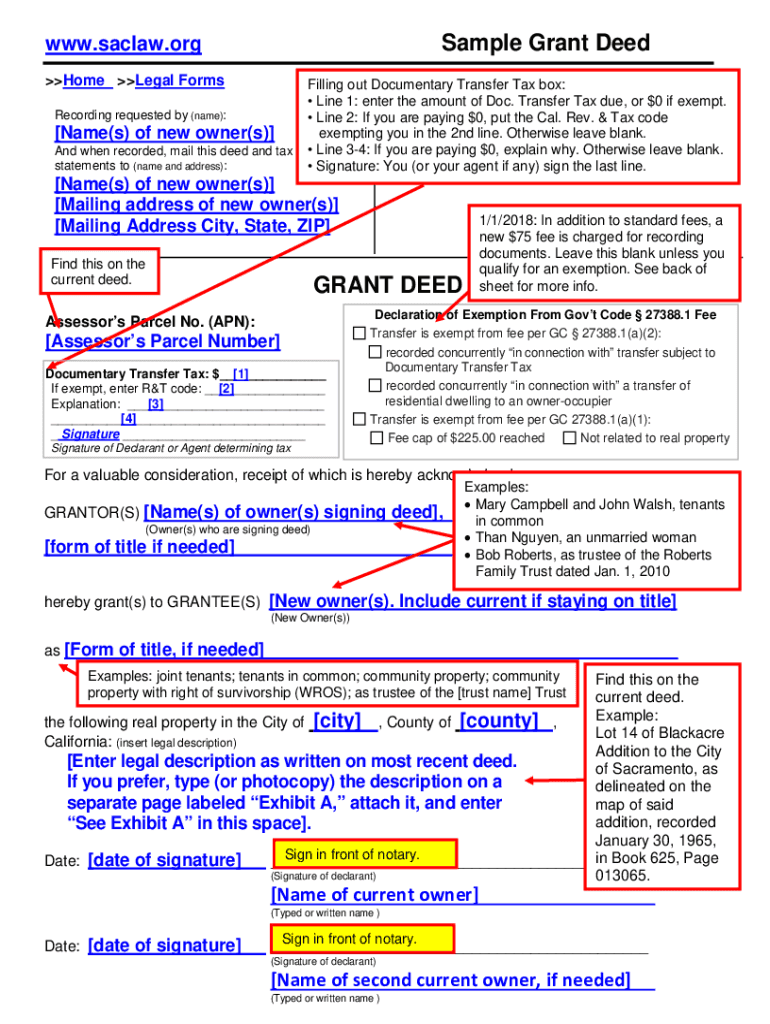
CA SCPLL Sample Grant Deed Sacramento County Form


Key elements of the grant deed California example
A grant deed in California serves as a legal document that transfers property ownership from one party to another. This deed includes essential elements that ensure its validity and enforceability. Key components typically found in a grant deed include:
- Grantor and Grantee Information: The full names and addresses of both the person transferring the property (grantor) and the person receiving it (grantee).
- Legal Description of the Property: A detailed description of the property being transferred, including its boundaries and location, which is crucial for identifying the parcel of land.
- Statement of Consideration: This indicates the amount of money or value exchanged for the property, which can be a nominal amount if the transfer is a gift.
- Signature of the Grantor: The grantor must sign the deed to validate the transfer. In California, notarization is also required to ensure authenticity.
- Date of Execution: The date on which the grant deed is signed, which is important for establishing the timeline of ownership.
Steps to complete the grant deed California example
Completing a grant deed in California involves several steps to ensure that all legal requirements are met. Here is a straightforward guide to assist you:
- Gather Required Information: Collect details about the grantor, grantee, and property, including legal descriptions.
- Draft the Grant Deed: Use a template or form to create the grant deed, ensuring all necessary elements are included.
- Sign the Document: The grantor must sign the deed in the presence of a notary public to validate the transfer.
- Record the Deed: Submit the signed grant deed to the county recorder's office where the property is located for official recording.
- Obtain a Copy: After recording, request a certified copy of the grant deed for your records.
Legal use of the grant deed California example
The legal use of a grant deed in California is critical for ensuring property rights are properly transferred. A properly executed grant deed provides the grantee with a clear title to the property, free from claims by the grantor or any third parties. It is essential to adhere to California laws regarding property transfers, including:
- Compliance with State Laws: Ensure the deed complies with California Civil Code sections governing property transfers.
- Proper Notarization: The grantor's signature must be notarized to prevent fraud and ensure the document's legitimacy.
- Recording Requirements: The grant deed must be recorded with the local county recorder's office to provide public notice of the ownership change.
How to obtain the grant deed California example
Obtaining a grant deed in California can be done through several methods, depending on whether you are creating a new deed or seeking a copy of an existing one. Here are the primary ways to obtain a grant deed:
- Create a New Grant Deed: Use a template or legal form to draft a new grant deed, ensuring it includes all required elements.
- Request a Copy: If you need a copy of an existing grant deed, visit the county recorder's office or their website to request a certified copy.
- Online Resources: Some counties offer online access to property records, allowing you to search for and obtain grant deeds digitally.
Examples of using the grant deed California example
Grant deeds are commonly used in various real estate transactions in California. Here are some examples of situations where a grant deed may be utilized:
- Property Sales: When a homeowner sells their property, a grant deed is executed to transfer ownership to the buyer.
- Gifts of Property: A property owner may use a grant deed to gift real estate to a family member or friend.
- Trust Transfers: Properties held in a trust may be transferred to beneficiaries using a grant deed.
State-specific rules for the grant deed California example
California has specific rules governing the use and execution of grant deeds. Understanding these regulations is essential for ensuring compliance and validity. Key state-specific rules include:
- Notarization Requirement: All grant deeds must be notarized to be legally binding.
- Recording Timeframe: It is advisable to record the grant deed promptly after execution to protect against claims from third parties.
- Transfer Tax Considerations: Depending on the county, a documentary transfer tax may apply when recording a grant deed.
Quick guide on how to complete ca scpll sample grant deed sacramento county
Effortlessly Prepare CA SCPLL Sample Grant Deed Sacramento County on Any Device
Web-based document management has gained traction among businesses and individuals. It offers an ideal eco-friendly alternative to conventional printed and signed documents, as you can easily locate the required form and securely keep it online. airSlate SignNow provides you with all the tools necessary to create, modify, and eSign your documents promptly without delays. Manage CA SCPLL Sample Grant Deed Sacramento County on any device with airSlate SignNow Android or iOS applications and simplify any document-oriented process today.
The easiest way to modify and eSign CA SCPLL Sample Grant Deed Sacramento County effortlessly
- Obtain CA SCPLL Sample Grant Deed Sacramento County and click Get Form to begin.
- Utilize the tools we provide to complete your document.
- Highlight important sections of the documents or redact sensitive information with the tools that airSlate SignNow offers specifically for that purpose.
- Generate your signature using the Sign tool, which takes seconds and holds the same legal validity as a traditional wet ink signature.
- Review all the details and click on the Done button to save your changes.
- Select your preferred method to deliver your form, whether by email, SMS, or invitation link, or download it to your computer.
Eliminate the hassle of lost or misfiled documents, tedious form searches, or errors that require printing new document copies. airSlate SignNow fulfills all your document management needs in just a few clicks from any device you choose. Modify and eSign CA SCPLL Sample Grant Deed Sacramento County while ensuring seamless communication throughout the form preparation process with airSlate SignNow.
Create this form in 5 minutes or less
Create this form in 5 minutes!
People also ask
-
What is a grant deed in California?
A grant deed in California is a legal document that transfers property ownership from one party to another. It includes essential details such as the property's description, the parties involved, and a guarantee of clear title. For a comprehensive understanding, consider reviewing a grant deed California example to see its specific clauses.
-
How does airSlate SignNow facilitate grant deed signing in California?
airSlate SignNow streamlines the process of signing grant deeds in California by offering an easy-to-use platform for eSigning. Users can upload their documents, incorporate necessary fields, and securely send them for signature. This digital solution ensures that your grant deed California example is signed swiftly and efficiently.
-
Are there any fees associated with using airSlate SignNow for grant deeds?
Yes, airSlate SignNow offers various pricing plans to accommodate different needs, including individuals and businesses. Each plan allows users to manage unlimited document signing, including grant deeds. For specific pricing related to your usage, visiting their pricing page would provide an accurate comparison to enhance your grant deed California example.
-
Can airSlate SignNow integrate with other software for grant deed management?
Absolutely! airSlate SignNow integrates seamlessly with several popular tools, enabling users to manage their documents more effectively. This means you can easily incorporate your existing systems into the workflow for handling grant deeds. Check how these integrations work alongside your grant deed California example for optimized results.
-
What features does airSlate SignNow offer for creating grant deeds?
airSlate SignNow provides a robust suite of features designed for creating and managing grant deeds. Users can easily customize templates, add electronic signatures, and track document status in real-time. This ensures that your grant deed California example is not only professionally created but also legally compliant.
-
Is it legal to use airSlate SignNow for eSigning grant deeds in California?
Yes, eSigning grant deeds with airSlate SignNow is completely legal in California, provided the process complies with state laws. Electronic signatures are recognized under the Uniform Electronic Transactions Act (UETA) and the Electronic Signatures in Global and National Commerce Act (ESIGN). Ensure to follow best practices as illustrated in a grant deed California example to maintain compliance.
-
What benefits does airSlate SignNow offer for businesses managing grant deeds?
Using airSlate SignNow to manage grant deeds provides numerous benefits, including increased efficiency, reduced paperwork, and an enhanced signing experience. Businesses can complete transactions faster while maintaining security and compliance. A comprehensive view of your grant deed California example can signNowly boost your operational workflow.
Get more for CA SCPLL Sample Grant Deed Sacramento County
Find out other CA SCPLL Sample Grant Deed Sacramento County
- How To eSignature Delaware Legal Residential Lease Agreement
- eSignature Florida Legal Letter Of Intent Easy
- Can I eSignature Wyoming High Tech Residential Lease Agreement
- eSignature Connecticut Lawers Promissory Note Template Safe
- eSignature Hawaii Legal Separation Agreement Now
- How To eSignature Indiana Legal Lease Agreement
- eSignature Kansas Legal Separation Agreement Online
- eSignature Georgia Lawers Cease And Desist Letter Now
- eSignature Maryland Legal Quitclaim Deed Free
- eSignature Maryland Legal Lease Agreement Template Simple
- eSignature North Carolina Legal Cease And Desist Letter Safe
- How Can I eSignature Ohio Legal Stock Certificate
- How To eSignature Pennsylvania Legal Cease And Desist Letter
- eSignature Oregon Legal Lease Agreement Template Later
- Can I eSignature Oregon Legal Limited Power Of Attorney
- eSignature South Dakota Legal Limited Power Of Attorney Now
- eSignature Texas Legal Affidavit Of Heirship Easy
- eSignature Utah Legal Promissory Note Template Free
- eSignature Louisiana Lawers Living Will Free
- eSignature Louisiana Lawers Last Will And Testament Now