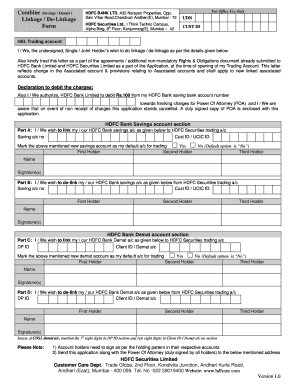
Hdfc Securities Linkage Form


Understanding the Hdfc Securities Linkage Form
The Hdfc Securities Linkage Form is a crucial document for individuals looking to link or delink their HDFC securities accounts. This form facilitates the management of securities and ensures that all transactions are properly recorded under the correct account. It is essential for maintaining accurate financial records and for compliance with regulatory requirements.
Steps to Complete the Hdfc Securities Linkage Form
Filling out the Hdfc Securities Linkage Form involves several key steps:
- Gather necessary information, including your account details and identification.
- Clearly indicate whether you wish to link or delink accounts.
- Provide your signature to validate the request.
- Double-check all entries for accuracy before submission.
Ensuring all information is correct will help avoid processing delays.
Legal Use of the Hdfc Securities Linkage Form
The Hdfc Securities Linkage Form is legally binding once completed and submitted. It must comply with relevant regulations, such as the Electronic Signatures in Global and National Commerce (ESIGN) Act, which recognizes electronic signatures as valid. This compliance ensures that the form can be used in legal contexts, providing security and verification for both parties involved.
Key Elements of the Hdfc Securities Linkage Form
When completing the Hdfc Securities Linkage Form, several key elements must be included:
- Account holder's name and contact information.
- Details of the securities accounts involved.
- Specific instructions regarding linking or delinking.
- Signature of the account holder to authorize the changes.
These components are vital for the form's validity and processing.
Form Submission Methods
The Hdfc Securities Linkage Form can be submitted through various methods to ensure convenience:
- Online: Many users prefer submitting the form digitally via the HDFC website or mobile app.
- Mail: The completed form can be sent to the designated HDFC address for processing.
- In-Person: Customers can also visit an HDFC branch to submit the form directly.
Choosing the right submission method can enhance the efficiency of the process.
Examples of Using the Hdfc Securities Linkage Form
The Hdfc Securities Linkage Form is used in various scenarios, such as:
- Linking a new HDFC bank account to an existing securities account for streamlined transactions.
- Delinking a securities account from a bank account when changing financial institutions.
- Updating account information following a change in personal circumstances, like marriage or relocation.
These examples illustrate the form's versatility in managing securities accounts effectively.
Quick guide on how to complete hdfc securities linkage form
Effortlessly Prepare Hdfc Securities Linkage Form on Any Device
Digital document management has gained traction among businesses and individuals. It offers a superb eco-friendly substitute for traditional printed and signed documents, as you can easily locate the appropriate form and securely keep it online. airSlate SignNow equips you with all the tools necessary to create, modify, and electronically sign your documents promptly without delays. Handle Hdfc Securities Linkage Form on any device with airSlate SignNow's Android or iOS applications and simplify any document-related task today.
How to Alter and Electronically Sign Hdfc Securities Linkage Form with Ease
- Acquire Hdfc Securities Linkage Form and click on Get Form to begin.
- Utilize the tools we offer to fill out your document.
- Emphasize important sections of your documents or redact sensitive information with tools that airSlate SignNow provides specifically for that purpose.
- Create your signature using the Sign feature, which takes mere seconds and carries the same legal validity as a conventional ink signature.
- Review the details and click the Done button to save your changes.
- Choose your preferred delivery method for your form, whether by email, SMS, or invite link, or download it to your computer.
Forget about lost or misplaced documents, tedious form searches, or errors that necessitate printing new copies. airSlate SignNow fulfills all your document management needs in just a few clicks from any device you prefer. Modify and electronically sign Hdfc Securities Linkage Form to guarantee seamless communication throughout the form preparation process with airSlate SignNow.
Create this form in 5 minutes or less
Create this form in 5 minutes!
How to create an eSignature for the hdfc securities linkage form
How to create an electronic signature for a PDF online
How to create an electronic signature for a PDF in Google Chrome
How to create an e-signature for signing PDFs in Gmail
How to create an e-signature right from your smartphone
How to create an e-signature for a PDF on iOS
How to create an e-signature for a PDF on Android
People also ask
-
What is the HDFCSEC Form Center?
The HDFCSEC Form Center is a dedicated platform designed for users to efficiently manage and execute HDFC Securities-related forms. Leveraging airSlate SignNow's technology, it simplifies document flow and ensures that everything is signed just in time, enhancing productivity.
-
How does the HDFCSEC Form Center benefit my business?
The HDFCSEC Form Center streamlines your document signing process, making it faster and more secure. It reduces the time spent on paperwork, ultimately allowing your team to focus on core business activities while maintaining compliance and security.
-
Is the HDFCSEC Form Center user-friendly?
Absolutely! The HDFCSEC Form Center is designed with an intuitive interface that makes it easy for all users, regardless of technical skill. Its straightforward navigation ensures that you can send and eSign documents effortlessly, enhancing overall efficiency.
-
What pricing plans are available for the HDFCSEC Form Center?
The HDFCSEC Form Center offers competitive pricing plans tailored to meet diverse business needs. Users can choose from various options, helping businesses find a plan that aligns with their document management requirements and budget.
-
Are there integrations available with the HDFCSEC Form Center?
Yes, the HDFCSEC Form Center seamlessly integrates with multiple software applications, allowing for enhanced flexibility. These integrations ensure that your existing workflows and processes can easily incorporate eSigning and document management.
-
Can I track the status of documents in the HDFCSEC Form Center?
Certainly! The HDFCSEC Form Center includes robust tracking features that let you monitor the status of your documents in real-time. This transparency ensures you are updated on document progress, making it easy to manage and follow up as necessary.
-
Is my data secure in the HDFCSEC Form Center?
Security is a top priority in the HDFCSEC Form Center. It employs advanced encryption protocols and complies with industry standards to ensure that all your documents and sensitive information remain protected.
Get more for Hdfc Securities Linkage Form
- Application forms l1a l1f application forms l1a l1f
- Us bank one card application university of san diego 519938694 form
- Csey application classified school employees of the yearca department of education form used to apply for the classified school
- 2019 bite reporting and rabies control faq amanual for animal control agencies and shelters form
- Application for certificate of consent to self insure as a dir ca form
- Application cover sheet youth engagement to address tobacco related health disparities grant form
- Att b application cover sheet to be used as the first page for the application form
- Tick borne disease reporting form for animals in los angeles county
Find out other Hdfc Securities Linkage Form
- Electronic signature Kansas Police Arbitration Agreement Now
- Electronic signature Hawaii Sports LLC Operating Agreement Free
- Electronic signature Pennsylvania Real Estate Quitclaim Deed Fast
- Electronic signature Michigan Police Business Associate Agreement Simple
- Electronic signature Mississippi Police Living Will Safe
- Can I Electronic signature South Carolina Real Estate Work Order
- How To Electronic signature Indiana Sports RFP
- How Can I Electronic signature Indiana Sports RFP
- Electronic signature South Dakota Real Estate Quitclaim Deed Now
- Electronic signature South Dakota Real Estate Quitclaim Deed Safe
- Electronic signature Indiana Sports Forbearance Agreement Myself
- Help Me With Electronic signature Nevada Police Living Will
- Electronic signature Real Estate Document Utah Safe
- Electronic signature Oregon Police Living Will Now
- Electronic signature Pennsylvania Police Executive Summary Template Free
- Electronic signature Pennsylvania Police Forbearance Agreement Fast
- How Do I Electronic signature Pennsylvania Police Forbearance Agreement
- How Can I Electronic signature Pennsylvania Police Forbearance Agreement
- Electronic signature Washington Real Estate Purchase Order Template Mobile
- Electronic signature West Virginia Real Estate Last Will And Testament Online