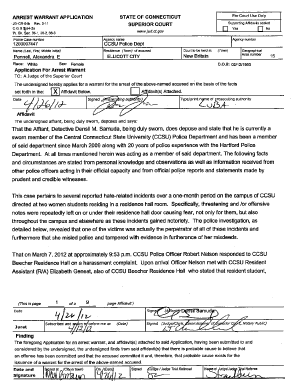
Jd Jm 176 Form


What is the JD JM 176 Form
The JD JM 176 form is an essential legal document used in the United States for the application of an arrest warrant. This form is specifically designed to facilitate the legal process by allowing law enforcement officials to request a warrant from the court. It includes necessary information about the individual in question, the alleged offense, and supporting evidence that justifies the need for an arrest. Understanding the purpose and structure of this form is crucial for both law enforcement and legal professionals involved in the criminal justice system.
How to Use the JD JM 176 Form
Using the JD JM 176 form involves several steps that ensure the application is completed accurately and effectively. First, gather all pertinent information regarding the individual for whom the warrant is being requested. This includes personal details, such as full name, address, and date of birth, as well as specifics about the alleged crime. Next, fill out the form carefully, ensuring that all sections are completed and that the information is clear and legible. Once the form is filled out, it must be submitted to the appropriate court for review. Understanding the proper usage of this form can significantly impact the success of the warrant application process.
Steps to Complete the JD JM 176 Form
Completing the JD JM 176 form requires careful attention to detail. Follow these steps to ensure accuracy:
- Begin by entering the applicant's information, including the name of the law enforcement agency and the contact details of the officer completing the form.
- Provide detailed information about the subject of the warrant, including any aliases, physical description, and known addresses.
- Clearly describe the nature of the offense and include any relevant statutes or charges.
- Attach any supporting documents or evidence that may strengthen the application, such as witness statements or incident reports.
- Review the completed form for any errors or omissions before submitting it to the court.
Legal Use of the JD JM 176 Form
The JD JM 176 form serves a critical legal function in the criminal justice system. It must be used in compliance with state and federal laws governing the issuance of arrest warrants. This includes ensuring that the information provided is truthful and accurate, as false statements can lead to legal consequences for the applicant. Additionally, the form must be submitted to the appropriate judicial authority, which will evaluate the application based on the evidence presented. Understanding the legal implications of using the JD JM 176 form is vital for maintaining the integrity of the warrant application process.
Key Elements of the JD JM 176 Form
Several key elements must be included in the JD JM 176 form to ensure its validity. These elements include:
- Applicant Information: Details about the law enforcement agency and the officer submitting the application.
- Subject Information: Comprehensive information about the individual for whom the warrant is requested.
- Allegations: A clear and concise description of the alleged offense, including relevant laws or statutes.
- Supporting Evidence: Any documentation that supports the need for the warrant, such as witness accounts or physical evidence.
- Signature: The officer's signature, affirming the accuracy of the information provided.
Form Submission Methods
The JD JM 176 form can typically be submitted through various methods, depending on the jurisdiction. Common submission methods include:
- Online Submission: Some jurisdictions allow for electronic filing of the form through their official court websites.
- Mail: The completed form can be mailed to the appropriate court for processing.
- In-Person Submission: Applicants may also submit the form directly to the court clerk's office.
Quick guide on how to complete jd jm 176 form
Complete Jd Jm 176 Form smoothly on any device
Digital document management has become increasingly popular among companies and individuals. It offers an ideal environmentally friendly alternative to traditional printed and signed documents, allowing you to find the necessary form and securely save it online. airSlate SignNow equips you with all the tools required to create, modify, and eSign your documents swiftly without delays. Manage Jd Jm 176 Form on any device with airSlate SignNow's Android or iOS applications and enhance any document-related process today.
The easiest way to modify and eSign Jd Jm 176 Form effortlessly
- Find Jd Jm 176 Form and click on Get Form to begin.
- Utilize the tools we provide to complete your form.
- Highlight important sections of your documents or obscure sensitive information with tools that airSlate SignNow offers specifically for that purpose.
- Create your signature using the Sign tool, which takes seconds and holds the same legal validity as a conventional wet ink signature.
- Review the information and click on the Done button to save your modifications.
- Select how you wish to send your form, via email, SMS, or invite link, or download it to your computer.
Say goodbye to lost or misplaced documents, exhausting form searches, or errors that necessitate printing new copies. airSlate SignNow meets your document management needs in a few clicks from any device of your choice. Alter and eSign Jd Jm 176 Form and ensure excellent communication at every stage of the form preparation process with airSlate SignNow.
Create this form in 5 minutes or less
Create this form in 5 minutes!
How to create an eSignature for the jd jm 176 form
How to create an electronic signature for a PDF online
How to create an electronic signature for a PDF in Google Chrome
How to create an e-signature for signing PDFs in Gmail
How to create an e-signature right from your smartphone
How to create an e-signature for a PDF on iOS
How to create an e-signature for a PDF on Android
People also ask
-
What is the ct form jd cr 64b used for?
The ct form jd cr 64b is primarily used for family law matters in Connecticut, allowing individuals to file required documentation concerning child custody and visitation. This form ensures that all parties involved are informed of the custody arrangements, leading to a more efficient legal process.
-
How can I electronically sign the ct form jd cr 64b?
You can easily eSign the ct form jd cr 64b using airSlate SignNow's user-friendly interface. Our platform allows you to upload the form, add your signature electronically, and then submit it quickly and securely.
-
Is there a cost associated with using airSlate SignNow for the ct form jd cr 64b?
Yes, airSlate SignNow offers various pricing plans that cater to different business needs when using the ct form jd cr 64b. Our plans are designed to be cost-effective, ensuring that businesses can afford signature solutions while benefiting from high-quality features.
-
What features does airSlate SignNow offer for managing the ct form jd cr 64b?
airSlate SignNow provides numerous features for managing the ct form jd cr 64b, including document templates, customizable signing workflows, and secure storage options. These features streamline the document management process and ensure compliance with legal standards.
-
Can airSlate SignNow integrate with other applications for the ct form jd cr 64b?
Absolutely! airSlate SignNow integrates seamlessly with many popular applications, enhancing your workflow when handling the ct form jd cr 64b. This integration allows you to pull data directly from other platforms, saving you time and effort.
-
What are the benefits of using airSlate SignNow for the ct form jd cr 64b?
Using airSlate SignNow for the ct form jd cr 64b offers numerous benefits, including faster processing times, reduced paper use, and enhanced security for your sensitive documents. The platform's intuitive design makes it easy for anyone to navigate, ensuring a smooth user experience.
-
Is support available if I have questions about the ct form jd cr 64b?
Yes, airSlate SignNow provides comprehensive customer support for users needing assistance with the ct form jd cr 64b. Whether you have questions about features, pricing, or usage, our support team is available to help you anytime.
Get more for Jd Jm 176 Form
Find out other Jd Jm 176 Form
- How To Sign Wisconsin Real estate document
- Sign Montana Real estate investment proposal template Later
- How Do I Sign Washington Real estate investment proposal template
- Can I Sign Washington Real estate investment proposal template
- Sign Wisconsin Real estate investment proposal template Simple
- Can I Sign Kentucky Performance Contract
- How Do I Sign Florida Investment Contract
- Sign Colorado General Power of Attorney Template Simple
- How Do I Sign Florida General Power of Attorney Template
- Sign South Dakota Sponsorship Proposal Template Safe
- Sign West Virginia Sponsorship Proposal Template Free
- Sign Tennessee Investment Contract Safe
- Sign Maryland Consulting Agreement Template Fast
- Sign California Distributor Agreement Template Myself
- How Do I Sign Louisiana Startup Business Plan Template
- Can I Sign Nevada Startup Business Plan Template
- Sign Rhode Island Startup Business Plan Template Now
- How Can I Sign Connecticut Business Letter Template
- Sign Georgia Business Letter Template Easy
- Sign Massachusetts Business Letter Template Fast