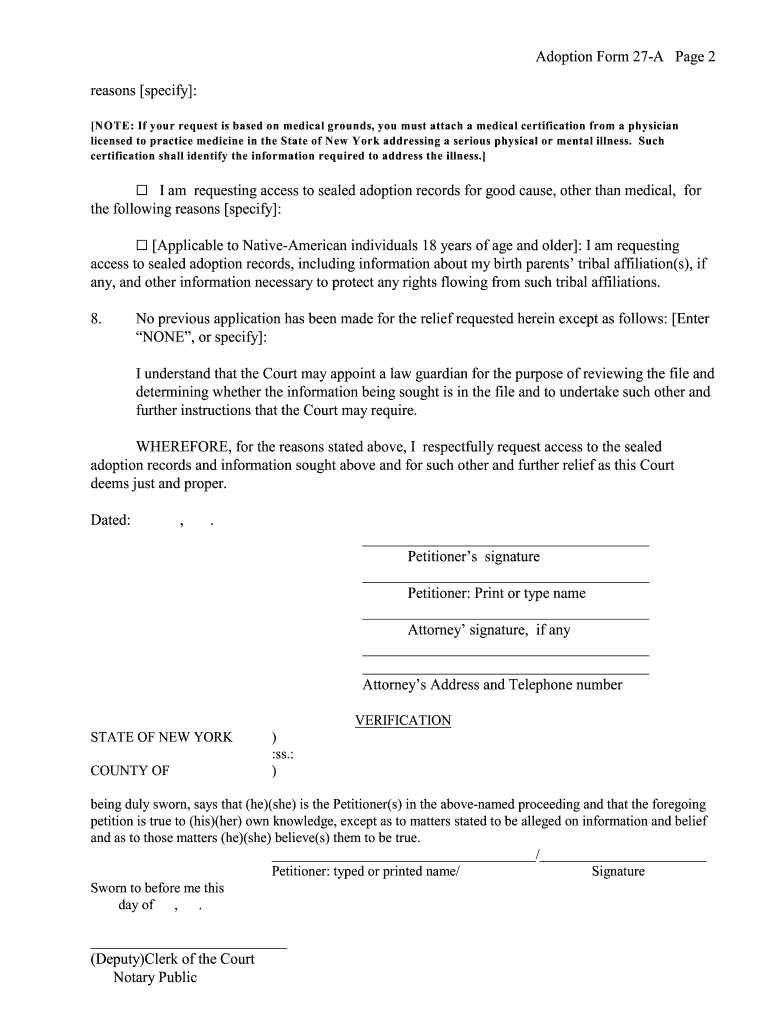
Adoption Form 27 a


What is the Adoption Form 27 A
The Adoption Form 27 A is a legal document used in the United States to facilitate the adoption process. This form serves as a formal application for individuals or couples seeking to adopt a child. It collects essential information about the adoptive parents, the child, and the circumstances surrounding the adoption. The completion of this form is a critical step in ensuring that all legal requirements are met for a successful adoption.
Steps to complete the Adoption Form 27 A
Completing the Adoption Form 27 A involves several key steps to ensure accuracy and compliance with legal standards. Begin by gathering all necessary information, including personal details of the adoptive parents and the child. Next, fill out the form carefully, making sure to provide clear and truthful responses. After completing the form, review it thoroughly for any errors or omissions. Finally, sign and date the form, ensuring that any required witnesses or notarization is completed as per state regulations.
Legal use of the Adoption Form 27 A
The legal use of the Adoption Form 27 A is crucial for establishing the validity of the adoption process. This form must be completed in accordance with state laws, which may vary across the United States. It is essential to adhere to the specific guidelines set forth by the state’s adoption agency or court. Proper execution of the form, including signatures and any necessary documentation, is required for the adoption to be recognized legally.
How to obtain the Adoption Form 27 A
The Adoption Form 27 A can typically be obtained from the relevant state adoption agency or court. Many states provide downloadable versions of the form on their official websites. Alternatively, individuals can request a physical copy by contacting the agency directly. It is important to ensure that the most current version of the form is used, as forms may be updated periodically to reflect changes in adoption laws.
Key elements of the Adoption Form 27 A
Key elements of the Adoption Form 27 A include personal information about the adoptive parents, details about the child being adopted, and information regarding the adoption process. The form often requires the inclusion of background checks, financial statements, and references. Additionally, it may ask for consent from biological parents or legal guardians, depending on the circumstances of the adoption.
Form Submission Methods (Online / Mail / In-Person)
Submitting the Adoption Form 27 A can be done through various methods, depending on the regulations of the state in which the adoption is taking place. Many states allow for online submission via their official adoption portals, providing a convenient option for applicants. Alternatively, the form can be mailed to the appropriate agency or submitted in person at designated offices. It is essential to follow the specific submission guidelines provided by the state to ensure timely processing.
Quick guide on how to complete adoption form 27 a
Complete Adoption Form 27 A effortlessly on any device
Managing documents online has become increasingly popular among companies and individuals. It offers a fantastic eco-friendly substitute for traditional printed and signed papers, allowing you to locate the right form and securely store it online. airSlate SignNow provides you with all the tools necessary to create, modify, and electronically sign your documents quickly and without delays. Manage Adoption Form 27 A on any device using airSlate SignNow’s Android or iOS applications and enhance any document-related workflow today.
How to modify and electronically sign Adoption Form 27 A without effort
- Obtain Adoption Form 27 A and click Get Form to begin.
- Use the tools we provide to finalize your document.
- Select important sections of your documents or redact sensitive information with tools specifically designed for that purpose by airSlate SignNow.
- Create your signature with the Sign tool, which takes mere seconds and holds the same legal validity as a traditional ink signature.
- Review the information and click the Done button to save your modifications.
- Choose your preferred method to submit your form, whether by email, text message (SMS), invite link, or download it to your computer.
Eliminate concerns about lost or misplaced documents, tedious form searches, or mistakes that necessitate printing new document copies. airSlate SignNow meets all your document management needs with just a few clicks from any device you prefer. Modify and electronically sign Adoption Form 27 A and ensure outstanding communication at every step of your form completion process with airSlate SignNow.
Create this form in 5 minutes or less
Create this form in 5 minutes!
People also ask
-
What is the Adoption Form 27 A?
The Adoption Form 27 A is a legal document required during the adoption process to formalize the intent to adopt a child. This form serves as a statement of the adoptive parents' intentions and collects essential information about the adoptive family and the child. Completing the Adoption Form 27 A accurately is crucial for ensuring a smooth adoption journey.
-
How can airSlate SignNow help with the Adoption Form 27 A?
airSlate SignNow provides a user-friendly platform for eSigning and managing the Adoption Form 27 A. With our secure solution, you can easily upload, edit, and send the form for signatures, ensuring that your adoption documents are processed efficiently. Our platform's ease of use enables you to focus more on your adoption journey rather than paperwork.
-
What are the pricing options for using airSlate SignNow for the Adoption Form 27 A?
airSlate SignNow offers competitive pricing plans to accommodate different needs, including options for individuals and businesses. Our subscription plans include comprehensive features for signing documents like the Adoption Form 27 A. For specific pricing details, visit our website to find the plan that best suits your requirements.
-
Are there any features specifically for Adoption Form 27 A on airSlate SignNow?
Yes, airSlate SignNow includes specific features for handling documents like the Adoption Form 27 A, such as customizable templates and bulk sending options. Additionally, you can track the status of your form in real-time to ensure timely completion. This streamlines the adoption process, making it more efficient and organized.
-
Is airSlate SignNow secure for handling Adoption Form 27 A?
Absolutely! airSlate SignNow prioritizes the security of your documents, including the Adoption Form 27 A. We utilize industry-standard encryption, secure servers, and compliance with legal regulations to protect your sensitive information throughout the signing process.
-
Can I integrate airSlate SignNow with other applications for the Adoption Form 27 A?
Yes, airSlate SignNow offers various integrations with popular applications to simplify the management of the Adoption Form 27 A. You can easily connect with platforms like Google Drive, Dropbox, and CRM systems, ensuring your documents are always organized and easily accessible.
-
What are the benefits of using airSlate SignNow for the Adoption Form 27 A?
Using airSlate SignNow for the Adoption Form 27 A offers numerous benefits, including saving time and reducing paperwork through electronic signing. Its intuitive interface helps you manage documents more effectively, and the accessibility from any device means you can work on your adoption paperwork anytime, anywhere. This enhances the overall adoption experience for families.
Get more for Adoption Form 27 A
- Open ended functional assessment interview pdf form
- R l claim form
- Gsmls form
- How to fill out a mv 603d form
- U s senator catherine cortez masto privacy act release form cortezmasto senate
- Completed preference beneficiarys affidavit dearborn national form
- Earthquakes worksheet answer key form
- Cash isa transfer history form hmrc gov
Find out other Adoption Form 27 A
- Can I Electronic signature Hawaii Real Estate PPT
- How Can I Electronic signature Illinois Real Estate Document
- How Do I Electronic signature Indiana Real Estate Presentation
- How Can I Electronic signature Ohio Plumbing PPT
- Can I Electronic signature Texas Plumbing Document
- How To Electronic signature Michigan Real Estate Form
- How To Electronic signature Arizona Police PDF
- Help Me With Electronic signature New Hampshire Real Estate PDF
- Can I Electronic signature New Hampshire Real Estate Form
- Can I Electronic signature New Mexico Real Estate Form
- How Can I Electronic signature Ohio Real Estate Document
- How To Electronic signature Hawaii Sports Presentation
- How To Electronic signature Massachusetts Police Form
- Can I Electronic signature South Carolina Real Estate Document
- Help Me With Electronic signature Montana Police Word
- How To Electronic signature Tennessee Real Estate Document
- How Do I Electronic signature Utah Real Estate Form
- How To Electronic signature Utah Real Estate PPT
- How Can I Electronic signature Virginia Real Estate PPT
- How Can I Electronic signature Massachusetts Sports Presentation