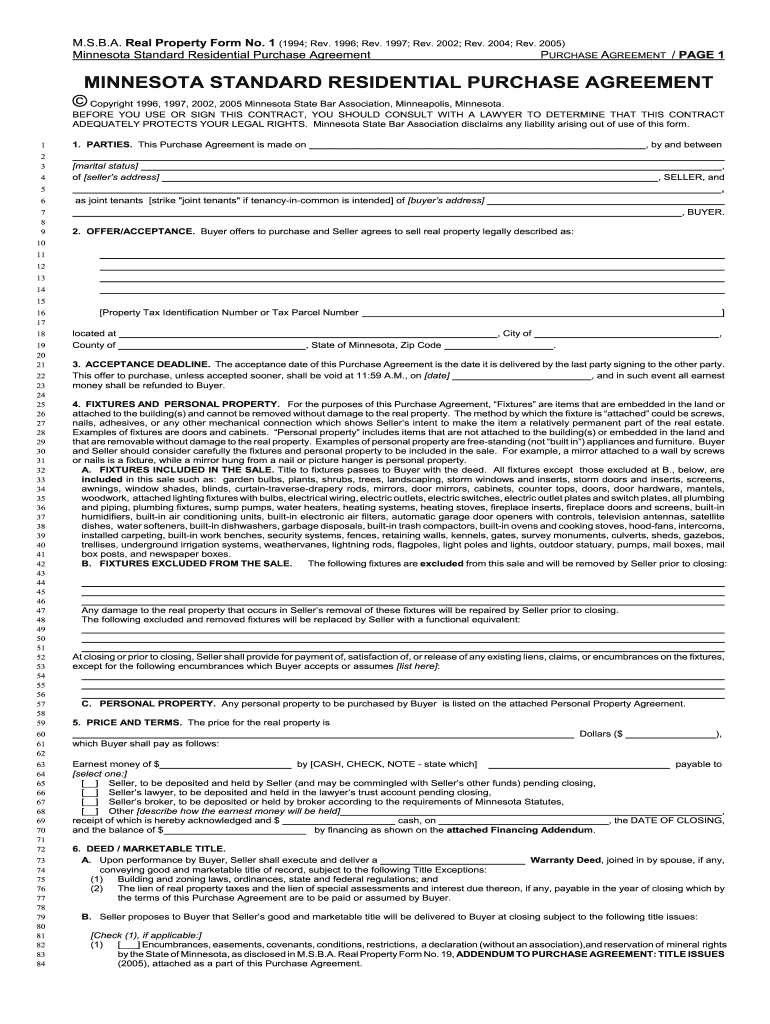
Msba Real Property Forms


What are the Msba Real Property Forms?
The Msba real property forms are essential documents used in real estate transactions within the United States. These forms facilitate various processes, such as property transfers, lease agreements, and disclosures. Each form is tailored to meet specific legal requirements and is designed to streamline the documentation process for both buyers and sellers. Understanding the purpose and structure of these forms is crucial for ensuring compliance with state and federal regulations.
How to Use the Msba Real Property Forms
Using the Msba real property forms requires careful attention to detail. Begin by selecting the appropriate form based on your specific transaction type. Ensure that you fill out all required fields accurately and completely. It is advisable to review the instructions accompanying each form, as they provide important guidelines on how to complete and submit the document. Once completed, the forms can be printed for physical signatures or signed electronically using a trusted eSignature solution.
Steps to Complete the Msba Real Property Forms
Completing the Msba real property forms involves several key steps:
- Identify the specific form needed for your transaction, such as the Msba real property form no 1 or no 4.
- Gather all necessary information, including property details, parties involved, and any relevant financial data.
- Carefully fill out the form, ensuring that all information is accurate and complete.
- Review the form for any errors or omissions before finalizing it.
- Sign the document, either in person or electronically, following the legal requirements for signatures in your jurisdiction.
- Submit the completed form as required, whether online, by mail, or in person.
Legal Use of the Msba Real Property Forms
The legal use of the Msba real property forms is governed by various state and federal laws. To ensure that a form is legally binding, it must meet specific criteria, including proper completion, signatures, and compliance with eSignature laws where applicable. Using a reputable digital signing platform can enhance the legal validity of these documents by providing secure, verifiable signatures and maintaining compliance with regulations such as ESIGN and UETA.
Key Elements of the Msba Real Property Forms
Key elements of the Msba real property forms include:
- Property Description: Detailed information about the property, including its address and legal description.
- Parties Involved: Names and contact information of all individuals or entities involved in the transaction.
- Terms and Conditions: Specific terms related to the transaction, such as purchase price, payment terms, and contingencies.
- Signatures: Required signatures from all parties, which may be obtained electronically or in person.
- Date of Execution: The date on which the form is signed, which is critical for legal timelines.
Form Submission Methods
Submitting the Msba real property forms can be done through various methods, depending on local regulations and preferences. Common submission methods include:
- Online Submission: Many jurisdictions allow for electronic submission of forms through designated portals.
- Mail: Forms can be printed and sent via postal service to the appropriate office or agency.
- In-Person Submission: Some forms may need to be submitted directly to a local government office or agency.
Quick guide on how to complete msba real property forms 1440865
Effortlessly prepare Msba Real Property Forms on any device
Digital document management has become increasingly popular among businesses and individuals. It offers an ideal eco-friendly substitute to conventional printed and signed documents, as you can easily find the appropriate form and securely store it online. airSlate SignNow provides you with all the necessary tools to create, edit, and electronically sign your documents swiftly without delays. Manage Msba Real Property Forms on any device using airSlate SignNow Android or iOS applications and simplify any document-related tasks today.
How to edit and electronically sign Msba Real Property Forms effortlessly
- Find Msba Real Property Forms and click Get Form to begin.
- Utilize the tools we offer to fill out your form.
- Select important sections of the documents or obscure sensitive information with tools that airSlate SignNow offers specifically for that purpose.
- Create your electronic signature with the Sign tool, which takes only seconds and carries the same legal validity as a conventional wet ink signature.
- Review all the details and click on the Done button to save your modifications.
- Choose how you would like to send your form, either by email, text message (SMS), or invitation link, or download it to your computer.
Say goodbye to lost or misplaced documents, tedious form searches, or mistakes that necessitate printing new document copies. airSlate SignNow meets your document management needs within a few clicks from any device of your preference. Alter and electronically sign Msba Real Property Forms while ensuring excellent communication throughout the form preparation process with airSlate SignNow.
Create this form in 5 minutes or less
Create this form in 5 minutes!
How to create an eSignature for the msba real property forms 1440865
How to create an electronic signature for a PDF online
How to create an electronic signature for a PDF in Google Chrome
How to create an e-signature for signing PDFs in Gmail
How to create an e-signature right from your smartphone
How to create an e-signature for a PDF on iOS
How to create an e-signature for a PDF on Android
People also ask
-
What are MSBA real property forms and how can airSlate SignNow help?
MSBA real property forms are essential documents used in real estate transactions. airSlate SignNow streamlines the eSigning process for these forms, making it easy for users to send, receive, and manage signatures digitally, ensuring quick turnaround times and enhanced efficiency.
-
Are there any costs associated with using airSlate SignNow for MSBA real property forms?
Yes, airSlate SignNow offers various pricing plans tailored to different business needs. These plans ensure that users have access to eSigning capabilities for MSBA real property forms at a cost-effective rate, allowing businesses to choose a package that suits their volume and budget.
-
What features does airSlate SignNow provide for managing MSBA real property forms?
airSlate SignNow provides several features for managing MSBA real property forms, including an intuitive document editor, templates specifically for real property forms, and a secure storage system. Users can also track the status of their documents and receive notifications when actions are required.
-
How does airSlate SignNow ensure the security of MSBA real property forms?
Security is a top priority for airSlate SignNow. The platform uses advanced encryption protocols and authentication methods to protect MSBA real property forms from unauthorized access, ensuring that sensitive real estate information remains confidential and secure.
-
Can I integrate airSlate SignNow with other tools for MSBA real property forms?
Absolutely! airSlate SignNow seamlessly integrates with various third-party applications, including popular CRM and document management systems. This connectivity allows users to work with MSBA real property forms more efficiently by automating workflows and enhancing collaboration.
-
What benefits does airSlate SignNow offer for signing MSBA real property forms?
The main benefits of using airSlate SignNow for signing MSBA real property forms include increased speed, improved accuracy, and enhanced convenience. Users can sign documents from anywhere, at any time, which helps to eliminate the delays commonly associated with traditional signing methods.
-
Is it easy to use airSlate SignNow for MSBA real property forms?
Yes, airSlate SignNow is designed with user experience in mind, making it very easy to navigate. Even those new to technology can quickly learn how to upload, send, and manage MSBA real property forms without any hassle.
Get more for Msba Real Property Forms
- Budget period 1 supplemental massachusetts department of form
- Puc hawaii form
- 2020 2021 verification of dependents other than spouse or form
- 2019 2020 verification of dependents other than spouse or form
- Indiana robert h form
- County health family planning form
- Sample school based stay away agreement louisiana believes form
- Da 82 loan authorization form
Find out other Msba Real Property Forms
- eSignature Indiana Charity Residential Lease Agreement Simple
- How Can I eSignature Maine Charity Quitclaim Deed
- How Do I eSignature Michigan Charity LLC Operating Agreement
- eSignature North Carolina Car Dealer NDA Now
- eSignature Missouri Charity Living Will Mobile
- eSignature New Jersey Business Operations Memorandum Of Understanding Computer
- eSignature North Dakota Car Dealer Lease Agreement Safe
- eSignature Oklahoma Car Dealer Warranty Deed Easy
- eSignature Oregon Car Dealer Rental Lease Agreement Safe
- eSignature South Carolina Charity Confidentiality Agreement Easy
- Can I eSignature Tennessee Car Dealer Limited Power Of Attorney
- eSignature Utah Car Dealer Cease And Desist Letter Secure
- eSignature Virginia Car Dealer Cease And Desist Letter Online
- eSignature Virginia Car Dealer Lease Termination Letter Easy
- eSignature Alabama Construction NDA Easy
- How To eSignature Wisconsin Car Dealer Quitclaim Deed
- eSignature California Construction Contract Secure
- eSignature Tennessee Business Operations Moving Checklist Easy
- eSignature Georgia Construction Residential Lease Agreement Easy
- eSignature Kentucky Construction Letter Of Intent Free