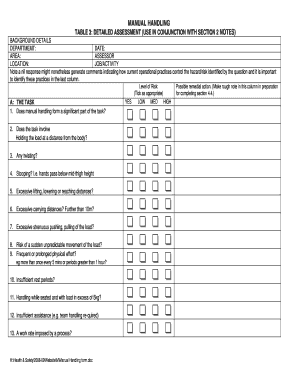
Manual Handling Assessment Form


What is the Manual Handling Assessment Form
The Manual Handling Assessment Form is a structured document designed to evaluate the risks associated with manual handling tasks in the workplace. This form helps identify potential hazards and outlines the necessary steps to mitigate risks, ensuring a safer working environment. It is essential for employers to conduct these assessments to comply with safety regulations and protect employees from injuries related to improper lifting, carrying, and moving of objects.
How to use the Manual Handling Assessment Form
To effectively use the Manual Handling Assessment Form, start by gathering relevant information about the tasks being performed. This includes details such as the weight of the items being handled, the frequency of the tasks, and the environment in which the handling occurs. Next, assess the risks associated with these tasks by considering factors like posture, the distance of movement, and the presence of any obstacles. Finally, document your findings on the form and outline any necessary control measures to reduce risks, such as training, equipment, or changes to the work process.
Key elements of the Manual Handling Assessment Form
The Manual Handling Assessment Form typically includes several key elements to ensure comprehensive risk evaluation. These elements may consist of:
- Task description: A detailed account of the manual handling activities being assessed.
- Risk factors: Identification of physical and environmental factors that could contribute to injury.
- Control measures: Recommendations for reducing risks, such as ergonomic adjustments or equipment use.
- Signatures: Signatures of the assessor and any relevant stakeholders to validate the assessment.
Steps to complete the Manual Handling Assessment Form
Completing the Manual Handling Assessment Form involves a systematic approach. Follow these steps:
- Identify the manual handling tasks to be assessed.
- Gather information regarding the weight, frequency, and environment of these tasks.
- Evaluate the risks by analyzing the identified factors.
- Document your findings and recommendations on the form.
- Review the completed form with relevant parties for accuracy and completeness.
- Implement the recommended control measures to enhance safety.
Legal use of the Manual Handling Assessment Form
The legal use of the Manual Handling Assessment Form is crucial for compliance with occupational safety regulations in the United States. Employers are required to conduct risk assessments to identify hazards associated with manual handling. This form serves as a documented record of the assessment process, demonstrating that the employer has taken appropriate steps to ensure employee safety. Proper completion and retention of this form can help protect businesses from potential legal liabilities related to workplace injuries.
Examples of using the Manual Handling Assessment Form
Examples of using the Manual Handling Assessment Form can vary across different industries. In a warehouse setting, the form might be used to assess the risks associated with lifting heavy boxes. In a healthcare environment, it could evaluate the manual handling of patients. Each example highlights the importance of identifying specific risks and implementing appropriate safety measures tailored to the unique demands of the job.
Quick guide on how to complete manual handling assessment form
Effortlessly Prepare Manual Handling Assessment Form on Any Device
Managing documents online has gained signNow traction among businesses and individuals alike. It offers an ideal eco-friendly substitute for traditional printed and signed documents, allowing you to locate the appropriate form and securely store it in the cloud. airSlate SignNow provides all the resources necessary to create, edit, and eSign your documents promptly without delays. Handle Manual Handling Assessment Form on any device using the airSlate SignNow Android or iOS applications and simplify any document-centric task today.
The easiest way to edit and eSign Manual Handling Assessment Form with ease
- Locate Manual Handling Assessment Form and click on Get Form to begin.
- Utilize the tools provided to complete your document.
- Emphasize pertinent sections of the documents or redact sensitive information with the tools specifically designed by airSlate SignNow for that purpose.
- Craft your signature using the Sign feature, which takes mere seconds and holds the same legal validity as a conventional wet ink signature.
- Review the information and click on the Done button to save your changes.
- Choose your preferred method to send your form, whether by email, SMS, invite link, or download it to your computer.
Eliminate worries about lost or misplaced files, tedious form navigation, or errors that necessitate printing new document copies. airSlate SignNow addresses all your document management needs in just a few clicks from any device you select. Update and eSign Manual Handling Assessment Form to ensure outstanding communication throughout every phase of the form preparation process with airSlate SignNow.
Create this form in 5 minutes or less
Create this form in 5 minutes!
How to create an eSignature for the manual handling assessment form
How to create an electronic signature for a PDF online
How to create an electronic signature for a PDF in Google Chrome
How to create an e-signature for signing PDFs in Gmail
How to create an e-signature right from your smartphone
How to create an e-signature for a PDF on iOS
How to create an e-signature for a PDF on Android
People also ask
-
What is a manual handling checklist?
A manual handling checklist is a tool used to identify and assess risks associated with manual handling tasks. It helps organizations ensure compliance with safety regulations by evaluating the procedures and training required for safe manual handling practices.
-
How can airSlate SignNow help with my manual handling checklist?
airSlate SignNow provides an easy-to-use platform to create, send, and eSign your manual handling checklist documents. This streamlines the process of document management, allowing your team to complete checklists quickly and efficiently while maintaining compliance.
-
What are the key features of the manual handling checklist in airSlate SignNow?
Key features of the manual handling checklist in airSlate SignNow include customizable templates, real-time collaboration, electronic signatures, and secure document storage. These features simplify the documentation process, making it easier to manage and track checklist completion.
-
Is there a cost associated with using airSlate SignNow for my manual handling checklist?
Yes, airSlate SignNow offers flexible pricing plans to accommodate various business needs. You can choose a plan that suits your requirements, ensuring you have access to all the features necessary for efficient management of your manual handling checklist.
-
Can I integrate airSlate SignNow with other software for my manual handling checklist?
Absolutely! airSlate SignNow integrates with various applications to enhance your workflow. Whether it's project management tools or HR software, you can easily incorporate your manual handling checklist into your existing systems for better efficiency.
-
How will a manual handling checklist benefit my business?
Implementing a manual handling checklist can signNowly reduce workplace injuries and improve compliance with safety standards. By using airSlate SignNow, you can easily maintain oversight and training, ultimately leading to a safer work environment.
-
What types of businesses can use a manual handling checklist?
A manual handling checklist is valuable for various industries including construction, warehousing, healthcare, and more. Any business that requires employees to handle materials manually can benefit from utilizing airSlate SignNow's manual handling checklist.
Get more for Manual Handling Assessment Form
- Name address and telephone number of attorneys form
- 202 employee health application for employers group form
- Repair license tx form
- Hormone replacement therapy the aesthetic amp wellness center form
- Fillable online pediatric critical care and trauma form
- Pediatric critical care and trauma scientist development program form
- Tobacco word search form
- Aces aware update implementation of medi cal aces form
Find out other Manual Handling Assessment Form
- eSign Hawaii Lawers Rental Application Fast
- eSign Hawaii Lawers Cease And Desist Letter Later
- How To eSign Hawaii Lawers Cease And Desist Letter
- How Can I eSign Hawaii Lawers Cease And Desist Letter
- eSign Hawaii Lawers Cease And Desist Letter Free
- eSign Maine Lawers Resignation Letter Easy
- eSign Louisiana Lawers Last Will And Testament Mobile
- eSign Louisiana Lawers Limited Power Of Attorney Online
- eSign Delaware Insurance Work Order Later
- eSign Delaware Insurance Credit Memo Mobile
- eSign Insurance PPT Georgia Computer
- How Do I eSign Hawaii Insurance Operating Agreement
- eSign Hawaii Insurance Stock Certificate Free
- eSign New Hampshire Lawers Promissory Note Template Computer
- Help Me With eSign Iowa Insurance Living Will
- eSign North Dakota Lawers Quitclaim Deed Easy
- eSign Ohio Lawers Agreement Computer
- eSign North Dakota Lawers Separation Agreement Online
- How To eSign North Dakota Lawers Separation Agreement
- eSign Kansas Insurance Moving Checklist Free