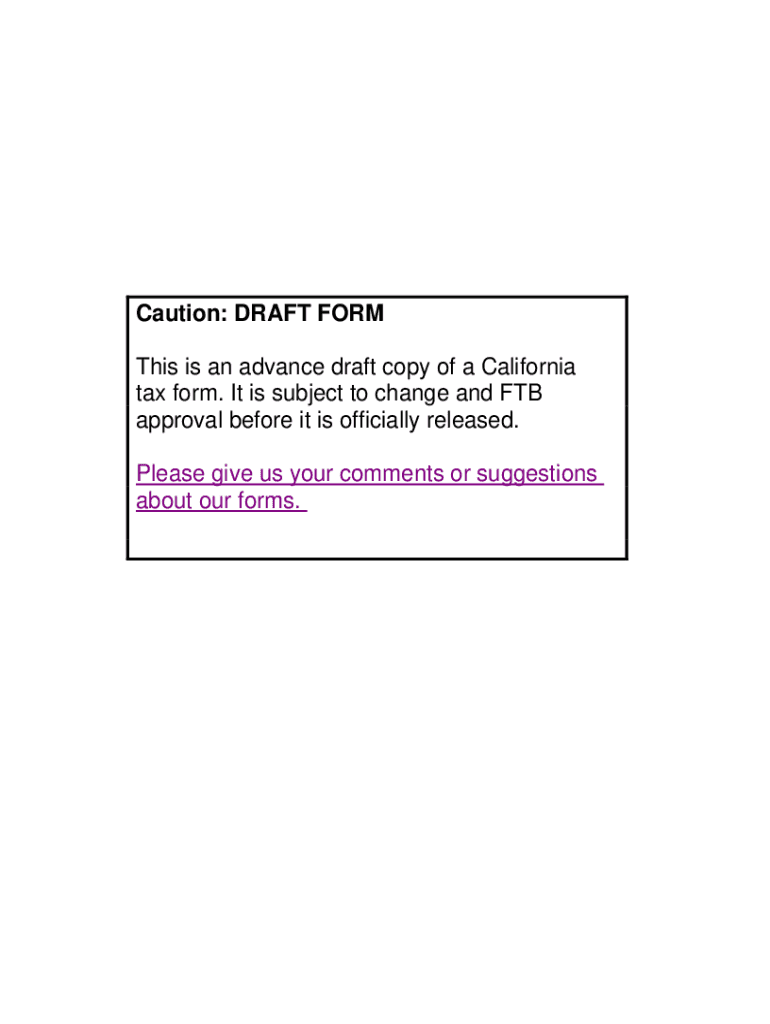
Form 3853


What is the Form 3853
The Form 3853, also known as the California Health Coverage Exemption form, is used to claim an exemption from the individual mandate under the Affordable Care Act (ACA). This form allows individuals who qualify for certain exemptions to avoid penalties for not having health insurance coverage. Understanding the purpose and implications of this form is essential for California residents who may not meet the health coverage requirements.
How to use the Form 3853
To effectively use the Form 3853, individuals must first determine their eligibility for an exemption. Common reasons for exemption include financial hardship, certain life events, or being a member of specific groups. Once eligibility is established, the form can be completed by providing necessary information, including personal details and the specific exemption being claimed. After filling out the form, it should be submitted to the appropriate state agency, following the guidelines for submission methods.
Steps to complete the Form 3853
Completing the Form 3853 involves several key steps:
- Gather necessary personal information, including your name, address, and Social Security number.
- Identify the exemption category that applies to your situation.
- Fill out the form accurately, ensuring all required fields are completed.
- Attach any supporting documentation that may be required for your exemption claim.
- Review the completed form for accuracy before submission.
Legal use of the Form 3853
The legal use of the Form 3853 is governed by state regulations and federal laws regarding health insurance coverage. To be considered valid, the form must be completed accurately and submitted within the designated time frame. It is also important to ensure that the reasons for claiming an exemption are legitimate and supported by appropriate documentation, as false claims can lead to penalties.
Filing Deadlines / Important Dates
Filing deadlines for the Form 3853 are crucial for compliance. Typically, the form must be submitted by the tax filing deadline, which is usually April 15 of the following year. However, specific deadlines may vary based on individual circumstances, such as extensions or changes in tax laws. Staying informed about these dates helps ensure that exemptions are claimed timely and correctly.
Required Documents
When completing the Form 3853, certain documents may be required to support your exemption claim. These may include:
- Proof of income to demonstrate financial hardship.
- Documentation of life events, such as divorce or loss of coverage.
- Any relevant correspondence from health insurance providers.
Having these documents ready can streamline the completion process and enhance the validity of your claim.
Form Submission Methods (Online / Mail / In-Person)
The Form 3853 can be submitted through various methods, depending on the preferences of the individual and the guidelines set by the state. Common submission methods include:
- Online submission through the state’s health department website.
- Mailing the completed form to the designated address provided in the instructions.
- In-person submission at local health department offices.
Choosing the right submission method can help ensure that your form is processed efficiently and accurately.
Quick guide on how to complete form 3853
Complete Form 3853 effortlessly on any device
Online document management has become increasingly favored by businesses and individuals alike. It serves as an ideal eco-friendly alternative to conventional printed and signed paperwork, allowing you to obtain the correct format and securely archive it online. airSlate SignNow equips you with all the tools necessary to create, edit, and electronically sign your documents quickly without delays. Handle Form 3853 on any device with the airSlate SignNow Android or iOS applications and streamline any document-centric operation today.
How to edit and electronically sign Form 3853 effortlessly
- Locate Form 3853 and click Get Form to begin.
- Utilize the tools we offer to complete your document.
- Highlight important sections of your documents or redact sensitive information with tools that airSlate SignNow provides specifically for that purpose.
- Create your electronic signature using the Sign feature, which takes mere seconds and has the same legal validity as a traditional handwritten signature.
- Review the details and click on the Done button to save your changes.
- Select your preferred method of submitting your form, whether by email, SMS, or invite link, or download it to your computer.
Eliminate concerns about lost or misplaced documents, tedious form navigation, or errors requiring new printouts. airSlate SignNow meets your document management needs in just a few clicks from any device of your choosing. Edit and electronically sign Form 3853 and ensure exceptional communication at every stage of the form preparation process with airSlate SignNow.
Create this form in 5 minutes or less
Create this form in 5 minutes!
How to create an eSignature for the form 3853
How to create an electronic signature for a PDF online
How to create an electronic signature for a PDF in Google Chrome
How to create an e-signature for signing PDFs in Gmail
How to create an e-signature right from your smartphone
How to create an e-signature for a PDF on iOS
How to create an e-signature for a PDF on Android
People also ask
-
What is form 3853 and how is it used?
Form 3853 is a crucial document for reporting purposes, especially in various financial and business contexts. Businesses often use form 3853 to ensure compliance with regulations while effectively managing their paperwork. Utilizing airSlate SignNow helps streamline the signing process of form 3853, making it easier to handle and organize.
-
What features does airSlate SignNow offer for form 3853?
airSlate SignNow provides features designed to simplify the signing and management of form 3853, including secure eSignature solutions, document templates, and real-time collaboration. You can easily track the status of your documents and ensure that all parties are notified promptly. These features help reduce delays and improve the workflow associated with form 3853.
-
How can I integrate form 3853 with other software using airSlate SignNow?
airSlate SignNow offers various integrations with popular software platforms that can help you seamlessly utilize form 3853. This includes integration with tools like Salesforce, Google Workspace, and Microsoft Office. By linking your existing systems with airSlate SignNow, you can automate processes and enhance the efficiency of managing form 3853.
-
Is airSlate SignNow a cost-effective solution for managing form 3853?
Yes, airSlate SignNow offers competitive pricing packages that cater to businesses of all sizes, ensuring that you get value while managing form 3853. With our solution, you can lower operational costs associated with printing and mailing documents. Investing in airSlate SignNow means you can streamline processes and save money in the long run.
-
What are the benefits of using airSlate SignNow for form 3853?
Using airSlate SignNow for form 3853 offers signNow benefits like enhanced security, reduced turnaround time, and improved user experience. With our platform, you can secure your documents with encryption, ensuring they are safely shared and signed. Additionally, the intuitive interface makes completing and managing form 3853 easier for everyone involved.
-
Can I customize form 3853 templates in airSlate SignNow?
Absolutely! airSlate SignNow allows you to customize templates for form 3853, tailoring them to fit your specific needs. This feature helps you ensure that all necessary fields are included and provides a professional look to your documents. Customizing form 3853 templates can save you time and improve the efficiency of your signing process.
-
How does airSlate SignNow enhance the workflow for form 3853?
airSlate SignNow enhances the workflow for form 3853 by enabling electronic signatures and document management in one platform. This eliminates the need for physical paperwork and allows for each step to be completed quickly and efficiently. By using airSlate SignNow, you can easily route form 3853 to the right individuals for signing, reducing delays and increasing overall productivity.
Get more for Form 3853
Find out other Form 3853
- eSign Legal Word West Virginia Online
- Can I eSign Wisconsin Legal Warranty Deed
- eSign New Hampshire Orthodontists Medical History Online
- eSign Massachusetts Plumbing Job Offer Mobile
- How To eSign Pennsylvania Orthodontists Letter Of Intent
- eSign Rhode Island Orthodontists Last Will And Testament Secure
- eSign Nevada Plumbing Business Letter Template Later
- eSign Nevada Plumbing Lease Agreement Form Myself
- eSign Plumbing PPT New Jersey Later
- eSign New York Plumbing Rental Lease Agreement Simple
- eSign North Dakota Plumbing Emergency Contact Form Mobile
- How To eSign North Dakota Plumbing Emergency Contact Form
- eSign Utah Orthodontists Credit Memo Easy
- How To eSign Oklahoma Plumbing Business Plan Template
- eSign Vermont Orthodontists Rental Application Now
- Help Me With eSign Oregon Plumbing Business Plan Template
- eSign Pennsylvania Plumbing RFP Easy
- Can I eSign Pennsylvania Plumbing RFP
- eSign Pennsylvania Plumbing Work Order Free
- Can I eSign Pennsylvania Plumbing Purchase Order Template