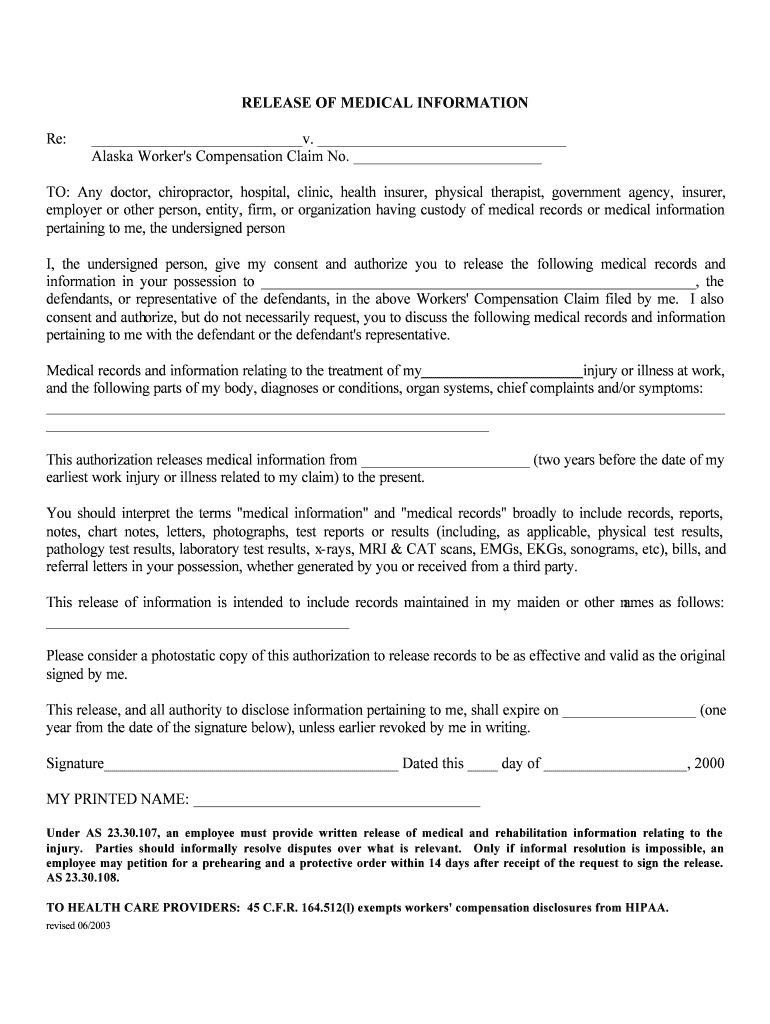
Release of Medical Information Alaska Department of Labor


Understanding the Release of Medical Information Alaska Department of Labor
The Release of Medical Information from the Alaska Department of Labor is a crucial document that allows individuals to authorize the sharing of their medical records with specific entities. This form is often used in various contexts, including workers' compensation claims, disability determinations, and other legal matters where medical information is pertinent. Understanding the purpose and implications of this release is essential for individuals navigating health-related legal processes.
Steps to Complete the Release of Medical Information Alaska Department of Labor
Completing the Release of Medical Information involves several key steps to ensure accuracy and compliance. First, individuals must clearly identify the specific medical records they wish to release. This includes detailing the types of information, such as treatment history or diagnostic results. Next, individuals should provide their personal information, including name, address, and contact details. It is also important to specify the recipient of the medical information and the purpose of the release. Finally, the form must be signed and dated to validate the authorization.
Legal Use of the Release of Medical Information Alaska Department of Labor
The legal use of the Release of Medical Information is governed by various regulations, including the Health Insurance Portability and Accountability Act (HIPAA). This federal law ensures that individuals' medical information is protected and can only be shared with proper authorization. The release form must comply with these regulations to be considered valid, meaning it should clearly outline the scope of the information being shared and the duration of the authorization. Failure to adhere to these legal standards may result in unauthorized disclosure and potential legal repercussions.
State-Specific Rules for the Release of Medical Information Alaska Department of Labor
In Alaska, specific rules apply to the Release of Medical Information. These rules may include requirements for notarization or witness signatures, depending on the context of the release. Additionally, individuals must be aware of any state-specific laws that may affect the handling of medical records, such as the Alaska Statutes regarding privacy and confidentiality. Familiarizing oneself with these regulations is essential to ensure that the release is executed correctly and legally.
How to Obtain the Release of Medical Information Alaska Department of Labor
Obtaining the Release of Medical Information from the Alaska Department of Labor can typically be done through their official website or by contacting their office directly. Individuals may need to fill out a request form or provide specific identification to receive the document. It is advisable to check for any updates or changes in the process, as procedures may vary over time. Ensuring that all required information is provided can expedite the process of obtaining the release.
Key Elements of the Release of Medical Information Alaska Department of Labor
The key elements of the Release of Medical Information include the patient's identifying details, the specific medical information being released, the purpose for which the information is being shared, and the recipient's information. Additionally, the form must include a clear statement regarding the patient's rights, including the right to revoke the authorization at any time. Understanding these elements is vital for both patients and healthcare providers to ensure compliance and protect patient privacy.
Quick guide on how to complete release of medical information alaska department of labor
Prepare Release Of Medical Information Alaska Department Of Labor with ease on any platform
Digital document management has increasingly become preferred by companies and individuals alike. It serves as an excellent eco-friendly alternative to traditional printed and signed documents, allowing you to locate the necessary form and securely save it online. airSlate SignNow provides all the resources you need to create, modify, and eSign your documents swiftly without delays. Manage Release Of Medical Information Alaska Department Of Labor on any device using airSlate SignNow's Android or iOS applications and simplify any document-related task today.
How to adjust and eSign Release Of Medical Information Alaska Department Of Labor effortlessly
- Obtain Release Of Medical Information Alaska Department Of Labor and then click Get Form to begin.
- Utilize the tools available to complete your document.
- Emphasize important sections of the documents or redact sensitive information using tools specifically designed for that purpose by airSlate SignNow.
- Generate your eSignature with the Sign feature, which takes mere seconds and holds the same legal validity as a conventional handwritten signature.
- Review all information carefully and then click the Done button to save your changes.
- Select how you wish to share your form—via email, SMS, an invite link, or download it to your computer.
Say goodbye to lost or misplaced files, tedious form hunting, and mistakes that necessitate printing new document copies. airSlate SignNow meets your document management needs in just a few clicks from any device you choose. Modify and eSign Release Of Medical Information Alaska Department Of Labor and ensure smooth communication at every step of the document preparation process with airSlate SignNow.
Create this form in 5 minutes or less
Create this form in 5 minutes!
People also ask
-
What is the 'Release Of Medical Information' form for the Alaska Department Of Labor?
The 'Release Of Medical Information' form for the Alaska Department Of Labor is a legal document that allows healthcare providers to share a patient's medical records with designated parties. This process is essential for those filing workers' compensation claims or seeking disability benefits. Understanding how to properly complete and submit this form can help streamline your claims process.
-
How can airSlate SignNow assist with the Release Of Medical Information for the Alaska Department Of Labor?
airSlate SignNow simplifies the process of managing the 'Release Of Medical Information' for the Alaska Department Of Labor by providing an intuitive platform for electronic signatures and document management. Users can easily upload, eSign, and send these documents without the hassle of paper, saving time and resources. This enables faster processing of important medical information needed for claims.
-
Is there a cost associated with using airSlate SignNow for the Release Of Medical Information for the Alaska Department Of Labor?
airSlate SignNow offers cost-effective pricing plans tailored to meet the needs of individuals and businesses seeking to manage the 'Release Of Medical Information' for the Alaska Department Of Labor. Pricing varies based on features, but there are options available for every budget, making it accessible to all users.
-
What features does airSlate SignNow provide for the Release Of Medical Information process?
airSlate SignNow provides several features to support the efficient handling of the 'Release Of Medical Information' for the Alaska Department Of Labor, including customizable templates, secure cloud storage, and integrations with other software. Additionally, users can track the status of their documents in real-time, ensuring that important medical information is delivered promptly.
-
Are there integrations available with airSlate SignNow for the Release Of Medical Information?
Yes, airSlate SignNow offers seamless integrations with a range of applications, making it easier to manage the 'Release Of Medical Information' for the Alaska Department Of Labor. Whether you’re using CRM systems or healthcare management software, these integrations streamline workflows and ensure that all necessary information is accessible when needed.
-
How can I ensure my medical information remains secure when using airSlate SignNow?
airSlate SignNow prioritizes the security of your documents, including the 'Release Of Medical Information' for the Alaska Department Of Labor. The platform employs advanced encryption methods and complies with industry standards to protect sensitive information. Users can have peace of mind knowing their medical records are handled with the utmost confidentiality.
-
What are the benefits of using airSlate SignNow for the Release Of Medical Information?
Using airSlate SignNow for the 'Release Of Medical Information' for the Alaska Department Of Labor presents numerous benefits, such as increased efficiency, reduced paperwork, and faster processing times. The ease of electronic signatures allows for quicker approvals and submissions, ultimately improving the overall workflow. Additionally, users can access their documents anytime, anywhere, which adds to the convenience.
Get more for Release Of Medical Information Alaska Department Of Labor
Find out other Release Of Medical Information Alaska Department Of Labor
- Help Me With eSignature Arkansas High Tech Arbitration Agreement
- eSignature Ohio Healthcare / Medical Operating Agreement Simple
- eSignature Oregon Healthcare / Medical Limited Power Of Attorney Computer
- eSignature Pennsylvania Healthcare / Medical Warranty Deed Computer
- eSignature Texas Healthcare / Medical Bill Of Lading Simple
- eSignature Virginia Healthcare / Medical Living Will Computer
- eSignature West Virginia Healthcare / Medical Claim Free
- How To eSignature Kansas High Tech Business Plan Template
- eSignature Kansas High Tech Lease Agreement Template Online
- eSignature Alabama Insurance Forbearance Agreement Safe
- How Can I eSignature Arkansas Insurance LLC Operating Agreement
- Help Me With eSignature Michigan High Tech Emergency Contact Form
- eSignature Louisiana Insurance Rental Application Later
- eSignature Maryland Insurance Contract Safe
- eSignature Massachusetts Insurance Lease Termination Letter Free
- eSignature Nebraska High Tech Rental Application Now
- How Do I eSignature Mississippi Insurance Separation Agreement
- Help Me With eSignature Missouri Insurance Profit And Loss Statement
- eSignature New Hampshire High Tech Lease Agreement Template Mobile
- eSignature Montana Insurance Lease Agreement Template Online