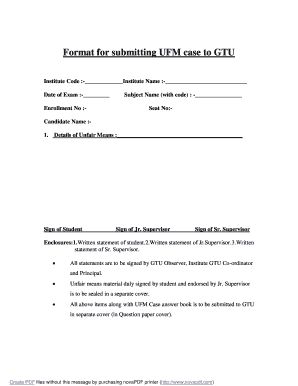
Application for Ufm Case Form


What is the Application for UFM Case
The Application for UFM Case is a formal document used to request consideration for a specific academic or administrative issue within educational institutions. UFM stands for Unfair Means, which typically pertains to cases of alleged academic dishonesty. The application serves as a means for students to present their side of the story, provide evidence, and seek a fair resolution regarding any allegations made against them.
How to Use the Application for UFM Case
Using the Application for UFM Case involves several key steps. First, gather all necessary information and documentation that supports your case. This may include your identification details, course information, and any evidence that substantiates your claims. Next, fill out the application form accurately, ensuring that all sections are completed. It is essential to articulate your situation clearly and concisely, as this will aid in the review process. Finally, submit the application according to your institution's guidelines, either online or in person, as specified.
Steps to Complete the Application for UFM Case
Completing the Application for UFM Case requires careful attention to detail. Follow these steps:
- Review the specific requirements set by your institution for the UFM case application.
- Gather supporting documents, such as transcripts, correspondence, or witness statements.
- Fill out the application form, ensuring all information is accurate and complete.
- Clearly explain your perspective and any mitigating circumstances related to the case.
- Proofread the application for clarity and correctness before submission.
- Submit the application through the designated method, keeping a copy for your records.
Legal Use of the Application for UFM Case
The legal use of the Application for UFM Case is grounded in the principles of due process and fairness. Educational institutions are required to handle allegations of academic dishonesty in a manner that respects students' rights. This application serves as a formal avenue for students to contest claims made against them. It is essential that the process adheres to institutional policies and relevant regulations to ensure that outcomes are just and equitable.
Key Elements of the Application for UFM Case
Several key elements must be included in the Application for UFM Case to ensure it is comprehensive and effective. These elements typically include:
- Personal Information: Name, student ID, and contact details.
- Course Details: Information about the course involved in the UFM case.
- Statement of Facts: A detailed account of the incident from your perspective.
- Supporting Evidence: Any documents or materials that support your claims.
- Signature: Your signature to authenticate the application.
Eligibility Criteria
To submit the Application for UFM Case, students must meet certain eligibility criteria. Typically, these criteria include being currently enrolled in the institution and having received a formal notification regarding the UFM allegation. Additionally, students should ensure that they submit the application within any specified deadlines to ensure consideration. It's advisable to consult the institution's guidelines to confirm specific eligibility requirements.
Quick guide on how to complete application for ufm case
Effortlessly prepare Application For Ufm Case on any device
Managing documents online has gained immense popularity among businesses and individuals. It offers a perfect eco-friendly substitute for traditional printed and signed paperwork, as you can easily find the right form and securely save it online. airSlate SignNow equips you with all the necessary tools to create, modify, and electronically sign your documents swiftly without any delays. Handle Application For Ufm Case on any device using airSlate SignNow mobile applications for Android or iOS and simplify any document-related task today.
The most effective method to modify and electronically sign Application For Ufm Case with ease
- Find Application For Ufm Case and click Get Form to begin.
- Use the tools we offer to complete your form.
- Emphasize important sections of your documents or redact sensitive information with tools specifically designed for that purpose by airSlate SignNow.
- Create your eSignature with the Sign tool, which takes just seconds and carries the same legal validity as a conventional wet ink signature.
- Review the details and click the Done button to save your modifications.
- Select your preferred method to send your form, whether by email, text message (SMS), or invitation link, or download it to your computer.
Eliminate concerns about lost or misplaced files, tedious form searching, or errors that necessitate printing new document copies. airSlate SignNow fulfills all your document management needs in just a few clicks from your chosen device. Edit and electronically sign Application For Ufm Case and ensure exceptional communication throughout your form preparation workflow with airSlate SignNow.
Create this form in 5 minutes or less
Create this form in 5 minutes!
How to create an eSignature for the application for ufm case
How to create an electronic signature for a PDF online
How to create an electronic signature for a PDF in Google Chrome
How to create an e-signature for signing PDFs in Gmail
How to create an e-signature right from your smartphone
How to create an e-signature for a PDF on iOS
How to create an e-signature for a PDF on Android
People also ask
-
What is the UFM case application and how does it work?
The UFM case application is a powerful tool within airSlate SignNow that streamlines the document signing process. It allows users to create, send, and manage documents seamlessly, ensuring a smooth workflow. With its intuitive interface, you can easily track the status of your documents in real-time.
-
What are the key features of the UFM case application?
The UFM case application includes features such as customizable templates, advanced routing options, and real-time notifications. Users can also integrate it with other applications to enhance their document management processes. These features make it an essential tool for businesses looking to improve efficiency.
-
How does the UFM case application help in reducing operational costs?
By utilizing the UFM case application, businesses can signNowly cut down on printing and mailing costs associated with document management. The digital signature capabilities eliminate the need for physical signatures, thus speeding up the entire process. This leads to higher productivity and lower operational expenses.
-
Is the UFM case application easy to integrate with existing systems?
Yes, the UFM case application is designed with integrations in mind. It can easily connect with various CRM and document management systems to provide a seamless experience. This ensures that your team can continue using their preferred tools while benefiting from the capabilities of airSlate SignNow.
-
What pricing plans are available for the UFM case application?
airSlate SignNow offers flexible pricing plans for the UFM case application to cater to different business needs. There are subscription options ranging from basic to advanced tiers, allowing users to choose the plan that suits their organization best. Each plan comes with comprehensive features to support your document signing needs.
-
Can the UFM case application be used for international transactions?
Absolutely, the UFM case application supports international transactions by allowing users to eSign documents from anywhere in the world. It complies with global e-signature laws, making it a viable solution for businesses operating internationally. This enhances collaboration regardless of geographical boundaries.
-
What benefits can businesses expect when using the UFM case application?
Using the UFM case application leads to improved efficiency, faster turnaround times, and enhanced customer satisfaction. Businesses can automate their workflows and reduce the time it takes to execute contracts and documents. Ultimately, this results in a more streamlined operation and better client relationships.
Get more for Application For Ufm Case
- Copperas cove fire department personal history statement notice form
- Sole source justification form 55281771
- Oregon state university application form
- Fresno county jail grievance forms
- Form f see rule 21 1 application for the renewal of licence
- Shareholder benefit request form
- Bdvr 97 form
- Vanguard withdrawal form
Find out other Application For Ufm Case
- Electronic signature Wisconsin Business Operations LLC Operating Agreement Myself
- Electronic signature Colorado Doctors Emergency Contact Form Secure
- How Do I Electronic signature Georgia Doctors Purchase Order Template
- Electronic signature Doctors PDF Louisiana Now
- How To Electronic signature Massachusetts Doctors Quitclaim Deed
- Electronic signature Minnesota Doctors Last Will And Testament Later
- How To Electronic signature Michigan Doctors LLC Operating Agreement
- How Do I Electronic signature Oregon Construction Business Plan Template
- How Do I Electronic signature Oregon Construction Living Will
- How Can I Electronic signature Oregon Construction LLC Operating Agreement
- How To Electronic signature Oregon Construction Limited Power Of Attorney
- Electronic signature Montana Doctors Last Will And Testament Safe
- Electronic signature New York Doctors Permission Slip Free
- Electronic signature South Dakota Construction Quitclaim Deed Easy
- Electronic signature Texas Construction Claim Safe
- Electronic signature Texas Construction Promissory Note Template Online
- How To Electronic signature Oregon Doctors Stock Certificate
- How To Electronic signature Pennsylvania Doctors Quitclaim Deed
- Electronic signature Utah Construction LLC Operating Agreement Computer
- Electronic signature Doctors Word South Dakota Safe