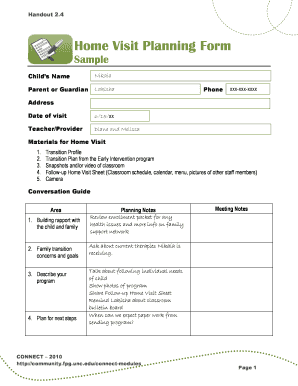
Home Visit Plan Example Form


What is the Home Visit Plan Example
The Home Visit Plan Example serves as a structured guide for professionals conducting home visits, particularly in educational or healthcare settings. This document outlines the objectives, procedures, and necessary information to ensure that visits are effective and compliant with relevant regulations. It typically includes sections on the purpose of the visit, the individuals involved, and any specific goals that need to be achieved during the interaction. By having a clear plan, professionals can better prepare for the visit and address the needs of those they are serving.
How to use the Home Visit Plan Example
To utilize the Home Visit Plan Example effectively, start by reviewing the template to understand its structure and content. Tailor the plan to fit the specific context of your visit, including the unique needs of the family or individual being visited. Fill in relevant details such as the date and time of the visit, the names of participants, and any specific topics to discuss. Ensure that all involved parties are aware of the plan and agree on the objectives. This preparation fosters a productive environment and enhances communication during the visit.
Steps to complete the Home Visit Plan Example
Completing the Home Visit Plan Example involves several key steps:
- Review the template to understand its components.
- Gather necessary information about the individual or family you are visiting.
- Define the purpose of the visit and set clear objectives.
- Fill in the template with relevant details, including names, dates, and topics for discussion.
- Share the completed plan with all participants to ensure alignment.
- Prepare any materials or resources needed for the visit.
Key elements of the Home Visit Plan Example
The Home Visit Plan Example should include several essential elements to ensure its effectiveness:
- Purpose of the Visit: Clearly state the objectives of the visit.
- Participants: List all individuals involved in the visit.
- Date and Time: Specify when the visit will take place.
- Discussion Topics: Outline key points to cover during the visit.
- Follow-Up Actions: Identify any necessary follow-up steps post-visit.
Legal use of the Home Visit Plan Example
Using the Home Visit Plan Example legally requires adherence to privacy and confidentiality regulations. Ensure that any information collected during the visit complies with laws such as FERPA for educational settings or HIPAA for healthcare contexts. It is important to obtain consent from individuals before sharing their information and to handle all data responsibly. This helps protect the rights of those involved and maintains the integrity of the visit.
State-specific rules for the Home Visit Plan Example
State-specific regulations may impact how the Home Visit Plan Example is utilized. Different states may have varying requirements regarding documentation, consent, and reporting for home visits. It is crucial to familiarize yourself with local laws and guidelines that pertain to your specific field. This ensures compliance and helps maintain professional standards during home visits.
Quick guide on how to complete home visit plan example
Prepare Home Visit Plan Example easily on any device
Digital document management has become increasingly popular among organizations and individuals. It offers a superb environmentally friendly alternative to traditional printed and signed documents, allowing you to access the necessary form and securely store it online. airSlate SignNow equips you with all the resources required to generate, modify, and electronically sign your documents promptly without delays. Handle Home Visit Plan Example on any platform with airSlate SignNow Android or iOS applications and enhance any document-centric workflow today.
How to modify and eSign Home Visit Plan Example effortlessly
- Find Home Visit Plan Example and click Get Form to begin.
- Utilize the tools at your disposal to fill out your form.
- Mark important sections of your documents or obscure confidential information with tools specifically offered by airSlate SignNow for that functionality.
- Create your signature using the Sign tool, which takes mere seconds and carries the same legal validity as a conventional wet ink signature.
- Review all the details and click on the Done button to save your modifications.
- Choose how you wish to submit your form, either by email, SMS, invitation link, or download it to your computer.
Put aside concerns about lost or mislaid files, tedious form searches, or mistakes that necessitate reprinting new document copies. airSlate SignNow addresses all your requirements in document management with just a few clicks from any device of your choosing. Edit and eSign Home Visit Plan Example and guarantee excellent communication at any stage of the form creation process with airSlate SignNow.
Create this form in 5 minutes or less
Create this form in 5 minutes!
How to create an eSignature for the home visit plan example
How to create an electronic signature for a PDF online
How to create an electronic signature for a PDF in Google Chrome
How to create an e-signature for signing PDFs in Gmail
How to create an e-signature right from your smartphone
How to create an e-signature for a PDF on iOS
How to create an e-signature for a PDF on Android
People also ask
-
What is a home visitation form?
A home visitation form is a document used primarily by healthcare professionals to gather information during home visits. This form typically includes fields for patient details, care requirements, and notes from the visit. By utilizing a home visitation form, providers can ensure they document vital information accurately and efficiently.
-
How can I create a home visitation form with airSlate SignNow?
Creating a home visitation form with airSlate SignNow is simple and intuitive. You can customize our templates to suit your specific needs or create a new form from scratch using our easy-to-use drag-and-drop interface. Once created, you can send the form electronically for eSignature, streamlining your workflow.
-
Is airSlate SignNow a cost-effective solution for managing home visitation forms?
Yes, airSlate SignNow offers competitive pricing plans that cater to businesses of all sizes, making it a cost-effective solution for managing home visitation forms. By reducing paper usage and improving document turnaround times, you can save both time and money. Explore our flexible subscription options to find the plan that fits your budget.
-
What features does airSlate SignNow offer for home visitation forms?
airSlate SignNow offers a range of features to enhance the creation and management of home visitation forms. These include customizable templates, automated workflows, cloud storage, and secure eSignature capabilities. Our platform ensures that your home visitation forms are not only professional but also compliant with industry standards.
-
Can I integrate airSlate SignNow with other tools for home visitation forms?
Absolutely! airSlate SignNow supports integrations with various tools and platforms, including CRMs, document management systems, and cloud storage services. This flexibility allows you to connect your home visitation forms with your existing workflows seamlessly, enhancing productivity.
-
What are the benefits of using airSlate SignNow for home visitation forms?
Using airSlate SignNow for home visitation forms provides several advantages, including improved efficiency, reduced paperwork, and enhanced collaboration among team members. The platform's eSignature feature allows for quick approvals, and the ability to access documents from anywhere ensures better service delivery. Overall, it simplifies the home visitation process for healthcare providers.
-
Is it easy to share home visitation forms with clients using airSlate SignNow?
Yes, sharing home visitation forms with clients using airSlate SignNow is straightforward. You can send documents directly via email or share secure links for easy access. Clients can review and sign the forms electronically, making the process hassle-free for both parties.
Get more for Home Visit Plan Example
- Sample last will and testament for married couple form
- Ambulance transfer form pcs huron valley ambulance hva 57436884
- Write a persuasive essay storyworks scholastic form
- Math communication rubric form
- Dower rights release form
- Retro marketing yesterdays tomorrows today form
- Lcma ib myp community service log sheet polk flnet form
- Printable aflac claim forms
Find out other Home Visit Plan Example
- eSign Minnesota Share Donation Agreement Simple
- Can I eSign Hawaii Collateral Debenture
- eSign Hawaii Business Credit Application Mobile
- Help Me With eSign California Credit Memo
- eSign Hawaii Credit Memo Online
- Help Me With eSign Hawaii Credit Memo
- How Can I eSign Hawaii Credit Memo
- eSign Utah Outsourcing Services Contract Computer
- How Do I eSign Maryland Interview Non-Disclosure (NDA)
- Help Me With eSign North Dakota Leave of Absence Agreement
- How To eSign Hawaii Acknowledgement of Resignation
- How Can I eSign New Jersey Resignation Letter
- How Do I eSign Ohio Resignation Letter
- eSign Arkansas Military Leave Policy Myself
- How To eSign Hawaii Time Off Policy
- How Do I eSign Hawaii Time Off Policy
- Help Me With eSign Hawaii Time Off Policy
- How To eSign Hawaii Addressing Harassement
- How To eSign Arkansas Company Bonus Letter
- eSign Hawaii Promotion Announcement Secure