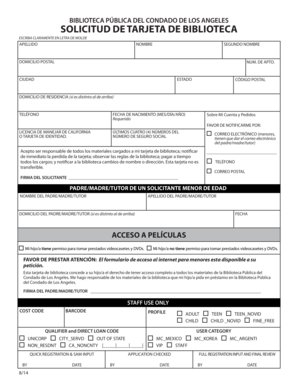
Solicitud De Biblioteca Form


What is the solicitud de biblioteca?
The solicitud de biblioteca is a formal request used by individuals seeking access to library services, resources, or materials. This document is essential for registering as a library user and may be required for borrowing books, accessing digital resources, or utilizing other library services. The form typically collects personal information such as name, address, contact details, and sometimes identification numbers, depending on the library's policies.
Steps to complete the solicitud de biblioteca
Completing the solicitud de biblioteca involves several straightforward steps:
- Gather necessary information: Collect your personal details, including your full name, address, phone number, and email address.
- Access the form: Obtain the solicitud de biblioteca from the library's website or physical location.
- Fill out the form: Carefully enter your information, ensuring accuracy to avoid delays in processing.
- Review your submission: Double-check all entries for correctness and completeness.
- Submit the form: Follow the library's instructions for submission, which may include online submission, mailing, or in-person delivery.
How to use the solicitud de biblioteca
The solicitud de biblioteca serves multiple purposes. Primarily, it allows users to register for library services. Once submitted and processed, users can borrow books, access digital resources, and participate in library programs. Additionally, the form may be used for specific requests, such as reserving a study room or obtaining a library card. Understanding the form's intended use can enhance the library experience and ensure access to desired resources.
Legal use of the solicitud de biblioteca
The legal use of the solicitud de biblioteca is governed by various privacy and data protection laws. Libraries must ensure that the information collected through this form is handled in compliance with regulations such as the Family Educational Rights and Privacy Act (FERPA) and the California Consumer Privacy Act (CCPA). Users should be aware that their personal information is protected and used solely for library-related purposes, ensuring confidentiality and security.
Required documents for the solicitud de biblioteca
When submitting the solicitud de biblioteca, certain documents may be required to verify your identity and eligibility. Commonly requested documents include:
- Proof of identity, such as a driver's license or state ID.
- Proof of residency, which may include a utility bill or lease agreement.
- Any additional identification numbers, such as a social security number or student ID, if applicable.
Form submission methods
The solicitud de biblioteca can typically be submitted through various methods, depending on the library's policies. Common submission methods include:
- Online: Many libraries offer an online submission option through their website, allowing users to fill out and submit the form digitally.
- Mail: Users may print the form, complete it, and send it via postal mail to the library.
- In-person: Individuals can visit the library and submit the form directly at the front desk or designated area.
Quick guide on how to complete solicitud de biblioteca
Prepare Solicitud De Biblioteca effortlessly on any device
Online document management has become increasingly popular among businesses and individuals. It offers an excellent eco-friendly alternative to traditional printed and signed documents, allowing you to find the right form and securely store it online. airSlate SignNow equips you with all the tools necessary to create, modify, and eSign your documents quickly without delays. Manage Solicitud De Biblioteca on any device using the airSlate SignNow Android or iOS applications and streamline any document-related process today.
The easiest way to edit and eSign Solicitud De Biblioteca without stress
- Find Solicitud De Biblioteca and click on Get Form to initiate the process.
- Utilize the tools we provide to complete your document.
- Emphasize pertinent sections of the documents or redact sensitive information with tools specifically designed for that purpose by airSlate SignNow.
- Create your eSignature using the Sign feature, which takes just seconds and holds the same legal validity as a conventional wet ink signature.
- Review all the information and click on the Done button to save your changes.
- Choose how you wish to send your form, via email, text message (SMS), or sharing link, or download it to your computer.
Eliminate the hassle of lost or misplaced files, tedious form searching, or mistakes that necessitate printing new document copies. airSlate SignNow meets your document management needs in just a few clicks from any device of your choice. Edit and eSign Solicitud De Biblioteca and ensure excellent communication at every stage of your form preparation process with airSlate SignNow.
Create this form in 5 minutes or less
Create this form in 5 minutes!
How to create an eSignature for the solicitud de biblioteca
How to create an electronic signature for a PDF online
How to create an electronic signature for a PDF in Google Chrome
How to create an e-signature for signing PDFs in Gmail
How to create an e-signature right from your smartphone
How to create an e-signature for a PDF on iOS
How to create an e-signature for a PDF on Android
People also ask
-
What is a formulario de biblioteca in airSlate SignNow?
A formulario de biblioteca in airSlate SignNow refers to a template that simplifies the document signing process. By utilizing our library of customizable templates, users can streamline their workflows and ensure compliance with legal standards. This feature is crucial for businesses looking to save time and increase productivity.
-
How does airSlate SignNow handle pricing for formulario de biblioteca?
airSlate SignNow offers flexible pricing plans designed to accommodate various business needs, including access to formulario de biblioteca. You can choose a plan that best fits your requirements and budget, ensuring you have the tools necessary for effective document management. For more details, visit our pricing page.
-
Can I integrate formulario de biblioteca with other software?
Yes, airSlate SignNow allows seamless integration of formulario de biblioteca with various third-party applications. This ensures that you can work within your existing ecosystem, enhancing your document management processes. Popular integrations include CRMs, cloud storage solutions, and productivity tools.
-
What benefits does using a formulario de biblioteca provide?
Using a formulario de biblioteca in airSlate SignNow enhances efficiency by reducing the time spent on document preparation and signing. This leads to faster turnaround times for contracts and agreements, ultimately benefiting your overall business operations. Additionally, it helps in maintaining a consistent standard for document management.
-
Is there training available for using formulario de biblioteca?
Absolutely! airSlate SignNow provides ample resources and training materials for users to effectively utilize the formulario de biblioteca feature. Our support team is also available to assist you with any questions or challenges you may encounter, ensuring a smooth onboarding experience.
-
Can I customize my formulario de biblioteca?
Yes, airSlate SignNow allows full customization of your formulario de biblioteca. You can tailor templates to meet specific needs by adding your branding, adjusting fields, and setting up workflows suited to your business processes. Customization enhances the user experience and ensures the document meets your requirements.
-
Are electronic signatures legally binding when using formulario de biblioteca?
Yes, electronic signatures generated through airSlate SignNow’s formulario de biblioteca are legally binding in many jurisdictions. Our platform adheres to stringent security standards and electronic signature laws to ensure compliance. As such, you can confidently use our service for all your signing needs.
Get more for Solicitud De Biblioteca
- Reimbursementchild forensic interview form
- Instructions for uncontested divorce packet form
- Jv 282 proof of servicenonminor judicial council forms
- Petition for guardianship of minor ecourt form
- Mc 52 request and writ for garnishment income tax refund form
- If the ground form
- Parent information program pip resource menu
- Wwwlacourtorg forms pdfsmall claims mailing label la court
Find out other Solicitud De Biblioteca
- How Do I Sign North Carolina Charity Lease Agreement Form
- How To Sign Oregon Charity Living Will
- Sign South Dakota Charity Residential Lease Agreement Simple
- Sign Vermont Charity Business Plan Template Later
- Sign Arkansas Construction Executive Summary Template Secure
- How To Sign Arkansas Construction Work Order
- Sign Colorado Construction Rental Lease Agreement Mobile
- Sign Maine Construction Business Letter Template Secure
- Can I Sign Louisiana Construction Letter Of Intent
- How Can I Sign Maryland Construction Business Plan Template
- Can I Sign Maryland Construction Quitclaim Deed
- Sign Minnesota Construction Business Plan Template Mobile
- Sign Construction PPT Mississippi Myself
- Sign North Carolina Construction Affidavit Of Heirship Later
- Sign Oregon Construction Emergency Contact Form Easy
- Sign Rhode Island Construction Business Plan Template Myself
- Sign Vermont Construction Rental Lease Agreement Safe
- Sign Utah Construction Cease And Desist Letter Computer
- Help Me With Sign Utah Construction Cease And Desist Letter
- Sign Wisconsin Construction Purchase Order Template Simple