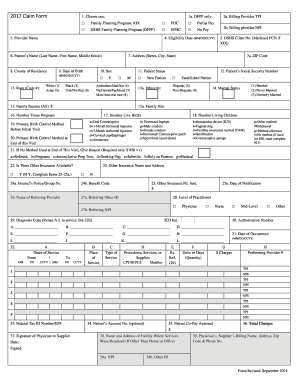
Texmed Connect Compass 21 Claim Form


What is the Texmed Connect Compass 21 Claim Form
The Texmed Connect Compass 21 claim form is a specific document used primarily in the healthcare sector for submitting claims for reimbursement. This form is essential for healthcare providers to request payment for services rendered to patients. It is designed to capture necessary information about the patient, the services provided, and the billing details. Understanding the purpose and structure of this form is crucial for ensuring accurate and timely processing of claims.
Steps to complete the Texmed Connect Compass 21 Claim Form
Completing the Texmed Connect Compass 21 claim form involves several key steps to ensure accuracy and compliance. First, gather all relevant patient information, including demographics and insurance details. Next, accurately document the services provided, including dates and specific procedures performed. It is important to include the appropriate billing codes, which correspond to the services rendered. Finally, review the completed form for any errors or omissions before submission, as inaccuracies can lead to delays in processing.
Legal use of the Texmed Connect Compass 21 Claim Form
The legal use of the Texmed Connect Compass 21 claim form is governed by various regulations that ensure the integrity of the claims process. For the form to be considered legally binding, it must be filled out completely and accurately. Compliance with laws such as the Health Insurance Portability and Accountability Act (HIPAA) is essential to protect patient information. Additionally, electronic signatures on the form must adhere to the ESIGN and UETA acts, which validate the use of eSignatures in the claims process.
How to obtain the Texmed Connect Compass 21 Claim Form
The Texmed Connect Compass 21 claim form can be obtained through various channels. Healthcare providers can access the form directly from the Texmed Connect website or through affiliated healthcare networks. It is also possible to request a physical copy from local healthcare offices or billing departments. Ensuring that you have the most current version of the form is important, as updates may occur periodically to reflect changes in regulations or billing practices.
Form Submission Methods (Online / Mail / In-Person)
Submitting the Texmed Connect Compass 21 claim form can be done through several methods. Providers can opt for online submission, which is often the fastest and most efficient method, allowing for immediate processing. Alternatively, the form can be mailed to the appropriate claims processing center, though this may result in longer processing times. In-person submission may also be an option at designated healthcare facilities, providing a chance for immediate confirmation of receipt.
Key elements of the Texmed Connect Compass 21 Claim Form
The Texmed Connect Compass 21 claim form includes several key elements that are critical for successful claim processing. These elements typically consist of patient identification details, provider information, service dates, and a detailed description of the services rendered. Additionally, billing codes and the total amount being claimed must be clearly stated. Ensuring that all these components are accurately filled out is essential for avoiding delays or denials in payment.
Quick guide on how to complete texmed connect compass 21 claim form
Prepare Texmed Connect Compass 21 Claim Form seamlessly on any gadget
Web-based document management has become increasingly popular among organizations and individuals. It offers a perfect eco-friendly substitute for traditional printed and signed documents, allowing you to access the necessary form and securely store it online. airSlate SignNow equips you with all the resources required to create, modify, and electronically sign your documents swiftly without interruptions. Manage Texmed Connect Compass 21 Claim Form on any gadget using airSlate SignNow's Android or iOS applications and enhance any document-centric process today.
How to modify and electronically sign Texmed Connect Compass 21 Claim Form effortlessly
- Find Texmed Connect Compass 21 Claim Form and then click Get Form to initiate the process.
- Utilize the tools we provide to fill out your form.
- Emphasize relevant sections of your documents or conceal sensitive information with tools specifically designed for that purpose by airSlate SignNow.
- Create your signature using the Sign tool, which takes mere seconds and holds the same legal validity as a traditional ink signature.
- Review all the details and then click on the Done button to save your modifications.
- Select your preferred method of delivering your form, whether by email, SMS, invitation link, or download it to your computer.
Say goodbye to lost or scattered files, frustrating form searches, or errors that require reprinting new document copies. airSlate SignNow addresses your document management needs in just a few clicks from any device of your preference. Edit and electronically sign Texmed Connect Compass 21 Claim Form to ensure exceptional communication at every stage of your form prep process with airSlate SignNow.
Create this form in 5 minutes or less
Create this form in 5 minutes!
How to create an eSignature for the texmed connect compass 21 claim form
How to create an electronic signature for a PDF online
How to create an electronic signature for a PDF in Google Chrome
How to create an e-signature for signing PDFs in Gmail
How to create an e-signature right from your smartphone
How to create an e-signature for a PDF on iOS
How to create an e-signature for a PDF on Android
People also ask
-
What is the process for getting the 2017 claim form filled out?
To get the 2017 claim form filled out, simply upload the document to the airSlate SignNow platform. You can add necessary information, eSign it, and send it for review or submission. Our user-friendly interface ensures that completing the form is quick and efficient.
-
Is there a cost associated with using the airSlate SignNow for filling out the 2017 claim form?
airSlate SignNow offers affordable pricing plans tailored for different business needs. You can start with a free trial, and once you're satisfied with the service, choose a plan that suits your volume of document handling, including the 2017 claim form filled out and sent in no time.
-
What features does airSlate SignNow offer for completing the 2017 claim form?
With airSlate SignNow, you can easily fill out, eSign, and manage your documents online. Features specifically designed for the 2017 claim form include customizable templates, seamless collaboration, and automated workflows to enhance efficiency and accuracy.
-
Can multiple users collaborate on the 2017 claim form filled out?
Yes, airSlate SignNow allows multiple users to collaborate on the 2017 claim form filled out in real-time. This feature is especially useful for teams, as it enables quick reviews, feedback, and approvals within a secure, cloud-based environment.
-
What benefits does airSlate SignNow provide when filling out the 2017 claim form?
Using airSlate SignNow for the 2017 claim form filled out brings signNow benefits, including speed, accuracy, and security. The platform minimizes errors and reduces processing time, allowing you to focus on other important tasks, knowing your forms are handled efficiently.
-
Does airSlate SignNow integrate with other software for managing the 2017 claim form?
Absolutely! airSlate SignNow integrates seamlessly with various software applications, enhancing the ability to manage the 2017 claim form filled out. This includes CRM systems, accounting software, and other tools, ensuring a smooth workflow across your business operations.
-
How secure is the airSlate SignNow platform for filling out documents like the 2017 claim form?
Security is a top priority for airSlate SignNow. The platform uses advanced encryption and compliance measures to protect all documents, including the 2017 claim form filled out. You can trust that your sensitive information remains safe and confidential during the entire process.
Get more for Texmed Connect Compass 21 Claim Form
- Ethiopian grade 11 mathematics teacher guide pdf download form
- Vfs consent form canada
- Sperm donor agreement form
- Gstam 1 format in word
- Student exploration building dna answer key form
- Divorce petition form malayalam
- Tr 310 agreement to pay traffic violator school fees in installments form
- Tailored tax code or tailored tax rate application form
Find out other Texmed Connect Compass 21 Claim Form
- Electronic signature Legal PDF Vermont Online
- How Can I Electronic signature Utah Legal Separation Agreement
- Electronic signature Arizona Plumbing Rental Lease Agreement Myself
- Electronic signature Alabama Real Estate Quitclaim Deed Free
- Electronic signature Alabama Real Estate Quitclaim Deed Safe
- Electronic signature Colorado Plumbing Business Plan Template Secure
- Electronic signature Alaska Real Estate Lease Agreement Template Now
- Electronic signature Colorado Plumbing LLC Operating Agreement Simple
- Electronic signature Arizona Real Estate Business Plan Template Free
- Electronic signature Washington Legal Contract Safe
- How To Electronic signature Arkansas Real Estate Contract
- Electronic signature Idaho Plumbing Claim Myself
- Electronic signature Kansas Plumbing Business Plan Template Secure
- Electronic signature Louisiana Plumbing Purchase Order Template Simple
- Can I Electronic signature Wyoming Legal Limited Power Of Attorney
- How Do I Electronic signature Wyoming Legal POA
- How To Electronic signature Florida Real Estate Contract
- Electronic signature Florida Real Estate NDA Secure
- Can I Electronic signature Florida Real Estate Cease And Desist Letter
- How Can I Electronic signature Hawaii Real Estate LLC Operating Agreement