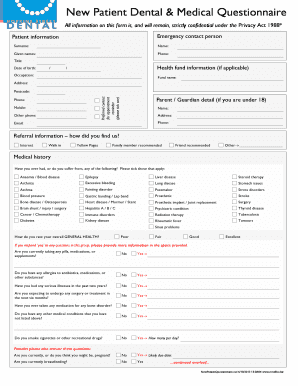
Dental Questionnaire Template Form


What is the Dental Questionnaire Template
The dental patient questionnaire template is a crucial document used by dental practices to gather essential information from patients. This form typically includes sections for personal details, medical history, and dental health status. By collecting this information, dental professionals can tailor their services to meet the specific needs of each patient, ensuring a more personalized and effective treatment plan. The questionnaire may also include questions about allergies, medications, and previous dental experiences, which are vital for safe and effective care.
How to use the Dental Questionnaire Template
Using the dental patient questionnaire template is straightforward. Dental offices can customize the template to fit their specific requirements. Once tailored, the form can be distributed to patients before their appointments, either digitally or in print. Patients should fill out the form with accurate and complete information to ensure their dental care providers have all necessary details. After completion, the form can be submitted electronically or handed in during the visit, allowing for a smooth check-in process.
Key elements of the Dental Questionnaire Template
A well-structured dental patient questionnaire template includes several key elements to ensure comprehensive data collection. These elements typically encompass:
- Personal Information: Name, contact details, and date of birth.
- Medical History: Questions about existing medical conditions, surgeries, and medications.
- Dental History: Previous dental treatments, experiences, and any current dental issues.
- Allergies: Information regarding any allergies to medications or dental materials.
- Insurance Information: Details about dental insurance coverage, if applicable.
Incorporating these elements helps dental practices gain a holistic view of the patient’s health, facilitating better care.
Steps to complete the Dental Questionnaire Template
Completing the dental patient questionnaire template involves several simple steps:
- Access the Form: Obtain the questionnaire from your dental office, either online or in person.
- Fill in Personal Information: Provide your name, contact information, and date of birth.
- Answer Medical Questions: Carefully respond to questions regarding your medical and dental history.
- Review for Accuracy: Double-check your responses to ensure all information is correct and complete.
- Submit the Form: Return the completed questionnaire electronically or bring it with you to your appointment.
Following these steps ensures that your dental care team has the most accurate information for your treatment.
Legal use of the Dental Questionnaire Template
The legal use of the dental patient questionnaire template is essential for compliance with healthcare regulations. This form serves as a record of the patient's medical history and consent for treatment, which can be crucial in case of disputes or legal issues. To ensure its legal standing, the questionnaire should be filled out accurately and signed by the patient. Additionally, dental practices must adhere to privacy laws, such as HIPAA, to protect patient information and maintain confidentiality.
Digital vs. Paper Version
Both digital and paper versions of the dental patient questionnaire template have their advantages. The digital version allows for easy distribution and collection, enabling patients to fill out the form conveniently from their devices. It also facilitates quicker data entry and storage for dental practices. Conversely, the paper version may be preferred by patients who are less comfortable with technology. Regardless of the format, it is important that the questionnaire is designed to capture all necessary information effectively.
Quick guide on how to complete dental questionnaire template
Prepare Dental Questionnaire Template effortlessly on any device
Digital document management has become increasingly favored by both businesses and individuals. It offers an ideal environmentally-friendly alternative to traditional printed and signed documents, allowing you to access the necessary form and securely archive it online. airSlate SignNow equips you with all the tools required to create, edit, and eSign your documents quickly and without delays. Manage Dental Questionnaire Template on any device using airSlate SignNow Android or iOS applications and enhance any document-centered workflow today.
How to edit and eSign Dental Questionnaire Template easily
- Obtain Dental Questionnaire Template and click on Get Form to begin.
- Utilize the tools we offer to fill out your document.
- Emphasize important sections of the documents or redact sensitive information with tools that airSlate SignNow provides specifically for that purpose.
- Create your eSignature with the Sign tool, which takes mere seconds and carries the same legal validity as a conventional wet ink signature.
- Verify the information and click on the Done button to save your changes.
- Choose your preferred method of sending your form, whether by email, SMS, invitation link, or download it to your computer.
Say goodbye to lost or misplaced documents, tedious form searches, or mistakes that require printing new copies. airSlate SignNow meets all your document management requirements in just a few clicks from any device of your choice. Edit and eSign Dental Questionnaire Template and ensure excellent communication at every stage of the form preparation process with airSlate SignNow.
Create this form in 5 minutes or less
Create this form in 5 minutes!
How to create an eSignature for the dental questionnaire template
How to create an electronic signature for a PDF online
How to create an electronic signature for a PDF in Google Chrome
How to create an e-signature for signing PDFs in Gmail
How to create an e-signature right from your smartphone
How to create an e-signature for a PDF on iOS
How to create an e-signature for a PDF on Android
People also ask
-
What is a dental patient questionnaire template?
A dental patient questionnaire template is a pre-designed document that helps dental practices collect important information from patients before their appointment. This template can include sections for medical history, existing dental conditions, and patient contact information, ensuring a comprehensive understanding of the patient's needs.
-
How can the dental patient questionnaire template improve practice efficiency?
Using a dental patient questionnaire template streamlines the intake process, allowing practices to gather essential patient information beforehand. This reduces time spent on manual data entry and ensures that dental professionals are better prepared for appointments, thereby enhancing overall practice efficiency.
-
Are there customizable options available for the dental patient questionnaire template?
Yes, the dental patient questionnaire template can be fully customized to meet the unique needs of your practice. You can modify questions, add branding elements, and adjust the layout to align with your business requirements, creating a personalized patient experience.
-
What are the benefits of using a digital dental patient questionnaire template?
A digital dental patient questionnaire template offers numerous benefits, including easy access for patients, reduced paper usage, and secure storage of personal information. Additionally, digital templates can be integrated with management software, improving data handling and patient follow-up.
-
Is the dental patient questionnaire template compliant with privacy regulations?
Yes, airSlate SignNow's dental patient questionnaire template complies with HIPAA and other privacy regulations, ensuring that patient data is handled securely. This compliance safeguards sensitive information, providing both practices and patients with peace of mind.
-
What integrations are available with the dental patient questionnaire template?
The dental patient questionnaire template integrates seamlessly with various practice management software and eSignature solutions. This capability allows for a streamlined workflow, enabling dental practices to automatically update patient records upon completion of the questionnaire.
-
How much does the dental patient questionnaire template cost?
Pricing for the dental patient questionnaire template varies based on the features and subscription plan you choose. Our pricing is designed to be cost-effective, ensuring that dental practices can access essential tools without breaking their budget.
Get more for Dental Questionnaire Template
- Enhanced vehicle safety inspection penndot home form
- Abandoned vehicle affidavit of sale form for registered tow truck operators rtto to use as an affidavit of sale of an abandoned
- Itdidahogovwp contentuploadsindemnifying affidavit itd idaho transportation department form
- Request to re issue a bureau of motor vehicles division of form
- 2021 form ok repackager license application fill online
- Health information privacy statement
- Bureau of infectious disease control nh covid 19 employer form
- Et2325pdf wisconsin department of employee trust funds form
Find out other Dental Questionnaire Template
- How To Electronic signature New York Legal Lease Agreement
- How Can I Electronic signature New York Legal Stock Certificate
- Electronic signature North Carolina Legal Quitclaim Deed Secure
- How Can I Electronic signature North Carolina Legal Permission Slip
- Electronic signature Legal PDF North Dakota Online
- Electronic signature North Carolina Life Sciences Stock Certificate Fast
- Help Me With Electronic signature North Dakota Legal Warranty Deed
- Electronic signature North Dakota Legal Cease And Desist Letter Online
- Electronic signature North Dakota Legal Cease And Desist Letter Free
- Electronic signature Delaware Orthodontists Permission Slip Free
- How Do I Electronic signature Hawaii Orthodontists Lease Agreement Form
- Electronic signature North Dakota Life Sciences Business Plan Template Now
- Electronic signature Oklahoma Legal Bill Of Lading Fast
- Electronic signature Oklahoma Legal Promissory Note Template Safe
- Electronic signature Oregon Legal Last Will And Testament Online
- Electronic signature Life Sciences Document Pennsylvania Simple
- Electronic signature Legal Document Pennsylvania Online
- How Can I Electronic signature Pennsylvania Legal Last Will And Testament
- Electronic signature Rhode Island Legal Last Will And Testament Simple
- Can I Electronic signature Rhode Island Legal Residential Lease Agreement