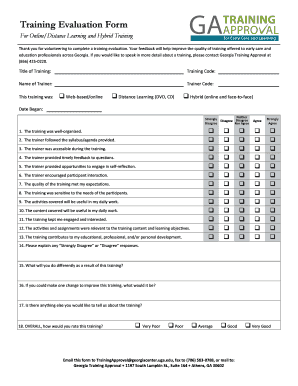
Training Feedback Form


What is the Training Feedback Form
The training feedback form is a structured document designed to gather insights and evaluations from trainees regarding their learning experiences. It serves as a tool for organizations to assess the effectiveness of training programs, identify areas for improvement, and enhance overall training quality. The form typically includes sections for rating various aspects of the training, such as content relevance, delivery methods, and trainer effectiveness. By collecting this feedback, organizations can make informed decisions to optimize future training sessions and better meet the needs of their participants.
How to use the Training Feedback Form
Using the training feedback form involves several straightforward steps. First, ensure that the form is distributed to all trainees at the conclusion of a training session. This can be done in both digital and paper formats. Next, encourage trainees to provide honest and constructive feedback by explaining the importance of their input in improving training programs. After collecting the completed forms, analyze the responses to identify common themes and areas needing attention. This analysis will inform future training initiatives and help enhance the overall learning experience.
Steps to complete the Training Feedback Form
Completing the training feedback form is a simple process that can significantly impact training effectiveness. Here are the key steps:
- Begin by reading the instructions provided on the form to understand what information is required.
- Rate the various aspects of the training, such as content clarity, engagement level, and trainer knowledge, using the provided scale.
- Provide additional comments in the designated sections to elaborate on your ratings or suggest improvements.
- Review your responses to ensure clarity and completeness before submitting the form.
- Submit the form by the specified method, whether online, via email, or in person.
Legal use of the Training Feedback Form
The legal use of the training feedback form is essential for maintaining compliance with various regulations and ensuring the integrity of the feedback process. It is important to inform trainees that their responses will be kept confidential and used solely for the purpose of improving training programs. Organizations should also comply with relevant privacy laws, such as the Family Educational Rights and Privacy Act (FERPA) in educational settings, to protect the data collected. By adhering to these legal standards, organizations can foster trust and encourage honest feedback from participants.
Key elements of the Training Feedback Form
A well-designed training feedback form includes several key elements that facilitate effective data collection. These elements typically consist of:
- Rating scales: Quantitative measures that allow trainees to evaluate specific aspects of the training.
- Open-ended questions: Sections for trainees to provide qualitative feedback and suggestions.
- Demographic information: Optional data that can help analyze feedback based on different trainee profiles.
- Overall satisfaction rating: A summary question that captures the trainees' general impression of the training.
Examples of using the Training Feedback Form
Organizations can implement the training feedback form in various contexts to enhance training effectiveness. For instance, a corporate training department may use the form after a leadership development workshop to gather insights on the relevance of the material presented. Similarly, an educational institution might distribute the form following a course to evaluate the teaching methods and course content. These examples illustrate how feedback can drive improvements tailored to specific training environments, ultimately benefiting both trainers and trainees.
Quick guide on how to complete training feedback form 100958922
Handle Training Feedback Form effortlessly on any device
Web-based document management has gained traction among organizations and individuals alike. It offers an ideal environmentally-friendly alternative to conventional printed and signed documents, allowing you to locate the necessary form and securely save it online. airSlate SignNow equips you with all the resources required to create, modify, and electronically sign your documents swiftly and seamlessly. Oversee Training Feedback Form on any device with airSlate SignNow’s Android or iOS applications and streamline your document-related processes today.
How to modify and eSign Training Feedback Form with ease
- Locate Training Feedback Form and then click Get Form to begin.
- Utilize the tools we provide to complete your form.
- Emphasize key sections of your documents or obscure sensitive information with the tools that airSlate SignNow offers specifically for this purpose.
- Create your eSignature with the Sign feature, which takes just seconds and holds the same legal validity as a traditional handwritten signature.
- Review all details thoroughly and click on the Done button to save your modifications.
- Select your preferred method to submit your form—via email, text message (SMS), invite link, or download it to your computer.
Eliminate worries about lost or misplaced documents, cumbersome form navigation, or mistakes that necessitate the printing of new copies. airSlate SignNow fulfills your document management needs in just a few clicks from any device you choose. Edit and eSign Training Feedback Form to ensure exceptional communication throughout your document preparation process with airSlate SignNow.
Create this form in 5 minutes or less
Create this form in 5 minutes!
How to create an eSignature for the training feedback form 100958922
How to create an electronic signature for a PDF online
How to create an electronic signature for a PDF in Google Chrome
How to create an e-signature for signing PDFs in Gmail
How to create an e-signature right from your smartphone
How to create an e-signature for a PDF on iOS
How to create an e-signature for a PDF on Android
People also ask
-
What is a trainee evaluation form PDF?
A trainee evaluation form PDF is a standardized document designed to assess the skills, knowledge, and performance of trainees. It typically includes sections for feedback on various competencies and can be easily customized to fit your specific training program. Using airSlate SignNow, you can create and send these forms for easy collection and analysis.
-
How can I create a trainee evaluation form PDF using airSlate SignNow?
Creating a trainee evaluation form PDF with airSlate SignNow is simple and efficient. You can use our user-friendly interface to design the form, add fields for data entry, and convert it into a PDF format with ease. This capability allows you to streamline the evaluation process for your trainees.
-
Are there any costs associated with using the trainee evaluation form PDF feature?
Yes, airSlate SignNow offers various pricing plans that accommodate different business needs. While you can create a trainee evaluation form PDF for free within the trial period, continued use may require a subscription. Our plans are designed to be cost-effective while providing full access to all features.
-
Can I customize my trainee evaluation form PDF?
Absolutely! airSlate SignNow allows extensive customization of your trainee evaluation form PDF. You can modify text fields, add your branding, change layouts, and include specific criteria relevant to your training program, ensuring your evaluation form meets your exact requirements.
-
What benefits does airSlate SignNow provide for using trainee evaluation form PDFs?
Using airSlate SignNow to handle trainee evaluation form PDFs offers multiple benefits, including improved efficiency and reduced paperwork. Digital forms help minimize errors and speed up the evaluation process while allowing for easier storage and retrieval of completed documents. Plus, you can get instant feedback that aids in enhancing training outcomes.
-
Does airSlate SignNow integrate with other applications for managing trainee evaluation forms?
Yes, airSlate SignNow has robust integration capabilities with various applications, facilitating smooth workflows. You can connect with tools like Google Drive, Dropbox, and more, allowing you to automatically store and manage completed trainee evaluation forms PDFs. This feature makes it easier to keep track of evaluations and simplifies team collaboration.
-
Is it possible to track the status of my trainee evaluation form PDF?
Yes, airSlate SignNow provides tracking features that allow you to monitor the status of your trainee evaluation form PDFs. You can see whether the forms have been viewed, signed, or need follow-up. This transparency helps ensure that evaluations are completed timely and keeps your training processes organized.
Get more for Training Feedback Form
Find out other Training Feedback Form
- eSignature Wyoming Courts Quitclaim Deed Later
- Electronic signature Michigan Banking Lease Agreement Computer
- Electronic signature Michigan Banking Affidavit Of Heirship Fast
- Electronic signature Arizona Business Operations Job Offer Free
- Electronic signature Nevada Banking NDA Online
- Electronic signature Nebraska Banking Confidentiality Agreement Myself
- Electronic signature Alaska Car Dealer Resignation Letter Myself
- Electronic signature Alaska Car Dealer NDA Mobile
- How Can I Electronic signature Arizona Car Dealer Agreement
- Electronic signature California Business Operations Promissory Note Template Fast
- How Do I Electronic signature Arkansas Car Dealer Claim
- Electronic signature Colorado Car Dealer Arbitration Agreement Mobile
- Electronic signature California Car Dealer Rental Lease Agreement Fast
- Electronic signature Connecticut Car Dealer Lease Agreement Now
- Electronic signature Connecticut Car Dealer Warranty Deed Computer
- Electronic signature New Mexico Banking Job Offer Online
- How Can I Electronic signature Delaware Car Dealer Purchase Order Template
- How To Electronic signature Delaware Car Dealer Lease Template
- Electronic signature North Carolina Banking Claim Secure
- Electronic signature North Carolina Banking Separation Agreement Online