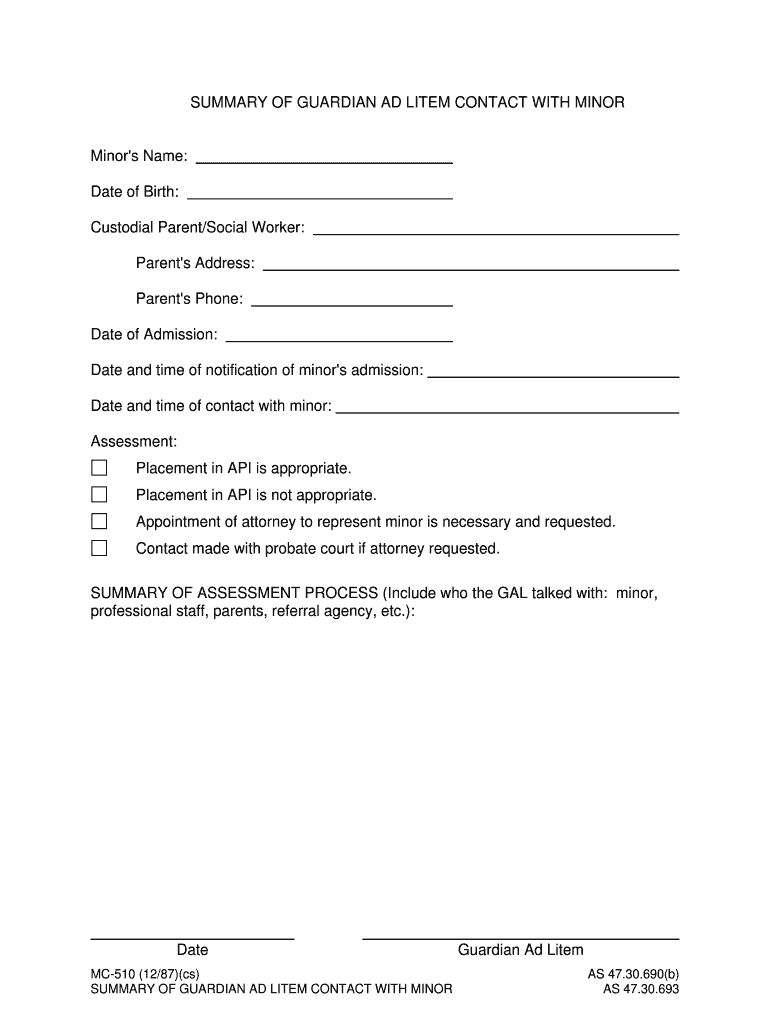
Form MC 510 Summary of Guardian Ad Litem Contact with


What is the Form MC 510 Summary Of Guardian Ad Litem Contact With
The Form MC 510 Summary Of Guardian Ad Litem Contact With is a legal document used in family law cases, particularly in child custody and welfare proceedings. This form serves to summarize the interactions and observations made by a guardian ad litem, who is appointed by the court to represent the best interests of a child. The information provided in this form is crucial for the court's decision-making process regarding custody arrangements and child welfare issues.
How to use the Form MC 510 Summary Of Guardian Ad Litem Contact With
Using the Form MC 510 requires careful attention to detail. First, ensure that you have the correct version of the form, which can be obtained from the appropriate court or legal resource. Next, fill out the form by providing accurate information about the guardian ad litem's contact with the child, including dates, locations, and the nature of the interactions. It is essential to be thorough and precise, as this information will be reviewed by the court.
Steps to complete the Form MC 510 Summary Of Guardian Ad Litem Contact With
Completing the Form MC 510 involves several key steps:
- Gather necessary information about the child and the guardian ad litem.
- Document each instance of contact, including dates and details of conversations or observations.
- Ensure that all sections of the form are filled out completely and accurately.
- Review the form for any errors or omissions before submission.
- Sign and date the form as required.
Legal use of the Form MC 510 Summary Of Guardian Ad Litem Contact With
The legal use of the Form MC 510 is governed by family law in the jurisdiction where the case is being heard. This form is typically submitted to the court as part of the evidence in custody cases. It must comply with local rules and regulations to be considered valid. Proper completion and submission of the form can significantly impact the court's decisions regarding custody and the child's welfare.
Key elements of the Form MC 510 Summary Of Guardian Ad Litem Contact With
Key elements of the Form MC 510 include:
- Identification of the child and the guardian ad litem.
- A detailed account of each contact, including dates and locations.
- Observations made by the guardian ad litem regarding the child's well-being.
- Recommendations for the court based on the guardian's findings.
State-specific rules for the Form MC 510 Summary Of Guardian Ad Litem Contact With
Each state may have specific rules governing the use and submission of the Form MC 510. It is important to consult local family law guidelines to understand any unique requirements, such as additional documentation or specific filing procedures. Being aware of these state-specific rules can help ensure that the form is completed correctly and accepted by the court.
Quick guide on how to complete form mc 510 summary of guardian ad litem contact with
Effortlessly Prepare Form MC 510 Summary Of Guardian Ad Litem Contact With on Any Device
Digital document management has gained popularity among businesses and individuals. It serves as an excellent eco-friendly alternative to conventional printed and signed documents, allowing you to locate the necessary form and securely store it online. airSlate SignNow provides all the tools required to create, edit, and eSign your documents promptly without any delays. Manage Form MC 510 Summary Of Guardian Ad Litem Contact With on any device using airSlate SignNow's Android or iOS applications and enhance any document-related task today.
How to Edit and eSign Form MC 510 Summary Of Guardian Ad Litem Contact With with Ease
- Locate Form MC 510 Summary Of Guardian Ad Litem Contact With and click on Get Form to begin.
- Utilize the tools we offer to complete your form.
- Emphasize relevant sections of the documents or redact sensitive information using tools specifically designed for this purpose by airSlate SignNow.
- Generate your signature using the Sign tool, which only takes a few seconds and holds the same legal validity as a traditional handwritten signature.
- Review the details and click on the Done button to save your changes.
- Select your preferred method for submitting your form, via email, text message (SMS), invitation link, or download it to your computer.
Say goodbye to lost or misplaced documents, tedious form searches, or mistakes that require printing new copies. airSlate SignNow meets your document management needs with just a few clicks from any device of your choice. Modify and eSign Form MC 510 Summary Of Guardian Ad Litem Contact With while ensuring effective communication at any stage of the form preparation process with airSlate SignNow.
Create this form in 5 minutes or less
Create this form in 5 minutes!
People also ask
-
What is Form MC 510 Summary Of Guardian Ad Litem Contact With?
Form MC 510 Summary Of Guardian Ad Litem Contact With is a document designed to summarize the engagement and interactions of a guardian ad litem during legal proceedings. It ensures that all relevant communications are documented efficiently and clearly, benefiting both legal professionals and the parties involved.
-
How does airSlate SignNow help with Form MC 510 Summary Of Guardian Ad Litem Contact With?
airSlate SignNow offers a streamlined process for completing and signing Form MC 510 Summary Of Guardian Ad Litem Contact With. Its intuitive interface and electronic signature capabilities allow users to fill out and send the form quickly and securely, enhancing efficiency in legal documentation.
-
Is there a cost associated with using airSlate SignNow for Form MC 510 Summary Of Guardian Ad Litem Contact With?
Yes, airSlate SignNow provides various pricing plans to fit different organizational needs. While there is a cost involved, the platform is designed to be cost-effective, providing signNow value through improved documentation processes, including for Form MC 510 Summary Of Guardian Ad Litem Contact With.
-
What features does airSlate SignNow offer for Form MC 510 Summary Of Guardian Ad Litem Contact With?
airSlate SignNow includes key features such as customizable templates for Form MC 510 Summary Of Guardian Ad Litem Contact With, user-friendly document editing tools, and secure electronic signatures. These features simplify the preparation and execution of legal documents, ensuring compliance and organization.
-
Can I integrate airSlate SignNow with other applications for Form MC 510 Summary Of Guardian Ad Litem Contact With?
Absolutely! airSlate SignNow offers integrations with various business applications, enabling seamless workflows for managing Form MC 510 Summary Of Guardian Ad Litem Contact With. You can connect with CRM systems, cloud storage solutions, and more to enhance your document management processes.
-
What are the benefits of using airSlate SignNow for legal documentation like Form MC 510 Summary Of Guardian Ad Litem Contact With?
Using airSlate SignNow for Form MC 510 Summary Of Guardian Ad Litem Contact With offers numerous benefits, including increased productivity, better document tracking, and improved collaboration among parties. Its secure and compliant environment ensures that sensitive information remains protected throughout the signing process.
-
How secure is airSlate SignNow when handling Form MC 510 Summary Of Guardian Ad Litem Contact With?
Security is a top priority for airSlate SignNow. The platform employs advanced encryption and compliance with regulatory standards to ensure the safe handling of Form MC 510 Summary Of Guardian Ad Litem Contact With, safeguarding sensitive data during electronic transactions.
Get more for Form MC 510 Summary Of Guardian Ad Litem Contact With
- Hcsa form
- Maryland district court attachement for contempt form
- Nigeria death certificate pdf form
- Dmv 32 tr west virginia department of transportation transportation wv form
- My great state report kate blackie form
- Apprentice rego rebate form
- 4mypdr discount form
- Permit agent authorization letter form
Find out other Form MC 510 Summary Of Guardian Ad Litem Contact With
- How To Sign Oregon Charity Living Will
- Sign South Dakota Charity Residential Lease Agreement Simple
- Sign Vermont Charity Business Plan Template Later
- Sign Arkansas Construction Executive Summary Template Secure
- How To Sign Arkansas Construction Work Order
- Sign Colorado Construction Rental Lease Agreement Mobile
- Sign Maine Construction Business Letter Template Secure
- Can I Sign Louisiana Construction Letter Of Intent
- How Can I Sign Maryland Construction Business Plan Template
- Can I Sign Maryland Construction Quitclaim Deed
- Sign Minnesota Construction Business Plan Template Mobile
- Sign Construction PPT Mississippi Myself
- Sign North Carolina Construction Affidavit Of Heirship Later
- Sign Oregon Construction Emergency Contact Form Easy
- Sign Rhode Island Construction Business Plan Template Myself
- Sign Vermont Construction Rental Lease Agreement Safe
- Sign Utah Construction Cease And Desist Letter Computer
- Help Me With Sign Utah Construction Cease And Desist Letter
- Sign Wisconsin Construction Purchase Order Template Simple
- Sign Arkansas Doctors LLC Operating Agreement Free