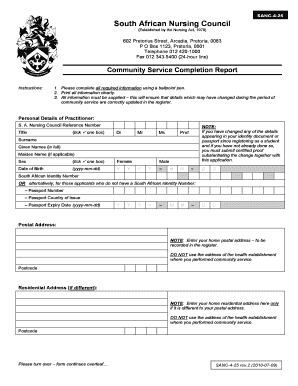
Community Service Completion Form


What is the Community Service Completion Form
The sanc completion form 2024 is a document used to certify the completion of community service hours required by various organizations or legal entities. This form serves as official proof that an individual has fulfilled their community service obligations, which may be mandated by a court, school, or other institutions. It typically includes details such as the name of the individual completing the service, the organization where the service was performed, the total hours completed, and the signature of an authorized representative from the organization.
How to Use the Community Service Completion Form
Utilizing the sanc community service completion form 2024 involves several key steps. First, ensure that you have the correct version of the form, as older versions may not be accepted. Next, fill in the required information accurately, including your personal details and the specifics of the community service performed. Once completed, the form must be signed by an authorized representative from the organization where the service was conducted. After obtaining the necessary signatures, you can submit the form to the requesting entity, whether it be a court, school, or other organization.
Steps to Complete the Community Service Completion Form
Completing the sanc completion form 2024 requires careful attention to detail. Follow these steps for a successful submission:
- Obtain the correct version of the form.
- Fill in your name and contact information.
- Provide the name and address of the organization where you completed your service.
- List the total number of hours completed.
- Ensure the form is signed by an authorized representative from the organization.
- Review the form for accuracy before submission.
Legal Use of the Community Service Completion Form
The sanc community service completion form 2024 holds legal significance, as it serves as an official record of community service completion. For the form to be legally valid, it must be completed accurately and signed by the appropriate parties. Courts and other institutions may require this form to verify that individuals have met their community service obligations. Failure to submit a properly completed form can result in legal repercussions or the inability to fulfill court-ordered requirements.
Key Elements of the Community Service Completion Form
Understanding the key elements of the sanc completion form 2024 is essential for proper completion. The form generally includes:
- Personal information of the individual completing the service.
- Name and contact details of the organization.
- Total hours of community service completed.
- Signature of the authorized representative.
- Date of completion.
Each of these elements is crucial for ensuring the form is accepted by the requesting entity.
Form Submission Methods
The sanc community service completion form 2024 can typically be submitted through various methods, depending on the requirements of the requesting organization. Common submission methods include:
- Online submission via a designated portal.
- Mailing the completed form to the appropriate address.
- In-person delivery to the organization or court.
Always check the specific submission guidelines provided by the requesting entity to ensure compliance.
Quick guide on how to complete community service completion form 15842768
Effortlessly Prepare Community Service Completion Form on Any Device
Digital document management has become increasingly favored among businesses and individuals. It serves as an ideal environmentally friendly alternative to traditional printed and signed documents, as you can access the necessary form and securely store it online. airSlate SignNow equips you with all the tools required to create, modify, and electronically sign your documents promptly without any holdups. Manage Community Service Completion Form on any platform using the airSlate SignNow Android or iOS applications and streamline any document-related process today.
The Simplest Way to Modify and Electronically Sign Community Service Completion Form Effortlessly
- Find Community Service Completion Form and click Get Form to begin.
- Utilize the tools we provide to complete your document.
- Emphasize important sections of the documents or redact sensitive information using tools that airSlate SignNow supplies specifically for this purpose.
- Create your signature with the Sign tool, which takes mere seconds and holds the same legal significance as a standard ink signature.
- Review all information thoroughly, then click the Done button to save your modifications.
- Choose how you wish to send your form, via email, text message (SMS), invitation link, or download it to your computer.
Forget about lost or misfiled documents, tedious form searches, or errors that require reprinting new copies. airSlate SignNow meets your document management needs with just a few clicks from any device you prefer. Modify and electronically sign Community Service Completion Form and ensure excellent communication at every stage of your form preparation process with airSlate SignNow.
Create this form in 5 minutes or less
Create this form in 5 minutes!
How to create an eSignature for the community service completion form 15842768
How to create an electronic signature for a PDF online
How to create an electronic signature for a PDF in Google Chrome
How to create an e-signature for signing PDFs in Gmail
How to create an e-signature right from your smartphone
How to create an e-signature for a PDF on iOS
How to create an e-signature for a PDF on Android
People also ask
-
What is the sanc completion form 2024?
The sanc completion form 2024 is a document that streamlines the process of completing and submitting necessary forms for various business needs. With airSlate SignNow, you can easily create, edit, and eSign the sanc completion form 2024 online, ensuring your documents are both secure and compliant.
-
How can airSlate SignNow help with the sanc completion form 2024?
airSlate SignNow provides an intuitive platform for managing the sanc completion form 2024 efficiently. You can utilize features like templates, custom branding, and real-time collaboration to ensure your documents are processed quickly and professionally.
-
Is there a cost associated with using the sanc completion form 2024 on airSlate SignNow?
Yes, while airSlate SignNow offers a range of pricing plans, the use of the sanc completion form 2024 will depend on the plan you choose. The pricing is designed to be cost-effective for businesses of all sizes, allowing you to select a plan that best meets your needs.
-
What features are included when using the sanc completion form 2024?
When using the sanc completion form 2024 with airSlate SignNow, you gain access to features like electronic signatures, automated workflows, document templates, and mobile access. These capabilities enhance the efficiency and simplicity of completing your forms.
-
Can I integrate the sanc completion form 2024 with other applications?
Absolutely! airSlate SignNow supports integrations with a variety of applications to enhance the functionality of the sanc completion form 2024. From CRMs to document management systems, the integrations help streamline your workflow and improve productivity.
-
What are the benefits of using the sanc completion form 2024?
The benefits of using the sanc completion form 2024 include improved accuracy, faster processing times, and reduced paper usage. AirSlate SignNow’s electronic solution ensures that your documents are always up-to-date and easy to retrieve, which is ideal for busy businesses.
-
How secure is the sanc completion form 2024 with airSlate SignNow?
Security is a top priority when dealing with the sanc completion form 2024 on airSlate SignNow. The platform utilizes strong encryption, data protection measures, and strict compliance protocols to ensure that your documents and signatures are safe and secure.
Get more for Community Service Completion Form
- Hall v hall 584 us2018 justia us supreme court form
- Umn petition supreme court of the united states form
- Mji michigan judicial institute state of michigan form
- Hunt v state cr 92 1300casetext form
- The citytown of form
- Ohio rules of criminal procedure supreme court of ohio form
- Rule 4 appeal as of right when taken ala r app p 4 form
- Request for production of documents in debt collection suit form
Find out other Community Service Completion Form
- eSignature Alabama Business Operations Cease And Desist Letter Now
- How To eSignature Iowa Banking Quitclaim Deed
- How To eSignature Michigan Banking Job Description Template
- eSignature Missouri Banking IOU Simple
- eSignature Banking PDF New Hampshire Secure
- How Do I eSignature Alabama Car Dealer Quitclaim Deed
- eSignature Delaware Business Operations Forbearance Agreement Fast
- How To eSignature Ohio Banking Business Plan Template
- eSignature Georgia Business Operations Limited Power Of Attorney Online
- Help Me With eSignature South Carolina Banking Job Offer
- eSignature Tennessee Banking Affidavit Of Heirship Online
- eSignature Florida Car Dealer Business Plan Template Myself
- Can I eSignature Vermont Banking Rental Application
- eSignature West Virginia Banking Limited Power Of Attorney Fast
- eSignature West Virginia Banking Limited Power Of Attorney Easy
- Can I eSignature Wisconsin Banking Limited Power Of Attorney
- eSignature Kansas Business Operations Promissory Note Template Now
- eSignature Kansas Car Dealer Contract Now
- eSignature Iowa Car Dealer Limited Power Of Attorney Easy
- How Do I eSignature Iowa Car Dealer Limited Power Of Attorney