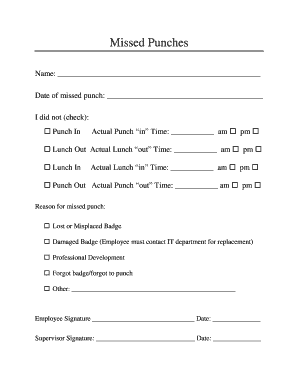
Missed Punches Form


What is the missed punch form?
The missed punch form is a document used by employees to report instances when they fail to clock in or out during work hours. This form serves as a formal request to rectify timekeeping errors that can impact payroll accuracy. It is essential for maintaining accurate records of hours worked and ensuring that employees receive the correct compensation. The missed punch form typically requires details such as the employee's name, the date and time of the missed punch, and a brief explanation of the reason for the oversight.
How to use the missed punch form
Using the missed punch form involves a straightforward process. First, the employee should obtain the form from their employer or download a missed punch form template. After filling in the necessary information, including the date of the missed punch and the reason for it, the employee submits the form to their supervisor or the HR department. It is important to follow any specific submission guidelines provided by the employer to ensure that the request is processed efficiently.
Steps to complete the missed punch form
Completing the missed punch form requires attention to detail to ensure accuracy. Here are the steps to follow:
- Obtain the missed punch form from your employer or download a template.
- Fill in your personal information, including your name and employee ID.
- Specify the date and time of the missed punch.
- Provide a brief explanation for why the punch was missed.
- Sign and date the form to validate your request.
- Submit the completed form to your supervisor or HR department as directed.
Legal use of the missed punch form
The missed punch form must be used in compliance with labor laws and company policies. It is important that the form accurately reflects the hours worked to ensure that payroll is processed correctly. Employers are required to maintain accurate time records, and the missed punch form serves as a legal document to support any adjustments needed in payroll. By using this form, employees can protect their rights to fair compensation and ensure compliance with labor regulations.
Key elements of the missed punch form
Several key elements should be included in a missed punch form to ensure its effectiveness. These elements typically consist of:
- Employee Information: Name, employee ID, and department.
- Date and Time: Specific date and time of the missed punch.
- Reason for Missed Punch: A brief explanation of why the punch was not recorded.
- Signature: Employee's signature to validate the request.
- Submission Date: The date when the form is submitted for processing.
Examples of using the missed punch form
There are various scenarios in which an employee might need to use a missed punch form. Common examples include:
- Forgetting to clock in at the start of a shift due to an unexpected delay.
- Forgetting to clock out at the end of a shift after a long day.
- Technical issues with the timekeeping system that prevent proper clocking in or out.
- Accidental mispunching, such as clocking in on the wrong day.
Quick guide on how to complete missed punches
Accomplish Missed Punches effortlessly on any device
Digital document management has become widely accepted among businesses and individuals. It serves as an ideal eco-friendly alternative to conventional printed and signed documents, allowing you to access the necessary form and securely store it online. airSlate SignNow provides you with all the resources required to create, modify, and electronically sign your documents quickly without any hold-ups. Manage Missed Punches on any platform with the airSlate SignNow Android or iOS applications and enhance any document-focused operation today.
How to modify and electronically sign Missed Punches with ease
- Find Missed Punches and click Get Form to begin.
- Utilize the features we provide to fill out your form.
- Emphasize pertinent sections of your documents or obscure sensitive information using tools that airSlate SignNow offers specifically for that purpose.
- Generate your signature with the Sign tool, which takes seconds and holds the same legal significance as a traditional ink signature.
- Verify the information and click on the Done button to save your changes.
- Choose how you prefer to send your form, whether by email, text message (SMS), invitation link, or download it to your PC.
Say goodbye to lost or mislaid documents, tedious form searches, or errors that require printing additional document copies. airSlate SignNow meets your document management needs in just a few clicks from your preferred device. Modify and electronically sign Missed Punches and ensure outstanding communication at every stage of your form preparation process with airSlate SignNow.
Create this form in 5 minutes or less
Create this form in 5 minutes!
How to create an eSignature for the missed punches
How to create an electronic signature for a PDF online
How to create an electronic signature for a PDF in Google Chrome
How to create an e-signature for signing PDFs in Gmail
How to create an e-signature right from your smartphone
How to create an e-signature for a PDF on iOS
How to create an e-signature for a PDF on Android
People also ask
-
What is a missed punch form?
A missed punch form is a document that employees use to report a timekeeping error when they forget to clock in or out. This form captures necessary details to ensure accurate payroll processing. Using a missed punch form helps maintain an organized record for timekeeping discrepancies.
-
How does airSlate SignNow facilitate the use of a missed punch form?
airSlate SignNow provides a straightforward platform for creating and signing missed punch forms electronically. Users can easily customize the form to suit their company's needs and integrate it into existing workflows. This streamlines the process of correcting time entries and enhances overall efficiency.
-
What features does the missed punch form include?
The missed punch form offered by airSlate SignNow includes customizable fields, electronic signatures, and automatic routing for approvals. Additionally, it features secure storage and easy accessibility, which helps maintain a clear record of all submissions. These features contribute to a more efficient timekeeping process.
-
Is there a cost associated with using the missed punch form on airSlate SignNow?
airSlate SignNow offers various pricing plans, making it a cost-effective solution for businesses of all sizes. The cost may vary based on the features and level of usage, but the missed punch form is included in all plans. Businesses can take advantage of the convenience without breaking the budget.
-
Can the missed punch form integrate with other software?
Yes, airSlate SignNow allows for seamless integration of the missed punch form with popular HR and payroll software. This ensures that submitted forms are directly linked to payroll systems, reducing errors and saving time. Integration streamlines the overall process and enhances productivity.
-
What are the benefits of using a digital missed punch form?
Using a digital missed punch form eliminates paperwork, increases efficiency, and enables easier tracking of employee timekeeping issues. It also provides instant access to submitted forms and reduces errors associated with manual entry. This translates to better payroll accuracy and employee satisfaction.
-
How secure is the missed punch form processed through airSlate SignNow?
airSlate SignNow prioritizes security, ensuring that all missed punch forms are encrypted and stored in compliance with data protection regulations. Users can be confident that sensitive information is safe from unauthorized access. Robust security measures enhance trust in the electronic document process.
Get more for Missed Punches
- For executors trustees administrators and other form
- Grantor or grantee form
- Control number al sdeed 8 1 form
- How to add a new owner to the title deed to real estate form
- Arkansas quitclaim deed from individual to us legal forms
- California quitclaim deed from individual to us legal forms
- Alabama quitclaim deed from one individual us legal forms
- Alabama warranty deed from husband and wife us legal forms
Find out other Missed Punches
- Sign Kentucky Lawers Living Will Free
- Sign Kentucky Lawers LLC Operating Agreement Mobile
- Sign Louisiana Lawers Quitclaim Deed Now
- Sign Massachusetts Lawers Quitclaim Deed Later
- Sign Michigan Lawers Rental Application Easy
- Sign Maine Insurance Quitclaim Deed Free
- Sign Montana Lawers LLC Operating Agreement Free
- Sign Montana Lawers LLC Operating Agreement Fast
- Can I Sign Nevada Lawers Letter Of Intent
- Sign Minnesota Insurance Residential Lease Agreement Fast
- How Do I Sign Ohio Lawers LLC Operating Agreement
- Sign Oregon Lawers Limited Power Of Attorney Simple
- Sign Oregon Lawers POA Online
- Sign Mississippi Insurance POA Fast
- How Do I Sign South Carolina Lawers Limited Power Of Attorney
- Sign South Dakota Lawers Quitclaim Deed Fast
- Sign South Dakota Lawers Memorandum Of Understanding Free
- Sign South Dakota Lawers Limited Power Of Attorney Now
- Sign Texas Lawers Limited Power Of Attorney Safe
- Sign Tennessee Lawers Affidavit Of Heirship Free