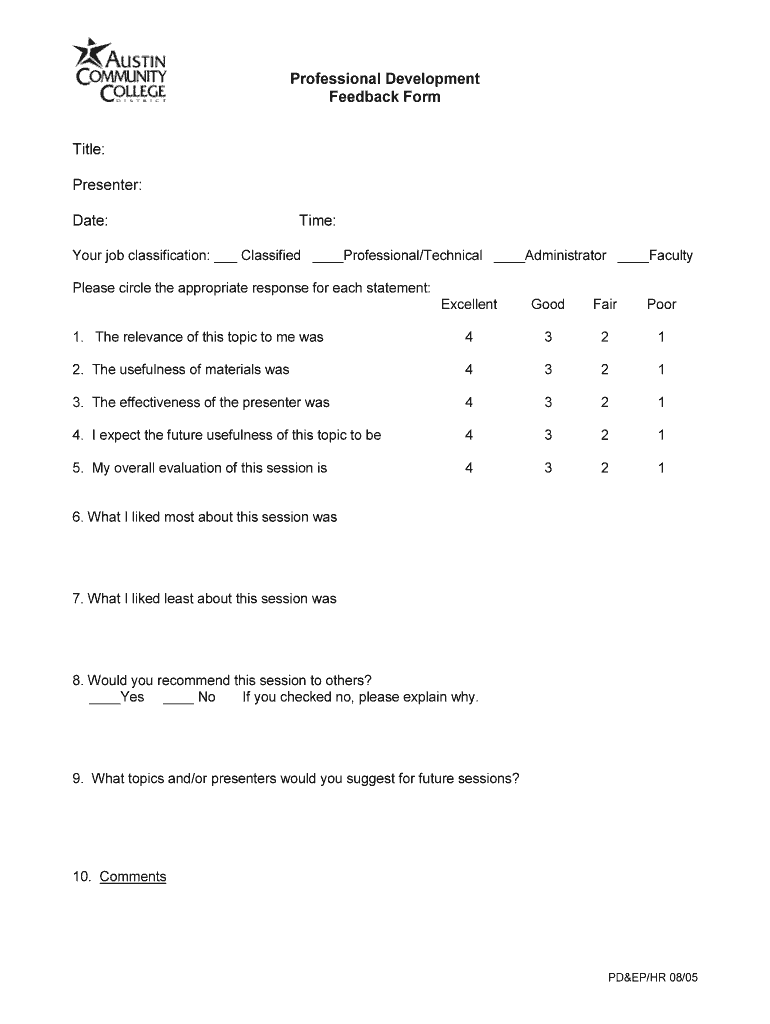
Professional Development Feedback Form for Teachers


What is the professional development feedback form for teachers
The professional development feedback form for teachers is a structured document designed to gather insights and evaluations regarding training and professional growth initiatives. This form serves multiple purposes, such as assessing the effectiveness of training sessions, identifying areas for improvement, and providing a platform for educators to voice their opinions. By collecting feedback, educational institutions can enhance future professional development programs, ensuring they meet the needs of teachers and contribute to their ongoing growth.
How to use the professional development feedback form for teachers
Using the professional development feedback form for teachers involves several straightforward steps. First, ensure that the form is accessible to all participants, either in a digital format or as a printed document. Next, encourage teachers to provide honest and constructive feedback regarding their experiences with the professional development sessions. This includes aspects such as content relevance, delivery methods, and overall satisfaction. After collecting the completed forms, analyze the responses to identify trends, strengths, and areas needing improvement. This analysis will inform future professional development planning and execution.
Key elements of the professional development feedback form for teachers
The professional development feedback form for teachers should include several key elements to ensure comprehensive feedback. Essential components typically consist of:
- Participant Information: Name, position, and contact details to personalize feedback.
- Session Details: Title, date, and facilitator of the professional development session.
- Content Evaluation: Questions assessing the relevance and applicability of the material presented.
- Delivery Method: Feedback on the effectiveness of the teaching methods used during the session.
- Overall Satisfaction: A rating scale to gauge the overall experience of the participants.
- Suggestions for Improvement: An open-ended section for additional comments and recommendations.
Steps to complete the professional development feedback form for teachers
Completing the professional development feedback form for teachers involves a few simple steps. First, read through the form carefully to understand each question and section. Provide thoughtful responses based on your experiences during the professional development session. Use specific examples where possible to illustrate your points. After filling out the form, review your answers to ensure clarity and completeness. Finally, submit the form according to the specified method, whether online or in print, to ensure your feedback is considered in future planning.
Legal use of the professional development feedback form for teachers
To ensure the legal use of the professional development feedback form for teachers, institutions must adhere to applicable privacy laws and regulations. This includes obtaining consent from participants to collect and use their feedback. Additionally, organizations should securely store the completed forms to protect sensitive information. Compliance with regulations such as FERPA and CCPA is essential for safeguarding the privacy of educators and ensuring that their feedback is used responsibly and ethically.
Quick guide on how to complete professional development feedback form for teachers
Effortlessly Prepare Professional Development Feedback Form For Teachers on Any Device
Digital document management has become increasingly popular among businesses and individuals alike. It offers an excellent eco-friendly solution to conventional printed and signed documents, allowing you to access the necessary form and securely store it online. airSlate SignNow equips you with all the tools needed to create, edit, and electronically sign your documents swiftly without delays. Manage Professional Development Feedback Form For Teachers on any platform with airSlate SignNow's Android or iOS applications and streamline any document-related process today.
How to Edit and eSign Professional Development Feedback Form For Teachers with Ease
- Obtain Professional Development Feedback Form For Teachers and click on Get Form to begin.
- Utilize the tools we provide to complete your document.
- Highlight important sections of the documents or obscure sensitive information with the tools that airSlate SignNow specifically offers for that purpose.
- Create your electronic signature using the Sign feature, which takes just seconds and carries the same legal validity as a traditional wet ink signature.
- Review the information and click on the Done button to save your modifications.
- Choose how you would like to send your form, via email, SMS, or invitation link, or download it to your computer.
Say goodbye to lost or misplaced documents, tedious form searches, and mistakes that necessitate printing new copies. airSlate SignNow meets your document management needs in just a few clicks from any device you choose. Modify and eSign Professional Development Feedback Form For Teachers to ensure excellent communication throughout the document preparation process with airSlate SignNow.
Create this form in 5 minutes or less
Create this form in 5 minutes!
How to create an eSignature for the professional development feedback form for teachers
How to create an electronic signature for a PDF online
How to create an electronic signature for a PDF in Google Chrome
How to create an e-signature for signing PDFs in Gmail
How to create an e-signature right from your smartphone
How to create an e-signature for a PDF on iOS
How to create an e-signature for a PDF on Android
People also ask
-
What is a professional development feedback template?
A professional development feedback template is a structured document designed to guide feedback conversations regarding an employee's growth and skills. It helps to streamline the feedback process, ensuring that all relevant aspects of professional development are covered. With airSlate SignNow, you can easily customize and eSign these templates for a seamless experience.
-
How can a professional development feedback template benefit my organization?
Implementing a professional development feedback template in your organization ensures that employee evaluations are consistent and comprehensive. It encourages a culture of continuous improvement, enabling employees to receive actionable insights to enhance their skills. This can lead to higher employee satisfaction and retention, ultimately benefiting your organization's success.
-
Are there any costs associated with using a professional development feedback template on airSlate SignNow?
AirSlate SignNow offers cost-effective solutions for utilizing a professional development feedback template. Pricing varies based on your organization’s needs and the number of users. By choosing our platform, you’re investing in a tool that enhances efficiency while keeping your budget in mind.
-
Can I customize the professional development feedback template?
Yes, airSlate SignNow allows full customization of the professional development feedback template. You can modify sections, add specific questions, and tailor the format to fit your organization's unique requirements. This ensures that the feedback you gather is relevant and useful for your employees' growth.
-
What features does airSlate SignNow offer for managing feedback templates?
AirSlate SignNow provides various features for managing your professional development feedback template, including easy document creation, collaboration tools, and eSigning capabilities. You can track document statuses and integrate with other tools to ensure a seamless workflow. These features help enhance the overall feedback process.
-
Is it easy to share the professional development feedback template with team members?
Absolutely! Sharing your professional development feedback template with team members through airSlate SignNow is quick and easy. You can send templates via email or share links directly, ensuring that everyone involved can access and use it effortlessly. This promotes clarity and encourages timely feedback.
-
What integrations are available with airSlate SignNow for feedback processes?
AirSlate SignNow integrates seamlessly with various platforms, enhancing your professional development feedback template workflow. You can connect with popular tools like Google Drive, Slack, and Microsoft Office, making it easier to manage documents and gather feedback. These integrations streamline the feedback collection process, saving you time and effort.
Get more for Professional Development Feedback Form For Teachers
- Virginia va vital recordsorder certificates vitalchek form
- Wwwsosalabamagovsitesdefaultstate of alabama voter registration form nvra 2
- Mc 09 dismissal fill and sign printable template online form
- 3medocx state of wisconsin circuit court county in the form
- Pdf icwa 005 info information sheet on indian child
- Organization of virginia state government secretary of the form
- State form 4162 r20 6 19
- Ds 82 2020 2021 fill and sign printable template online form
Find out other Professional Development Feedback Form For Teachers
- eSign California Car Dealer LLC Operating Agreement Online
- eSign California Car Dealer Lease Agreement Template Fast
- eSign Arkansas Car Dealer Agreement Online
- Sign Montana Courts Contract Safe
- eSign Colorado Car Dealer Affidavit Of Heirship Simple
- eSign Car Dealer Form Georgia Simple
- eSign Florida Car Dealer Profit And Loss Statement Myself
- eSign Georgia Car Dealer POA Mobile
- Sign Nebraska Courts Warranty Deed Online
- Sign Nebraska Courts Limited Power Of Attorney Now
- eSign Car Dealer Form Idaho Online
- How To eSign Hawaii Car Dealer Contract
- How To eSign Hawaii Car Dealer Living Will
- How Do I eSign Hawaii Car Dealer Living Will
- eSign Hawaii Business Operations Contract Online
- eSign Hawaii Business Operations LLC Operating Agreement Mobile
- How Do I eSign Idaho Car Dealer Lease Termination Letter
- eSign Indiana Car Dealer Separation Agreement Simple
- eSign Iowa Car Dealer Agreement Free
- eSign Iowa Car Dealer Limited Power Of Attorney Free