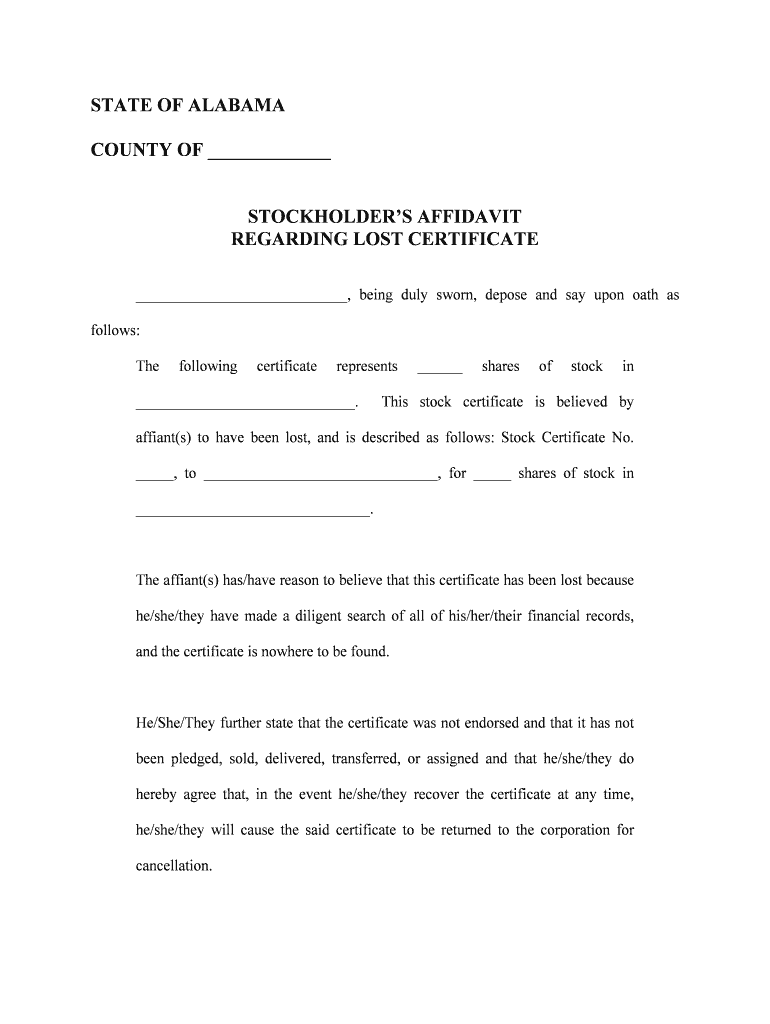
STOCKHOLDERS AFFIDAVIT Form


What is the STOCKHOLDERS AFFIDAVIT
The stockholders affidavit is a legal document that provides a sworn statement from stockholders regarding their ownership of shares in a corporation. This affidavit is often required in various legal and financial situations, such as during mergers, acquisitions, or when securing loans. It serves to affirm the legitimacy of the stockholder's claim and can be used as evidence in court if necessary. The document typically includes details about the stockholder's identity, the number of shares owned, and any relevant transactions.
How to use the STOCKHOLDERS AFFIDAVIT
Using the stockholders affidavit involves several key steps to ensure it meets legal requirements. First, stockholders must accurately fill out the form with their personal information and details about their shares. After completing the affidavit, it must be signed in the presence of a notary public, who will verify the identity of the signer. This notarization adds a layer of authenticity to the document, making it more credible in legal contexts. Once notarized, the affidavit can be submitted to the relevant parties, such as financial institutions or legal entities, as required.
Steps to complete the STOCKHOLDERS AFFIDAVIT
Completing the stockholders affidavit involves a systematic approach:
- Gather necessary information, including personal identification and details about the shares owned.
- Fill out the affidavit form accurately, ensuring all information is correct.
- Sign the affidavit in front of a notary public to validate the document.
- Make copies of the signed affidavit for personal records and for submission.
- Submit the affidavit to the appropriate entity, whether it be a bank, legal office, or other relevant organization.
Key elements of the STOCKHOLDERS AFFIDAVIT
The stockholders affidavit must contain several critical components to be valid. These include:
- Stockholder Information: Full name, address, and contact details of the stockholder.
- Share Details: Number of shares owned, type of shares, and any relevant transaction history.
- Affirmation Statement: A declaration affirming the accuracy of the information provided.
- Signature and Notarization: The stockholder's signature, along with the notary's signature and seal, confirming the authenticity of the affidavit.
Legal use of the STOCKHOLDERS AFFIDAVIT
The stockholders affidavit is legally binding when executed correctly. It can be used in various legal contexts, such as in court proceedings, to prove ownership of shares during disputes, or when applying for loans. The affidavit must comply with state laws and regulations to be enforceable. Additionally, it is crucial that the information contained within the affidavit is truthful and accurate, as providing false information can lead to legal penalties.
State-specific rules for the STOCKHOLDERS AFFIDAVIT
Each state may have specific requirements regarding the stockholders affidavit. These can include variations in notarization practices, the format of the affidavit, and additional documentation that may be required. It is essential for stockholders to familiarize themselves with their state’s regulations to ensure compliance. Consulting with a legal professional can provide guidance tailored to the specific jurisdiction and circumstances surrounding the affidavit.
Quick guide on how to complete stockholders affidavit
Effortlessly Prepare STOCKHOLDERS AFFIDAVIT on Any Device
Digital document management has gained traction among businesses and individuals. It offers an excellent eco-friendly substitute for traditional printed and signed documents, as you can easily locate the appropriate form and securely store it online. airSlate SignNow equips you with all the necessary tools to create, edit, and electronically sign your documents swiftly without any hold-ups. Handle STOCKHOLDERS AFFIDAVIT on any platform using airSlate SignNow's Android or iOS applications and enhance any document-centric operation today.
The Easiest Way to Edit and Electronically Sign STOCKHOLDERS AFFIDAVIT with Ease
- Locate STOCKHOLDERS AFFIDAVIT and then click Get Form to begin.
- Utilize the tools we offer to complete your form.
- Emphasize important sections of your documents or conceal sensitive details with tools specifically provided by airSlate SignNow.
- Create your signature using the Sign tool, which takes mere seconds and holds the same legal validity as a traditional wet ink signature.
- Review the information and then click on the Done button to save your changes.
- Select how you wish to send your form—via email, SMS, or invitation link, or download it to your computer.
Say goodbye to lost or mislaid files, tedious form searches, or mistakes that necessitate reprinting new document copies. airSlate SignNow meets your document management needs in just a few clicks from any device you prefer. Edit and electronically sign STOCKHOLDERS AFFIDAVIT to ensure excellent communication at every stage of the form preparation process with airSlate SignNow.
Create this form in 5 minutes or less
Create this form in 5 minutes!
People also ask
-
What is a STOCKHOLDERS AFFIDAVIT?
A STOCKHOLDERS AFFIDAVIT is a legal document that serves to confirm the ownership and personal information of a company's stockholders. It is often required in real estate and corporate transactions. airSlate SignNow streamlines the process of creating and signing such affidavits digitally, ensuring security and compliance.
-
How can airSlate SignNow assist with creating a STOCKHOLDERS AFFIDAVIT?
With airSlate SignNow, you can easily create a STOCKHOLDERS AFFIDAVIT using customizable templates. The platform allows you to fill in necessary details, add electronic signatures, and securely send documents for review. This saves time and reduces the likelihood of errors compared to traditional methods.
-
Is there a cost associated with using airSlate SignNow for STOCKHOLDERS AFFIDAVIT?
Yes, airSlate SignNow offers various pricing plans tailored to meet the needs of businesses. The plans are competitively priced, providing access to features that facilitate creating and signing STOCKHOLDERS AFFIDAVIT among other documents. A free trial is often available for new users to explore the platform's capabilities.
-
What are the benefits of using airSlate SignNow for STOCKHOLDERS AFFIDAVIT?
Using airSlate SignNow for your STOCKHOLDERS AFFIDAVIT eliminates the need for paper-based processes, saving time and money. The platform allows for quick updates and revisions, ensuring that you always have the most current information. Additionally, electronic signatures are legally binding and enhance the security of document transactions.
-
Can I integrate airSlate SignNow with other software for STOCKHOLDERS AFFIDAVIT management?
Absolutely! airSlate SignNow offers integrations with various business applications, enabling seamless workflows for managing STOCKHOLDERS AFFIDAVIT. Popular integrations include CRM systems, cloud storage, and project management tools, enhancing your overall document management process.
-
What types of businesses can benefit from a STOCKHOLDERS AFFIDAVIT using airSlate SignNow?
Any business that involves shareholders can benefit from using a STOCKHOLDERS AFFIDAVIT. This includes corporations, LLCs, and even partnerships needing to formalize share ownership. airSlate SignNow provides a versatile platform that caters to different industries, enhancing compliance and operational efficiency.
-
How secure is my STOCKHOLDERS AFFIDAVIT with airSlate SignNow?
Security is a top priority at airSlate SignNow. The platform employs advanced encryption and secure cloud storage to protect your STOCKHOLDERS AFFIDAVIT and all other documents. Additionally, you have full control over who can access or modify your documents, ensuring utmost confidentiality.
Get more for STOCKHOLDERS AFFIDAVIT
Find out other STOCKHOLDERS AFFIDAVIT
- eSignature Massachusetts Insurance Lease Termination Letter Free
- eSignature Nebraska High Tech Rental Application Now
- How Do I eSignature Mississippi Insurance Separation Agreement
- Help Me With eSignature Missouri Insurance Profit And Loss Statement
- eSignature New Hampshire High Tech Lease Agreement Template Mobile
- eSignature Montana Insurance Lease Agreement Template Online
- eSignature New Hampshire High Tech Lease Agreement Template Free
- How To eSignature Montana Insurance Emergency Contact Form
- eSignature New Jersey High Tech Executive Summary Template Free
- eSignature Oklahoma Insurance Warranty Deed Safe
- eSignature Pennsylvania High Tech Bill Of Lading Safe
- eSignature Washington Insurance Work Order Fast
- eSignature Utah High Tech Warranty Deed Free
- How Do I eSignature Utah High Tech Warranty Deed
- eSignature Arkansas Legal Affidavit Of Heirship Fast
- Help Me With eSignature Colorado Legal Cease And Desist Letter
- How To eSignature Connecticut Legal LLC Operating Agreement
- eSignature Connecticut Legal Residential Lease Agreement Mobile
- eSignature West Virginia High Tech Lease Agreement Template Myself
- How To eSignature Delaware Legal Residential Lease Agreement