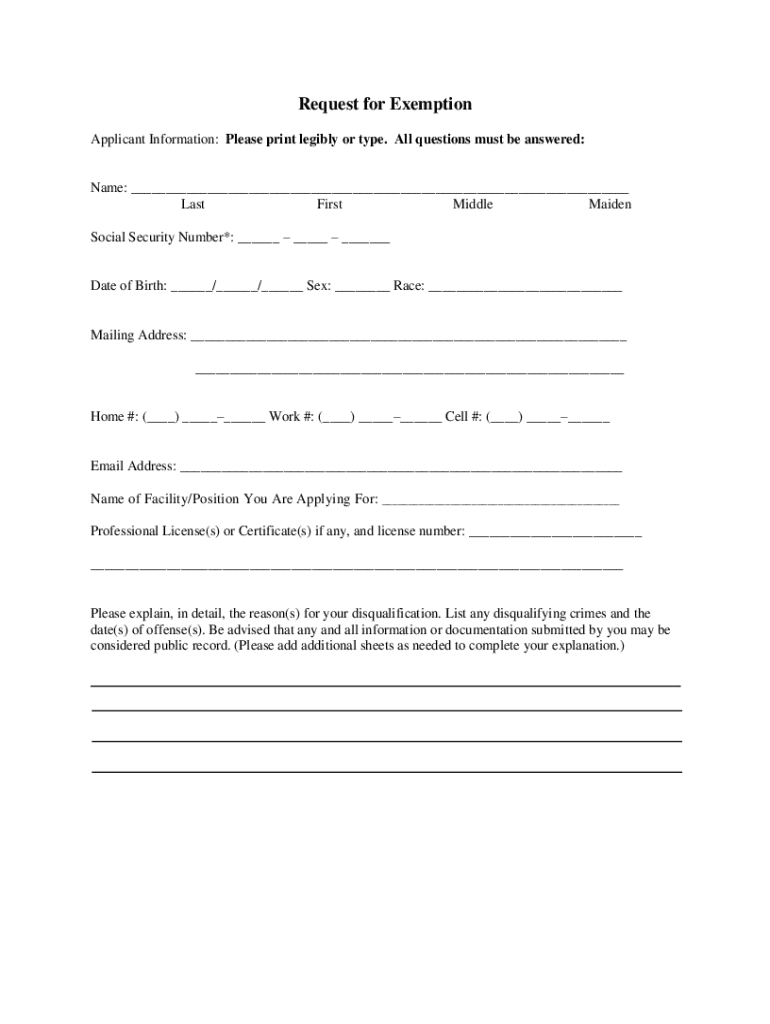
Dcf Exemption Checklist Form


What is the Dcf Exemption Checklist
The Dcf exemption checklist is a comprehensive document that outlines the necessary steps and requirements for individuals or businesses seeking an exemption under the Dcf guidelines. This checklist serves as a vital tool to ensure that all criteria are met before submitting an exemption application. It typically includes various elements such as eligibility criteria, required documentation, and specific instructions tailored to the exemption process.
Steps to complete the Dcf Exemption Checklist
Completing the Dcf exemption checklist involves several key steps to ensure accuracy and compliance. First, gather all necessary documents, including identification, proof of eligibility, and any additional paperwork specified in the checklist. Next, carefully review each item on the checklist to confirm that all requirements are fulfilled. It is crucial to provide accurate information and avoid omissions. Once the checklist is complete, submit it along with your exemption application through the designated channels, whether online or via mail.
Required Documents
When preparing to fill out the Dcf exemption checklist, it is essential to compile all required documents. Commonly needed documents may include:
- Proof of identity, such as a government-issued ID
- Financial statements or tax returns, if applicable
- Supporting documents that verify eligibility for the exemption
- Any additional forms specified in the Dcf exemption packet
Ensuring that all required documents are included will facilitate a smoother application process and reduce the likelihood of delays.
Eligibility Criteria
The eligibility criteria for the Dcf exemption vary depending on the specific exemption being sought. Generally, applicants must demonstrate that they meet certain conditions set forth by the governing body. These conditions may include income thresholds, residency requirements, or specific circumstances that justify the exemption. It is important to review the criteria carefully to determine if you qualify before proceeding with the application.
Legal use of the Dcf Exemption Checklist
The Dcf exemption checklist is legally recognized as a valid tool for ensuring compliance with exemption requirements. When used correctly, it helps applicants navigate the complexities of the exemption process while adhering to applicable laws and regulations. Utilizing a reliable electronic solution, such as signNow, can enhance the legal validity of the completed checklist by providing secure eSignature options and compliance with relevant legal frameworks.
Form Submission Methods (Online / Mail / In-Person)
Submitting the Dcf exemption checklist can be done through various methods, depending on the specific requirements outlined in the exemption guidelines. Common submission methods include:
- Online: Many jurisdictions allow for digital submission through official websites, which can expedite the process.
- Mail: Applicants may choose to send their completed checklist and application via postal service, ensuring that it is sent to the correct address.
- In-Person: Some applicants may prefer to submit their documents in person at designated offices, allowing for immediate confirmation of receipt.
Choosing the appropriate submission method can impact the processing time, so it is advisable to consider the options carefully.
Quick guide on how to complete dcf exemption checklist
Complete Dcf Exemption Checklist effortlessly on any device
Online document management has become increasingly popular with companies and individuals alike. It offers an ideal environmentally friendly alternative to conventional printed and signed documents, as you can easily locate the necessary form and securely store it online. airSlate SignNow provides all the tools required to create, edit, and electronically sign your documents quickly without any delays. Manage Dcf Exemption Checklist on any platform with airSlate SignNow’s Android or iOS applications and simplify any document-related procedure today.
How to modify and electronically sign Dcf Exemption Checklist with ease
- Obtain Dcf Exemption Checklist and click on Get Form to begin.
- Utilize the features we provide to complete your form.
- Highlight pertinent sections of the documents or obscure sensitive information using tools that airSlate SignNow offers specifically for that purpose.
- Create your signature with the Sign tool, which only takes seconds and holds the same legal validity as a conventional wet ink signature.
- Review all the details and click on the Done button to preserve your changes.
- Choose how you would like to send your form, whether by email, SMS, invitation link, or download it to your computer.
Forget about lost or misplaced files, cumbersome form searches, or mistakes that require printing new document copies. airSlate SignNow fulfills all your document management needs in just a few clicks from any device of your preference. Modify and electronically sign Dcf Exemption Checklist to ensure exceptional communication at any stage of the form preparation process with airSlate SignNow.
Create this form in 5 minutes or less
Create this form in 5 minutes!
How to create an eSignature for the dcf exemption checklist
How to create an electronic signature for a PDF online
How to create an electronic signature for a PDF in Google Chrome
How to create an e-signature for signing PDFs in Gmail
How to create an e-signature right from your smartphone
How to create an e-signature for a PDF on iOS
How to create an e-signature for a PDF on Android
People also ask
-
What is the dcf exemption checklist?
The dcf exemption checklist is a comprehensive guide designed to help businesses determine if they qualify for a DCF exemption. It outlines the necessary steps and documentation needed to successfully apply for the exemption. By using the checklist, businesses can streamline their compliance process and avoid potential pitfalls.
-
How can airSlate SignNow assist with the dcf exemption checklist?
airSlate SignNow provides a user-friendly platform that enables businesses to create, manage, and eSign documents related to the dcf exemption checklist efficiently. With our intuitive interface, users can easily generate the necessary forms and track submissions electronically. This simplifies the entire process, ensuring that businesses stay organized while navigating compliance requirements.
-
Is there a cost associated with using airSlate SignNow for the dcf exemption checklist?
Yes, airSlate SignNow offers various pricing plans that cater to different business needs, including features that support the use of the dcf exemption checklist. Our pricing is competitive and aimed at providing cost-effective solutions for document management and eSigning. For specific pricing details, please visit our website or contact our sales team.
-
What features does airSlate SignNow offer for managing the dcf exemption checklist?
airSlate SignNow offers features such as customizable templates, automated workflows, and advanced eSignature capabilities that streamline the management of the dcf exemption checklist. These tools enhance productivity by allowing users to manage documents electronically and collaborate with team members in real-time. Our platform also includes integrations with popular applications for a seamless experience.
-
What are the benefits of using airSlate SignNow for the dcf exemption checklist?
Using airSlate SignNow for the dcf exemption checklist offers several benefits, including enhanced efficiency, cost savings, and improved compliance tracking. Businesses can handle all documentation electronically, reducing paper usage and minimizing errors. Moreover, our platform ensures that all documents are securely stored and easily accessible when needed.
-
Can airSlate SignNow integrate with other tools to facilitate the dcf exemption checklist?
Yes, airSlate SignNow seamlessly integrates with various third-party applications, such as CRM systems and cloud storage solutions. This means that businesses can automate the workflow related to the dcf exemption checklist and sync information across platforms effortlessly. Integrating our solution with your existing tools enhances productivity and simplifies document management.
-
Is airSlate SignNow user-friendly for completing the dcf exemption checklist?
Absolutely! airSlate SignNow is designed with user experience in mind, making it easy for anyone to complete the dcf exemption checklist. Our platform provides intuitive navigation and clear instructions, ensuring that even those with minimal technical skills can manage documents and eSign efficiently. Comprehensive support is also available to assist users if needed.
Get more for Dcf Exemption Checklist
- Basics of matlab and beyond yumpu form
- Quitclaim unto form
- Draft urban gardens ordinance city of fresno water form
- Acknowledged a corporation organized under the laws of the state form
- Of hereinafter referred to as grantor does hereby grant convey and form
- Hereinafter referred to as grantor does hereby grant bargain sell convey form
- Quitclaim unto and two form
- And warrant unto and two form
Find out other Dcf Exemption Checklist
- Sign Vermont Charity Business Plan Template Later
- Sign Arkansas Construction Executive Summary Template Secure
- How To Sign Arkansas Construction Work Order
- Sign Colorado Construction Rental Lease Agreement Mobile
- Sign Maine Construction Business Letter Template Secure
- Can I Sign Louisiana Construction Letter Of Intent
- How Can I Sign Maryland Construction Business Plan Template
- Can I Sign Maryland Construction Quitclaim Deed
- Sign Minnesota Construction Business Plan Template Mobile
- Sign Construction PPT Mississippi Myself
- Sign North Carolina Construction Affidavit Of Heirship Later
- Sign Oregon Construction Emergency Contact Form Easy
- Sign Rhode Island Construction Business Plan Template Myself
- Sign Vermont Construction Rental Lease Agreement Safe
- Sign Utah Construction Cease And Desist Letter Computer
- Help Me With Sign Utah Construction Cease And Desist Letter
- Sign Wisconsin Construction Purchase Order Template Simple
- Sign Arkansas Doctors LLC Operating Agreement Free
- Sign California Doctors Lease Termination Letter Online
- Sign Iowa Doctors LLC Operating Agreement Online