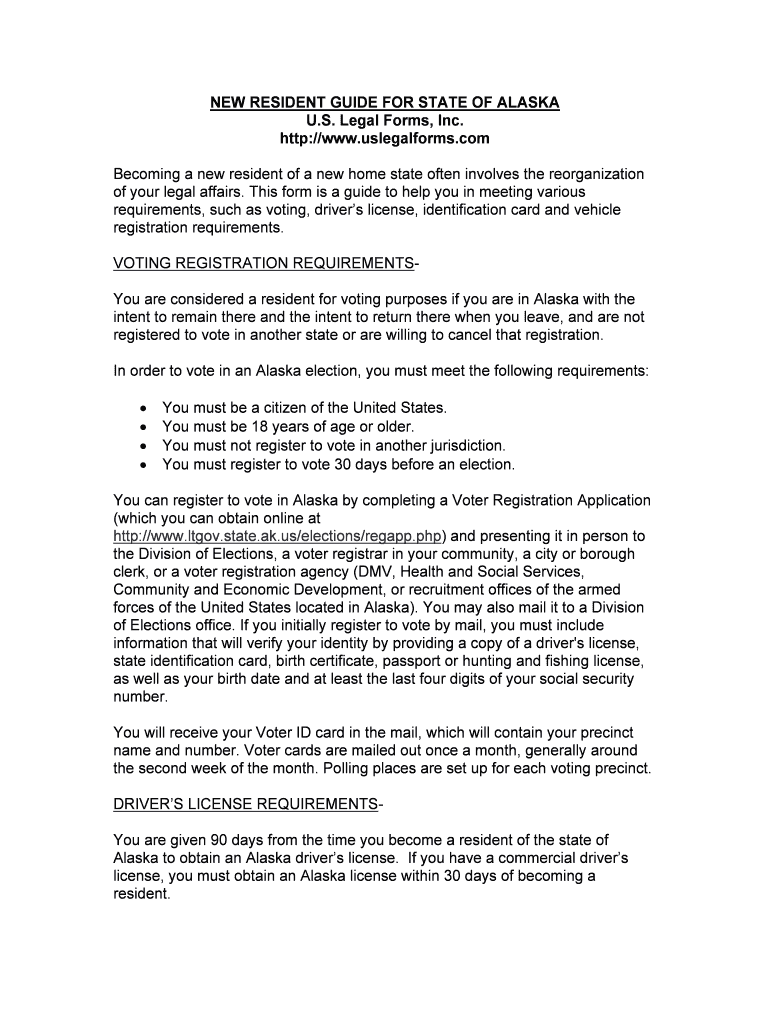
Office of Children's Services Alaska Department of Form


What is the Office Of Children's Services Alaska Department Of
The Office of Children's Services (OCS) within the Alaska Department of Health and Social Services is responsible for the welfare and protection of children in the state. This agency oversees various programs aimed at ensuring child safety, promoting family stability, and providing necessary services to children and families in need. OCS plays a crucial role in responding to reports of child abuse and neglect, managing foster care systems, and facilitating adoption processes. The agency works collaboratively with community partners to enhance the wellbeing of children and support families in crisis.
How to use the Office Of Children's Services Alaska Department Of
Utilizing the services provided by the Office of Children's Services involves understanding the specific programs and resources available. Individuals can access services by visiting local OCS offices or through the agency's official website. It is essential to familiarize oneself with the forms required for various services, such as reporting child abuse, applying for foster care, or seeking adoption. Each service may have distinct procedures, so reviewing the guidelines and requirements is crucial for effective engagement with the agency.
Steps to complete the Office Of Children's Services Alaska Department Of
Completing forms related to the Office of Children's Services typically involves several key steps:
- Identify the specific service or program you need assistance with.
- Gather all required documentation, such as identification, proof of residence, and any relevant case information.
- Fill out the appropriate forms accurately, ensuring all information is current and complete.
- Submit the forms either online, by mail, or in person at a local OCS office, depending on the specific submission guidelines.
- Follow up with the agency to confirm receipt and inquire about the next steps in the process.
Legal use of the Office Of Children's Services Alaska Department Of
The legal framework governing the Office of Children's Services is designed to protect children and ensure their rights are upheld. This includes adherence to state and federal laws regarding child welfare, reporting requirements for suspected abuse, and the legal processes involved in foster care and adoption. Understanding these legal parameters is vital for individuals interacting with OCS, as it informs their rights and responsibilities when seeking assistance or reporting concerns.
Eligibility Criteria
Eligibility for services provided by the Office of Children's Services varies depending on the specific program. Generally, families seeking assistance must demonstrate a need for support related to child welfare, such as risk of abuse, neglect, or the need for foster care. Each program may have its own set of criteria, so it is important to review the requirements for the specific service you are interested in. This ensures that families receive the appropriate support tailored to their circumstances.
Form Submission Methods (Online / Mail / In-Person)
The Office of Children's Services offers multiple methods for submitting forms to enhance accessibility for families. Individuals can submit forms online through the agency's website, which often provides a streamlined process. Alternatively, forms can be mailed directly to the appropriate OCS office or submitted in person during office hours. Each submission method has its own advantages, and individuals should choose the one that best fits their needs and circumstances.
Quick guide on how to complete office of childrens services alaska department of
Complete [SKS] easily on any device
Digital document management has become increasingly popular among businesses and individuals. It offers an ideal environmentally friendly alternative to traditional printed and signed documents, as you can locate the needed form and securely store it online. airSlate SignNow provides you with all the resources necessary to create, modify, and eSign your documents quickly and without delays. Handle [SKS] on any device using the airSlate SignNow Android or iOS applications and simplify any document-related task today.
The easiest way to alter and eSign [SKS] with ease
- Obtain [SKS] and click on Get Form to begin.
- Utilize the tools available to fill out your form.
- Emphasize key sections of your files or mask sensitive information with tools that airSlate SignNow specifically provides for that purpose.
- Create your signature using the Sign feature, which takes mere seconds and holds the same legal validity as a conventional wet ink signature.
- Review all the details and click on the Done button to save your changes.
- Select your preferred method for sharing your form, whether by email, SMS, or invitation link, or download it to your computer.
Say goodbye to lost or misfiled documents, tedious form searches, or mistakes that necessitate reprinting new document copies. airSlate SignNow fulfills all your requirements in document management in just a few clicks from any device you choose. Modify and eSign [SKS] and ensure excellent communication at every step of your form preparation process with airSlate SignNow.
Create this form in 5 minutes or less
Related searches to Office Of Children's Services Alaska Department Of
Create this form in 5 minutes!
People also ask
-
What is the Office Of Children's Services Alaska Department Of and how does it operate?
The Office Of Children's Services Alaska Department Of is dedicated to ensuring the safety and well-being of children in Alaska. It provides various services, including child welfare initiatives and support for families in need. Understanding how this office operates can help stakeholders navigate its offerings more effectively.
-
How can airSlate SignNow benefit the Office Of Children's Services Alaska Department Of?
airSlate SignNow streamlines the document management process for the Office Of Children's Services Alaska Department Of by providing an easy-to-use, cost-effective solution for eSigning and sending important documents. This reduces administrative burdens and enhances operational efficiency, allowing staff to focus more on supporting children and families.
-
What pricing plans does airSlate SignNow offer for the Office Of Children's Services Alaska Department Of?
airSlate SignNow offers various pricing plans to accommodate different organizational needs, including those of the Office Of Children's Services Alaska Department Of. Each plan is designed to provide value through features that enhance document collaboration and security. For detailed pricing information, visit our website or contact our sales team.
-
Are there any specific features of airSlate SignNow that can assist the Office Of Children's Services Alaska Department Of?
Yes, airSlate SignNow includes features such as customizable templates, secure cloud storage, and real-time document tracking. These tools are particularly beneficial for the Office Of Children's Services Alaska Department Of, as they enhance workflow efficiency and ensure compliance with legal standards.
-
Can airSlate SignNow integrate with other systems used by the Office Of Children's Services Alaska Department Of?
airSlate SignNow offers integrations with various third-party applications that are commonly used by organizations like the Office Of Children's Services Alaska Department Of. These integrations help streamline workflow processes, making it easier to transfer documents and data seamlessly between platforms.
-
What security measures does airSlate SignNow provide for the Office Of Children's Services Alaska Department Of?
airSlate SignNow prioritizes security with features such as end-to-end encryption, two-factor authentication, and compliance with industry standards. For the Office Of Children's Services Alaska Department Of, these measures ensure that sensitive information remains protected while enabling effective document management.
-
How does airSlate SignNow support remote work for the Office Of Children's Services Alaska Department Of?
airSlate SignNow is designed to facilitate remote work by allowing team members of the Office Of Children's Services Alaska Department Of to access, send, and sign documents from anywhere. This flexibility is crucial in today's digital landscape, supporting continuous operations even when teams are not physically present in the office.
Get more for Office Of Children's Services Alaska Department Of
- Siding contract for contractor indiana form
- Refrigeration contract for contractor indiana form
- Indiana drainage form
- Foundation contract for contractor indiana form
- Plumbing contract for contractor indiana form
- Brick mason contract for contractor indiana form
- Roofing contract for contractor indiana form
- Electrical contract for contractor indiana form
Find out other Office Of Children's Services Alaska Department Of
- How Do I eSign New Mexico Healthcare / Medical Word
- How To eSign Washington High Tech Presentation
- Help Me With eSign Vermont Healthcare / Medical PPT
- How To eSign Arizona Lawers PDF
- How To eSign Utah Government Word
- How Can I eSign Connecticut Lawers Presentation
- Help Me With eSign Hawaii Lawers Word
- How Can I eSign Hawaii Lawers Document
- How To eSign Hawaii Lawers PPT
- Help Me With eSign Hawaii Insurance PPT
- Help Me With eSign Idaho Insurance Presentation
- Can I eSign Indiana Insurance Form
- How To eSign Maryland Insurance PPT
- Can I eSign Arkansas Life Sciences PDF
- How Can I eSign Arkansas Life Sciences PDF
- Can I eSign Connecticut Legal Form
- How Do I eSign Connecticut Legal Form
- How Do I eSign Hawaii Life Sciences Word
- Can I eSign Hawaii Life Sciences Word
- How Do I eSign Hawaii Life Sciences Document