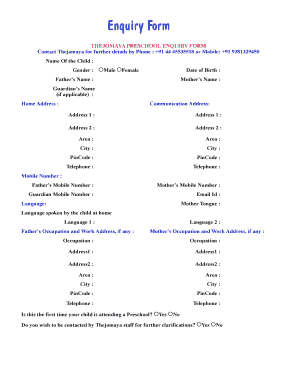
Preschool Enquiry Form


What is the Preschool Enquiry Form
The preschool enquiry form is a document designed for parents or guardians seeking information about preschool options for their children. This form typically gathers essential details such as the child's name, age, and the preferred start date. It may also include questions regarding the child's developmental needs and any specific interests or requirements. By completing this form, parents can initiate communication with preschools, allowing institutions to provide tailored information regarding programs, availability, and enrollment procedures.
Key Elements of the Preschool Enquiry Form
Understanding the key elements of the preschool enquiry form is crucial for effective completion. Important components often include:
- Child’s Information: Name, age, and date of birth.
- Parent/Guardian Details: Contact information, including phone number and email address.
- Preferred Start Date: When the parent wishes for the child to begin attending preschool.
- Special Requirements: Any specific needs or considerations for the child.
- Program Interests: Types of preschool programs the parent is interested in, such as full-time, part-time, or specific educational philosophies.
How to Use the Preschool Enquiry Form
Using the preschool enquiry form is a straightforward process. Parents should first gather all necessary information about their child and family. Next, they can fill out the form, ensuring that all sections are completed accurately. Once the form is filled, it can be submitted to the desired preschool via email or through an online submission portal, if available. This initiates the inquiry process, allowing the preschool to respond with relevant information and next steps.
Steps to Complete the Preschool Enquiry Form
Completing the preschool enquiry form involves several steps to ensure all necessary information is provided:
- Gather all required information about your child and family.
- Fill out the form carefully, ensuring accuracy in all fields.
- Review the completed form to check for any errors or omissions.
- Submit the form according to the preschool's preferred method, whether online or via email.
Legal Use of the Preschool Enquiry Form
The preschool enquiry form can be considered legally binding when it meets specific criteria. To ensure its legal validity, it should be completed accurately and submitted in a manner that complies with applicable laws. This includes adherence to privacy regulations concerning the handling of personal information. Utilizing a secure platform for submission can also enhance the form's legal standing, as it provides an audit trail and ensures data protection.
Form Submission Methods
There are several methods for submitting the preschool enquiry form, allowing parents to choose the most convenient option:
- Online Submission: Many preschools offer an online portal where parents can fill out and submit the form electronically.
- Email: Parents can complete the form and send it directly to the preschool via email.
- In-Person Submission: Some parents may prefer to print the form and deliver it in person during a visit to the preschool.
Quick guide on how to complete preschool enquiry form
Complete Preschool Enquiry Form effortlessly on any device
Web-based document management has become increasingly popular among companies and individuals alike. It serves as an ideal eco-friendly substitute for conventional printed and signed documents, since you can acquire the correct form and securely save it online. airSlate SignNow provides you with all the essential tools to create, modify, and electronically sign your documents swiftly without delays. Handle Preschool Enquiry Form on any device using airSlate SignNow's Android or iOS applications and simplify any document-related process today.
The easiest way to modify and electronically sign Preschool Enquiry Form with ease
- Obtain Preschool Enquiry Form and click Get Form to begin.
- Utilize the tools available to complete your document.
- Emphasize important sections of the documents or redact confidential information with the tools offered by airSlate SignNow specifically for that purpose.
- Create your signature using the Sign tool, which takes mere seconds and holds the same legal validity as a conventional wet ink signature.
- Review all the information carefully and click on the Done button to save your changes.
- Select your preferred method of sharing your form, whether by email, text message (SMS), invite link, or download it to your computer.
Eliminate the worry of lost or misplaced documents, tedious form searching, or errors that require reprinting new document copies. airSlate SignNow meets all your document management needs in just a few clicks from your chosen device. Edit and electronically sign Preschool Enquiry Form and ensure outstanding communication at any stage of the form preparation process with airSlate SignNow.
Create this form in 5 minutes or less
Create this form in 5 minutes!
How to create an eSignature for the preschool enquiry form
How to create an electronic signature for a PDF online
How to create an electronic signature for a PDF in Google Chrome
How to create an e-signature for signing PDFs in Gmail
How to create an e-signature right from your smartphone
How to create an e-signature for a PDF on iOS
How to create an e-signature for a PDF on Android
People also ask
-
What is a preschool enquiry form?
A preschool enquiry form is a document designed to gather information from parents interested in enrolling their children in a preschool program. It typically collects details such as the child's age, preferred schedule, and parent's contact information. This form helps preschools manage inquiries efficiently and enables parents to express their interest swiftly.
-
How can I create a preschool enquiry form using airSlate SignNow?
Creating a preschool enquiry form with airSlate SignNow is straightforward. You can start by selecting a template or building a form from scratch, adding fields relevant to your needs. The platform allows you to customize the form and share it digitally, making it easy for parents to submit their enquiries.
-
Is there a cost associated with using the preschool enquiry form feature?
Yes, there is a cost associated with using airSlate SignNow's features, including the preschool enquiry form. Pricing depends on the plan you choose, tailored to fit different organizational sizes and needs. You can review the pricing options on our website to find the right solution for your preschool.
-
What are the benefits of using a preschool enquiry form with airSlate SignNow?
Using a preschool enquiry form through airSlate SignNow streamlines the enrolment process by simplifying data collection and management. It allows for easy e-signature capabilities, ensuring parents can complete their forms quickly. Overall, it enhances communication and efficiency, making the process smoother for both parties.
-
Does airSlate SignNow support integrations for the preschool enquiry form?
Yes, airSlate SignNow supports various integrations to enhance your preschool enquiry form's functionality. You can connect it with CRM tools, email marketing platforms, and other applications to automate your workflows. This integration capability ensures you can manage enquiries efficiently and effectively.
-
Can I customize my preschool enquiry form's design?
Absolutely! airSlate SignNow allows you to customize your preschool enquiry form's design to align with your preschool's branding. You can adjust colors, logos, and layouts, ensuring the form reflects your school's identity while remaining user-friendly for parents.
-
Is the preschool enquiry form mobile-friendly?
Yes, the preschool enquiry form created with airSlate SignNow is mobile-friendly. Parents can easily fill out and submit the form from their smartphones or tablets, making it convenient for them to engage with your preschool. A mobile-friendly form increases submission rates and enhances user experience.
Get more for Preschool Enquiry Form
- Sc state income tax forms and instructionsampquot keyword found
- Form it 257 ampquotclaim of right creditampquot new york
- Miller brewing company v department of alcoholic beverage form
- Pt 100 department of revenue rev 419 south carolina form
- Partners instructions for form it 204 ip department of
- State of south carolina sc1040tc department of revenue form
- Ct3 form fill and sign printable template onlineus
- Fillable online direct deposit service form
Find out other Preschool Enquiry Form
- eSignature New Mexico Doctors Lease Termination Letter Fast
- eSignature New Mexico Doctors Business Associate Agreement Later
- eSignature North Carolina Doctors Executive Summary Template Free
- eSignature North Dakota Doctors Bill Of Lading Online
- eSignature Delaware Finance & Tax Accounting Job Description Template Fast
- How To eSignature Kentucky Government Warranty Deed
- eSignature Mississippi Government Limited Power Of Attorney Myself
- Can I eSignature South Dakota Doctors Lease Agreement Form
- eSignature New Hampshire Government Bill Of Lading Fast
- eSignature Illinois Finance & Tax Accounting Purchase Order Template Myself
- eSignature North Dakota Government Quitclaim Deed Free
- eSignature Kansas Finance & Tax Accounting Business Letter Template Free
- eSignature Washington Government Arbitration Agreement Simple
- Can I eSignature Massachusetts Finance & Tax Accounting Business Plan Template
- Help Me With eSignature Massachusetts Finance & Tax Accounting Work Order
- eSignature Delaware Healthcare / Medical NDA Secure
- eSignature Florida Healthcare / Medical Rental Lease Agreement Safe
- eSignature Nebraska Finance & Tax Accounting Business Letter Template Online
- Help Me With eSignature Indiana Healthcare / Medical Notice To Quit
- eSignature New Jersey Healthcare / Medical Credit Memo Myself