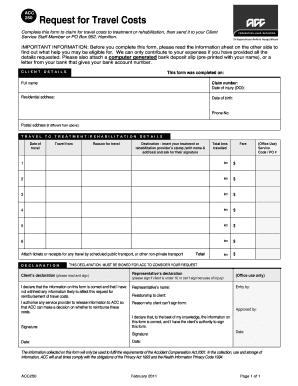
Acc250 Form


What is the Acc250 Form
The Acc250 form is a specific document used for travel refund requests within certain regulatory frameworks. It serves as a formal request for reimbursement of travel expenses incurred by individuals, particularly in the context of business or government travel. Understanding the purpose and requirements of the Acc250 form is essential for ensuring that all necessary information is accurately provided, facilitating a smooth reimbursement process.
How to use the Acc250 Form
Using the Acc250 form involves several key steps to ensure that your travel refund request is processed efficiently. First, gather all relevant receipts and documentation that support your claim. Next, fill out the form with accurate details, including travel dates, destinations, and expenses. Ensure that you provide any required signatures and submit the form according to the specified guidelines. Utilizing a digital platform can streamline this process, allowing for easy completion and submission.
Steps to complete the Acc250 Form
Completing the Acc250 form requires careful attention to detail. Follow these steps for successful completion:
- Gather all necessary documentation, including receipts and travel itineraries.
- Fill out your personal information, including name, address, and contact details.
- Detail your travel expenses, ensuring accuracy in amounts and descriptions.
- Review the form for completeness and accuracy before submission.
- Submit the form electronically or via mail, as per the instructions provided.
Legal use of the Acc250 Form
The legal use of the Acc250 form hinges on compliance with relevant regulations governing travel reimbursements. It is crucial that the form is filled out in accordance with the guidelines set forth by the issuing authority. This includes ensuring that all claims are substantiated by appropriate documentation. Utilizing a secure electronic signature solution can further enhance the legal standing of your submission, ensuring that it meets all necessary legal requirements.
Key elements of the Acc250 Form
Several key elements must be included in the Acc250 form for it to be considered valid. These elements typically include:
- Personal identification information of the claimant.
- Details of the travel, including dates and locations.
- A comprehensive breakdown of all expenses being claimed.
- Signatures from the claimant and any necessary approving authorities.
Form Submission Methods
The Acc250 form can be submitted through various methods, depending on the requirements of the issuing authority. Common submission methods include:
- Online submission through a designated portal.
- Mailing a hard copy of the form to the appropriate office.
- In-person submission at a designated location.
Choosing the appropriate submission method can affect the processing time of your refund request, so it is advisable to review the guidelines carefully.
Quick guide on how to complete acc250 form
Complete Acc250 Form effortlessly on any device
Managing documents online has gained popularity among organizations and individuals. It offers a perfect eco-friendly alternative to traditional printed and signed documents, allowing you to find the right form and securely store it online. airSlate SignNow provides all the tools you require to create, modify, and electronically sign your documents quickly without delays. Handle Acc250 Form on any platform using airSlate SignNow Android or iOS applications and simplify any document-based tasks today.
How to modify and electronically sign Acc250 Form effortlessly
- Obtain Acc250 Form and click on Get Form to begin.
- Use the tools we offer to fill out your form.
- Emphasize relevant sections of the documents or redact sensitive information using tools specifically designed for that purpose by airSlate SignNow.
- Create your electronic signature using the Sign feature, which takes moments and carries the same legal validity as a conventional wet ink signature.
- Verify the details and click on the Done button to save your changes.
- Choose how you want to send your form, via email, SMS, or invitation link, or download it to your computer.
Eliminate the hassle of lost or misplaced files, cumbersome form searches, or mistakes that necessitate printing new copies. airSlate SignNow meets all your document management needs in just a few clicks from any device you prefer. Modify and eSign Acc250 Form and ensure exceptional communication at any stage of the form preparation process with airSlate SignNow.
Create this form in 5 minutes or less
Create this form in 5 minutes!
How to create an eSignature for the acc250 form
How to create an electronic signature for a PDF online
How to create an electronic signature for a PDF in Google Chrome
How to create an e-signature for signing PDFs in Gmail
How to create an e-signature right from your smartphone
How to create an e-signature for a PDF on iOS
How to create an e-signature for a PDF on Android
People also ask
-
What is the acc250 travel form and how can it benefit my business?
The acc250 travel form is a digital template designed to streamline the submission of travel-related documentation. It allows businesses to gather, manage, and process travel requests efficiently, reducing the need for physical paperwork. This form enhances communication among team members and ensures quicker approval processes.
-
How does the pricing for the acc250 travel form work?
The pricing for the acc250 travel form is competitive and varies based on the number of users and features required. airSlate SignNow offers different subscription plans to fit various business needs, ensuring that you get the best value for your investment. Contact us for a customized pricing plan that aligns with your organization's requirements.
-
Can I customize the acc250 travel form to suit my business needs?
Yes, the acc250 travel form is fully customizable to meet your specific business requirements. You can modify fields, add your branding, and tailor the workflow according to your organization's travel policies. This flexibility ensures that the form effectively captures all necessary information for your team's travel needs.
-
Are there any integration options for the acc250 travel form?
The acc250 travel form seamlessly integrates with various applications and software to enhance your workflow. This includes integrations with CRM, project management tools, and cloud storage services like Google Drive and Dropbox. By using airSlate SignNow with these tools, you can further streamline your travel processes.
-
What features does the acc250 travel form offer?
The acc250 travel form offers a range of features, including electronic signatures, automated workflows, and real-time tracking of submissions. These features enhance efficiency and ensure compliance with your company's travel policies. Additionally, it provides notifications for all parties involved, keeping everyone in the loop.
-
Is the acc250 travel form suitable for small businesses?
Absolutely! The acc250 travel form is designed to be easy to use for businesses of all sizes, including small businesses. Its user-friendly interface and cost-effective pricing make it a perfect solution for those looking to simplify their travel documentation processes without the burden of complicated systems.
-
How secure is the data entered in the acc250 travel form?
Data security is a top priority with the acc250 travel form. airSlate SignNow employs robust encryption technologies and compliance measures to protect your sensitive information. This ensures that all data submitted via the travel form is secure and only accessible to authorized personnel.
Get more for Acc250 Form
- Sc pt 300a 2022 fill out tax template onlineus legal form
- Fillable online lcps form wv it 104 west virginia employee
- Taxwvgovpageswithholdingtaxformswithholding tax forms west virginia state tax department
- Wv corporation income tax account number form
- Inpinterestcom pin 843791680181677011httpsapi10ilovepdfcomv1download form
- Form rpd 41285 annual statement of withholding of oil
- Rpd 414 state of new mexico taxation and revenue form
- Taxation and revenue department wc fee due who must file form
Find out other Acc250 Form
- eSignature Michigan Internship Contract Computer
- Can I eSignature Nebraska Student Data Sheet
- How To eSignature Michigan Application for University
- eSignature North Carolina Weekly Class Evaluation Now
- eSignature Colorado Medical Power of Attorney Template Fast
- Help Me With eSignature Florida Medical Power of Attorney Template
- eSignature Iowa Medical Power of Attorney Template Safe
- eSignature Nevada Medical Power of Attorney Template Secure
- eSignature Arkansas Nanny Contract Template Secure
- eSignature Wyoming New Patient Registration Mobile
- eSignature Hawaii Memorandum of Agreement Template Online
- eSignature Hawaii Memorandum of Agreement Template Mobile
- eSignature New Jersey Memorandum of Agreement Template Safe
- eSignature Georgia Shareholder Agreement Template Mobile
- Help Me With eSignature Arkansas Cooperative Agreement Template
- eSignature Maryland Cooperative Agreement Template Simple
- eSignature Massachusetts Redemption Agreement Simple
- eSignature North Carolina Redemption Agreement Mobile
- eSignature Utah Equipment Rental Agreement Template Now
- Help Me With eSignature Texas Construction Contract Template