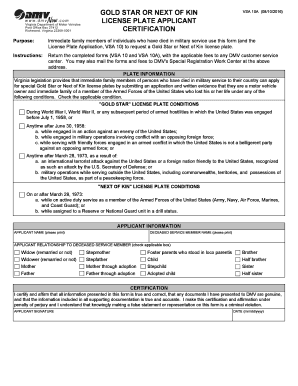
Gold Star or Next of Kin License Plate Applicant Virginia DMV 2016-2026


Understanding the VSA 10 Form
The VSA 10 form, also known as the Application for a Certificate of Title and Registration, is a crucial document used in the state of Virginia. This form is primarily utilized for registering a vehicle and obtaining a title. It is essential for individuals who are purchasing a new or used vehicle, transferring ownership, or applying for a title for the first time. The VSA 10 form collects important information about the vehicle, such as its make, model, year, and Vehicle Identification Number (VIN), as well as details about the owner.
Steps to Complete the VSA 10 Form
Completing the VSA 10 form involves several straightforward steps. First, gather all necessary information regarding the vehicle, including the VIN and odometer reading. Next, fill out the applicant's details, including name, address, and contact information. It is important to accurately complete each section of the form to avoid delays in processing. After filling out the form, review it for any errors before submission. Finally, submit the form along with any required fees to your local DMV office.
Required Documents for the VSA 10 Form
When submitting the VSA 10 form, several documents are typically required. These may include proof of identity, such as a driver's license or state-issued ID, and proof of residency in Virginia. If the vehicle was purchased from a dealer, a bill of sale or purchase agreement may also be necessary. For used vehicles, the previous title must be provided. Ensuring that all required documents are included can expedite the registration process.
Eligibility Criteria for the VSA 10 Form
Eligibility to use the VSA 10 form generally applies to individuals or entities looking to register a vehicle in Virginia. This includes residents who have purchased a vehicle, individuals transferring ownership, or those applying for a title for the first time. It is essential to meet the state's requirements, including having valid identification and proof of residency, to successfully complete the application process.
Form Submission Methods for the VSA 10
The VSA 10 form can be submitted through various methods, providing flexibility for applicants. Individuals have the option to submit the form in person at their local DMV office, which allows for immediate processing. Alternatively, the form may be mailed to the DMV, although this method may result in longer processing times. Online submission is not typically available for the VSA 10 form, so applicants should plan accordingly based on their preferred submission method.
Key Elements of the VSA 10 Form
The VSA 10 form consists of several key elements that are critical for successful vehicle registration. These include sections for the vehicle's make, model, year, and VIN, as well as the owner's information. Additionally, the form requires details about any liens on the vehicle, if applicable. Understanding these elements is vital for ensuring that the form is completed accurately and all necessary information is provided.
Quick guide on how to complete gold star or next of kin license plate applicant virginia dmv
Prepare Gold Star Or Next Of Kin License Plate Applicant Virginia DMV effortlessly on any device
Online document management has become increasingly popular among businesses and individuals. It offers an ideal eco-friendly substitute for conventional printed and signed documents, allowing you to locate the correct form and securely store it online. airSlate SignNow provides you with all the necessary tools to create, edit, and eSign your documents quickly without delays. Manage Gold Star Or Next Of Kin License Plate Applicant Virginia DMV on any device using airSlate SignNow's Android or iOS applications and simplify any document-related process today.
The easiest way to edit and eSign Gold Star Or Next Of Kin License Plate Applicant Virginia DMV with minimal effort
- Find Gold Star Or Next Of Kin License Plate Applicant Virginia DMV and click on Get Form to begin.
- Utilize the tools we offer to fill out your document.
- Highlight important sections of your documents or blackout sensitive information with the tools that airSlate SignNow specifically offers for this purpose.
- Create your eSignature using the Sign feature, which takes mere seconds and holds the same legal validity as a traditional wet ink signature.
- Verify all the information and then click on the Done button to save your changes.
- Select your preferred method to send your form, whether by email, SMS, or invitation link, or download it to your computer.
Say goodbye to lost or misplaced files, tedious form searches, or mistakes that necessitate printing new document copies. airSlate SignNow meets your document management needs in just a few clicks from any device of your choice. Edit and eSign Gold Star Or Next Of Kin License Plate Applicant Virginia DMV and ensure effective communication at every stage of the form preparation process with airSlate SignNow.
Create this form in 5 minutes or less
Find and fill out the correct gold star or next of kin license plate applicant virginia dmv
Create this form in 5 minutes!
How to create an eSignature for the gold star or next of kin license plate applicant virginia dmv
How to create an electronic signature for a PDF online
How to create an electronic signature for a PDF in Google Chrome
How to create an e-signature for signing PDFs in Gmail
How to create an e-signature right from your smartphone
How to create an e-signature for a PDF on iOS
How to create an e-signature for a PDF on Android
People also ask
-
What is the vsa 10 form and how can airSlate SignNow help?
The vsa 10 form is a document used for various administrative purposes. With airSlate SignNow, you can easily create, send, and eSign the vsa 10 form, streamlining your workflow and ensuring compliance. Our platform simplifies the process, making it accessible for businesses of all sizes.
-
How much does it cost to use airSlate SignNow for the vsa 10 form?
airSlate SignNow offers flexible pricing plans that cater to different business needs. You can start with a free trial to explore features related to the vsa 10 form. After that, our affordable subscription plans provide excellent value for businesses looking to manage their documents efficiently.
-
What features does airSlate SignNow offer for the vsa 10 form?
airSlate SignNow provides a range of features for the vsa 10 form, including customizable templates, secure eSigning, and real-time tracking. These features enhance the efficiency of document management and ensure that your vsa 10 form is processed quickly and securely.
-
Can I integrate airSlate SignNow with other applications for the vsa 10 form?
Yes, airSlate SignNow offers seamless integrations with various applications, making it easy to manage the vsa 10 form alongside your existing tools. Whether you use CRM systems, cloud storage, or project management software, our integrations enhance your workflow and productivity.
-
What are the benefits of using airSlate SignNow for the vsa 10 form?
Using airSlate SignNow for the vsa 10 form provides numerous benefits, including increased efficiency, reduced paperwork, and enhanced security. Our platform allows you to manage your documents digitally, saving time and resources while ensuring compliance with legal standards.
-
Is airSlate SignNow secure for handling the vsa 10 form?
Absolutely! airSlate SignNow prioritizes security and compliance, ensuring that your vsa 10 form and other documents are protected. We utilize advanced encryption and authentication measures to safeguard your data, giving you peace of mind while managing sensitive information.
-
How can I get started with the vsa 10 form on airSlate SignNow?
Getting started with the vsa 10 form on airSlate SignNow is simple. Sign up for a free trial, explore our user-friendly interface, and create your first vsa 10 form. Our support resources and tutorials will guide you through the process, making it easy to begin eSigning your documents.
Get more for Gold Star Or Next Of Kin License Plate Applicant Virginia DMV
Find out other Gold Star Or Next Of Kin License Plate Applicant Virginia DMV
- eSignature Minnesota Mortgage Quote Request Simple
- eSignature New Jersey Mortgage Quote Request Online
- Can I eSignature Kentucky Temporary Employment Contract Template
- eSignature Minnesota Email Cover Letter Template Fast
- How To eSignature New York Job Applicant Rejection Letter
- How Do I eSignature Kentucky Executive Summary Template
- eSignature Hawaii CV Form Template Mobile
- eSignature Nevada CV Form Template Online
- eSignature Delaware Software Development Proposal Template Now
- eSignature Kentucky Product Development Agreement Simple
- eSignature Georgia Mobile App Design Proposal Template Myself
- eSignature Indiana Mobile App Design Proposal Template Now
- eSignature Utah Mobile App Design Proposal Template Now
- eSignature Kentucky Intellectual Property Sale Agreement Online
- How Do I eSignature Arkansas IT Consulting Agreement
- eSignature Arkansas IT Consulting Agreement Safe
- eSignature Delaware IT Consulting Agreement Online
- eSignature New Jersey IT Consulting Agreement Online
- How Can I eSignature Nevada Software Distribution Agreement
- eSignature Hawaii Web Hosting Agreement Online