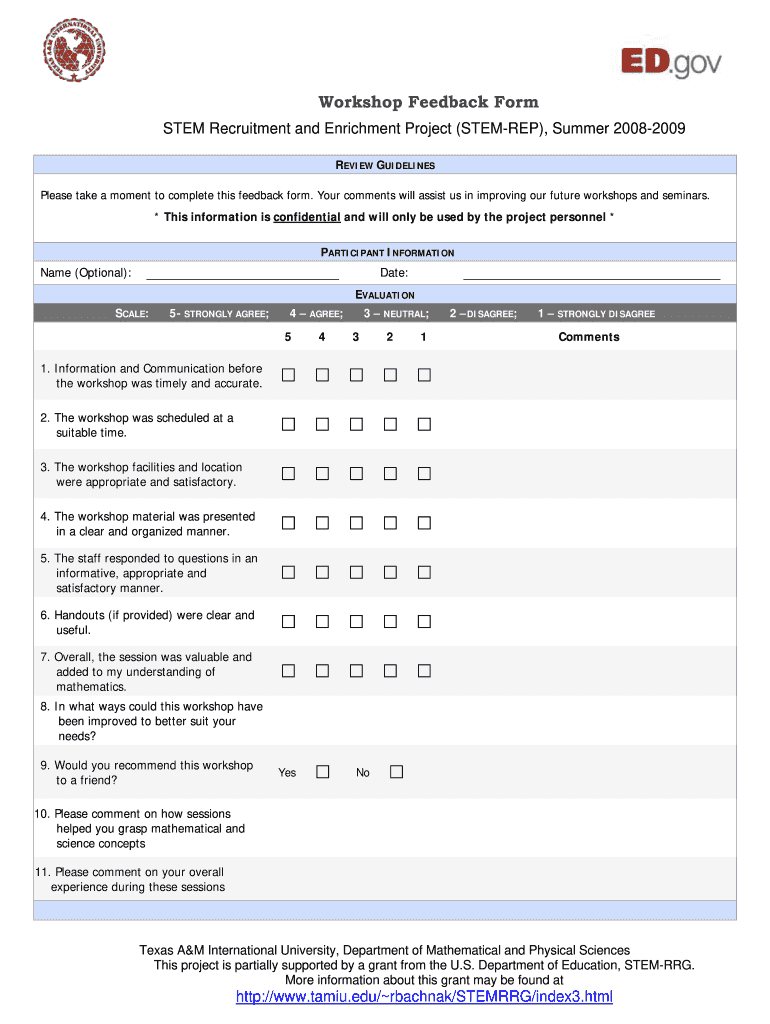
Workshop Feedback Form Template Word


What is the Workshop Feedback Form Template Word
The workshop feedback form template in Word format is a structured document designed to collect participants' insights and evaluations regarding a workshop. This form typically includes sections for participants to provide their opinions on various aspects of the workshop, such as content quality, presenter effectiveness, and overall satisfaction. By utilizing this template, organizations can streamline the feedback collection process, ensuring they gather valuable data to enhance future workshops and training sessions.
How to use the Workshop Feedback Form Template Word
Using the workshop feedback form template in Word is straightforward. First, download the template from a reliable source. Open the document in Microsoft Word or a compatible word processor. Customize the form by adding specific questions related to your workshop, such as:
- What did you like most about the workshop?
- How would you rate the presenter’s knowledge of the topic?
- What improvements would you suggest for future workshops?
Once tailored, distribute the form to participants either digitally or in print. Encourage honest feedback to gather useful insights that can inform future planning.
Key elements of the Workshop Feedback Form Template Word
A well-structured workshop feedback form template typically includes several key elements to facilitate effective feedback collection. These elements may consist of:
- Participant Information: Name, email, and workshop date.
- Rating Scales: Options for participants to rate various aspects on a scale, such as one to five.
- Open-Ended Questions: Spaces for detailed comments and suggestions.
- Overall Satisfaction: A section for participants to express their general feelings about the workshop.
Incorporating these elements ensures comprehensive feedback that can guide future improvements.
Steps to complete the Workshop Feedback Form Template Word
Completing the workshop feedback form template is a simple process. Participants should follow these steps:
- Read each question carefully to understand what information is being requested.
- Provide honest ratings and comments based on personal experiences during the workshop.
- Ensure all sections are filled out, including any required fields.
- Submit the completed form by the specified deadline, either electronically or in person.
By following these steps, participants can contribute valuable feedback that supports continuous improvement.
Legal use of the Workshop Feedback Form Template Word
The workshop feedback form template can be used legally as long as it complies with relevant regulations regarding data collection and privacy. Organizations should inform participants about how their feedback will be used and ensure that personal information is handled in accordance with applicable laws, such as the General Data Protection Regulation (GDPR) and the California Consumer Privacy Act (CCPA). Providing a clear privacy policy can enhance trust and encourage participation.
Examples of using the Workshop Feedback Form Template Word
There are numerous scenarios in which the workshop feedback form template can be effectively utilized. For instance:
- A corporate training session where employees provide feedback on the effectiveness of the training materials.
- An educational workshop for teachers to evaluate the relevance and applicability of the content presented.
- A community seminar aimed at gathering insights from attendees to improve future events.
These examples illustrate the versatility of the feedback form in various contexts, helping organizations gather constructive feedback to refine their offerings.
Quick guide on how to complete workshop feedback form template word
Complete Workshop Feedback Form Template Word effortlessly on any device
Online document management has become increasingly popular among businesses and individuals. It offers an ideal eco-friendly alternative to traditional printed and signed paperwork, as you can access the correct form and securely store it online. airSlate SignNow provides you with all the tools necessary to create, modify, and eSign your documents swiftly without delays. Manage Workshop Feedback Form Template Word on any platform with airSlate SignNow Android or iOS applications and enhance any document-based workflow today.
How to alter and eSign Workshop Feedback Form Template Word with ease
- Obtain Workshop Feedback Form Template Word and click on Get Form to begin.
- Use the tools we provide to fill out your form.
- Emphasize relevant sections of your documents or conceal sensitive information with tools that airSlate SignNow offers specifically for that purpose.
- Create your signature using the Sign tool, which takes mere seconds and holds the same legal validity as a traditional handwritten signature.
- Review all the information and click on the Done button to save your changes.
- Choose how you want to send your form, whether by email, text message (SMS), an invitation link, or download it to your computer.
Say goodbye to lost or misplaced documents, tedious form searching, or errors that necessitate printing new document copies. airSlate SignNow addresses all your document management needs in just a few clicks from any device you prefer. Modify and eSign Workshop Feedback Form Template Word and guarantee excellent communication at any stage of your form preparation process with airSlate SignNow.
Create this form in 5 minutes or less
Create this form in 5 minutes!
How to create an eSignature for the workshop feedback form template word
How to create an electronic signature for a PDF online
How to create an electronic signature for a PDF in Google Chrome
How to create an e-signature for signing PDFs in Gmail
How to create an e-signature right from your smartphone
How to create an e-signature for a PDF on iOS
How to create an e-signature for a PDF on Android
People also ask
-
What is a workshop feedback form?
A workshop feedback form is a tool designed to collect participants' opinions and suggestions regarding a workshop. It helps organizations gather valuable insights to improve future events and tailor sessions to meet attendees' needs.
-
How can airSlate SignNow help with my workshop feedback form?
airSlate SignNow allows you to easily create, send, and collect responses for your workshop feedback form. With its user-friendly interface, you can customize your forms and ensure you capture the right feedback to enhance your workshops.
-
Is there a cost associated with using airSlate SignNow for workshop feedback forms?
While airSlate SignNow offers various pricing plans, you can start with a free trial to explore its features. This includes the ability to create and manage workshop feedback forms without any initial investment, making it a cost-effective solution.
-
What features does airSlate SignNow offer for workshop feedback forms?
airSlate SignNow includes features such as customizable templates, electronic signatures, and real-time analytics for your workshop feedback form. These capabilities ensure you can efficiently gather and analyze feedback from your participants.
-
Can I integrate airSlate SignNow with other tools for my workshop feedback form?
Yes, airSlate SignNow offers integrations with various applications such as Google Drive, Zapier, and other management tools. This allows you to streamline your workflow and automatically send workshop feedback form responses to your preferred platforms.
-
How can I analyze the results of my workshop feedback form?
Once you've collected responses through your workshop feedback form, airSlate SignNow provides analytics features that help you evaluate the data. You can visualize feedback trends and identify areas for future improvement effectively.
-
What types of questions can I include in my workshop feedback form?
You can include various question types in your workshop feedback form, such as multiple-choice, open-ended, and rating scales. This flexibility enables you to capture detailed responses and insights from participants about their experience.
Get more for Workshop Feedback Form Template Word
Find out other Workshop Feedback Form Template Word
- eSign West Virginia Life Sciences Agreement Later
- How To eSign Michigan Legal Living Will
- eSign Alabama Non-Profit Business Plan Template Easy
- eSign Mississippi Legal Last Will And Testament Secure
- eSign California Non-Profit Month To Month Lease Myself
- eSign Colorado Non-Profit POA Mobile
- How Can I eSign Missouri Legal RFP
- eSign Missouri Legal Living Will Computer
- eSign Connecticut Non-Profit Job Description Template Now
- eSign Montana Legal Bill Of Lading Free
- How Can I eSign Hawaii Non-Profit Cease And Desist Letter
- Can I eSign Florida Non-Profit Residential Lease Agreement
- eSign Idaho Non-Profit Business Plan Template Free
- eSign Indiana Non-Profit Business Plan Template Fast
- How To eSign Kansas Non-Profit Business Plan Template
- eSign Indiana Non-Profit Cease And Desist Letter Free
- eSign Louisiana Non-Profit Quitclaim Deed Safe
- How Can I eSign Maryland Non-Profit Credit Memo
- eSign Maryland Non-Profit Separation Agreement Computer
- eSign Legal PDF New Jersey Free