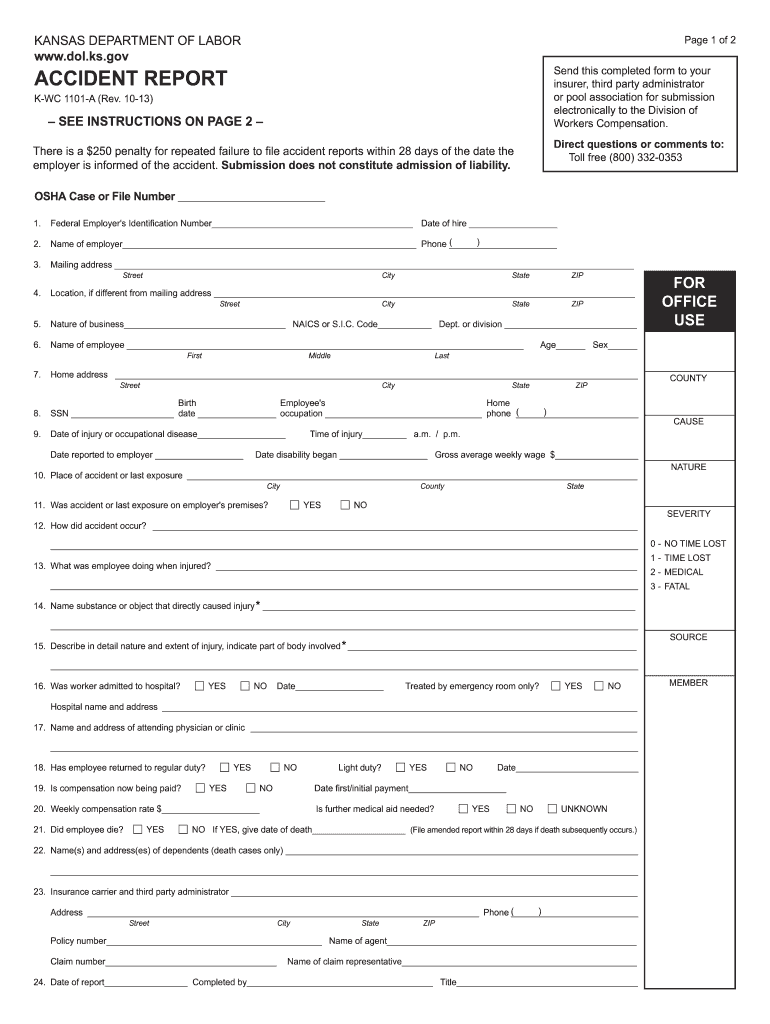
ACCIDENT REPORT Kansas Department of Labor Dol Ks Form


What is the ACCIDENT REPORT Kansas Department Of Labor Dol Ks
The ACCIDENT REPORT Kansas Department Of Labor Dol Ks is an official document required for reporting workplace accidents in the state of Kansas. This form is essential for employers to notify the Kansas Department of Labor about incidents that result in employee injuries or fatalities. It serves as a formal record that can be used for various purposes, including workers' compensation claims and compliance with state regulations. Completing this report accurately is crucial for ensuring that all necessary information is documented, which can affect both the employer's and employee's rights and responsibilities.
Steps to complete the ACCIDENT REPORT Kansas Department Of Labor Dol Ks
Completing the ACCIDENT REPORT Kansas Department Of Labor Dol Ks involves several key steps to ensure accuracy and compliance. Here’s a breakdown of the process:
- Gather all relevant information about the accident, including the date, time, and location.
- Document the details of the incident, including the names of the individuals involved and any witnesses.
- Record the nature of the injuries sustained by the employee and any medical treatment provided.
- Complete the form by filling in all required fields, ensuring that the information is clear and accurate.
- Review the completed form for any errors or omissions before submission.
- Submit the form to the Kansas Department of Labor through the designated method, which may include online submission, mail, or in-person delivery.
Legal use of the ACCIDENT REPORT Kansas Department Of Labor Dol Ks
The ACCIDENT REPORT Kansas Department Of Labor Dol Ks holds significant legal weight as it documents workplace incidents. This report is crucial for compliance with state labor laws and can be used in legal proceedings related to workers' compensation claims. It is important to ensure that the form is filled out accurately and submitted timely, as inaccuracies or delays can lead to complications in claims processing or potential penalties for employers. Understanding the legal implications of this report helps both employers and employees navigate the aftermath of workplace accidents effectively.
Key elements of the ACCIDENT REPORT Kansas Department Of Labor Dol Ks
Several key elements must be included in the ACCIDENT REPORT Kansas Department Of Labor Dol Ks to ensure it meets legal and regulatory standards. These elements typically include:
- Date and time of the accident
- Location of the incident
- Names and contact information of the injured employee and witnesses
- Description of the accident, including the events leading up to it
- Details of the injuries sustained and any medical treatment provided
- Employer's information, including the business name and address
How to obtain the ACCIDENT REPORT Kansas Department Of Labor Dol Ks
Obtaining the ACCIDENT REPORT Kansas Department Of Labor Dol Ks is a straightforward process. Employers can access the form through the Kansas Department of Labor's official website or by contacting their office directly. The form may be available in both digital and paper formats, allowing for flexibility in how it is completed. It is essential to ensure that the latest version of the form is used to comply with current regulations.
Form Submission Methods (Online / Mail / In-Person)
Submitting the ACCIDENT REPORT Kansas Department Of Labor Dol Ks can be done through various methods, depending on the preferences of the employer. The available submission methods typically include:
- Online submission via the Kansas Department of Labor's website, which may offer a streamlined process for electronic filing.
- Mailing the completed form to the designated address provided by the department.
- In-person submission at a local Kansas Department of Labor office, where assistance may be available if needed.
Quick guide on how to complete accident report kansas department of labor dol ks
Prepare ACCIDENT REPORT Kansas Department Of Labor Dol Ks effortlessly on any device
Online document management has become increasingly popular among businesses and individuals. It offers an ideal eco-friendly substitute for traditional printed and signed documents, allowing you to find the correct form and safely store it online. airSlate SignNow equips you with all the tools necessary to create, modify, and eSign your documents swiftly without delays. Manage ACCIDENT REPORT Kansas Department Of Labor Dol Ks on any platform using the airSlate SignNow Android or iOS applications and enhance any document-focused procedure today.
How to modify and eSign ACCIDENT REPORT Kansas Department Of Labor Dol Ks without difficulty
- Find ACCIDENT REPORT Kansas Department Of Labor Dol Ks and hit Get Form to begin.
- Utilize the tools we offer to complete your document.
- Emphasize pertinent sections of your documents or redact sensitive information with the tools that airSlate SignNow offers specifically for that purpose.
- Generate your eSignature with the Sign tool, which takes mere seconds and carries the same legal validity as a conventional wet ink signature.
- Review the details and click the Done button to save your modifications.
- Select how you'd prefer to share your form, via email, SMS, or invite link, or download it to your computer.
Put an end to lost or misplaced documents, tedious form searching, or errors that require printing new document copies. airSlate SignNow fulfills all your document management needs in just a few clicks from any device you choose. Modify and eSign ACCIDENT REPORT Kansas Department Of Labor Dol Ks and ensure effective communication at every stage of the form preparation process with airSlate SignNow.
Create this form in 5 minutes or less
Create this form in 5 minutes!
How to create an eSignature for the accident report kansas department of labor dol ks
How to create an electronic signature for a PDF online
How to create an electronic signature for a PDF in Google Chrome
How to create an e-signature for signing PDFs in Gmail
How to create an e-signature right from your smartphone
How to create an e-signature for a PDF on iOS
How to create an e-signature for a PDF on Android
People also ask
-
What is the process for submitting an ACCIDENT REPORT Kansas Department Of Labor Dol Ks?
To submit an ACCIDENT REPORT Kansas Department Of Labor Dol Ks, you can utilize airSlate SignNow's platform, which streamlines the process. Simply create your report, ensure all necessary fields are filled out, and eSign it digitally. This simplifies the submission process to the Kansas Department of Labor.
-
How does airSlate SignNow help with ACCIDENT REPORT Kansas Department Of Labor Dol Ks documentation?
airSlate SignNow offers features that facilitate the creation and signing of your ACCIDENT REPORT Kansas Department Of Labor Dol Ks efficiently. With customizable templates and automated workflows, you can quickly prepare reports, ensuring compliance with state regulations. The user-friendly interface makes it accessible for all users.
-
Are there any costs associated with using airSlate SignNow for ACCIDENT REPORT Kansas Department Of Labor Dol Ks?
Yes, there are affordable pricing plans available for using airSlate SignNow to manage your ACCIDENT REPORT Kansas Department Of Labor Dol Ks. We offer various subscriptions based on features and usability needs, ensuring you can choose a plan that fits your budget while maximizing the benefits of our eSignature solution.
-
Can I integrate other tools with airSlate SignNow for my ACCIDENT REPORT Kansas Department Of Labor Dol Ks?
Absolutely! airSlate SignNow allows integration with various applications and software, enhancing your workflow for ACCIDENT REPORT Kansas Department Of Labor Dol Ks. Whether you need to connect with CRM systems, cloud storage, or other essential tools, our platform can be customized to meet your unique needs.
-
What features does airSlate SignNow offer for ACCIDENT REPORT Kansas Department Of Labor Dol Ks submissions?
airSlate SignNow has several features designed to enhance the ACCIDENT REPORT Kansas Department Of Labor Dol Ks submission process, including customizable templates, real-time tracking, and cloud storage. These features ensure you can manage your documents efficiently and securely, saving time and reducing errors.
-
Is airSlate SignNow compliant with Kansas Department of Labor regulations for ACCIDENT REPORTs?
Yes, airSlate SignNow is designed to comply with the necessary regulations set forth by the Kansas Department of Labor for ACCIDENT REPORTs. Our platform includes features to ensure that all documents meet legal requirements, providing peace of mind that your submissions adhere to regulations.
-
What are the benefits of using airSlate SignNow for ACCIDENT REPORT Kansas Department Of Labor Dol Ks?
Using airSlate SignNow for your ACCIDENT REPORT Kansas Department Of Labor Dol Ks streamlines the signing and submission process, ensuring efficiency and security. Benefits include reduced processing time, increased accuracy, and the convenience of eSigning from anywhere. This allows businesses to focus on operations rather than paperwork.
Get more for ACCIDENT REPORT Kansas Department Of Labor Dol Ks
- Attorney or representative form
- Creditors garnishment report earnings form
- Re garnishees default form
- Objection hearing request and notice of hearing form
- Writ of garnishment and summons earnings form
- Second notice to judgment debtor of garnishment form
- Consumer loan application lampc1 form
- Business account application vail valley ace hardware form
Find out other ACCIDENT REPORT Kansas Department Of Labor Dol Ks
- Sign Hawaii Orthodontists Claim Free
- Sign Nevada Plumbing Job Offer Easy
- Sign Nevada Plumbing Job Offer Safe
- Sign New Jersey Plumbing Resignation Letter Online
- Sign New York Plumbing Cease And Desist Letter Free
- Sign Alabama Real Estate Quitclaim Deed Free
- How Can I Sign Alabama Real Estate Affidavit Of Heirship
- Can I Sign Arizona Real Estate Confidentiality Agreement
- How Do I Sign Arizona Real Estate Memorandum Of Understanding
- Sign South Dakota Plumbing Job Offer Later
- Sign Tennessee Plumbing Business Letter Template Secure
- Sign South Dakota Plumbing Emergency Contact Form Later
- Sign South Dakota Plumbing Emergency Contact Form Myself
- Help Me With Sign South Dakota Plumbing Emergency Contact Form
- How To Sign Arkansas Real Estate Confidentiality Agreement
- Sign Arkansas Real Estate Promissory Note Template Free
- How Can I Sign Arkansas Real Estate Operating Agreement
- Sign Arkansas Real Estate Stock Certificate Myself
- Sign California Real Estate IOU Safe
- Sign Connecticut Real Estate Business Plan Template Simple