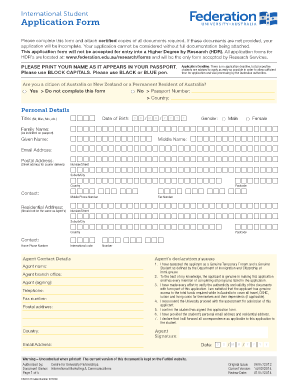
Federation University Application Form PDF


What is the Federation University Application Form PDF
The Federation University Application Form PDF is a crucial document for prospective students wishing to enroll in programs at Federation University in Australia. This form collects essential information about the applicant, including personal details, academic history, and program preferences. It serves as the official request for admission and is necessary for the university to evaluate the applicant's qualifications and eligibility for their chosen course of study.
How to Use the Federation University Application Form PDF
To effectively use the Federation University Application Form PDF, applicants should first download the form from the university's official website. After downloading, carefully read the instructions provided. Fill out the form accurately, ensuring all required fields are completed. It is important to double-check the information for any errors before submission. Once completed, the form can be submitted electronically or printed for mailing, depending on the university's submission guidelines.
Steps to Complete the Federation University Application Form PDF
Completing the Federation University Application Form PDF involves several key steps:
- Download the application form from the Federation University website.
- Read all instructions thoroughly to understand the requirements.
- Fill in personal information, including name, address, and contact details.
- Provide academic history, including previous institutions and qualifications.
- Select the desired course and program of study.
- Review all entries for accuracy and completeness.
- Submit the form as instructed, either online or via mail.
Legal Use of the Federation University Application Form PDF
The Federation University Application Form PDF is legally binding once submitted. It is essential that applicants provide truthful and accurate information, as any discrepancies may lead to rejection of the application or future legal implications. The form must comply with relevant educational regulations, ensuring that all data provided is handled in accordance with privacy laws and institutional policies.
Eligibility Criteria
Eligibility criteria for the Federation University Application Form PDF vary depending on the program of study. Generally, applicants must meet specific academic qualifications and may need to provide standardized test scores or other documentation. It is advisable for prospective students to review the specific requirements for their chosen program on the university's website to ensure they qualify before submitting their application.
Form Submission Methods
Applicants can submit the Federation University Application Form PDF through various methods. The most common method is online submission via the university's application portal, which allows for a quick and efficient process. Alternatively, applicants may choose to print the completed form and mail it to the admissions office. In-person submissions may also be accepted during designated enrollment periods. Each method has its own guidelines, so applicants should follow the instructions provided by the university carefully.
Quick guide on how to complete federation university application form pdf
Effortlessly Complete Federation University Application Form Pdf on Any Device
Digital document management has gained signNow traction among companies and individuals. It offers an ideal eco-friendly substitute to traditional printed and signed documents, enabling you to obtain the necessary form and securely archive it online. airSlate SignNow equips you with all the resources required to generate, modify, and electronically sign your documents quickly and without hurdles. Manage Federation University Application Form Pdf on any platform with the airSlate SignNow applications for Android or iOS and simplify any document-related task today.
How to Modify and Electronically Sign Federation University Application Form Pdf with Ease
- Obtain Federation University Application Form Pdf and click Get Form to initiate the process.
- Utilize the tools we provide to complete your document.
- Emphasize important sections of the documents or redact sensitive information using tools that airSlate SignNow specifically offers for that purpose.
- Create your electronic signature with the Sign feature, which takes mere seconds and holds the same legal validity as a conventional wet ink signature.
- Review all the details and then click the Done button to save your changes.
- Choose your preferred method to share your form, whether by email, text message (SMS), invitation link, or download it to your computer.
Say goodbye to lost or misfiled documents, frustrating form navigation, or mistakes that necessitate reprinting new copies. airSlate SignNow addresses all your document management needs in just a few clicks from any device you prefer. Modify and electronically sign Federation University Application Form Pdf and ensure outstanding communication at every step of the document preparation process with airSlate SignNow.
Create this form in 5 minutes or less
Create this form in 5 minutes!
How to create an eSignature for the federation university application form pdf
How to create an electronic signature for a PDF online
How to create an electronic signature for a PDF in Google Chrome
How to create an e-signature for signing PDFs in Gmail
How to create an e-signature right from your smartphone
How to create an e-signature for a PDF on iOS
How to create an e-signature for a PDF on Android
People also ask
-
What is an Australia university offer letter PDF?
An Australia university offer letter PDF is an official document issued by an Australian university to confirm a student's acceptance into a specific program. This document contains essential details such as the course, duration, and terms and conditions of enrollment, making it a crucial step for international students.
-
How can I obtain my Australia university offer letter PDF?
To obtain your Australia university offer letter PDF, you must first apply to the university and meet their admission criteria. Once accepted, the institution will send the offer letter via email or through their online portal. Ensure that your contact details are accurate to receive the document promptly.
-
Can I eSign my Australia university offer letter PDF?
Yes, you can eSign your Australia university offer letter PDF using airSlate SignNow. SignNow provides a secure and user-friendly platform that allows you to electronically sign your documents quickly, streamlining your enrollment process without the need for printing or scanning.
-
Are there any fees associated with getting an Australia university offer letter PDF?
Typically, there are no fees specifically for receiving your Australia university offer letter PDF once you have applied and been accepted. However, you may incur costs related to the application or enrollment process, including application fees, tuition deposits, or course materials.
-
What features does airSlate SignNow offer for signing an Australia university offer letter PDF?
airSlate SignNow offers a variety of features for signing an Australia university offer letter PDF, including signature customization, document tagging, and real-time tracking of your signing progress. These features ensure that you can manage your signing experience efficiently and securely.
-
How does airSlate SignNow enhance the process of handling my Australia university offer letter PDF?
airSlate SignNow enhances the process by providing an intuitive interface for sending, receiving, and managing your Australia university offer letter PDF. The platform ensures that all documents are stored securely and accessible from anywhere, enabling you to finalize your admission with ease.
-
Can I integrate airSlate SignNow with other applications for managing my offer letter PDF?
Yes, airSlate SignNow offers integrations with various applications, making it easy to manage your Australia university offer letter PDF alongside other tools you might be using. Integrations with platforms like Google Drive, Salesforce, and more can streamline your document workflow.
Get more for Federation University Application Form Pdf
- Schedule m tg pdf schedule mform 990 omb no 1545 0047
- 2021 instructions for form 944 internal revenue service
- Schedule j schedule jform 990 department of the
- Wwwirsgovnewsroomnew irs form available fornew irs form available for self employed individuals to claim
- Wwwirsgovpubirs utlhealth reimbursement arrangements faqs internal revenue service form
- Sc 6042 16 nov 18pmd form
- Wwwirsgovpubirs pdf2020 instructions for form 1120 pc internal revenue service
- Test scenario 1 includes the following forms schedule eic
Find out other Federation University Application Form Pdf
- How Can I eSignature Colorado Insurance Presentation
- Help Me With eSignature Georgia Insurance Form
- How Do I eSignature Kansas Insurance Word
- How Do I eSignature Washington Insurance Form
- How Do I eSignature Alaska Life Sciences Presentation
- Help Me With eSignature Iowa Life Sciences Presentation
- How Can I eSignature Michigan Life Sciences Word
- Can I eSignature New Jersey Life Sciences Presentation
- How Can I eSignature Louisiana Non-Profit PDF
- Can I eSignature Alaska Orthodontists PDF
- How Do I eSignature New York Non-Profit Form
- How To eSignature Iowa Orthodontists Presentation
- Can I eSignature South Dakota Lawers Document
- Can I eSignature Oklahoma Orthodontists Document
- Can I eSignature Oklahoma Orthodontists Word
- How Can I eSignature Wisconsin Orthodontists Word
- How Do I eSignature Arizona Real Estate PDF
- How To eSignature Arkansas Real Estate Document
- How Do I eSignature Oregon Plumbing PPT
- How Do I eSignature Connecticut Real Estate Presentation