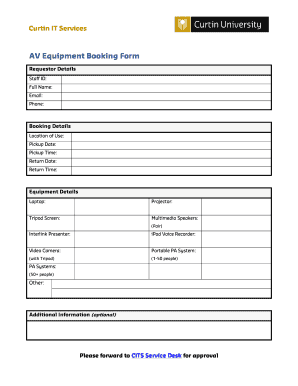
Equipment Booking Form


What is the Equipment Booking Form
The equipment booking form is a vital document used by businesses and individuals to reserve and manage the use of various types of equipment. This form typically includes essential details such as the type of equipment needed, the duration of the rental, and the contact information of the requester. By utilizing an equipment booking form template, organizations can streamline the reservation process, ensuring that all necessary information is collected efficiently and accurately.
How to use the Equipment Booking Form
Using the equipment booking form is straightforward. First, identify the specific equipment required for your project or event. Next, fill out the form with pertinent details, including the rental dates, any special requests, and your contact information. After completing the form, submit it according to the specified method, whether online, via email, or in person. This ensures that your request is processed promptly, allowing for better planning and resource allocation.
Steps to complete the Equipment Booking Form
Completing the equipment booking form involves several key steps:
- Gather necessary information about the equipment you wish to book.
- Fill out your personal details, including name, phone number, and email address.
- Specify the rental period, including start and end dates.
- Include any additional requirements or notes that may be relevant.
- Review the form for accuracy before submission.
Legal use of the Equipment Booking Form
To ensure the legal validity of the equipment booking form, it must meet specific criteria. This includes obtaining the necessary signatures from all parties involved, as well as adhering to relevant eSignature laws such as the ESIGN Act and UETA. Utilizing a reliable platform for electronic signatures can enhance the form's legal standing, providing an audit trail and ensuring compliance with applicable regulations.
Key elements of the Equipment Booking Form
An effective equipment booking form should contain several key elements to facilitate smooth processing:
- Equipment Details: Clearly specify the type and quantity of equipment being requested.
- Rental Dates: Indicate the start and end dates for the equipment rental.
- Requester Information: Provide full contact details of the individual or organization making the request.
- Terms and Conditions: Include any relevant terms, such as cancellation policies or liability clauses.
Examples of using the Equipment Booking Form
There are various scenarios in which an equipment booking form may be utilized. For instance, a construction company may use the form to reserve heavy machinery for a specific project. Similarly, an event planner might fill out the form to secure audio-visual equipment for a corporate event. Each use case highlights the importance of having a structured approach to equipment reservations, ensuring that all parties have a clear understanding of their commitments.
Quick guide on how to complete equipment booking form
Complete Equipment Booking Form seamlessly on any device
Digital document management has gained traction among companies and individuals. It offers a perfect eco-friendly substitute for traditional printed and signed documents, allowing you to locate the right form and securely store it online. airSlate SignNow equips you with all the features necessary to create, edit, and eSign your documents swiftly without delays. Manage Equipment Booking Form on any device through airSlate SignNow's Android or iOS applications and enhance any document-oriented process today.
The easiest way to modify and eSign Equipment Booking Form effortlessly
- Obtain Equipment Booking Form and click on Get Form to initiate.
- Utilize the features we offer to complete your document.
- Mark important sections of the documents or obscure sensitive information with tools that airSlate SignNow provides specifically for that purpose.
- Create your eSignature using the Sign tool, which takes moments and holds the same legal significance as a conventional wet ink signature.
- Review the information and click the Done button to save your changes.
- Select how you prefer to share your form, via email, text message (SMS), or invitation link, or download it to your computer.
Eliminate concerns about lost or misfiled documents, tedious search for forms, or errors that require printing new document copies. airSlate SignNow meets your document management needs in just a few clicks from any device of your choice. Modify and eSign Equipment Booking Form and guarantee excellent communication at every step of your form preparation process with airSlate SignNow.
Create this form in 5 minutes or less
Create this form in 5 minutes!
How to create an eSignature for the equipment booking form
How to create an electronic signature for a PDF online
How to create an electronic signature for a PDF in Google Chrome
How to create an e-signature for signing PDFs in Gmail
How to create an e-signature right from your smartphone
How to create an e-signature for a PDF on iOS
How to create an e-signature for a PDF on Android
People also ask
-
What are booking forms templates for equipment?
Booking forms templates for equipment are pre-designed forms that help businesses efficiently manage equipment reservations. These templates streamline the process of capturing essential information from clients, ensuring that all necessary details are collected in a standardized format.
-
How can booking forms templates for equipment benefit my business?
Using booking forms templates for equipment can signNowly improve your workflow by reducing manual data entry and minimizing errors. They also enhance customer experience by providing a quick and easy way for clients to submit their booking requests.
-
Are booking forms templates for equipment customizable?
Yes, our booking forms templates for equipment are fully customizable to fit your specific business needs. You can modify fields, add branding elements, and adjust the layout to create a template that reflects your brand identity.
-
What features do your booking forms templates for equipment include?
Our booking forms templates for equipment come with essential features such as date and time pickers, client information fields, and automated email notifications. These features make the booking process seamless and help you keep track of equipment availability.
-
Can I integrate booking forms templates for equipment with other software?
Absolutely! Our booking forms templates for equipment can be integrated with various software tools, including CRM systems and payment processors. This allows for a unified approach to managing bookings and customer data.
-
Is there a cost associated with using booking forms templates for equipment?
Yes, there is a cost associated with accessing our booking forms templates for equipment, but we offer competitive pricing that ensures great value. You can choose from different tiers based on your business size and specific needs.
-
How do I get started with booking forms templates for equipment?
Getting started is easy! Simply sign up for airSlate SignNow, and you can access our selection of booking forms templates for equipment. From there, you can customize your chosen template and start accepting bookings right away.
Get more for Equipment Booking Form
- F8801pdf form 8801 department of the treasury internal
- Irs form 8898 ampquotstatement for individuals who begin or end
- Arizona form 600 d claim for unclaimed property azdor
- Form rev190 authorization to revenuestatemnus
- Instructions for form 720 rev june 2021 instructions for form 720 quarterly federal excise tax return
- Cover sheet request for elder or county of sacramento form
- 2021 form 1041 es
- 3 schedule h 990 form free to edit download ampamp print
Find out other Equipment Booking Form
- How To Electronic signature South Carolina Legal Lease Agreement
- How Can I Electronic signature South Carolina Legal Quitclaim Deed
- Electronic signature South Carolina Legal Rental Lease Agreement Later
- Electronic signature South Carolina Legal Rental Lease Agreement Free
- How To Electronic signature South Dakota Legal Separation Agreement
- How Can I Electronic signature Tennessee Legal Warranty Deed
- Electronic signature Texas Legal Lease Agreement Template Free
- Can I Electronic signature Texas Legal Lease Agreement Template
- How To Electronic signature Texas Legal Stock Certificate
- How Can I Electronic signature Texas Legal POA
- Electronic signature West Virginia Orthodontists Living Will Online
- Electronic signature Legal PDF Vermont Online
- How Can I Electronic signature Utah Legal Separation Agreement
- Electronic signature Arizona Plumbing Rental Lease Agreement Myself
- Electronic signature Alabama Real Estate Quitclaim Deed Free
- Electronic signature Alabama Real Estate Quitclaim Deed Safe
- Electronic signature Colorado Plumbing Business Plan Template Secure
- Electronic signature Alaska Real Estate Lease Agreement Template Now
- Electronic signature Colorado Plumbing LLC Operating Agreement Simple
- Electronic signature Arizona Real Estate Business Plan Template Free