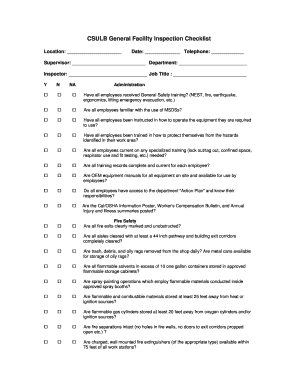
Facility Safety Checklist Form


What is the facility safety checklist?
The facility safety checklist is a comprehensive tool designed to evaluate the safety and compliance of a workplace environment. It outlines specific criteria and standards that must be met to ensure a safe working atmosphere for employees and visitors. This checklist typically includes items related to fire safety, emergency exits, equipment maintenance, and personal protective equipment. By systematically reviewing these elements, organizations can identify potential hazards and implement corrective actions to mitigate risks.
How to use the facility safety checklist
Using the facility safety checklist involves several straightforward steps. First, gather all relevant personnel who are knowledgeable about safety protocols and procedures. Next, review each item on the checklist thoroughly, ensuring that all areas of the facility are inspected. It is essential to document findings accurately, noting any issues that require attention. After completing the checklist, prioritize the identified concerns and develop an action plan to address them. Regular use of this checklist can help maintain a culture of safety within the organization.
Steps to complete the facility safety checklist
Completing the facility safety checklist involves a methodical approach. Start by preparing the checklist and ensuring it is tailored to your specific facility needs. Conduct a walkthrough of the premises, inspecting each area according to the checklist items. For each item, mark whether it meets safety standards or requires corrective action. Take photographs or notes to support your findings. Once the inspection is complete, review the results with your team, and establish a timeline for addressing any identified issues. Regularly updating the checklist ensures ongoing safety compliance.
Key elements of the facility safety checklist
Key elements of the facility safety checklist include various safety categories that must be evaluated. These categories typically cover:
- Emergency exits and evacuation routes
- Fire safety equipment, such as extinguishers and alarms
- Electrical safety, including wiring and equipment
- Hazardous materials storage and handling
- Personal protective equipment availability and usage
- General housekeeping and maintenance practices
Each of these elements plays a crucial role in ensuring the overall safety of the facility.
Legal use of the facility safety checklist
The legal use of the facility safety checklist is vital for compliance with occupational safety regulations. In the United States, organizations must adhere to standards set by the Occupational Safety and Health Administration (OSHA). Proper documentation of safety inspections can serve as evidence of compliance during audits or investigations. It is essential to ensure that the checklist is regularly updated to reflect any changes in regulations or facility operations, thus maintaining its legal validity.
Examples of using the facility safety checklist
Examples of using the facility safety checklist can vary by industry. In a manufacturing setting, the checklist might focus on machinery safety and proper handling of hazardous materials. In an office environment, the checklist may emphasize ergonomic setups and emergency preparedness. By tailoring the checklist to specific operational needs, organizations can effectively enhance safety measures and ensure compliance with industry standards.
Quick guide on how to complete facility safety checklist
Complete Facility Safety Checklist effortlessly on any gadget
Digital document management has become increasingly favored by organizations and individuals alike. It offers an ideal eco-friendly substitute for conventional printed and signed paperwork, allowing you to locate the appropriate template and securely save it online. airSlate SignNow equips you with all the tools necessary to create, modify, and eSign your documents promptly without delays. Manage Facility Safety Checklist on any gadget with airSlate SignNow Android or iOS applications and simplify any document-related task today.
How to modify and eSign Facility Safety Checklist with ease
- Locate Facility Safety Checklist and click Get Form to begin.
- Utilize the tools we offer to complete your document.
- Emphasize important sections of your documents or redact sensitive information with tools that airSlate SignNow provides specifically for this purpose.
- Create your signature using the Sign tool, which takes mere seconds and carries the same legal standing as a conventional wet ink signature.
- Review all the information and then click the Done button to save your changes.
- Select how you wish to send your form, whether by email, text message (SMS), or invitation link, or download it to your computer.
Eliminate worries about lost or misplaced documents, tedious form searching, or errors that necessitate printing new document copies. airSlate SignNow addresses your needs in document management in just a few clicks from any device you prefer. Modify and eSign Facility Safety Checklist and ensure excellent communication at every stage of your document preparation process with airSlate SignNow.
Create this form in 5 minutes or less
Create this form in 5 minutes!
How to create an eSignature for the facility safety checklist
How to create an electronic signature for a PDF online
How to create an electronic signature for a PDF in Google Chrome
How to create an e-signature for signing PDFs in Gmail
How to create an e-signature right from your smartphone
How to create an e-signature for a PDF on iOS
How to create an e-signature for a PDF on Android
People also ask
-
What is a facility safety checklist?
A facility safety checklist is a comprehensive list of safety protocols and procedures designed to ensure the safety and compliance of a workplace. It helps businesses identify potential hazards, assess risks, and implement necessary measures. Utilizing a facility safety checklist can signNowly enhance workplace safety and employee well-being.
-
How can airSlate SignNow help with facility safety checklists?
airSlate SignNow provides a streamlined platform for creating, distributing, and managing facility safety checklists. It enables teams to efficiently collaborate on checklists while ensuring that all safety procedures are documented and easily accessible. The integration of eSigning ensures that all completed checklists are verified and legally binding.
-
What features does airSlate SignNow offer for facility safety checklists?
airSlate SignNow offers features like customizable templates, real-time collaboration, and automated workflows specifically for facility safety checklists. Users can create form fields for data collection, set reminders for checklist completion, and track progress. These features help ensure that safety protocols are consistently followed across the organization.
-
Is airSlate SignNow cost-effective for managing facility safety checklists?
Yes, airSlate SignNow is a cost-effective solution for managing facility safety checklists. It eliminates the need for paper-based processes and provides a user-friendly interface that reduces administrative costs. The pricing plans are designed to fit various business sizes, ensuring everyone can enhance their safety practices affordably.
-
Can I integrate airSlate SignNow with other tools for my facility safety checklist?
Absolutely! airSlate SignNow offers seamless integrations with various business tools such as project management software and CRM systems. This allows for a more streamlined approach to managing facility safety checklists by centralizing all relevant documentation and communication in one place.
-
How does using a facility safety checklist improve workplace safety?
Using a facility safety checklist helps systematically identify and mitigate potential hazards in the workplace. It ensures that every safety measure is accounted for, leading to fewer accidents and injuries. By consistently updating and reviewing the checklist, businesses can foster a culture of safety awareness among employees.
-
Are there mobile options available for facility safety checklists?
Yes, airSlate SignNow offers mobile-friendly options that allow users to access and complete facility safety checklists on-the-go. This flexibility ensures that safety checks can be conducted in real-time, improving compliance and responsiveness. Employees can easily sign off or make notes from their mobile devices, enhancing workplace safety efforts.
Get more for Facility Safety Checklist
- Wwwpdffillercom101249236 cd 57 s 2016 print2017 2021 form nh cd 57 s fill online printable fillable
- 2020 form irs 1042 t fill online printable fillable
- Wwwpdffillercom334677557 faxbackpdf fax backfillable online iowadot fax back sheet iowa department of form
- Ia 1120 form
- Are118 employee expense form form 2106 department of the
- Wwwsignnowcomfill and sign pdf form74752iowa retail permit application for
- 2021 form w 4sp employees withholding certificate spanish version
- Taxiowagovformsstate of iowa tax formsiowa department of revenue
Find out other Facility Safety Checklist
- How Can I eSign North Carolina Non-Profit Document
- How To eSign Vermont Non-Profit Presentation
- How Do I eSign Hawaii Orthodontists PDF
- How Can I eSign Colorado Plumbing PDF
- Can I eSign Hawaii Plumbing PDF
- How Do I eSign Hawaii Plumbing Form
- Can I eSign Hawaii Plumbing Form
- How To eSign Hawaii Plumbing Word
- Help Me With eSign Hawaii Plumbing Document
- How To eSign Hawaii Plumbing Presentation
- How To eSign Maryland Plumbing Document
- How Do I eSign Mississippi Plumbing Word
- Can I eSign New Jersey Plumbing Form
- How Can I eSign Wisconsin Plumbing PPT
- Can I eSign Colorado Real Estate Form
- How To eSign Florida Real Estate Form
- Can I eSign Hawaii Real Estate Word
- How Do I eSign Hawaii Real Estate Word
- How To eSign Hawaii Real Estate Document
- How Do I eSign Hawaii Real Estate Presentation