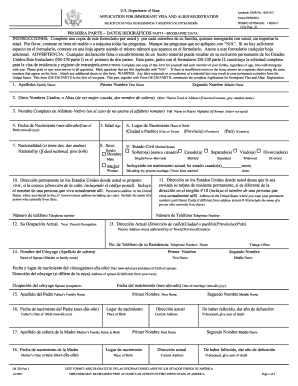
Ds 230 Us Department of State Espanol Form


What is the DS-230 Form?
The DS-230 form, officially known as the Application for Immigrant Visa and Alien Registration, is a crucial document used by individuals seeking to immigrate to the United States. This form is typically required for those applying for an immigrant visa through family sponsorship or employment. It collects essential information about the applicant, including personal details, background, and the purpose of immigration. Proper completion of the DS-230 form is vital for the processing of the visa application.
Steps to Complete the DS-230 Form
Completing the DS-230 form involves several key steps to ensure accuracy and compliance with U.S. immigration requirements. Follow these guidelines:
- Gather Required Information: Collect all necessary personal information, including your full name, date of birth, and details of your family members.
- Fill Out the Form: Carefully complete each section of the form. Be sure to provide truthful and accurate information.
- Review for Accuracy: Double-check all entries for errors or omissions. Inaccuracies can lead to delays or denials.
- Sign and Date: Ensure that you sign and date the form where indicated, as failure to do so may invalidate your application.
- Submit the Form: Follow the submission guidelines provided by the U.S. Department of State, which may include mailing the form or submitting it electronically.
Legal Use of the DS-230 Form
The DS-230 form is legally binding and must be completed with accurate information. Misrepresentation or providing false information can lead to severe consequences, including denial of the visa application or future immigration benefits. It is essential to understand that the information provided on this form is subject to verification by U.S. immigration authorities.
How to Obtain the DS-230 Form
The DS-230 form can be obtained from the U.S. Department of State's website or through U.S. embassies and consulates. It is available in PDF format, allowing for easy printing and completion. Ensure that you are using the most recent version of the form to avoid any issues during the application process.
Key Elements of the DS-230 Form
Several key elements must be included when completing the DS-230 form:
- Personal Information: Full name, date of birth, and nationality.
- Contact Information: Current address and phone number.
- Family Details: Information about immediate family members, including spouse and children.
- Immigration Information: Details regarding the visa category and the purpose of immigration.
- Signature: The applicant's signature certifying the truthfulness of the information provided.
Form Submission Methods
The DS-230 form can be submitted through various methods, depending on the specific instructions provided by the U.S. Department of State. Common submission methods include:
- Online Submission: Some applicants may be able to submit the form electronically through designated online portals.
- Mail: For those submitting by mail, ensure that you send the form to the correct address as specified in the instructions.
- In-Person: Applicants may also have the option to submit the form in person at U.S. embassies or consulates during their visa interview.
Quick guide on how to complete ds 230 us department of state espanol form
Complete Ds 230 Us Department Of State Espanol Form seamlessly on any gadget
Online document management has gained traction with companies and individuals. It offers an ideal eco-friendly substitute to conventional printed and signed documents, as you can locate the necessary form and securely store it online. airSlate SignNow equips you with all the tools required to create, modify, and electronically sign your documents rapidly without interruptions. Manage Ds 230 Us Department Of State Espanol Form on any device with airSlate SignNow's Android or iOS applications and simplify any document-centric process today.
The simplest way to alter and electronically sign Ds 230 Us Department Of State Espanol Form effortlessly
- Obtain Ds 230 Us Department Of State Espanol Form and then click Get Form to begin.
- Utilize the tools we provide to complete your form.
- Select pertinent sections of your documents or obscure sensitive information with tools that airSlate SignNow offers specifically for that intention.
- Create your signature using the Sign tool, which takes mere seconds and carries the same legal validity as a traditional ink signature.
- Review all the details and then click on the Done button to save your modifications.
- Choose your delivery method, either by email, text message (SMS), an invitation link, or download it to your computer.
Forget about lost or misplaced documents, tedious form searches, or mistakes that necessitate printing new document copies. airSlate SignNow addresses all your document management needs in just a few clicks from any device you prefer. Edit and electronically sign Ds 230 Us Department Of State Espanol Form and guarantee excellent communication at every step of the form preparation process with airSlate SignNow.
Create this form in 5 minutes or less
Create this form in 5 minutes!
How to create an eSignature for the ds 230 us department of state espanol form
How to create an electronic signature for a PDF online
How to create an electronic signature for a PDF in Google Chrome
How to create an e-signature for signing PDFs in Gmail
How to create an e-signature right from your smartphone
How to create an e-signature for a PDF on iOS
How to create an e-signature for a PDF on Android
People also ask
-
What is the DS 230 form sample used for?
The DS 230 form sample is primarily used for visa applications and passport submissions. It helps streamline the process for individuals applying for specific types of visas, ensuring all necessary information is correctly provided.
-
How can I easily access a DS 230 form sample?
You can easily access a DS 230 form sample by visiting the official government website or using a reliable online document management tool like airSlate SignNow. This platform allows you to view and customize forms seamlessly.
-
Is there a cost associated with obtaining a DS 230 form sample through airSlate SignNow?
Using airSlate SignNow to generate a DS 230 form sample has a subscription fee, which varies based on the plan chosen. However, it is a cost-effective solution when considering the time saved in managing and sending documents.
-
What features does airSlate SignNow offer for working with a DS 230 form sample?
airSlate SignNow offers extensive features such as eSignature capabilities, document templates, and real-time collaboration for a DS 230 form sample. These features simplify the signing process and enhance overall efficiency.
-
Can I integrate airSlate SignNow with other applications for managing the DS 230 form sample?
Yes, airSlate SignNow offers integrations with various applications like Google Drive, Dropbox, and Microsoft Office. This integration capability allows users to manage their DS 230 form sample alongside other important documents.
-
What are the benefits of using airSlate SignNow for the DS 230 form sample?
The benefits of using airSlate SignNow for the DS 230 form sample include ease of use, cost-effectiveness, and enhanced security for document handling. It streamlines the workflow, making it easier to navigate the visa application process.
-
How secure is my information when using a DS 230 form sample in airSlate SignNow?
Your information is highly secure when using a DS 230 form sample on airSlate SignNow, as the platform employs advanced encryption protocols and secure cloud storage. This ensures that your sensitive data remains protected throughout the signing process.
Get more for Ds 230 Us Department Of State Espanol Form
- Control number ca 014 78 form
- Owners notice of additional loans form
- Demand for stop payment notice form
- Independent contractorsigning agent agreement form
- Property code chapter 53 mechanics contractors or form
- Maine mechanics lien law in construction faqs forms
- Conservatorship for someone with dementiaa peoples choice form
- Promissory note for value received maker property payee note form
Find out other Ds 230 Us Department Of State Espanol Form
- eSignature Hawaii Legal Separation Agreement Now
- How To eSignature Indiana Legal Lease Agreement
- eSignature Kansas Legal Separation Agreement Online
- eSignature Georgia Lawers Cease And Desist Letter Now
- eSignature Maryland Legal Quitclaim Deed Free
- eSignature Maryland Legal Lease Agreement Template Simple
- eSignature North Carolina Legal Cease And Desist Letter Safe
- How Can I eSignature Ohio Legal Stock Certificate
- How To eSignature Pennsylvania Legal Cease And Desist Letter
- eSignature Oregon Legal Lease Agreement Template Later
- Can I eSignature Oregon Legal Limited Power Of Attorney
- eSignature South Dakota Legal Limited Power Of Attorney Now
- eSignature Texas Legal Affidavit Of Heirship Easy
- eSignature Utah Legal Promissory Note Template Free
- eSignature Louisiana Lawers Living Will Free
- eSignature Louisiana Lawers Last Will And Testament Now
- How To eSignature West Virginia Legal Quitclaim Deed
- eSignature West Virginia Legal Lease Agreement Template Online
- eSignature West Virginia Legal Medical History Online
- eSignature Maine Lawers Last Will And Testament Free