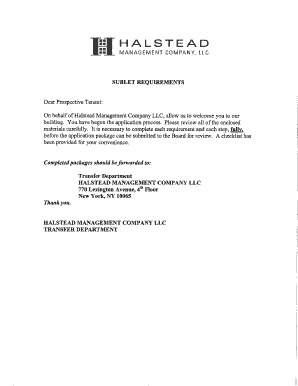
Blumberg Sublease Agreement Form


What is the Blumberg Sublease Agreement
The Blumberg Sublease Agreement is a legal document that allows a tenant to lease their rented property to another individual, known as the subtenant. This agreement outlines the terms and conditions under which the subtenant can occupy the property, ensuring that both parties understand their rights and responsibilities. It is essential for maintaining clarity and protecting the interests of both the original tenant and the subtenant.
Key elements of the Blumberg Sublease Agreement
When drafting a Blumberg Sublease Agreement, several key elements must be included to ensure its effectiveness and legality. These elements typically consist of:
- Parties Involved: Clearly identify the original tenant and the subtenant.
- Property Description: Provide a detailed description of the property being subleased.
- Lease Duration: Specify the start and end dates of the sublease.
- Rent Details: Outline the rent amount, payment schedule, and any security deposit requirements.
- Responsibilities: Define the responsibilities of both parties regarding maintenance, utilities, and other obligations.
- Termination Conditions: Include conditions under which the agreement can be terminated early.
Steps to complete the Blumberg Sublease Agreement
Completing the Blumberg Sublease Agreement involves a series of steps to ensure accuracy and compliance with legal standards. Follow these steps:
- Obtain the Form: Access a printable Blumberg lease form, ensuring it is the correct version for your state.
- Fill in the Details: Provide all necessary information, including names, property details, and lease terms.
- Review the Agreement: Both parties should review the document to ensure all terms are clear and acceptable.
- Sign the Agreement: Both the original tenant and the subtenant must sign the document to make it legally binding.
- Distribute Copies: Ensure that all parties receive a signed copy of the agreement for their records.
Legal use of the Blumberg Sublease Agreement
For the Blumberg Sublease Agreement to be legally binding, it must comply with local laws and regulations. This includes ensuring that the original lease allows subleasing and that the subtenant meets any eligibility criteria set forth by the landlord. Additionally, both parties should retain copies of the signed agreement, as this serves as evidence of the terms agreed upon.
How to obtain the Blumberg Sublease Agreement
The Blumberg Sublease Agreement can be obtained through various sources. It is often available as a printable form from legal document websites, office supply stores, or directly from property management companies. When obtaining the form, ensure that it is the most current version and appropriate for your specific needs.
Digital vs. Paper Version
Choosing between a digital or paper version of the Blumberg Sublease Agreement depends on personal preference and convenience. A digital version allows for easy editing, storage, and sharing, while a paper version may be preferred for traditional signing and record-keeping. Regardless of the format chosen, it is crucial to ensure that the document is completed accurately and signed by all parties involved.
Quick guide on how to complete blumberg sublease agreement 62931
Effortlessly Prepare Blumberg Sublease Agreement on Any Device
Digital document management has gained popularity among businesses and individuals alike. It offers a superb environmentally friendly substitute for conventional printed and signed documents, as you can obtain the correct form and store it securely online. airSlate SignNow provides you with all the tools necessary to create, modify, and electronically sign your documents quickly without any delays. Handle Blumberg Sublease Agreement on any device with the airSlate SignNow apps for Android or iOS and enhance any document-related process today.
How to Modify and Electronically Sign Blumberg Sublease Agreement with Ease
- Find Blumberg Sublease Agreement and then click Get Form to begin.
- Utilize the tools we offer to fill out your document.
- Emphasize pertinent sections of your documents or redact sensitive information with tools provided by airSlate SignNow specifically for that purpose.
- Create your signature using the Sign tool, which takes seconds and carries the same legal validity as a conventional wet ink signature.
- Review all the details and then click on the Done button to save your changes.
- Select how you prefer to send your form, via email, text message (SMS), invitation link, or download it to your computer.
Eliminate concerns about lost or misplaced documents, tedious form searches, or mistakes that require printing additional document copies. airSlate SignNow meets all your document management needs in just a few clicks from your chosen device. Edit and electronically sign Blumberg Sublease Agreement and ensure seamless communication at every stage of your form preparation process with airSlate SignNow.
Create this form in 5 minutes or less
Create this form in 5 minutes!
How to create an eSignature for the blumberg sublease agreement 62931
How to create an electronic signature for a PDF online
How to create an electronic signature for a PDF in Google Chrome
How to create an e-signature for signing PDFs in Gmail
How to create an e-signature right from your smartphone
How to create an e-signature for a PDF on iOS
How to create an e-signature for a PDF on Android
People also ask
-
What is a Blumberg lease agreement?
A Blumberg lease agreement is a legally binding contract tailored for landlords and tenants. It outlines the terms of rental, including duration, payment details, and responsibilities, ensuring clarity for both parties. Using airSlate SignNow, you can easily create and eSign your Blumberg lease agreement online.
-
How can I create a Blumberg lease agreement using airSlate SignNow?
Creating a Blumberg lease agreement with airSlate SignNow is straightforward. You can access customizable templates and input your specific details. Once you’ve completed the agreement, you can send it for eSignature quickly, making the process efficient and hassle-free.
-
What features does airSlate SignNow offer for Blumberg lease agreements?
airSlate SignNow offers features like easy document creation, the ability to add electronic signatures, and secure storage for your Blumberg lease agreements. Additionally, it provides integration with various platforms to streamline document management and collaboration. These features enable a seamless experience for both landlords and tenants.
-
Is airSlate SignNow a cost-effective solution for managing Blumberg lease agreements?
Yes, airSlate SignNow is designed to be a cost-effective solution for managing your Blumberg lease agreements. With flexible pricing plans, you can choose one that fits your budget while gaining access to powerful tools that simplify document management and eSigning. This can lead to signNow time and cost savings.
-
Can I track changes made to a Blumberg lease agreement in airSlate SignNow?
Absolutely! airSlate SignNow provides an audit trail feature that allows you to track all changes made to your Blumberg lease agreement. This includes timestamps of who signed and when, ensuring transparency and accountability throughout the signing process.
-
What integrations does airSlate SignNow support for managing Blumberg lease agreements?
airSlate SignNow integrates with various platforms such as Google Drive, Salesforce, and Dropbox, which enhances the management of your Blumberg lease agreements. These integrations facilitate easy sharing, storage, and access to your documents, making it a convenient option for businesses and individuals alike.
-
What are the benefits of using airSlate SignNow for my Blumberg lease agreements?
Using airSlate SignNow for your Blumberg lease agreements offers numerous benefits, including faster turnaround times for signed documents and enhanced security features. Furthermore, the platform’s user-friendly interface allows for a smoother experience that minimizes errors and delays in the leasing process.
Get more for Blumberg Sublease Agreement
- Form 4972 tax on lump sum distributions from qualified
- Wwwirsgovforms pubsabout form 8938about form 8938 statement of specified foreign financial assets
- Request for a copy of exempt or political organization irs form
- Wwwirsgovpubirs pdfinstructions for form 941 rev june
- 2020 instructions for form 8915 c internal revenue service
- Wwwirsgovpubirs pdf2021 form 8027 internal revenue service
- Wwwirsgovforms pubsabout schedule i form 990about schedule i form 990 grants and other assistance to
- Form 941 ss rev june 2021 employers quarterly federal tax return american samoa guam the commonwealth of the northern mariana
Find out other Blumberg Sublease Agreement
- How To eSign New Hampshire Car Dealer Purchase Order Template
- eSign New Jersey Car Dealer Arbitration Agreement Myself
- eSign North Carolina Car Dealer Arbitration Agreement Now
- eSign Ohio Car Dealer Business Plan Template Online
- eSign Ohio Car Dealer Bill Of Lading Free
- How To eSign North Dakota Car Dealer Residential Lease Agreement
- How Do I eSign Ohio Car Dealer Last Will And Testament
- Sign North Dakota Courts Lease Agreement Form Free
- eSign Oregon Car Dealer Job Description Template Online
- Sign Ohio Courts LLC Operating Agreement Secure
- Can I eSign Michigan Business Operations POA
- eSign Car Dealer PDF South Dakota Computer
- eSign Car Dealer PDF South Dakota Later
- eSign Rhode Island Car Dealer Moving Checklist Simple
- eSign Tennessee Car Dealer Lease Agreement Form Now
- Sign Pennsylvania Courts Quitclaim Deed Mobile
- eSign Washington Car Dealer Bill Of Lading Mobile
- eSign Wisconsin Car Dealer Resignation Letter Myself
- eSign Wisconsin Car Dealer Warranty Deed Safe
- eSign Business Operations PPT New Hampshire Safe