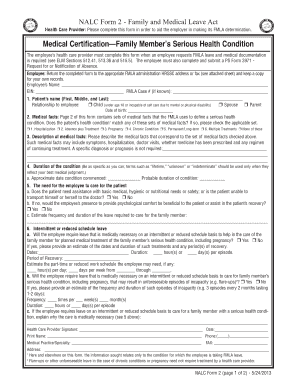
NALC Form 2


What is the NALC Form 2
The NALC Form 2 is a crucial document used by members of the National Association of Letter Carriers (NALC) to request leave under the Family and Medical Leave Act (FMLA). This form is essential for employees who need to take time off for specific family or medical reasons, ensuring they maintain their job security during their absence. The form outlines the necessary information regarding the employee's leave request, including the duration and reason for the leave.
How to use the NALC Form 2
Using the NALC Form 2 involves several straightforward steps. First, the employee must accurately complete all sections of the form, providing detailed information about the leave request. After filling out the form, it should be submitted to the appropriate supervisor or HR representative within the designated timeframe. It is important to keep a copy of the completed form for personal records. This ensures that the employee has documentation of their request and can reference it if needed during the leave process.
Steps to complete the NALC Form 2
Completing the NALC Form 2 requires careful attention to detail. Here are the steps to follow:
- Begin by entering your personal information, including your name, employee ID, and contact details.
- Specify the type of leave you are requesting, whether it is for personal medical reasons, to care for a family member, or for other qualifying circumstances.
- Indicate the start and end dates of your requested leave period.
- Provide any necessary medical documentation or supporting information, if applicable.
- Review the form for accuracy before submitting it to ensure all required fields are completed.
Legal use of the NALC Form 2
The NALC Form 2 is legally binding when completed correctly and submitted according to the guidelines set forth by the FMLA. To ensure its legal standing, it is vital to comply with all requirements, including providing accurate information and supporting documentation. The form must be submitted within the specified time limits to protect the employee's rights under the law. Additionally, maintaining records of the submission and any correspondence related to the leave request can be beneficial in case of disputes or inquiries.
Key elements of the NALC Form 2
Several key elements are essential for the NALC Form 2 to be effective:
- Personal Information: Accurate details about the employee requesting leave.
- Leave Type: Clear indication of the reason for the leave, whether for personal health issues or family care.
- Duration: Specific dates for the requested leave period.
- Supporting Documentation: Any necessary medical or legal documents that validate the leave request.
Form Submission Methods
The NALC Form 2 can be submitted through various methods to accommodate different preferences. Employees may choose to submit the form online via their employer's designated platform, send it via mail to the HR department, or deliver it in person. Each method has its advantages, such as immediate confirmation of receipt when submitted in person or the convenience of online submission. It is important to follow the specific submission guidelines provided by the employer to ensure proper processing of the leave request.
Quick guide on how to complete nalc form 2
Complete NALC Form 2 effortlessly on any device
Digital document management has gained traction among businesses and individuals. It serves as an ideal eco-friendly alternative to conventional printed and signed documents, allowing you to obtain the right format and safely store it online. airSlate SignNow provides all the tools you need to create, modify, and electronically sign your documents swiftly without delays. Manage NALC Form 2 on any device using airSlate SignNow's Android or iOS applications and enhance any document-related process today.
How to modify and electronically sign NALC Form 2 effortlessly
- Locate NALC Form 2 and click on Get Form to begin.
- Utilize the tools we offer to complete your form.
- Emphasize relevant parts of your documents or obscure sensitive information with tools specifically provided by airSlate SignNow for that purpose.
- Create your signature using the Sign tool, which takes seconds and has the same legal validity as a traditional wet ink signature.
- Verify all the details and click on the Done button to save your changes.
- Choose how you want to send your form, via email, SMS, or invitation link, or download it to your computer.
Eliminate the hassle of lost or forgotten documents, tiring form searches, or mistakes that require printing new copies. airSlate SignNow fulfills your document management needs in just a few clicks from any device you prefer. Modify and electronically sign NALC Form 2 and ensure exceptional communication at every stage of your form preparation process with airSlate SignNow.
Create this form in 5 minutes or less
Create this form in 5 minutes!
How to create an eSignature for the nalc form 2
How to create an electronic signature for a PDF online
How to create an electronic signature for a PDF in Google Chrome
How to create an e-signature for signing PDFs in Gmail
How to create an e-signature right from your smartphone
How to create an e-signature for a PDF on iOS
How to create an e-signature for a PDF on Android
People also ask
-
What are nalc forms and how can they be used with airSlate SignNow?
NALC forms refer to the National Association of Letter Carriers forms used predominantly for postal services. airSlate SignNow allows users to securely send, receive, and eSign these nalc forms quickly and efficiently, making the process seamless and legal.
-
What features does airSlate SignNow offer for managing nalc forms?
airSlate SignNow offers robust features like real-time collaboration, templates for frequently used nalc forms, and secure document storage. These features simplify the process of managing nalc forms and enhance workflow efficiency.
-
How can I integrate nalc forms into my current workflow with airSlate SignNow?
Integrating nalc forms into your workflow using airSlate SignNow is straightforward. Simply upload your nalc forms to the platform, set up the required fields, and start sharing for eSignature, ensuring a smooth transition.
-
Is there a pricing plan specifically for users needing nalc forms?
Yes, airSlate SignNow offers various pricing plans suitable for users requiring nalc forms. Each plan includes features that cater to different business sizes and needs, helping you choose the best fit for your organization.
-
What are the benefits of using airSlate SignNow for nalc forms?
Utilizing airSlate SignNow for nalc forms provides benefits such as improved turnaround times, reduced paperwork, and enhanced security. These advantages help streamline administrative processes while ensuring compliance with required protocols.
-
Can I track the status of my nalc forms using airSlate SignNow?
Absolutely! airSlate SignNow offers tracking capabilities for all sent nalc forms. You can monitor who has viewed and signed your documents, providing both transparency and accountability in the signing process.
-
Are there any mobile app features for managing nalc forms?
Yes, the airSlate SignNow mobile app allows you to manage nalc forms on the go. You can send, eSign, and track your documents from your smartphone or tablet, making it convenient for busy professionals.
Get more for NALC Form 2
- The printed portions of this form have been approved by the colorado real estate commission lp 46 1 97 drop in center flyer
- The veldt vocabulary pdf form
- Resigned as a director sunbiz form
- Florissant police department form
- Vocabulary skills a cell crossword puzzle form
- Field trip behavior contract form
- Dci 608f form
- Family background form
Find out other NALC Form 2
- How To Electronic signature Pennsylvania Doctors Quitclaim Deed
- Electronic signature Utah Construction LLC Operating Agreement Computer
- Electronic signature Doctors Word South Dakota Safe
- Electronic signature South Dakota Doctors Confidentiality Agreement Myself
- How Do I Electronic signature Vermont Doctors NDA
- Electronic signature Utah Doctors Promissory Note Template Secure
- Electronic signature West Virginia Doctors Bill Of Lading Online
- Electronic signature West Virginia Construction Quitclaim Deed Computer
- Electronic signature Construction PDF Wisconsin Myself
- How Do I Electronic signature Wyoming Doctors Rental Lease Agreement
- Help Me With Electronic signature Wyoming Doctors Rental Lease Agreement
- How Do I Electronic signature Colorado Education RFP
- Electronic signature Colorado Education Lease Agreement Form Online
- How To Electronic signature Colorado Education Business Associate Agreement
- Can I Electronic signature California Education Cease And Desist Letter
- Electronic signature Arizona Finance & Tax Accounting Promissory Note Template Computer
- Electronic signature California Finance & Tax Accounting Warranty Deed Fast
- Can I Electronic signature Georgia Education Quitclaim Deed
- Electronic signature California Finance & Tax Accounting LLC Operating Agreement Now
- Electronic signature Connecticut Finance & Tax Accounting Executive Summary Template Myself