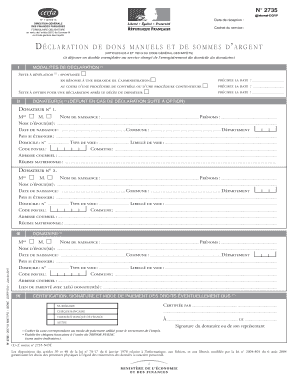
Formulaire 2735


What is the Formulaire 2735
The Formulaire 2735, also known as the cerfa 2735, is a document primarily used for reporting donations in France. This form serves as an essential tool for individuals and organizations to declare donations made to charitable entities. While it is a French form, understanding its purpose and requirements can be beneficial for U.S. residents involved in international charitable activities or donations.
How to use the Formulaire 2735
Using the Formulaire 2735 involves several steps to ensure proper completion and submission. First, gather all necessary information regarding the donation, including the recipient’s details and the amount donated. Next, access the form online, where you can fill it out digitally. Be sure to provide accurate information and review the form for any errors before submission. Once completed, the form can be submitted electronically or printed and mailed to the appropriate authority.
Steps to complete the Formulaire 2735
Completing the Formulaire 2735 requires attention to detail. Here are the steps to follow:
- Access the cerfa 2735 PDF online.
- Fill in the donor's information, including name, address, and contact details.
- Provide details about the donation, including the amount and purpose.
- Include information about the recipient organization, such as its legal status and registration number.
- Review all entries for accuracy before finalizing the form.
- Submit the form electronically or print it for mailing.
Legal use of the Formulaire 2735
The legal validity of the Formulaire 2735 hinges on compliance with relevant regulations governing donations. To ensure that the form is recognized legally, it must be filled out correctly and submitted within the specified time frame. Additionally, using a reliable platform like signNow for electronic signatures can enhance the form's legitimacy, ensuring that all parties involved in the donation process are properly authenticated.
Key elements of the Formulaire 2735
Several key elements must be included in the Formulaire 2735 to ensure its effectiveness:
- Donor Information: Name, address, and contact details of the individual or organization making the donation.
- Donation Details: Amount donated and the purpose of the donation.
- Recipient Information: Name and registration details of the charitable organization receiving the donation.
- Signature: A digital or physical signature to validate the document.
Form Submission Methods
The Formulaire 2735 can be submitted through various methods, depending on the preferences of the donor and the requirements of the recipient organization. Common submission methods include:
- Online Submission: Many organizations accept electronic submissions of the form, allowing for a quick and efficient process.
- Mail: Completed forms can be printed and mailed to the designated authority or organization.
- In-Person Submission: Some donors may choose to deliver the form directly to the organization or relevant authority.
Quick guide on how to complete formulaire 2735 405431848
Effortlessly Prepare Formulaire 2735 on Any Device
Digital document management has gained signNow traction among businesses and individuals alike. It serves as an excellent environmentally friendly substitute for traditional printed and signed documents, allowing you to locate the right template and securely store it online. airSlate SignNow equips you with all the tools necessary to create, modify, and electronically sign your documents swiftly without delays. Handle Formulaire 2735 on any device using the airSlate SignNow applications for Android or iOS and enhance your document-related processes today.
The Easiest Way to Modify and Electronically Sign Formulaire 2735 Seamlessly
- Locate Formulaire 2735 and click Get Form to begin.
- Utilize the tools we provide to fill out your form.
- Emphasize important sections of your documents or obscure sensitive information with tools specifically designed by airSlate SignNow for that purpose.
- Create your electronic signature using the Sign feature, which takes only seconds and carries the same legal validity as a conventional wet ink signature.
- Review the details and click on the Done button to save your changes.
- Select your preferred method for sending your form, whether by email, SMS, invite link, or download it to your computer.
Eliminate the hassle of lost or misplaced documents, tedious form searches, or errors that require printing new copies. airSlate SignNow meets all your document management needs in just a few clicks from any device you choose. Modify and electronically sign Formulaire 2735 and guarantee effective communication at every step of the document preparation journey with airSlate SignNow.
Create this form in 5 minutes or less
Create this form in 5 minutes!
How to create an eSignature for the formulaire 2735 405431848
How to create an electronic signature for a PDF online
How to create an electronic signature for a PDF in Google Chrome
How to create an e-signature for signing PDFs in Gmail
How to create an e-signature right from your smartphone
How to create an e-signature for a PDF on iOS
How to create an e-signature for a PDF on Android
People also ask
-
What is formulaire 2735 and how does it relate to airSlate SignNow?
Formulaire 2735 is a specific document used for reporting purposes. With airSlate SignNow, you can easily fill out and eSign formulaire 2735 online, streamlining your documentation process and ensuring compliance with necessary regulations.
-
How can airSlate SignNow help me submit formulaire 2735?
AirSlate SignNow offers a user-friendly interface that allows users to quickly fill out and eSign formulaire 2735. Once completed, you can securely submit the document digitally, saving time and reducing the likelihood of errors in the submission process.
-
Is there a cost associated with using airSlate SignNow for formulaire 2735?
AirSlate SignNow offers various pricing plans to accommodate businesses of all sizes. While there may be fees associated with access, using airSlate SignNow to manage formulaire 2735 can ultimately save you money by streamlining your document processes and reducing paper costs.
-
What features does airSlate SignNow provide for managing formulaire 2735?
AirSlate SignNow includes features such as customizable templates, cloud storage, and advanced eSigning options for formulaire 2735. These features enhance the efficiency of document workflows, making it easy to manage and track the status of the forms you send.
-
Can I integrate airSlate SignNow with other platforms for formulaire 2735?
Yes, airSlate SignNow can be integrated with various platforms such as Google Drive, Salesforce, and more. This flexibility enables you to automate workflows that involve formulaire 2735, enhancing your operational efficiency and ensuring all documents are easily accessible.
-
What are the benefits of using airSlate SignNow for formulario 2735?
Using airSlate SignNow for formulaire 2735 offers several benefits, including faster document turnaround times, enhanced security for sensitive information, and a more organized way to handle your forms. These advantages not only save you time but also help ensure compliance with reporting requirements.
-
Is training available for using airSlate SignNow with formulaire 2735?
Yes, airSlate SignNow provides various resources, including tutorials and customer support, to help you get started with formulaire 2735. You can easily learn how to utilize the platform's features to enhance your document management effectively.
Get more for Formulaire 2735
- Instructions for filing terminal supplier fuel tax return form
- Shareholders instructions for schedule k 1 form 1120s
- Wwwirsgovpubirs pdf2020 form 8815 internal revenue service
- Internal revenue service proposed collection requesting form
- Form 1040 ss us self employment tax return including
- Wwwirsgovpubirs pdftreasury department regulations governing irs tax forms
- Pdf 2021 instructions for form 8865 internal revenue service
- Us nonresident alien income tax returnform 1040nrus nonresident alien income tax returnform 1040nrabout form 1040 nr us
Find out other Formulaire 2735
- How To Sign Delaware Orthodontists PPT
- How Can I Sign Massachusetts Plumbing Document
- How To Sign New Hampshire Plumbing PPT
- Can I Sign New Mexico Plumbing PDF
- How To Sign New Mexico Plumbing Document
- How To Sign New Mexico Plumbing Form
- Can I Sign New Mexico Plumbing Presentation
- How To Sign Wyoming Plumbing Form
- Help Me With Sign Idaho Real Estate PDF
- Help Me With Sign Idaho Real Estate PDF
- Can I Sign Idaho Real Estate PDF
- How To Sign Idaho Real Estate PDF
- How Do I Sign Hawaii Sports Presentation
- How Do I Sign Kentucky Sports Presentation
- Can I Sign North Carolina Orthodontists Presentation
- How Do I Sign Rhode Island Real Estate Form
- Can I Sign Vermont Real Estate Document
- How To Sign Wyoming Orthodontists Document
- Help Me With Sign Alabama Courts Form
- Help Me With Sign Virginia Police PPT