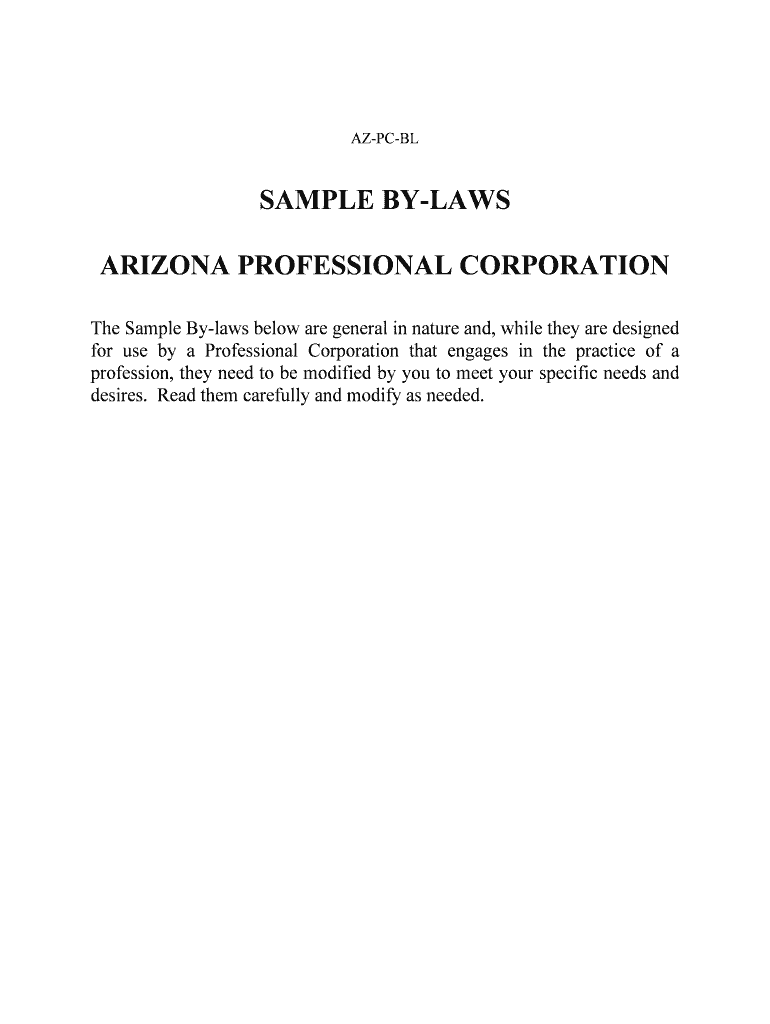
How to Form a Nonprofit in Arizona Startup Savant


What is the How To Form A Nonprofit In Arizona Startup Savant
The How To Form A Nonprofit In Arizona Startup Savant is a comprehensive guide designed to assist individuals and groups in establishing a nonprofit organization in Arizona. This guide outlines the necessary steps, legal requirements, and best practices for forming a nonprofit entity. It serves as a valuable resource for those looking to make a positive impact in their communities while ensuring compliance with state laws and regulations.
Steps to complete the How To Form A Nonprofit In Arizona Startup Savant
To successfully form a nonprofit in Arizona, follow these essential steps:
- Choose a unique name for your nonprofit that complies with Arizona naming requirements.
- Prepare and file the Articles of Incorporation with the Arizona Corporation Commission.
- Obtain an Employer Identification Number (EIN) from the IRS for tax purposes.
- Draft bylaws that outline the governance structure and operational procedures of your nonprofit.
- Hold an initial board meeting to adopt the bylaws and appoint officers.
- Apply for 501(c)(3) tax-exempt status with the IRS, if applicable.
- Register with the Arizona Department of Revenue for state tax exemptions.
Legal use of the How To Form A Nonprofit In Arizona Startup Savant
Utilizing the How To Form A Nonprofit In Arizona Startup Savant is legally valid as long as the guidelines and procedures outlined in the document are followed. This includes ensuring that all forms are completed accurately and submitted within the required timeframes. Electronic signatures, when used in compliance with the ESIGN Act and UETA, are legally binding and can facilitate the efficient processing of documents.
Required Documents
To form a nonprofit in Arizona, several key documents must be prepared and submitted:
- Articles of Incorporation
- Bylaws
- Employer Identification Number (EIN) application
- IRS Form 1023 or 1023-EZ for tax-exempt status
- State tax registration forms
IRS Guidelines
When applying for tax-exempt status, it is crucial to adhere to IRS guidelines. This includes providing detailed information about your nonprofit's mission, activities, and financial projections. Understanding the requirements for maintaining tax-exempt status is also essential, as nonprofits must operate exclusively for charitable purposes and comply with annual reporting obligations.
Filing Deadlines / Important Dates
Awareness of filing deadlines is vital for the successful establishment of a nonprofit in Arizona. Key dates include:
- Filing Articles of Incorporation: No specific deadline, but timely filing is recommended.
- Applying for EIN: Should be completed as soon as possible after incorporation.
- IRS Form 1023 submission: Ideally within 27 months of incorporation to receive retroactive tax-exempt status.
Quick guide on how to complete how to form a nonprofit in arizona startup savant
Prepare How To Form A Nonprofit In Arizona Startup Savant effortlessly on any gadget
Online document management has become increasingly favored by businesses and individuals alike. It serves as an ideal eco-friendly alternative to conventional printed and signed documents, allowing you to access the necessary form and securely store it online. airSlate SignNow provides you with all the resources needed to create, modify, and eSign your documents rapidly without delays. Manage How To Form A Nonprofit In Arizona Startup Savant on any device using airSlate SignNow’s Android or iOS applications and streamline any document-related process today.
How to edit and eSign How To Form A Nonprofit In Arizona Startup Savant with ease
- Obtain How To Form A Nonprofit In Arizona Startup Savant and click Get Form to begin.
- Utilize the features we provide to complete your form.
- Highlight pertinent sections of your documents or redact sensitive information with tools specifically offered by airSlate SignNow for that purpose.
- Create your eSignature with the Sign tool, which takes mere seconds and holds the same legal validity as a traditional wet ink signature.
- Review the information and click the Done button to save your modifications.
- Select how you would like to send your form, via email, text message (SMS), invitation link, or download it to your PC.
Forget about lost or misplaced documents, cumbersome form navigation, or mistakes that necessitate printing out new copies. airSlate SignNow satisfies all your document management needs in just a few clicks from any device of your choosing. Edit and eSign How To Form A Nonprofit In Arizona Startup Savant to ensure seamless communication at every stage of your form preparation process with airSlate SignNow.
Create this form in 5 minutes or less
Create this form in 5 minutes!
People also ask
-
What are the steps to learn how to form a nonprofit in Arizona?
To learn how to form a nonprofit in Arizona, start by choosing a unique name and then prepare your nonprofit's articles of incorporation. After that, you’ll need to file these articles with the Arizona Corporation Commission and apply for federal tax-exempt status. Understanding these foundational steps is crucial when discovering how to form a nonprofit in Arizona Startup Savant.
-
How much does it cost to form a nonprofit in Arizona?
The costs to form a nonprofit in Arizona can vary based on several factors, such as filing fees and legal assistance. Generally, the initial filing fee with the Arizona Corporation Commission is around $40. For additional guidance on how to form a nonprofit in Arizona Startup Savant, consider factoring in any costs related to obtaining tax-exempt status.
-
What features does airSlate SignNow offer for nonprofit organizations?
AirSlate SignNow offers features such as eSignature solutions, document collaboration, and template creation that are ideal for nonprofit organizations. These tools streamline the process of obtaining signatures on important documents, making it easier for nonprofits to operate efficiently. Understanding how to form a nonprofit in Arizona Startup Savant can be enhanced by utilizing such technology.
-
How can airSlate SignNow help with compliance for nonprofits in Arizona?
AirSlate SignNow ensures compliance by maintaining legally binding eSignatures and secure document storage, which are essential for nonprofit organizations. Using this platform allows you to meet the regulatory requirements when you learn how to form a nonprofit in Arizona Startup Savant. Keeping your documents safe and compliant is made simple with SignNow.
-
Are there any integrations available with airSlate SignNow?
Yes, airSlate SignNow offers a variety of integrations with popular software tools, such as Google Workspace and Salesforce. These integrations can streamline operations for nonprofits and help in managing documents more effectively. Knowing how to form a nonprofit in Arizona Startup Savant can be complemented by using these integrations for a smoother workflow.
-
What are the benefits of using airSlate SignNow for nonprofit startups?
Using airSlate SignNow for nonprofit startups provides a user-friendly interface, affordability, and efficiency in document management. The platform supports remote collaboration, allowing members to sign and share documents anytime, anywhere. This is essential when navigating how to form a nonprofit in Arizona Startup Savant, as quick turnaround times are often needed.
-
Is customer support available for airSlate SignNow users?
Yes, airSlate SignNow provides comprehensive customer support to assist users with any queries or concerns. This ensures that even those new to how to form a nonprofit in Arizona Startup Savant can get help when they need it. We also offer resources and tutorials to guide users through various features.
Get more for How To Form A Nonprofit In Arizona Startup Savant
- Monthly safety report format in word
- 10e form in excel format ay 24
- Sickness self certification form
- Requisition for writ of seizure and sale form
- Interim agreement template form
- Interim management agreement template form
- Interior design service agreement template form
- Interior designer agreement template form
Find out other How To Form A Nonprofit In Arizona Startup Savant
- eSignature Alabama Business Operations Cease And Desist Letter Now
- How To eSignature Iowa Banking Quitclaim Deed
- How To eSignature Michigan Banking Job Description Template
- eSignature Missouri Banking IOU Simple
- eSignature Banking PDF New Hampshire Secure
- How Do I eSignature Alabama Car Dealer Quitclaim Deed
- eSignature Delaware Business Operations Forbearance Agreement Fast
- How To eSignature Ohio Banking Business Plan Template
- eSignature Georgia Business Operations Limited Power Of Attorney Online
- Help Me With eSignature South Carolina Banking Job Offer
- eSignature Tennessee Banking Affidavit Of Heirship Online
- eSignature Florida Car Dealer Business Plan Template Myself
- Can I eSignature Vermont Banking Rental Application
- eSignature West Virginia Banking Limited Power Of Attorney Fast
- eSignature West Virginia Banking Limited Power Of Attorney Easy
- Can I eSignature Wisconsin Banking Limited Power Of Attorney
- eSignature Kansas Business Operations Promissory Note Template Now
- eSignature Kansas Car Dealer Contract Now
- eSignature Iowa Car Dealer Limited Power Of Attorney Easy
- How Do I eSignature Iowa Car Dealer Limited Power Of Attorney