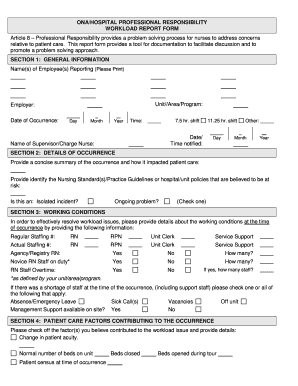
Ona Workload Form 2012


What is the Ona Workload Form
The Ona Workload Form is a document used primarily to assess and manage workload distribution within organizations. It serves as a structured way to capture information about tasks, responsibilities, and time allocations for employees. This form is essential for ensuring that workloads are balanced and that resources are utilized efficiently. By providing a clear overview of individual and team responsibilities, the Ona Workload Form helps organizations optimize performance and enhance productivity.
How to Use the Ona Workload Form
Using the Ona Workload Form involves several straightforward steps. First, gather all necessary information regarding tasks and responsibilities. This includes identifying the specific duties assigned to each employee, the time required to complete these tasks, and any deadlines associated with them. Next, fill out the form accurately, ensuring that all relevant details are included. Once completed, the form can be submitted to the appropriate department for review and analysis. Regularly updating the form is crucial to reflect any changes in workload or responsibilities.
Steps to Complete the Ona Workload Form
Completing the Ona Workload Form requires careful attention to detail. Follow these steps for effective completion:
- Identify the employee or team for whom the workload is being assessed.
- List all tasks and responsibilities associated with the role.
- Estimate the time required for each task, including any deadlines.
- Review the information for accuracy and completeness.
- Submit the form to the designated authority for approval.
Legal Use of the Ona Workload Form
The Ona Workload Form must be used in compliance with applicable labor laws and organizational policies. It is essential to ensure that the form accurately reflects the workload distribution to avoid potential disputes or misunderstandings. Organizations should maintain records of completed forms to demonstrate compliance with labor regulations and to support fair employment practices. Proper documentation can also be beneficial in performance evaluations and resource allocation decisions.
Key Elements of the Ona Workload Form
Several key elements are essential for the effectiveness of the Ona Workload Form. These include:
- Employee Information: Names and roles of individuals responsible for tasks.
- Task Descriptions: Clear and concise descriptions of each task.
- Time Estimates: Estimated time frames for task completion.
- Deadlines: Specific deadlines for each task to ensure timely completion.
- Approval Signatures: Necessary approvals from supervisors or managers.
Form Submission Methods
The Ona Workload Form can be submitted through various methods, depending on organizational preferences. Common submission methods include:
- Online Submission: Many organizations utilize digital platforms for easy and efficient form submission.
- Mail: Physical copies of the form can be mailed to the appropriate department.
- In-Person Submission: Employees may also submit the form directly to their supervisors or HR representatives.
Quick guide on how to complete ona workload form
Finish Ona Workload Form effortlessly on any device
Virtual document management has gained traction among companies and individuals. It serves as an ideal eco-friendly alternative to conventional printed and signed documents, as you can find the necessary form and safely keep it online. airSlate SignNow offers all the tools you require to create, modify, and eSign your documents promptly without hurdles. Handle Ona Workload Form on any device with airSlate SignNow's Android or iOS applications and simplify any document-related task today.
How to alter and eSign Ona Workload Form with ease
- Obtain Ona Workload Form and click Get Form to initiate.
- Utilize the tools available to complete your form.
- Highlight important sections of your documents or redact sensitive information with tools that airSlate SignNow provides specifically for that purpose.
- Generate your signature using the Sign tool, which takes mere seconds and carries the same legal significance as a conventional wet ink signature.
- Review the details and click on the Done button to save your modifications.
- Select your preferred method to send your form, whether by email, SMS, invite link, or download it to your computer.
Forget about lost or misplaced files, tedious form searching, or errors that necessitate reprinting new document copies. airSlate SignNow addresses all your document management needs in just a few clicks from any device you choose. Edit and eSign Ona Workload Form and ensure smooth communication at every stage of the form preparation process with airSlate SignNow.
Create this form in 5 minutes or less
Find and fill out the correct ona workload form
Create this form in 5 minutes!
How to create an eSignature for the ona workload form
How to create an electronic signature for a PDF online
How to create an electronic signature for a PDF in Google Chrome
How to create an e-signature for signing PDFs in Gmail
How to create an e-signature right from your smartphone
How to create an e-signature for a PDF on iOS
How to create an e-signature for a PDF on Android
People also ask
-
What is an ona workload form and how does it work?
An ona workload form is a digital document that helps streamline the management of tasks and responsibilities within your team. By using airSlate SignNow, you can easily create, send, and eSign ona workload forms, ensuring that everyone is on the same page regarding their duties and deadlines.
-
How can airSlate SignNow enhance my use of an ona workload form?
With airSlate SignNow, you can enhance your ona workload form by incorporating features such as templates, automated workflows, and real-time tracking. This ensures that each form is not only easy to fill out but also efficiently managed from start to finish, leading to improved productivity.
-
What pricing options are available for using ona workload forms with airSlate SignNow?
airSlate SignNow offers various pricing plans to suit different business needs, allowing you to integrate ona workload forms seamlessly into your operations. You can choose from a free trial to explore all features, or select a plan that fits your budget and operational demands for extensive use.
-
Are there any integration options for ona workload forms in airSlate SignNow?
Yes, airSlate SignNow supports integrations with several popular applications and platforms, making it easy to manage your ona workload forms alongside your existing tools. These integrations allow for a smoother workflow, connecting your forms with CRM systems, project management software, and more.
-
What are the benefits of using an ona workload form in airSlate SignNow?
Utilizing an ona workload form in airSlate SignNow can vastly improve task management and accountability in your organization. It allows for clear communication of responsibilities, automated notifications, and a structured review process, ultimately boosting team efficiency and effectiveness.
-
Can I customize my ona workload form in airSlate SignNow?
Absolutely! airSlate SignNow provides a highly customizable interface for your ona workload form. You can tailor fields, add your branding, and modify the layout to meet your team's specific requirements, ensuring that it aligns with your operational needs.
-
What security features are in place for ona workload forms?
Security is a top priority with airSlate SignNow, especially for sensitive documents like ona workload forms. The platform includes encryption, secure access controls, and audit trails, providing peace of mind that your documents and data are safe from unauthorized access.
Get more for Ona Workload Form
- Name shown on return form
- General business credit form 3800 taxslayer pro support
- Fillable online 510d pass through entity form maryland
- Pdf taxpayer e file opt out election form alabama department of revenue
- Form 6150 alaska oil and gas corporation net income tax
- Pdf cpe unclaimed property listing city of charlotte form
- Ty 2021 502up tax year 2021 502up individual taxpayer form
- Fillable online maryland form 510e file pass through
Find out other Ona Workload Form
- eSign Missouri Work Order Computer
- eSign Hawaii Electrical Services Contract Safe
- eSign Texas Profit Sharing Agreement Template Safe
- eSign Iowa Amendment to an LLC Operating Agreement Myself
- eSign Kentucky Amendment to an LLC Operating Agreement Safe
- eSign Minnesota Affidavit of Identity Now
- eSign North Dakota Affidavit of Identity Free
- Help Me With eSign Illinois Affidavit of Service
- eSign North Dakota Affidavit of Identity Simple
- eSign Maryland Affidavit of Service Now
- How To eSign Hawaii Affidavit of Title
- How Do I eSign New Mexico Affidavit of Service
- How To eSign Texas Affidavit of Title
- How Do I eSign Texas Affidavit of Service
- eSign California Cease and Desist Letter Online
- eSign Colorado Cease and Desist Letter Free
- How Do I eSign Alabama Hold Harmless (Indemnity) Agreement
- eSign Connecticut Hold Harmless (Indemnity) Agreement Mobile
- eSign Hawaii Hold Harmless (Indemnity) Agreement Mobile
- Help Me With eSign Hawaii Hold Harmless (Indemnity) Agreement