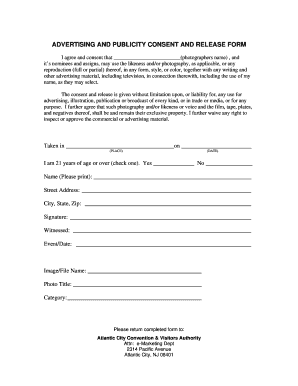
Advertising Release Form


What is the Advertising Release Form
The advertising release form is a legal document that grants permission to use an individual's or entity's likeness, voice, or other identifying information for promotional purposes. This form is essential in various industries, including marketing, photography, and film, ensuring that the rights of the individuals involved are protected. By signing this document, the signer acknowledges that they understand how their image or information will be used and waives any future claims regarding its use.
How to use the Advertising Release Form
Using the advertising release form involves several straightforward steps. First, identify the individuals or entities whose likeness or information you wish to use. Next, prepare the form, ensuring it includes all necessary details, such as the scope of use, duration, and any compensation involved. Once the form is drafted, present it to the signers for review. After they agree to the terms, they can sign the form electronically or in print. It is crucial to keep a copy of the signed form for your records, as it serves as proof of consent.
Steps to complete the Advertising Release Form
Completing the advertising release form involves a series of clear steps:
- Gather Information: Collect the necessary details about the individuals or entities involved, including names and contact information.
- Draft the Form: Create the form, specifying how the likeness or information will be used, duration of use, and any compensation offered.
- Review Terms: Ensure all parties understand the terms outlined in the form.
- Sign the Form: Obtain signatures from all parties involved, either electronically or on paper.
- Store the Document: Keep a signed copy for your records to protect against any future disputes.
Legal use of the Advertising Release Form
The legal use of the advertising release form is crucial for protecting both the creator and the individual whose likeness is being used. The form must comply with applicable laws, including copyright and privacy regulations. It is important to ensure that the signer is of legal age or has parental consent if they are a minor. Additionally, the form should clearly outline the intended use of the likeness to avoid any misunderstandings. By adhering to these legal standards, the document can serve as a binding agreement that mitigates the risk of legal disputes.
Key elements of the Advertising Release Form
Several key elements must be included in the advertising release form to ensure its effectiveness:
- Identifying Information: Names and contact details of all parties involved.
- Scope of Use: A clear description of how the likeness or information will be used.
- Duration: The time frame during which the permission is granted.
- Compensation: Any payment or benefits provided in exchange for the use of the likeness.
- Signatures: Signatures of all parties, indicating their agreement to the terms.
Examples of using the Advertising Release Form
There are numerous scenarios where an advertising release form is beneficial:
- Photography: Photographers often use this form to obtain permission from subjects before using their images in portfolios or marketing materials.
- Video Production: Filmmakers require this form to ensure they have the right to use actors' performances in promotional content.
- Social Media Campaigns: Brands may ask influencers to sign this form to use their images or videos in advertisements.
Quick guide on how to complete advertising release form
Complete Advertising Release Form with ease on any device
Online document management has gained increased popularity among businesses and individuals. It serves as an ideal eco-friendly alternative to conventional printed and signed documents, allowing you to obtain the necessary form and securely store it online. airSlate SignNow provides you with all the tools required to create, edit, and electronically sign your documents quickly and without delays. Handle Advertising Release Form on any device using the airSlate SignNow Android or iOS applications and simplify any document-related task today.
The easiest way to modify and electronically sign Advertising Release Form effortlessly
- Find Advertising Release Form and click Get Form to begin.
- Utilize the tools we provide to fill out your document.
- Select important sections of the documents or obscure sensitive information with tools specifically designed for that purpose by airSlate SignNow.
- Create your signature using the Sign tool, which takes mere seconds and carries the same legal validity as a traditional wet ink signature.
- Review the information and click on the Done button to save your changes.
- Choose how you wish to send your form, whether by email, SMS, or invitation link, or download it to your computer.
Eliminate concerns about lost or misplaced files, tedious form searches, or errors that necessitate printing new document copies. airSlate SignNow takes care of all your document management needs in just a few clicks from any device you prefer. Alter and electronically sign Advertising Release Form and ensure effective communication at any stage of the form preparation process with airSlate SignNow.
Create this form in 5 minutes or less
Create this form in 5 minutes!
How to create an eSignature for the advertising release form
How to create an electronic signature for a PDF online
How to create an electronic signature for a PDF in Google Chrome
How to create an e-signature for signing PDFs in Gmail
How to create an e-signature right from your smartphone
How to create an e-signature for a PDF on iOS
How to create an e-signature for a PDF on Android
People also ask
-
What is an advertising release form?
An advertising release form is a legal document that grants permission to use an individual's image or content for promotional purposes. This form protects both parties by outlining usage rights, ensuring that businesses can confidently market their products or services using the agreed-upon content.
-
How does airSlate SignNow simplify the creation of advertising release forms?
airSlate SignNow provides user-friendly templates for creating advertising release forms, allowing businesses to customize the document to fit their specific needs. With an intuitive interface, users can easily fill out and modify the form without needing extensive legal knowledge.
-
Are there any costs associated with using the advertising release form feature?
The pricing for using advertising release forms through airSlate SignNow is competitive and flexible. Different plans are available, and businesses can choose the package that best fits their budget and needs. This ensures that you can manage your advertising release forms effectively without overspending.
-
Can I integrate airSlate SignNow with other tools for managing advertising release forms?
Yes, airSlate SignNow offers seamless integrations with various applications such as Google Drive and Dropbox. This enhances the efficiency of managing your advertising release forms by allowing easy access to your documents and streamlined workflows across platforms.
-
What are the benefits of using an electronic advertising release form?
Using an electronic advertising release form offers numerous benefits, including faster turnaround times and reduced paperwork. With airSlate SignNow, stakeholders can sign and send documents from anywhere in the world, making approvals and collaborations quick and efficient.
-
Is it secure to share advertising release forms through airSlate SignNow?
Absolutely! airSlate SignNow prioritizes security by implementing advanced encryption and authentication measures. This ensures that your advertising release forms remain confidential and safe from unauthorized access, giving you peace of mind in your document transactions.
-
How long does it take to complete an advertising release form using airSlate SignNow?
Completing an advertising release form with airSlate SignNow can typically be done in a matter of minutes. The platform's straightforward design allows you to fill in the necessary details quickly, ensuring that you can move forward with your marketing efforts without unnecessary delays.
Get more for Advertising Release Form
Find out other Advertising Release Form
- Sign Maryland Courts Quitclaim Deed Free
- How To Sign Massachusetts Courts Quitclaim Deed
- Can I Sign Massachusetts Courts Quitclaim Deed
- eSign California Business Operations LLC Operating Agreement Myself
- Sign Courts Form Mississippi Secure
- eSign Alabama Car Dealer Executive Summary Template Fast
- eSign Arizona Car Dealer Bill Of Lading Now
- How Can I eSign Alabama Car Dealer Executive Summary Template
- eSign California Car Dealer LLC Operating Agreement Online
- eSign California Car Dealer Lease Agreement Template Fast
- eSign Arkansas Car Dealer Agreement Online
- Sign Montana Courts Contract Safe
- eSign Colorado Car Dealer Affidavit Of Heirship Simple
- eSign Car Dealer Form Georgia Simple
- eSign Florida Car Dealer Profit And Loss Statement Myself
- eSign Georgia Car Dealer POA Mobile
- Sign Nebraska Courts Warranty Deed Online
- Sign Nebraska Courts Limited Power Of Attorney Now
- eSign Car Dealer Form Idaho Online
- How To eSign Hawaii Car Dealer Contract