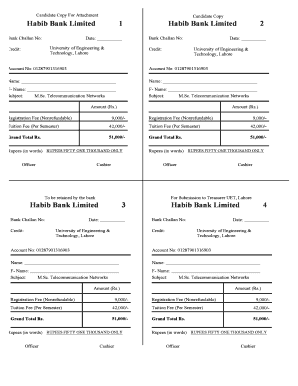
Uet Challan Form


What is the UET Challan Form
The UET Challan Form is a crucial document used by applicants to pay the required fees for admission into the University of Engineering and Technology (UET) programs. This form serves as a payment receipt and is essential for candidates wishing to enroll in various engineering courses. It includes specific details such as the applicant's name, program of interest, and the fee structure applicable for that academic year.
How to Obtain the UET Challan Form
To obtain the UET Challan Form, candidates can visit the official UET admission portal. The form is typically available in a downloadable format, allowing applicants to print it out for completion. Additionally, some educational institutions may provide physical copies of the form at their administrative offices. It is essential to ensure that the correct version of the form for the current academic year is being used to avoid any issues during the application process.
Steps to Complete the UET Challan Form
Completing the UET Challan Form involves several straightforward steps:
- Download the form from the UET admission portal or obtain a physical copy.
- Fill in personal details, including your name, contact information, and program of interest.
- Indicate the fee amount as specified for your chosen program.
- Sign the form to authenticate your application.
- Submit the completed form along with the payment at the designated bank or online payment portal.
Legal Use of the UET Challan Form
The UET Challan Form is legally binding when completed and submitted according to the guidelines set by the university. It acts as proof of payment for the admission fees and must be retained by the applicant for future reference. Ensuring that all information is accurate and submitted on time is vital for maintaining compliance with UET's admission policies.
Key Elements of the UET Challan Form
Key elements of the UET Challan Form include:
- Applicant Information: Name, address, and contact details.
- Program Details: The specific program or course for which the fee is being paid.
- Fee Amount: The total amount due, which varies by program.
- Payment Method: Options for paying the fee, whether through bank transfer or online payment.
- Signature: The applicant's signature to confirm the authenticity of the form.
Form Submission Methods
The UET Challan Form can be submitted through various methods, ensuring flexibility for applicants:
- Online Submission: Many candidates opt to complete and submit the form electronically through the UET admission portal.
- In-Person Submission: Applicants can also submit the form directly at designated UET offices or affiliated banks.
- Mail Submission: In some cases, candidates may choose to mail the completed form along with payment confirmation, though this method is less common.
Quick guide on how to complete uet challan form
Prepare Uet Challan Form effortlessly on any device
Online document management has become popular among businesses and individuals. It offers an excellent eco-friendly alternative to traditional printed and signed paperwork, as you can easily find the correct form and securely save it online. airSlate SignNow provides all the tools you need to create, modify, and eSign your documents quickly and without delays. Manage Uet Challan Form on any platform using airSlate SignNow's Android or iOS applications and streamline any document-related process today.
How to change and eSign Uet Challan Form effortlessly
- Locate Uet Challan Form and click Get Form to begin.
- Utilize the tools we offer to complete your document.
- Mark important sections of your documents or conceal sensitive information with the tools that airSlate SignNow provides specifically for that purpose.
- Create your signature using the Sign tool, which takes only seconds and holds the same legal validity as a conventional wet ink signature.
- Review all the information and then click the Done button to save your changes.
- Select how you want to send your form, whether by email, SMS, or invitation link, or download it to your computer.
Say goodbye to lost or misplaced documents, tedious form searching, or errors that require printing new copies. airSlate SignNow meets your document management needs in just a few clicks from any device you choose. Edit and eSign Uet Challan Form to ensure excellent communication at every stage of the form preparation process using airSlate SignNow.
Create this form in 5 minutes or less
Create this form in 5 minutes!
How to create an eSignature for the uet challan form
How to create an electronic signature for a PDF online
How to create an electronic signature for a PDF in Google Chrome
How to create an e-signature for signing PDFs in Gmail
How to create an e-signature right from your smartphone
How to create an e-signature for a PDF on iOS
How to create an e-signature for a PDF on Android
People also ask
-
What is a uet challan form?
A uet challan form is a payment slip used by applicants to submit fees for various educational programs. It serves as proof of payment and is essential for processing applications to the University of Engineering and Technology (UET). Completing the uet challan form accurately ensures a smooth application process.
-
How can I download the uet challan form?
You can easily download the uet challan form from the official UET website. Typically, you will find a dedicated section for admissions where the form is available in PDF format. Ensure that you fill out the uet challan form carefully to avoid any issues with your application.
-
What payment methods are accepted for the uet challan form?
The uet challan form payment can usually be made through various methods including bank transfer, online payment, or directly at designated banks. Be sure to check the specific instructions on the UET website for the most current payment options. Using the correct method for the uet challan form is crucial for timely processing.
-
Is there a fee associated with the uet challan form?
Yes, there is typically a fee required when submitting the uet challan form, which varies depending on the program you are applying for. The fee details will be outlined on the UET admissions page, so it's important to check it before completing the form. Remember to retain a copy of the uet challan form as proof of your transaction.
-
What are the benefits of using the uet challan form?
The primary benefit of the uet challan form is that it provides a systematic way to submit your application fees. It ensures that your payment is properly recorded and linked to your application. Additionally, having a filled-out uet challan form proves that you've fulfilled the financial requirement for your desired program.
-
Can I track my application status after submitting the uet challan form?
Yes, after submitting the uet challan form and your application, you can usually track your application status online through the UET admissions portal. Make sure to keep your application details handy for easy access. This feature allows you to stay updated on the progress of your application.
-
What should I do if I encounter errors on my uet challan form?
If you find any errors on your uet challan form, it's crucial to correct them before submission. Depending on the issue, you may need to reprint a new form or contact UET admissions for further guidance. Ensuring that the uet challan form is accurate can help avoid delays in your application process.
Get more for Uet Challan Form
- Cd roms form
- Cit 120 form
- Business ampamp occupation taxbainbridge island wa official website form
- Get the free m modifications to adjusted gross income form
- Form it 141qft west virginia fiduciary income tax return
- 13 attendance template excel free to edit download form
- Fillable online nd ce of state tax commissioner form nd
- Download ilovepdf free latest version form
Find out other Uet Challan Form
- Electronic signature Colorado Doctors Emergency Contact Form Secure
- How Do I Electronic signature Georgia Doctors Purchase Order Template
- Electronic signature Doctors PDF Louisiana Now
- How To Electronic signature Massachusetts Doctors Quitclaim Deed
- Electronic signature Minnesota Doctors Last Will And Testament Later
- How To Electronic signature Michigan Doctors LLC Operating Agreement
- How Do I Electronic signature Oregon Construction Business Plan Template
- How Do I Electronic signature Oregon Construction Living Will
- How Can I Electronic signature Oregon Construction LLC Operating Agreement
- How To Electronic signature Oregon Construction Limited Power Of Attorney
- Electronic signature Montana Doctors Last Will And Testament Safe
- Electronic signature New York Doctors Permission Slip Free
- Electronic signature South Dakota Construction Quitclaim Deed Easy
- Electronic signature Texas Construction Claim Safe
- Electronic signature Texas Construction Promissory Note Template Online
- How To Electronic signature Oregon Doctors Stock Certificate
- How To Electronic signature Pennsylvania Doctors Quitclaim Deed
- Electronic signature Utah Construction LLC Operating Agreement Computer
- Electronic signature Doctors Word South Dakota Safe
- Electronic signature South Dakota Doctors Confidentiality Agreement Myself