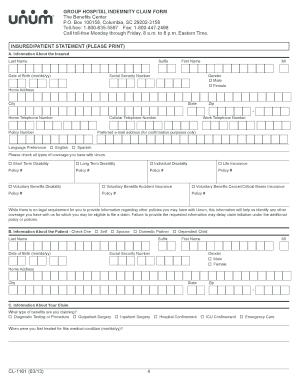
Unum Hospital Indemnity Claim Form


What is the Unum Hospital Indemnity Claim Form
The Unum Hospital Indemnity Claim Form is a document designed for individuals seeking benefits related to hospital stays and medical treatments. This form allows policyholders to claim indemnity benefits for covered hospital services, ensuring they receive financial support during recovery. It is essential for policyholders to understand the specific coverage details outlined in their insurance policy, as these details will dictate the eligibility for benefits and the amount that can be claimed.
How to use the Unum Hospital Indemnity Claim Form
Using the Unum Hospital Indemnity Claim Form involves several key steps. First, ensure that you have all necessary documentation, such as medical records and proof of hospitalization. Next, fill out the form accurately, providing all requested information, including personal details and specifics about the hospital stay. After completing the form, review it for accuracy and completeness before submission. This careful approach helps in avoiding delays in processing your claim.
Steps to complete the Unum Hospital Indemnity Claim Form
Completing the Unum Hospital Indemnity Claim Form requires attention to detail. Follow these steps for a successful submission:
- Gather Documentation: Collect all relevant documents, including hospital admission records and treatment summaries.
- Fill Out the Form: Provide accurate personal information and details about your hospital stay, including dates and services received.
- Review the Form: Double-check all entries for accuracy to prevent processing delays.
- Submit the Form: Send your completed form along with any required documents as instructed on the form.
Required Documents
When submitting the Unum Hospital Indemnity Claim Form, certain documents are typically required to support your claim. These may include:
- Hospital Admission Records: Proof of your stay, including dates and services rendered.
- Medical Treatment Records: Documentation detailing the treatments and procedures performed during your stay.
- Billing Statements: Itemized bills from the hospital that outline the costs incurred.
Form Submission Methods
The Unum Hospital Indemnity Claim Form can be submitted through various methods, offering flexibility to policyholders. Common submission options include:
- Online Submission: Many insurance providers allow for electronic submission through their websites, making it a convenient option.
- Mail: You can print the completed form and send it via postal mail to the address provided on the form.
- In-Person Submission: Some policyholders may prefer to deliver their forms directly to a local office for immediate processing.
Eligibility Criteria
To qualify for benefits through the Unum Hospital Indemnity Claim Form, policyholders must meet specific eligibility criteria. Generally, these criteria include:
- Active Coverage: The individual must have an active policy at the time of hospitalization.
- Covered Services: The services rendered during the hospital stay must be covered under the terms of the policy.
- Timely Submission: Claims should be submitted within the designated timeframe following the hospital stay to ensure eligibility.
Quick guide on how to complete unum hospital indemnity claim form
Prepare Unum Hospital Indemnity Claim Form effortlessly on any device
Online document management has gained popularity among businesses and individuals. It offers an ideal eco-friendly alternative to traditional printed and signed documents, as you can locate the relevant form and securely keep it online. airSlate SignNow equips you with all the necessary tools to create, modify, and eSign your documents quickly without delays. Manage Unum Hospital Indemnity Claim Form on any platform with airSlate SignNow Android or iOS applications and simplify any document-related process today.
How to modify and eSign Unum Hospital Indemnity Claim Form with ease
- Locate Unum Hospital Indemnity Claim Form and click Get Form to begin.
- Utilize the tools we provide to complete your document.
- Emphasize relevant sections of your documents or obscure sensitive information with tools that airSlate SignNow specifically offers for that purpose.
- Create your eSignature using the Sign tool, which takes mere seconds and holds the same legal validity as a conventional wet ink signature.
- Review the information and click on the Done button to save your changes.
- Choose how you wish to share your form, via email, text message (SMS), or invite link, or download it to your computer.
Forget about lost or misplaced documents, cumbersome form searches, or errors that necessitate printing new document copies. airSlate SignNow meets all your document management needs in just a few clicks from any device of your choice. Modify and eSign Unum Hospital Indemnity Claim Form and ensure excellent communication at any stage of the form preparation process with airSlate SignNow.
Create this form in 5 minutes or less
Create this form in 5 minutes!
How to create an eSignature for the unum hospital indemnity claim form
How to create an electronic signature for a PDF online
How to create an electronic signature for a PDF in Google Chrome
How to create an e-signature for signing PDFs in Gmail
How to create an e-signature right from your smartphone
How to create an e-signature for a PDF on iOS
How to create an e-signature for a PDF on Android
People also ask
-
What is the unum hospital indemnity claim form?
The unum hospital indemnity claim form is a document required to file a claim for hospital indemnity benefits through Unum. It provides essential information about the patient's hospital stay and ensures that the insurance provider has the necessary details to process the claim.
-
How do I complete the unum hospital indemnity claim form?
To complete the unum hospital indemnity claim form, provide accurate details regarding your hospitalization, including dates, treatment, and associated costs. Ensure all sections are filled out correctly to avoid delays in processing your claim.
-
Where can I find the unum hospital indemnity claim form?
You can find the unum hospital indemnity claim form on the official Unum website or by contacting their customer service for assistance. Many insurers also provide a downloadable PDF version for your convenience.
-
What information do I need to provide on the unum hospital indemnity claim form?
The unum hospital indemnity claim form typically requires details such as your personal information, policy number, dates of hospitalization, and a summary of services received. Be sure to have all relevant documentation at hand when filling out the form.
-
How long does it take to process the unum hospital indemnity claim form?
Processing times for the unum hospital indemnity claim form can vary based on the complexity of the claim and the insurer's workload. Generally, you can expect a response within a few weeks after submission, but it's best to check with Unum for specific timelines.
-
Can I submit my unum hospital indemnity claim form online?
Yes, many insurance providers, including Unum, allow you to submit your unum hospital indemnity claim form online for convenience. Check their website for instructions on how to upload your completed form and any necessary documentation.
-
What are the benefits of using the unum hospital indemnity claim form?
Using the unum hospital indemnity claim form helps ensure that you receive financial support during hospital stays, allowing you to focus on recovery. It streamlines the claims process, making it easier for you to access your benefits promptly.
Get more for Unum Hospital Indemnity Claim Form
Find out other Unum Hospital Indemnity Claim Form
- Sign Michigan Charity Rental Application Later
- How To Sign Minnesota Charity Purchase Order Template
- Sign Mississippi Charity Affidavit Of Heirship Now
- Can I Sign Nevada Charity Bill Of Lading
- How Do I Sign Nebraska Charity Limited Power Of Attorney
- Sign New Hampshire Charity Residential Lease Agreement Online
- Sign New Jersey Charity Promissory Note Template Secure
- How Do I Sign North Carolina Charity Lease Agreement Form
- How To Sign Oregon Charity Living Will
- Sign South Dakota Charity Residential Lease Agreement Simple
- Sign Vermont Charity Business Plan Template Later
- Sign Arkansas Construction Executive Summary Template Secure
- How To Sign Arkansas Construction Work Order
- Sign Colorado Construction Rental Lease Agreement Mobile
- Sign Maine Construction Business Letter Template Secure
- Can I Sign Louisiana Construction Letter Of Intent
- How Can I Sign Maryland Construction Business Plan Template
- Can I Sign Maryland Construction Quitclaim Deed
- Sign Minnesota Construction Business Plan Template Mobile
- Sign Construction PPT Mississippi Myself