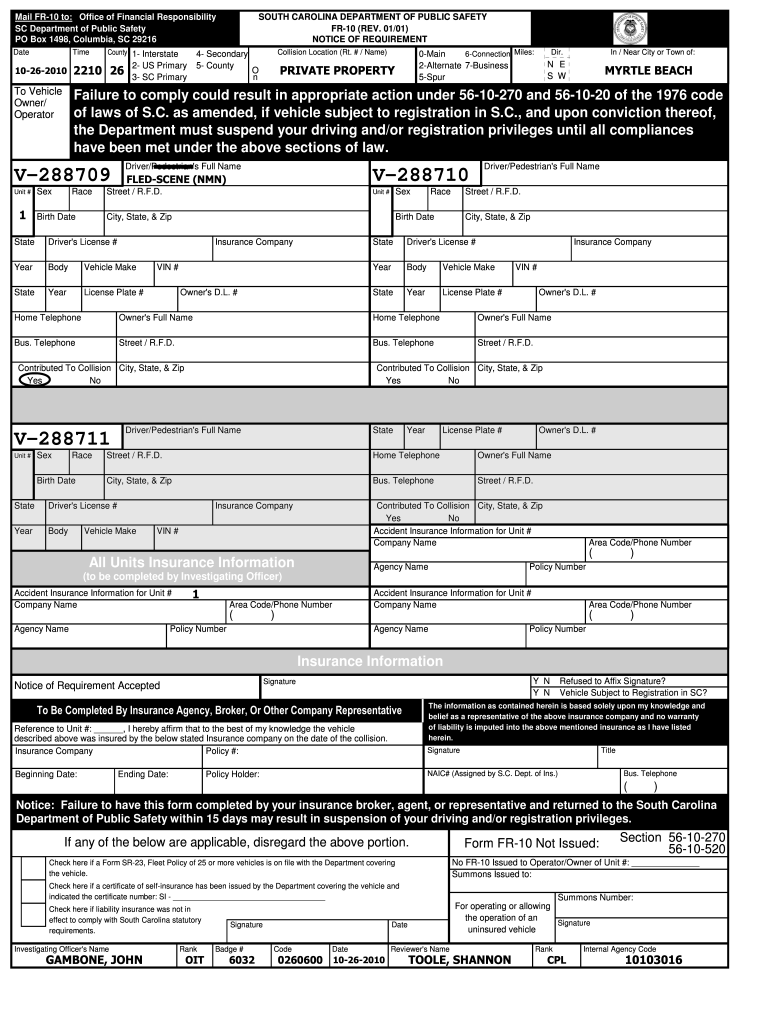
Fr 10 Form


What is the FR-10 Form
The FR-10 form is a critical document utilized in South Carolina for reporting motor vehicle accidents. This form serves as an official record of the incident and is essential for insurance claims and legal purposes. It captures vital information such as the parties involved, the nature of the accident, and any damages incurred. Understanding the FR-10 form is crucial for ensuring accurate reporting and compliance with state laws.
How to Obtain the FR-10 Form
To obtain the FR-10 form in South Carolina, individuals can access it through the South Carolina Department of Motor Vehicles (SCDMV) website or visit a local SCDMV office. The form is typically available in both physical and digital formats, allowing for convenient access. It is important to ensure that you are using the most current version of the form to comply with legal requirements.
Steps to Complete the FR-10 Form
Completing the FR-10 form involves several key steps to ensure accuracy and completeness:
- Begin by entering the date and time of the accident.
- Provide detailed information about all vehicles involved, including license plate numbers and vehicle identification numbers (VIN).
- Document the names and contact information of all parties involved, including witnesses.
- Describe the circumstances of the accident, including the location and any contributing factors.
- Sign and date the form to certify that the information provided is accurate.
Legal Use of the FR-10 Form
The FR-10 form is legally recognized in South Carolina as an official report of a motor vehicle accident. It is essential for fulfilling legal obligations related to accident reporting. Proper completion and submission of the form can protect individuals from potential legal repercussions and ensure compliance with state regulations. It is advisable to retain a copy of the completed form for personal records.
Form Submission Methods
The FR-10 form can be submitted through various methods to accommodate different preferences:
- Online Submission: Some jurisdictions allow for electronic submission of the FR-10 form through the SCDMV website.
- Mail: Completed forms can be mailed to the appropriate SCDMV office for processing.
- In-Person: Individuals may also choose to submit the form in person at their local SCDMV office.
Key Elements of the FR-10 Form
When filling out the FR-10 form, it is important to include several key elements to ensure it is complete:
- Accident Details: Date, time, and location of the incident.
- Involved Parties: Names, addresses, and insurance information of all parties.
- Vehicle Information: Make, model, and license plate numbers of all vehicles involved.
- Witness Information: Names and contact details of any witnesses present during the accident.
Quick guide on how to complete fr 10 form
Effortlessly prepare Fr 10 Form on any device
Digital document management has grown increasingly favored among businesses and individuals. It offers an ideal environmentally friendly option to conventional printed and signed documents, as you can obtain the necessary form and securely maintain it online. airSlate SignNow provides all the resources you need to create, modify, and eSign your documents swiftly and without complications. Manage Fr 10 Form on any platform with airSlate SignNow's Android or iOS applications and simplify any document-related task today.
How to modify and eSign Fr 10 Form effortlessly
- Obtain Fr 10 Form and click on Get Form to begin.
- Utilize the tools we offer to finalize your document.
- Highlight pertinent sections of the documents or obscure sensitive information with tools that airSlate SignNow supplies specifically for that purpose.
- Create your eSignature with the Sign tool, which takes mere seconds and carries the same legal validity as a conventional wet ink signature.
- Review all the information carefully and click on the Done button to save your alterations.
- Select your preferred method of delivering your form, whether by email, text message (SMS), invitation link, or downloading it to your PC.
Eliminate concerns about lost or misplaced files, time-consuming form searches, or mistakes requiring reprinting new document copies. airSlate SignNow meets your document management needs in just a few clicks from any device of your preference. Modify and eSign Fr 10 Form and ensure seamless communication at every stage of the form preparation process with airSlate SignNow.
Create this form in 5 minutes or less
Create this form in 5 minutes!
How to create an eSignature for the fr 10 form
How to create an electronic signature for a PDF online
How to create an electronic signature for a PDF in Google Chrome
How to create an e-signature for signing PDFs in Gmail
How to create an e-signature right from your smartphone
How to create an e-signature for a PDF on iOS
How to create an e-signature for a PDF on Android
People also ask
-
What is the FR 10 form, and why is it important?
The FR 10 form is a crucial document used for various financial reporting purposes. Knowing how to fill out the FR 10 form accurately ensures compliance with regulations and avoids potential penalties. By utilizing airSlate SignNow, you can not only fill it out more efficiently but also ensure secure e-signature processes.
-
How does airSlate SignNow help with filling out the FR 10 form?
airSlate SignNow streamlines the process of how to fill out the FR 10 form by providing an easy-to-use interface and templates tailored to your needs. With features like drag-and-drop editing and real-time collaboration, you can enhance accuracy and save time. This makes it simple for teams to complete their forms seamlessly.
-
Is there a cost associated with using airSlate SignNow for FR 10 forms?
airSlate SignNow offers various pricing plans to fit different business needs, allowing you to choose the best option for how to fill out the FR 10 form without breaking the bank. There are flexible subscription options including monthly and annual plans, ensuring you have a cost-effective solution to manage your documents. Try our free trial to explore these features risk-free.
-
Can I integrate airSlate SignNow with other software to assist in filling out the FR 10 form?
Yes, airSlate SignNow offers numerous integrations with popular software like Google Workspace, and Microsoft Office, which can enhance how to fill out the FR 10 form. These integrations provide seamless data transfer and streamline workflow, making it easier to input information and stay organized. This reduces the chance of errors and improves efficiency.
-
Are there any security features when using airSlate SignNow for the FR 10 form?
Absolutely, airSlate SignNow prioritizes security, especially when handling sensitive documents like the FR 10 form. With features such as encrypted data transmission and secure cloud storage, you can confidently learn how to fill out the FR 10 form without worrying about data bsignNowes. We comply with industry standards to protect your information.
-
What are the benefits of using electronic signatures for the FR 10 form?
Using electronic signatures through airSlate SignNow for the FR 10 form allows for faster processing and reduces paperwork. This method is legally binding and ensures a more efficient workflow. Plus, it provides an eco-friendly option that benefits the environment while meeting compliance standards.
-
How does airSlate SignNow improve collaboration when filling out the FR 10 form?
Collaboration is enhanced with airSlate SignNow, allowing multiple users to work together on how to fill out the FR 10 form in real-time. You can comment, make edits, and track changes, ensuring everyone is on the same page. This collaborative feature is particularly useful for teams that require input from various stakeholders.
Get more for Fr 10 Form
- New client formsdoc
- Application for vision care plan quotitnet form
- 2016 application norman p salzman memorial award fnih form
- Youth and college volunteer application fairview park hospital form
- Youthcollege application q l q xl fairview park hospital form
- Thank you for your interest in the ncdrthe american college of cardiologys suite of data form
- Cms waiver form
- Qis form
Find out other Fr 10 Form
- eSignature Tennessee Sports Last Will And Testament Mobile
- How Can I eSignature Nevada Courts Medical History
- eSignature Nebraska Courts Lease Agreement Online
- eSignature Nebraska Courts LLC Operating Agreement Easy
- Can I eSignature New Mexico Courts Business Letter Template
- eSignature New Mexico Courts Lease Agreement Template Mobile
- eSignature Courts Word Oregon Secure
- Electronic signature Indiana Banking Contract Safe
- Electronic signature Banking Document Iowa Online
- Can I eSignature West Virginia Sports Warranty Deed
- eSignature Utah Courts Contract Safe
- Electronic signature Maine Banking Permission Slip Fast
- eSignature Wyoming Sports LLC Operating Agreement Later
- Electronic signature Banking Word Massachusetts Free
- eSignature Wyoming Courts Quitclaim Deed Later
- Electronic signature Michigan Banking Lease Agreement Computer
- Electronic signature Michigan Banking Affidavit Of Heirship Fast
- Electronic signature Arizona Business Operations Job Offer Free
- Electronic signature Nevada Banking NDA Online
- Electronic signature Nebraska Banking Confidentiality Agreement Myself