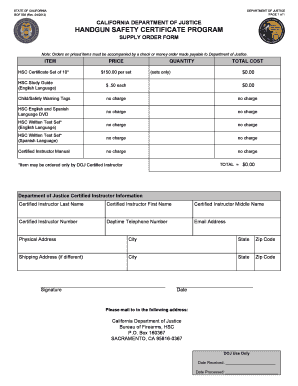
Hsc Certificate Format


What is the HSC Certificate Format?
The HSC certificate format is an official document issued by educational institutions in Bangladesh, signifying the completion of the Higher Secondary Certificate (HSC) examination. This certificate serves as a crucial credential for students seeking higher education or employment opportunities. The format typically includes essential information such as the student's name, date of birth, examination year, and the name of the educational board. It is important for the certificate to be accurately filled out to ensure its validity and acceptance by various institutions.
How to Use the HSC Certificate Format
Using the HSC certificate format involves several steps to ensure that all necessary information is correctly entered. First, obtain the appropriate template from a reliable source. Next, fill in the required fields, including personal details and examination results. It is advisable to double-check all entries for accuracy. Once completed, the document can be printed or saved as a PDF for submission to educational institutions or employers. Utilizing a digital tool can streamline this process, allowing for easy editing and secure storage.
Steps to Complete the HSC Certificate Format
Completing the HSC certificate format requires careful attention to detail. Follow these steps:
- Download the official HSC certificate template from a trusted source.
- Fill in your full name as it appears on your identification documents.
- Enter your date of birth in the specified format.
- Include the examination year and the name of your educational board.
- Verify that all information is accurate and complete.
- Save the document as a PDF for easy sharing and printing.
Legal Use of the HSC Certificate Format
The HSC certificate format is legally recognized when it meets specific criteria. To ensure its legal standing, the certificate must be signed by authorized personnel from the issuing educational institution. Additionally, it should comply with relevant laws governing educational documentation in Bangladesh. When used for applications or verification purposes, the certificate must be presented in its official format to be considered valid by educational institutions and employers.
Key Elements of the HSC Certificate Format
The key elements of the HSC certificate format include:
- Student's Full Name: Accurate representation as per official identification.
- Date of Birth: Essential for identity verification.
- Examination Year: Indicates when the HSC was completed.
- Board Name: The educational board that conducted the examination.
- Signature and Seal: Required for authenticity and validation.
Examples of Using the HSC Certificate Format
Examples of using the HSC certificate format include applying for higher education programs, job applications, and professional licensing. For instance, universities may require a copy of the HSC certificate during the admissions process to verify academic qualifications. Employers may also request this document to ensure that candidates meet educational requirements for specific positions. Properly formatted certificates can facilitate smoother transitions into further education or the workforce.
Quick guide on how to complete hsc certificate format
Effortlessly prepare Hsc Certificate Format on any device
Digital document management has gained traction among companies and individuals. It offers a seamless eco-friendly alternative to traditional printed and signed documents, as you can access the necessary form and securely keep it online. airSlate SignNow equips you with all the resources you require to create, modify, and electronically sign your documents quickly and efficiently. Manage Hsc Certificate Format on any device using the airSlate SignNow Android or iOS applications and enhance any document-related workflow today.
The simplest method to alter and electronically sign Hsc Certificate Format with ease
- Find Hsc Certificate Format and click on Get Form to begin.
- Utilize the tools we provide to fill out your document.
- Mark important sections of your documents or obscure sensitive information with tools specifically designed by airSlate SignNow for that purpose.
- Create your signature using the Sign tool, which takes just moments and has the same legal validity as a conventional handwritten signature.
- Review the details and press the Done button to save your modifications.
- Select your preferred method to share your form: via email, text message (SMS), invitation link, or download it to your computer.
Eliminate concerns about lost or misplaced documents, tedious form navigation, or errors that necessitate printing new copies. airSlate SignNow meets your document management requirements in just a few clicks from any device you choose. Modify and electronically sign Hsc Certificate Format to ensure seamless communication throughout the form preparation process with airSlate SignNow.
Create this form in 5 minutes or less
Create this form in 5 minutes!
How to create an eSignature for the hsc certificate format
How to create an electronic signature for a PDF online
How to create an electronic signature for a PDF in Google Chrome
How to create an e-signature for signing PDFs in Gmail
How to create an e-signature right from your smartphone
How to create an e-signature for a PDF on iOS
How to create an e-signature for a PDF on Android
People also ask
-
What is an HSC certificate maker?
An HSC certificate maker is a tool designed to help users create and customize their Higher Secondary Certificate (HSC) documents easily. It simplifies the process of generating legally recognized certificates, ensuring accuracy and professionalism in every step.
-
How does airSlate SignNow's HSC certificate maker work?
airSlate SignNow's HSC certificate maker allows you to create certificates by choosing from templates or starting from scratch. Users can input specific details, upload logos, and use the intuitive interface to customize their certificates for a personalized touch.
-
What are the pricing options for the HSC certificate maker?
The pricing for airSlate SignNow's HSC certificate maker is designed to be cost-effective for all users. We offer various subscription plans that cater to individuals and businesses, ensuring you can choose the one that best fits your budget and needs.
-
What features does the HSC certificate maker include?
Our HSC certificate maker includes a variety of features such as customizable templates, secure eSignatures, and the ability to save and store documents online. These features help streamline the certificate creation process while maintaining a high level of security.
-
Can I integrate the HSC certificate maker with other applications?
Yes, the airSlate SignNow HSC certificate maker supports integration with multiple applications to enhance your workflow. You can easily connect it with your favorite tools, allowing for seamless data transfer and improved productivity.
-
What are the benefits of using airSlate SignNow's HSC certificate maker?
Using airSlate SignNow's HSC certificate maker comes with numerous benefits, including time savings, cost efficiency, and greater convenience. It empowers users to create certificates quickly and efficiently, eliminating the complexities often associated with document creation.
-
Is the HSC certificate maker suitable for educational institutions?
Absolutely! The HSC certificate maker is an ideal solution for educational institutions looking to generate certificates effectively. Its user-friendly design makes it easy for administrators to produce and manage certificates for students without hassle.
Get more for Hsc Certificate Format
- Lee county notice of commencement form
- Maryland operating agreement template form
- Ucc 1 form louisiana
- City of chicago general contractor license renewal form
- Frequently asked questionscity of fort collins form
- Po box 12401 austin texas 78711800 835 5832512 form
- Release of interest power of attorney form
- Release interest power form
Find out other Hsc Certificate Format
- How To Sign Minnesota Residential lease agreement
- How Can I Sign California Residential lease agreement form
- How To Sign Georgia Residential lease agreement form
- Sign Nebraska Residential lease agreement form Online
- Sign New Hampshire Residential lease agreement form Safe
- Help Me With Sign Tennessee Residential lease agreement
- Sign Vermont Residential lease agreement Safe
- Sign Rhode Island Residential lease agreement form Simple
- Can I Sign Pennsylvania Residential lease agreement form
- Can I Sign Wyoming Residential lease agreement form
- How Can I Sign Wyoming Room lease agreement
- Sign Michigan Standard rental agreement Online
- Sign Minnesota Standard residential lease agreement Simple
- How To Sign Minnesota Standard residential lease agreement
- Sign West Virginia Standard residential lease agreement Safe
- Sign Wyoming Standard residential lease agreement Online
- Sign Vermont Apartment lease contract Online
- Sign Rhode Island Tenant lease agreement Myself
- Sign Wyoming Tenant lease agreement Now
- Sign Florida Contract Safe