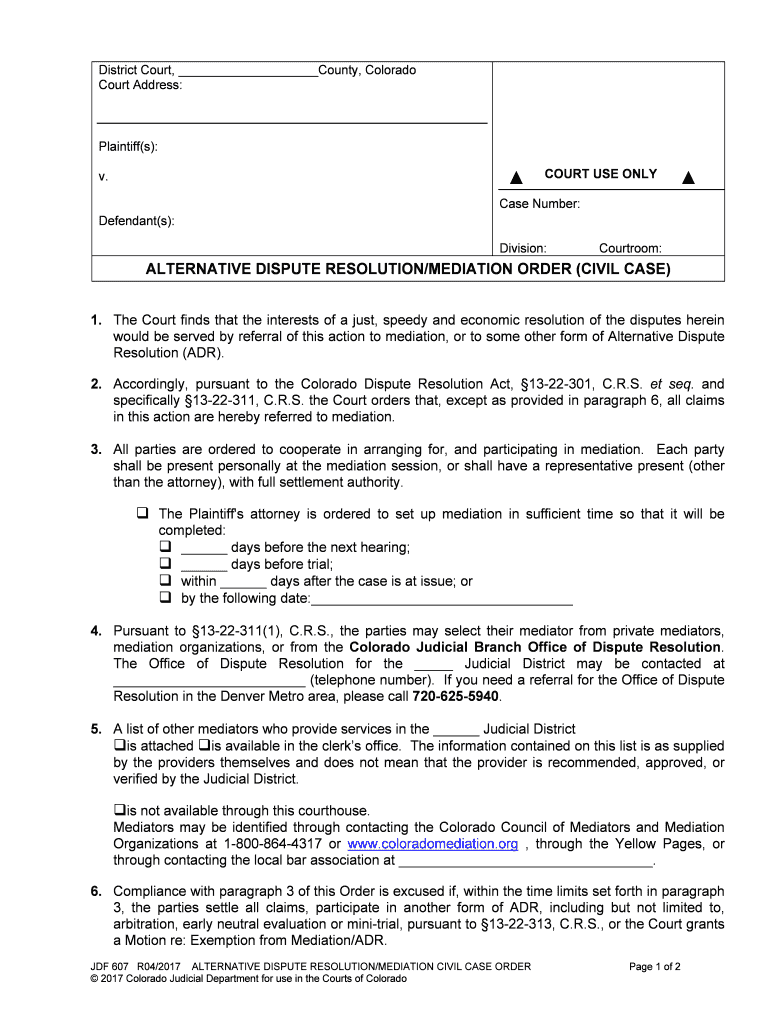
Justia Alternative Dispute Resolution or Court Forms


What is the Justia Alternative Dispute Resolution Or Court Forms
The Justia Alternative Dispute Resolution or Court Forms are essential legal documents used in the process of resolving disputes outside of traditional court settings. These forms facilitate mediation, arbitration, and other forms of alternative dispute resolution (ADR), allowing parties to settle their differences in a more efficient and often less adversarial manner. By utilizing these forms, individuals and businesses can outline their intentions, agreements, and terms related to the resolution of their disputes.
How to use the Justia Alternative Dispute Resolution Or Court Forms
Using the Justia Alternative Dispute Resolution or Court Forms involves several straightforward steps. First, identify the specific form that corresponds to your dispute type. Next, carefully fill out the form with accurate information, ensuring that all relevant details are included. After completing the form, both parties should review it for accuracy and clarity. Finally, the form must be signed by all involved parties to validate the agreement. Utilizing a digital signing platform can enhance this process, ensuring that signatures are securely captured and legally binding.
Steps to complete the Justia Alternative Dispute Resolution Or Court Forms
Completing the Justia Alternative Dispute Resolution or Court Forms requires attention to detail. Follow these steps for a successful completion:
- Identify the correct form based on your specific dispute.
- Gather all necessary information, including names, addresses, and details of the dispute.
- Fill out the form accurately, ensuring clarity in each section.
- Review the completed form for any errors or omissions.
- Obtain signatures from all parties involved, which can be done digitally for convenience.
- Keep a copy of the signed form for your records.
Legal use of the Justia Alternative Dispute Resolution Or Court Forms
The legal use of the Justia Alternative Dispute Resolution or Court Forms is crucial for ensuring that any agreements made are enforceable. These forms must comply with applicable state and federal laws governing alternative dispute resolution. Proper completion and signing of these forms establish a mutual understanding between parties and can be presented in court if necessary. It is essential to ensure that all legal requirements are met to avoid potential disputes regarding the validity of the agreement.
Key elements of the Justia Alternative Dispute Resolution Or Court Forms
Key elements of the Justia Alternative Dispute Resolution or Court Forms include:
- Parties involved: Clearly identify all parties entering into the agreement.
- Dispute description: Provide a detailed account of the dispute to be resolved.
- Resolution terms: Outline the specific terms and conditions agreed upon by both parties.
- Signatures: Ensure all parties sign the document to validate the agreement.
- Date of agreement: Include the date when the agreement is made to establish a timeline.
State-specific rules for the Justia Alternative Dispute Resolution Or Court Forms
State-specific rules play a significant role in the use of the Justia Alternative Dispute Resolution or Court Forms. Each state may have unique regulations governing the use of ADR, including requirements for form completion, filing procedures, and enforceability of agreements. It is essential to consult state laws or legal professionals to ensure compliance with local regulations, as this can affect the validity of the forms and the outcomes of the dispute resolution process.
Quick guide on how to complete justia alternative dispute resolution or court forms
Prepare Justia Alternative Dispute Resolution Or Court Forms effortlessly on any device
Digital document management has gained signNow traction among companies and individuals alike. It serves as an ideal environmentally friendly alternative to conventional printed and signed documents, as you can easily access the appropriate form and securely save it online. airSlate SignNow equips you with all the essential tools to create, edit, and electronically sign your documents quickly and efficiently. Manage Justia Alternative Dispute Resolution Or Court Forms on any device with airSlate SignNow's Android or iOS applications and enhance any document-related process today.
The easiest method to modify and electronically sign Justia Alternative Dispute Resolution Or Court Forms with ease
- Obtain Justia Alternative Dispute Resolution Or Court Forms and click Get Form to begin.
- Utilize the tools we offer to complete your form.
- Highlight important sections of your documents or obscure sensitive information using the tools that airSlate SignNow specifically provides for that purpose.
- Create your signature using the Sign tool, which takes only seconds and holds the same legal authority as a traditional wet ink signature.
- Review all the details and click the Done button to preserve your changes.
- Choose how you wish to share your form, whether via email, text message (SMS), invitation link, or download it to your computer.
Eliminate concerns about lost or misplaced files, tedious form searching, or errors that require printing new document copies. airSlate SignNow meets all your document management needs with just a few clicks from any device you prefer. Modify and electronically sign Justia Alternative Dispute Resolution Or Court Forms and ensure outstanding communication at every step of your form preparation process with airSlate SignNow.
Create this form in 5 minutes or less
Create this form in 5 minutes!
People also ask
-
What are Justia Alternative Dispute Resolution Or Court Forms?
Justia Alternative Dispute Resolution Or Court Forms are legal documents that facilitate the resolution of disputes without resorting to traditional court proceedings. These forms help streamline the negotiation process between parties involved, ensuring a quicker and more cost-effective solution.
-
How does airSlate SignNow integrate with Justia Alternative Dispute Resolution Or Court Forms?
airSlate SignNow seamlessly integrates with Justia Alternative Dispute Resolution Or Court Forms, allowing users to eSign and manage documents effortlessly. This integration ensures that all legal forms are completed promptly and securely, enhancing the overall efficiency of your dispute resolution process.
-
What pricing options does airSlate SignNow offer for using Justia Alternative Dispute Resolution Or Court Forms?
airSlate SignNow provides competitive pricing plans tailored for businesses using Justia Alternative Dispute Resolution Or Court Forms. Whether you’re a small enterprise or a large organization, you’ll find a plan that fits your budget while ensuring you have access to essential features for document management.
-
What features does airSlate SignNow offer for Justia Alternative Dispute Resolution Or Court Forms?
AirSlate SignNow offers a variety of features specifically designed for Justia Alternative Dispute Resolution Or Court Forms, including customizable templates, in-app messaging, and automated workflows. These features simplify the eSigning process and help maintain compliance with legal standards.
-
Can I track the status of my Justia Alternative Dispute Resolution Or Court Forms using airSlate SignNow?
Yes, airSlate SignNow provides real-time tracking for Justia Alternative Dispute Resolution Or Court Forms. You can monitor the progress of your documents, receive notifications, and ensure that all parties are engaged in the signing process.
-
What benefits can I expect from using airSlate SignNow with Justia Alternative Dispute Resolution Or Court Forms?
Using airSlate SignNow with Justia Alternative Dispute Resolution Or Court Forms offers numerous benefits, such as enhanced efficiency, reduced legal costs, and improved accuracy. This electronic solution eliminates paperwork hassles and fosters clear communication among all parties involved.
-
Is airSlate SignNow user-friendly for managing Justia Alternative Dispute Resolution Or Court Forms?
Absolutely! AirSlate SignNow is designed with user experience in mind, making it easy to manage Justia Alternative Dispute Resolution Or Court Forms. Its intuitive interface allows users to navigate the platform effortlessly, even without extensive technical knowledge.
Get more for Justia Alternative Dispute Resolution Or Court Forms
- Ski rental form
- Standard tort claim form packet tacoma public schools
- Lorry incident report form dec 09 surrey county council
- Collaborative practice agreement arkansas arsbn arkansas form
- Uwi exemption form
- Personal property loan agreement template form
- Personal trainer non compete agreement template form
- Personal trainer payment agreement template form
Find out other Justia Alternative Dispute Resolution Or Court Forms
- How To Integrate Sign in Banking
- How To Use Sign in Banking
- Help Me With Use Sign in Banking
- Can I Use Sign in Banking
- How Do I Install Sign in Banking
- How To Add Sign in Banking
- How Do I Add Sign in Banking
- How Can I Add Sign in Banking
- Can I Add Sign in Banking
- Help Me With Set Up Sign in Government
- How To Integrate eSign in Banking
- How To Use eSign in Banking
- How To Install eSign in Banking
- How To Add eSign in Banking
- How To Set Up eSign in Banking
- How To Save eSign in Banking
- How To Implement eSign in Banking
- How To Set Up eSign in Construction
- How To Integrate eSign in Doctors
- How To Use eSign in Doctors