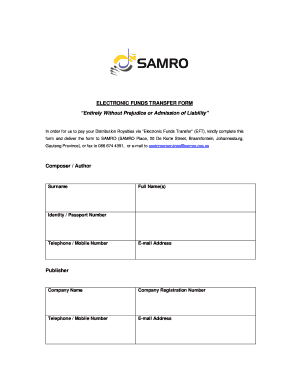
Samro Banking Details Update Form


What is the Samro Banking Details Update
The Samro Banking Details Update is a crucial document that allows individuals and organizations to update their banking information with the Southern African Music Rights Organization (SAMRO). This update ensures that any payments or royalties due are directed to the correct bank account. It is essential for members who have changed their banking details, as it helps maintain accurate records and prevents payment delays.
Steps to complete the Samro Banking Details Update
Completing the Samro Banking Details Update involves several straightforward steps:
- Access the official Samro banking details update form.
- Fill in your personal information, including your membership number and contact details.
- Provide your new banking information, including the bank name, account number, and branch code.
- Sign the form to verify the authenticity of the information provided.
- Submit the completed form via the designated method, which may include online submission or mailing it to the appropriate office.
Legal use of the Samro Banking Details Update
The Samro Banking Details Update is legally binding once submitted, provided that it meets all necessary requirements. It is essential to ensure that the information is accurate and up to date, as any discrepancies could lead to legal complications or payment issues. The form must comply with relevant regulations governing electronic signatures and document submissions to be considered valid.
Key elements of the Samro Banking Details Update
When filling out the Samro Banking Details Update, several key elements must be included:
- Personal Information: This includes your full name, membership number, and contact details.
- Banking Information: Accurate details of your new bank account, including the bank name, account number, and branch code.
- Signature: Your signature is required to authenticate the update and confirm that the information provided is correct.
How to use the Samro Banking Details Update
Using the Samro Banking Details Update is straightforward. Once you have completed the form, ensure that all information is accurate. Submit the form through the appropriate channels as indicated by SAMRO. It is advisable to keep a copy of the submitted form for your records. This documentation can be useful in case of any future discrepancies or inquiries regarding your banking details.
Who Issues the Form
The Samro Banking Details Update form is issued by the Southern African Music Rights Organization (SAMRO). As the governing body for music rights in Southern Africa, SAMRO provides this form to its members to facilitate the updating of their banking information. Members can obtain the form directly from SAMRO's official website or through their customer service channels.
Quick guide on how to complete samro banking details update
Easily prepare samro banking details update on any device
Digital document management has become increasingly popular among businesses and individuals. It offers an excellent eco-friendly substitute for traditional printed and signed paperwork, allowing you to access the necessary form and securely store it online. airSlate SignNow equips you with all the essential tools to create, edit, and electronically sign your documents quickly and effortlessly. Manage split sheet samro on any device using airSlate SignNow's Android or iOS applications and enhance any document-centric process today.
The simplest way to edit and electronically sign samro split sheet effortlessly
- Obtain andy sheckman and click on Get Form to begin.
- Utilize the tools we offer to complete your form.
- Emphasize relevant sections of your documents or obscure sensitive information with tools that airSlate SignNow offers specifically for that purpose.
- Generate your electronic signature using the Sign tool, which takes mere seconds and holds the same legal validity as a traditional handwritten signature.
- Review the information and click on the Done button to save your modifications.
- Choose how you would like to send your form, via email, text message (SMS), invitation link, or download it to your computer.
No more worrying about lost or misplaced documents, tedious form navigation, or mistakes that necessitate printing additional copies. airSlate SignNow meets your document management needs in just a few clicks from any device you prefer. Edit and electronically sign samro banking details to ensure outstanding communication at every stage of your form preparation process with airSlate SignNow.
Create this form in 5 minutes or less
Related searches to andy sheckman
Create this form in 5 minutes!
How to create an eSignature for the samro banking details
How to create an electronic signature for a PDF online
How to create an electronic signature for a PDF in Google Chrome
How to create an e-signature for signing PDFs in Gmail
How to create an e-signature right from your smartphone
How to create an e-signature for a PDF on iOS
How to create an e-signature for a PDF on Android
People also ask samro registration forms download
-
What are samro banking details?
Samro banking details refer to the specific information required for transactions related to Samro services. By using airSlate SignNow, you can securely eSign documents that include these banking details, ensuring accuracy and compliance.
-
How does airSlate SignNow support samro banking details?
AirSlate SignNow provides a secure platform for eSigning documents that incorporate samro banking details. This helps businesses streamline their financial processes while ensuring that sensitive information is protected through encryption and compliance standards.
-
Are there any fees associated with using airSlate SignNow for samro banking details?
AirSlate SignNow offers various pricing plans, allowing you to choose one that fits your budget while managing your samro banking details effectively. Costs typically depend on the features you need, such as document storage and advanced signing options.
-
Can I integrate airSlate SignNow with my existing banking software for samro banking details?
Yes, airSlate SignNow integrates seamlessly with various banking software, making it easy to handle samro banking details directly within your existing workflows. This integration helps enhance operational efficiency and reduces the risk of errors.
-
What benefits does airSlate SignNow offer for managing samro banking details?
Utilizing airSlate SignNow for your samro banking details provides benefits like easy document sharing, secure electronic signatures, and improved compliance. These features empower businesses to enhance their financial operations and enhance trust with clients.
-
Is airSlate SignNow safe for handling samro banking details?
Absolutely! AirSlate SignNow prioritizes security, employing encryption and secure data storage methods to protect your samro banking details. Our robust security measures ensure that your sensitive information remains safe during the entire signing process.
-
Can I customize documents containing samro banking details in airSlate SignNow?
Yes, airSlate SignNow allows you to customize documents before sending them for eSignature, including those containing samro banking details. This flexibility ensures that your documents meet your specific needs and compliance requirements.
Get more for split sheet samro
Find out other samro split sheet
- How To eSignature New Jersey Construction PDF
- How To eSignature New York Construction Presentation
- How To eSignature Wisconsin Construction Document
- Help Me With eSignature Arkansas Education Form
- Can I eSignature Louisiana Education Document
- Can I eSignature Massachusetts Education Document
- Help Me With eSignature Montana Education Word
- How To eSignature Maryland Doctors Word
- Help Me With eSignature South Dakota Education Form
- How Can I eSignature Virginia Education PDF
- How To eSignature Massachusetts Government Form
- How Can I eSignature Oregon Government PDF
- How Can I eSignature Oklahoma Government Document
- How To eSignature Texas Government Document
- Can I eSignature Vermont Government Form
- How Do I eSignature West Virginia Government PPT
- How Do I eSignature Maryland Healthcare / Medical PDF
- Help Me With eSignature New Mexico Healthcare / Medical Form
- How Do I eSignature New York Healthcare / Medical Presentation
- How To eSignature Oklahoma Finance & Tax Accounting PPT