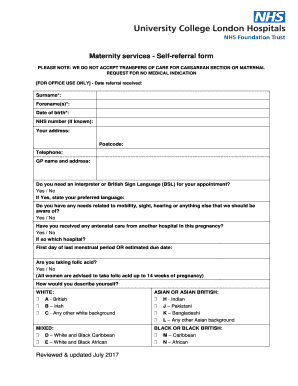
Maternity Referral Form 2017


What is the maternity referral form
The maternity referral form is a document used by healthcare providers to facilitate the transfer of care for expectant mothers. This form typically includes essential information about the patient’s medical history, current health status, and specific needs related to maternity care. It serves as a communication tool between healthcare professionals, ensuring that all parties involved are informed and can provide the best possible care during pregnancy and childbirth.
How to use the maternity referral form
Using the maternity referral form involves several steps to ensure accurate and effective communication between healthcare providers. First, the referring provider completes the form with the patient’s details, including personal information, medical history, and any relevant notes about the pregnancy. Next, the form is submitted to the receiving healthcare provider, who reviews the information to prepare for the patient's care. This process helps streamline patient management and ensures that all necessary information is shared.
Steps to complete the maternity referral form
Completing the maternity referral form requires careful attention to detail. Here are the steps to follow:
- Gather the patient's personal information, including full name, date of birth, and contact details.
- Document the patient's medical history, including any previous pregnancies, complications, or relevant health issues.
- Include details about the current pregnancy, such as gestational age, expected due date, and any specific concerns.
- Provide information about any medications the patient is currently taking and any allergies.
- Sign and date the form to validate the information provided.
Legal use of the maternity referral form
The maternity referral form is legally binding when completed correctly and used in accordance with healthcare regulations. It is essential to ensure that the form complies with applicable laws, such as HIPAA, which protects patient privacy and ensures that sensitive information is handled appropriately. Proper completion and submission of the form can help prevent legal issues related to patient care and ensure that all healthcare providers involved are informed and accountable.
Key elements of the maternity referral form
Several key elements must be included in the maternity referral form to ensure it is comprehensive and effective. These elements typically include:
- Patient identification details, such as name and contact information.
- Medical history relevant to maternity care.
- Information about the current pregnancy, including any complications.
- Referring provider's details, including name and contact information.
- Receiving provider's information to ensure proper routing of the referral.
Who issues the maternity referral form
The maternity referral form is typically issued by the healthcare provider who is referring the patient to another specialist or facility. This could be a primary care physician, obstetrician, or midwife. The form is designed to facilitate the transfer of care and ensure that the receiving provider has all necessary information to continue providing quality care to the patient.
Quick guide on how to complete maternity referral form
Complete Maternity Referral Form effortlessly on any device
Online document management has become increasingly favored by businesses and individuals. It offers an ideal eco-friendly alternative to conventional printed and signed documents, as you can locate the appropriate form and securely store it online. airSlate SignNow provides all the functionalities necessary to create, edit, and eSign your documents quickly without delays. Manage Maternity Referral Form on any platform with airSlate SignNow Android or iOS applications and simplify any document-related process today.
How to modify and eSign Maternity Referral Form with ease
- Find Maternity Referral Form and click on Get Form to begin.
- Utilize the tools we offer to complete your document.
- Emphasize signNow sections of your documents or obscure sensitive information with tools that airSlate SignNow provides specifically for this purpose.
- Create your signature using the Sign feature, which takes moments and holds the same legal validity as a conventional wet ink signature.
- Review the details and click on the Done button to save your changes.
- Choose how you want to send your form, whether by email, text message (SMS), invite link, or download it to your computer.
Eliminate concerns about lost or misplaced documents, tedious form searching, or errors that necessitate printing new document copies. airSlate SignNow meets your document management needs in just a few clicks from any device of your choice. Alter and eSign Maternity Referral Form and ensure excellent communication at every phase of the form preparation process with airSlate SignNow.
Create this form in 5 minutes or less
Find and fill out the correct maternity referral form
Create this form in 5 minutes!
How to create an eSignature for the maternity referral form
How to create an electronic signature for a PDF online
How to create an electronic signature for a PDF in Google Chrome
How to create an e-signature for signing PDFs in Gmail
How to create an e-signature right from your smartphone
How to create an e-signature for a PDF on iOS
How to create an e-signature for a PDF on Android
People also ask
-
What is a maternity referral form and how can airSlate SignNow help?
A maternity referral form is a document used by healthcare providers to refer patients for maternity-related services. airSlate SignNow simplifies the process by allowing users to create, send, and eSign these forms electronically, ensuring a quick and efficient experience for both healthcare providers and patients.
-
What features does airSlate SignNow offer for maternity referral forms?
airSlate SignNow offers a variety of features for maternity referral forms, including customizable templates, easy eSignature options, and secure document storage. These features make it easy to manage and track the status of your maternity referral forms, saving time and reducing administrative burdens.
-
Is airSlate SignNow affordable for small practices needing maternity referral forms?
Yes, airSlate SignNow offers a cost-effective solution for small practices needing maternity referral forms. With flexible pricing plans and features tailored to different business sizes, you can choose a plan that fits your budget while still accessing powerful document management tools.
-
Can I integrate airSlate SignNow with other applications for managing maternity referral forms?
Absolutely! airSlate SignNow seamlessly integrates with various applications, such as CRMs and EMRs, allowing you to streamline the flow of data related to maternity referral forms. These integrations enhance the overall efficiency of your operations, making it easier to manage patient information.
-
How does using airSlate SignNow improve the efficiency of maternity referral forms?
Using airSlate SignNow enhances efficiency by automating the creation and signing processes for maternity referral forms. This not only expedites the referral process but also minimizes the chances of errors, enabling healthcare providers to focus more on patient care rather than paperwork.
-
Are there any security features for electronic maternity referral forms?
Yes, airSlate SignNow prioritizes the security of your electronic maternity referral forms. With features like advanced encryption, multi-factor authentication, and audit trails, you can ensure that sensitive patient data is protected at all times, adhering to industry standards and regulations.
-
How can I access maternity referral form templates on airSlate SignNow?
AirSlate SignNow provides a library of customizable maternity referral form templates that you can easily access and modify. This makes it convenient for users to tailor the forms to match their specific needs while maintaining compliance with relevant guidelines.
Get more for Maternity Referral Form
- Hne wellness reimbursement form
- Clinical hours log athletic training northern arizona university form
- Maryland standard method of test msmt 321 moisture density relations of plain and stabilized dense graded aggregate maryland form
- Ziton 745 form
- How to draw up a personal detail form
- Form 2a lay representation form simple procedure
- Tenancy sublet agreement template form
- Tenancy subletting agreement template form
Find out other Maternity Referral Form
- Electronic signature Delaware Junior Employment Offer Letter Later
- Electronic signature Texas Time Off Policy Later
- Electronic signature Texas Time Off Policy Free
- eSignature Delaware Time Off Policy Online
- Help Me With Electronic signature Indiana Direct Deposit Enrollment Form
- Electronic signature Iowa Overtime Authorization Form Online
- Electronic signature Illinois Employee Appraisal Form Simple
- Electronic signature West Virginia Business Ethics and Conduct Disclosure Statement Free
- Electronic signature Alabama Disclosure Notice Simple
- Electronic signature Massachusetts Disclosure Notice Free
- Electronic signature Delaware Drug Testing Consent Agreement Easy
- Electronic signature North Dakota Disclosure Notice Simple
- Electronic signature California Car Lease Agreement Template Free
- How Can I Electronic signature Florida Car Lease Agreement Template
- Electronic signature Kentucky Car Lease Agreement Template Myself
- Electronic signature Texas Car Lease Agreement Template Easy
- Electronic signature New Mexico Articles of Incorporation Template Free
- Electronic signature New Mexico Articles of Incorporation Template Easy
- Electronic signature Oregon Articles of Incorporation Template Simple
- eSignature Montana Direct Deposit Enrollment Form Easy