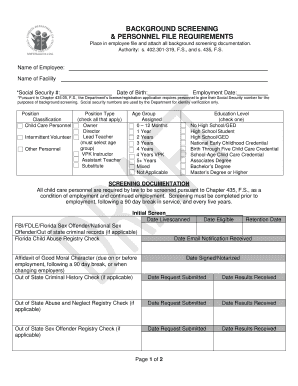
Dcf Form 5131


What is the DCF Form 5131
The DCF Form 5131 is a crucial document used in the background screening process for individuals working with children and vulnerable populations in Florida. This form is part of the requirements set forth by the Florida Department of Children and Families (DCF) to ensure the safety and well-being of children in care settings. The form collects essential information about the individual, including personal identification, employment history, and any prior criminal records. Its purpose is to facilitate thorough background checks that comply with state regulations.
How to Use the DCF Form 5131
Using the DCF Form 5131 involves several steps to ensure accurate completion and submission. First, individuals must gather all necessary personal information, including Social Security numbers and employment history. Next, the form should be filled out carefully, ensuring all sections are completed accurately. Once completed, the form can be submitted to the appropriate agency or organization that requires the background check. It is vital to follow any specific instructions provided by the requesting entity to ensure compliance with their requirements.
Steps to Complete the DCF Form 5131
Completing the DCF Form 5131 requires attention to detail. Here are the steps to follow:
- Gather necessary personal documents, such as identification and proof of residence.
- Carefully fill out each section of the form, ensuring all information is accurate and complete.
- Review the form for any errors or omissions before submission.
- Submit the completed form to the designated agency, either online, by mail, or in person, as specified.
Taking these steps helps ensure that the background screening process proceeds smoothly and efficiently.
Legal Use of the DCF Form 5131
The DCF Form 5131 is legally binding when completed and submitted according to the regulations set by the Florida DCF. It is essential for ensuring compliance with state laws regarding background checks for individuals working with children. The form must be filled out truthfully, as providing false information can lead to serious legal consequences, including penalties and disqualification from employment in child care settings.
Key Elements of the DCF Form 5131
Several key elements are essential to the DCF Form 5131, including:
- Personal Information: Name, address, date of birth, and Social Security number.
- Employment History: Previous jobs, including dates of employment and job titles.
- Criminal History Disclosure: Any prior arrests or convictions that must be reported.
- Signature: The individual must sign the form to attest to the accuracy of the information provided.
These elements are critical for the background screening process and must be completed accurately to avoid delays.
Form Submission Methods
The DCF Form 5131 can be submitted through various methods, depending on the requirements of the requesting agency. Common submission methods include:
- Online Submission: Some agencies allow electronic submission through their websites.
- Mail: The completed form can be sent via postal service to the designated address.
- In-Person: Individuals may also have the option to deliver the form in person to the appropriate office.
It is important to verify the preferred submission method with the agency requesting the background check to ensure compliance.
Quick guide on how to complete dcf form 5131
Easily Prepare Dcf Form 5131 on Any Device
Digital document management has become increasingly favored by businesses and individuals alike. It offers a superior eco-friendly substitute to traditional printed and signed papers, allowing you to access the necessary form and securely store it online. airSlate SignNow equips you with all the resources required to generate, amend, and electronically sign your documents promptly without delays. Manage Dcf Form 5131 on any device using airSlate SignNow's Android or iOS applications and enhance any document-oriented procedure today.
The Easiest Way to Edit and Electronically Sign Dcf Form 5131
- Obtain Dcf Form 5131 and click on Get Form to commence.
- Utilize the tools we offer to complete your document.
- Emphasize pertinent sections of the documents or obscure sensitive information using tools specifically provided by airSlate SignNow for that objective.
- Generate your electronic signature with the Sign tool, which takes mere seconds and holds the same legal validity as a conventional wet ink signature.
- Review the details and click on the Done button to save your changes.
- Choose how you wish to deliver your form, whether by email, SMS, invite link, or download it to your computer.
Eliminate concerns about missing or lost documents, painstaking form searches, or errors that necessitate the printing of new document copies. airSlate SignNow addresses all your document management needs in just a few clicks from any device of your choice. Modify and electronically sign Dcf Form 5131, ensuring excellent communication at every phase of the form preparation process with airSlate SignNow.
Create this form in 5 minutes or less
Create this form in 5 minutes!
How to create an eSignature for the dcf form 5131
How to create an electronic signature for a PDF online
How to create an electronic signature for a PDF in Google Chrome
How to create an e-signature for signing PDFs in Gmail
How to create an e-signature right from your smartphone
How to create an e-signature for a PDF on iOS
How to create an e-signature for a PDF on Android
People also ask
-
What is DCF background screening?
DCF background screening is a comprehensive process that evaluates potential employees by checking criminal records, employment history, and other relevant information. It ensures that businesses make informed hiring decisions while maintaining compliance with legal standards. Utilizing airSlate SignNow for DCF background screening enhances efficiency and security in your hiring process.
-
How does airSlate SignNow facilitate DCF background screening?
airSlate SignNow simplifies DCF background screening by allowing businesses to collect necessary approval and documentation electronically. The platform ensures that all documents are securely stored and easily accessible, streamlining the screening process. This digital approach enables companies to save time and reduce the risk of errors during candidate evaluations.
-
What are the benefits of using airSlate SignNow for DCF background screening?
Using airSlate SignNow for DCF background screening offers several benefits, including reduced turnaround time for hiring processes and improved candidate evaluation accuracy. The platform provides a user-friendly interface that makes it easy to send and track required documents. Additionally, it supports compliance with relevant regulations, ensuring that your business adheres to legal requirements during screening.
-
How much does DCF background screening cost with airSlate SignNow?
The cost of DCF background screening with airSlate SignNow varies based on specific screening services and volume of checks conducted. However, the platform is known for its competitive pricing, offering a cost-effective solution for businesses of all sizes. For precise pricing information tailored to your needs, it's best to contact the airSlate SignNow sales team directly.
-
What features does airSlate SignNow offer for DCF background screening?
airSlate SignNow offers various features to enhance DCF background screening, such as customizable templates, electronic signatures, and secure document storage. The platform also provides analytics tools to track screening progress and outcomes. These features help streamline the hiring process, ensuring you can focus on selecting the right candidates.
-
Can airSlate SignNow integrate with other HR systems for DCF background screening?
Yes, airSlate SignNow can seamlessly integrate with various HR systems, enhancing your DCF background screening process. These integrations allow for automatic data sharing and updates, ensuring that all information remains consistent across platforms. This capability helps improve efficiency and reduce manual data entry errors within your recruitment workflow.
-
Is DCF background screening compliant with local laws and regulations?
Yes, DCF background screening conducted through airSlate SignNow is designed to comply with state and federal laws, ensuring that your screening processes respect candidates' rights and privacy. The platform prioritizes legal compliance, giving you peace of mind as you implement screening solutions. Always ensure your screening policies are reviewed regularly to align with any legal changes.
Get more for Dcf Form 5131
- Use this form if you are trying to ndpers
- Authorization to release health records wyoming department of form
- Authorization to release health records form
- Hospital application for reregistration form dhhs 226 a
- Florida physician assistant application form
- Council on physician assistants form
- Wyoming department of health institutional review board hipaa form
- How to use the customer portal city of lubbock utilities form
Find out other Dcf Form 5131
- How Can I eSign Wisconsin Plumbing PPT
- Can I eSign Colorado Real Estate Form
- How To eSign Florida Real Estate Form
- Can I eSign Hawaii Real Estate Word
- How Do I eSign Hawaii Real Estate Word
- How To eSign Hawaii Real Estate Document
- How Do I eSign Hawaii Real Estate Presentation
- How Can I eSign Idaho Real Estate Document
- How Do I eSign Hawaii Sports Document
- Can I eSign Hawaii Sports Presentation
- How To eSign Illinois Sports Form
- Can I eSign Illinois Sports Form
- How To eSign North Carolina Real Estate PDF
- How Can I eSign Texas Real Estate Form
- How To eSign Tennessee Real Estate Document
- How Can I eSign Wyoming Real Estate Form
- How Can I eSign Hawaii Police PDF
- Can I eSign Hawaii Police Form
- How To eSign Hawaii Police PPT
- Can I eSign Hawaii Police PPT