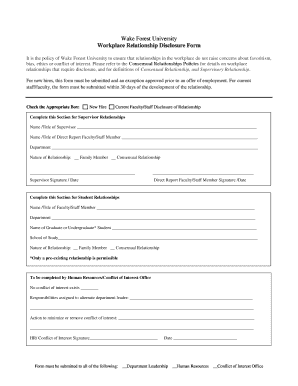
Workplace Relationship Disclosure Form


What is the Workplace Relationship Disclosure Form
The workplace relationship disclosure form is a crucial document that allows employees to declare personal relationships that may affect their professional environment. This form aims to maintain transparency and prevent conflicts of interest within organizations. It often includes details about the nature of the relationship, the parties involved, and how the relationship may impact workplace dynamics. By completing this form, employees help their employers manage potential risks and uphold a professional atmosphere.
How to use the Workplace Relationship Disclosure Form
Using the workplace relationship disclosure form involves several straightforward steps. First, obtain the form from your organization’s human resources department or their designated online platform. Next, fill out the required fields, which typically include your name, position, and details about the relationship, such as the other party's name and their role within the organization. Once completed, submit the form according to your company’s guidelines, which may involve electronic submission or handing it in person to HR.
Key elements of the Workplace Relationship Disclosure Form
Several key elements are essential for a comprehensive workplace relationship disclosure form. These include:
- Employee Information: This section requires the employee's name, title, and department.
- Relationship Details: Employees must describe the nature of the relationship, including how long it has existed and any relevant context.
- Impact Assessment: Employees may need to explain how the relationship could affect their work or the work of others.
- Signatures: The form typically requires signatures from both parties involved, indicating mutual acknowledgment of the disclosure.
Steps to complete the Workplace Relationship Disclosure Form
Completing the workplace relationship disclosure form involves a series of clear steps:
- Access the form through your HR department or online portal.
- Read the instructions carefully to understand the requirements.
- Fill in your personal details accurately.
- Provide a thorough description of the relationship, including any potential conflicts of interest.
- Review the information for accuracy and completeness.
- Sign the form, ensuring both parties involved in the relationship do so.
- Submit the form as per your organization's submission guidelines.
Legal use of the Workplace Relationship Disclosure Form
The legal use of the workplace relationship disclosure form is grounded in the principles of transparency and compliance with company policies. This form helps organizations adhere to ethical standards and avoid potential legal issues related to favoritism or harassment claims. By documenting relationships, companies can take proactive measures to mitigate risks and ensure a fair workplace. It is advisable for employees to familiarize themselves with their organization's policies regarding disclosures to ensure compliance.
Examples of using the Workplace Relationship Disclosure Form
There are several scenarios in which the workplace relationship disclosure form may be utilized:
- An employee begins a romantic relationship with a colleague in the same department.
- A manager discloses a familial relationship with a subordinate to prevent any perceived favoritism.
- Two employees who are friends disclose their relationship to maintain transparency during team projects.
These examples illustrate the importance of declaring relationships that might influence professional interactions or decisions.
Quick guide on how to complete workplace relationship disclosure form
Easily prepare Workplace Relationship Disclosure Form on any device
Managing documents online has gained popularity among businesses and individuals. It serves as an excellent environmentally friendly alternative to traditional printed and signed papers, enabling you to locate the appropriate form and securely save it online. airSlate SignNow equips you with all the necessary tools to create, modify, and eSign your documents promptly without delays. Handle Workplace Relationship Disclosure Form on any platform using airSlate SignNow's Android or iOS applications and enhance any document-driven process today.
How to edit and eSign Workplace Relationship Disclosure Form effortlessly
- Locate Workplace Relationship Disclosure Form and click on Get Form to begin.
- Utilize the tools provided to finish your form.
- Emphasize pertinent sections of your documents or obscure sensitive details with tools specifically designed for that purpose by airSlate SignNow.
- Create your signature using the Sign tool, which takes only seconds and carries the same legal validity as a traditional wet ink signature.
- Review the information and click the Done button to save your edits.
- Choose how you want to send your form: via email, SMS, an invitation link, or download it to your computer.
Eliminate the hassle of lost or misplaced documents, tedious form searches, or errors that necessitate printing new copies. airSlate SignNow meets all your document management needs in just a few clicks from any device you prefer. Edit and eSign Workplace Relationship Disclosure Form to ensure effective communication throughout your form preparation process with airSlate SignNow.
Create this form in 5 minutes or less
Create this form in 5 minutes!
How to create an eSignature for the workplace relationship disclosure form
How to create an electronic signature for a PDF online
How to create an electronic signature for a PDF in Google Chrome
How to create an e-signature for signing PDFs in Gmail
How to create an e-signature right from your smartphone
How to create an e-signature for a PDF on iOS
How to create an e-signature for a PDF on Android
People also ask
-
What is a relationship disclosure form and why is it important?
A relationship disclosure form is a document that outlines the nature of the relationship between parties involved in a transaction or agreement. It's important because it ensures transparency and helps prevent conflicts of interest, making it a vital tool for businesses and individuals alike.
-
How does airSlate SignNow facilitate the completion of a relationship disclosure form?
airSlate SignNow provides an intuitive platform that allows users to easily create, send, and eSign relationship disclosure forms. Our user-friendly interface and streamlined workflow ensure that you can manage your documents efficiently, saving you valuable time.
-
What features does airSlate SignNow offer for managing relationship disclosure forms?
airSlate SignNow offers features such as customizable templates, real-time tracking, and secure eSignature capabilities for relationship disclosure forms. These features enhance document management and ensure compliance, allowing you to focus on your core business operations.
-
Is there a cost associated with using airSlate SignNow for relationship disclosure forms?
Yes, airSlate SignNow offers a range of pricing plans to suit different business needs when managing relationship disclosure forms. Our plans are cost-effective and designed to provide maximum value while ensuring you have all the necessary features for document handling.
-
Can I integrate airSlate SignNow with other tools to simplify the relationship disclosure form process?
Absolutely! airSlate SignNow integrates seamlessly with various software applications, enabling you to streamline the process of handling relationship disclosure forms. This integration helps enhance your workflow and improves overall efficiency.
-
How secure is my data when using airSlate SignNow for relationship disclosure forms?
Security is a top priority at airSlate SignNow. We employ advanced encryption methods and strict compliance with industry standards to protect your data while managing relationship disclosure forms, ensuring that your information remains safe and confidential.
-
Can I track the status of my relationship disclosure form in airSlate SignNow?
Yes, airSlate SignNow provides real-time tracking capabilities for your relationship disclosure forms. You can easily monitor when a document is sent, viewed, and signed, ensuring you stay informed throughout the process.
Get more for Workplace Relationship Disclosure Form
Find out other Workplace Relationship Disclosure Form
- Sign Arizona Web Hosting Agreement Easy
- How Can I Sign Arizona Web Hosting Agreement
- Help Me With Sign Alaska Web Hosting Agreement
- Sign Alaska Web Hosting Agreement Easy
- Sign Arkansas Web Hosting Agreement Simple
- Sign Indiana Web Hosting Agreement Online
- Sign Indiana Web Hosting Agreement Easy
- How To Sign Louisiana Web Hosting Agreement
- Sign Maryland Web Hosting Agreement Now
- Sign Maryland Web Hosting Agreement Free
- Sign Maryland Web Hosting Agreement Fast
- Help Me With Sign New York Web Hosting Agreement
- Sign Connecticut Joint Venture Agreement Template Free
- Sign South Dakota Web Hosting Agreement Free
- Sign Wisconsin Web Hosting Agreement Later
- Sign Wisconsin Web Hosting Agreement Easy
- Sign Illinois Deposit Receipt Template Myself
- Sign Illinois Deposit Receipt Template Free
- Sign Missouri Joint Venture Agreement Template Free
- Sign Tennessee Joint Venture Agreement Template Free