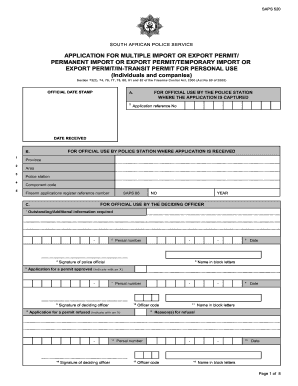
South African Police Form Example


What is the South African Police Form Example
The South African Police Form, specifically the sap21 form, is a crucial document used for various police-related applications and requests. This form is designed to facilitate communication between individuals and law enforcement agencies in South Africa. It serves purposes such as reporting incidents, applying for police clearance certificates, and submitting requests for information. Understanding the specific use of the sap21 form is essential for ensuring that the correct procedures are followed and that the application is processed efficiently.
How to use the South African Police Form Example
Using the sap21 form involves several key steps to ensure proper submission and processing. First, obtain the form from an official source, which may include police stations or online platforms. Next, fill out the form accurately, providing all required information, such as personal details and the nature of the request. It is important to review the completed form for any errors before submission. Finally, submit the form through the designated channels, which may include in-person delivery to a police station or online submission if available.
Steps to complete the South African Police Form Example
Completing the sap21 form requires careful attention to detail. Follow these steps for a successful submission:
- Download or request the sap21 form from a local police station.
- Read the instructions carefully to understand the information required.
- Fill in your personal information, including your full name, address, and contact details.
- Clearly state the purpose of your application or request.
- Attach any necessary supporting documents, such as identification or previous reports.
- Review the form for accuracy and completeness.
- Submit the form as instructed, either online or in person.
Legal use of the South African Police Form Example
The sap21 form holds legal significance in various contexts. When filled out correctly, it can serve as a formal request that law enforcement must address. The legal use of this form ensures that individuals can exercise their rights to access police services and information. It is important to comply with all relevant laws and regulations when submitting this form, as improper use may lead to delays or rejection of the request.
Key elements of the South African Police Form Example
Several key elements must be included in the sap21 form to ensure its validity. These elements typically consist of:
- Personal Information: Full name, address, and contact details.
- Purpose of Application: A clear description of the request being made.
- Supporting Documents: Any necessary documentation that supports the request.
- Signature: A signed declaration confirming the accuracy of the information provided.
Who Issues the Form
The sap21 form is issued by the South African Police Service (SAPS). This governmental body is responsible for maintaining law and order in South Africa and provides various forms to assist the public in accessing police services. Individuals seeking to use the sap21 form should ensure they are obtaining it from official SAPS sources to guarantee its authenticity and compliance with legal requirements.
Quick guide on how to complete south african police form example
Complete South African Police Form Example effortlessly on any device
Online document management has become increasingly popular among businesses and individuals. It offers an ideal eco-friendly substitute for traditional printed and signed documents, as you can locate the correct form and securely store it online. airSlate SignNow provides all the tools you require to create, modify, and eSign your documents swiftly without delays. Manage South African Police Form Example on any platform using airSlate SignNow's Android or iOS applications and enhance any document-based workflow today.
How to adjust and eSign South African Police Form Example with ease
- Locate South African Police Form Example and click Get Form to begin.
- Make use of the tools we offer to complete your document.
- Highlight pertinent sections of your documents or conceal sensitive information with tools that airSlate SignNow provides specifically for that purpose.
- Create your eSignature using the Sign feature, which takes seconds and carries the same legal weight as a traditional wet ink signature.
- Review all the details and click on the Done button to save your changes.
- Select how you want to send your form, whether by email, text message (SMS), invitation link, or download it to your computer.
Forget about lost or misplaced documents, tedious form searching, or mistakes that necessitate printing new document copies. airSlate SignNow meets your document management needs in just a few clicks from any device you prefer. Modify and eSign South African Police Form Example and ensure excellent communication at every stage of your form preparation process with airSlate SignNow.
Create this form in 5 minutes or less
Create this form in 5 minutes!
How to create an eSignature for the south african police form example
How to create an electronic signature for a PDF online
How to create an electronic signature for a PDF in Google Chrome
How to create an e-signature for signing PDFs in Gmail
How to create an e-signature right from your smartphone
How to create an e-signature for a PDF on iOS
How to create an e-signature for a PDF on Android
People also ask
-
What is a SAP 21 form PDF and why is it important?
The SAP 21 form PDF is a crucial document used for various administrative purposes, helping organizations standardize information collection. This form ensures compliance and consistency in data submissions, making it vital for businesses that rely on accurate documentation.
-
How can I easily sign a SAP 21 form PDF?
With airSlate SignNow, you can easily sign a SAP 21 form PDF digitally in just a few clicks. Our platform provides a user-friendly interface that allows you to upload, eSign, and send your documents securely, streamlining your workflow.
-
Is there a cost associated with using airSlate SignNow for SAP 21 form PDF eSigning?
Yes, airSlate SignNow offers a variety of pricing plans designed to fit different needs, ensuring you get the functionality you require for signing SAP 21 form PDFs. Our cost-effective solutions provide great value, catering to individuals and businesses alike.
-
What features does airSlate SignNow offer for managing SAP 21 form PDFs?
AirSlate SignNow provides features such as document templates, automated workflows, and secure storage for your SAP 21 form PDFs. These features enhance efficiency, allowing you to manage your documents seamlessly and securely.
-
Can I integrate airSlate SignNow with other applications for processing SAP 21 form PDFs?
Absolutely! AirSlate SignNow supports integrations with popular apps, making it easy to work with SAP 21 form PDFs alongside tools you already use. This integration capability ensures a smooth and cohesive workflow across your business applications.
-
What are the benefits of using airSlate SignNow for SAP 21 form PDFs?
Using airSlate SignNow for SAP 21 form PDFs enhances document security, accelerates the signing process, and improves overall productivity. Our platform enables you to manage documents efficiently while ensuring compliance with eSigning standards.
-
How secure is the electronic signing process for SAP 21 form PDFs?
AirSlate SignNow utilizes state-of-the-art encryption and security protocols to ensure the safety of your SAP 21 form PDFs during the signing process. Your data is protected throughout its lifecycle, providing peace of mind for your sensitive documents.
Get more for South African Police Form Example
Find out other South African Police Form Example
- Sign Connecticut Real Estate Business Plan Template Simple
- How To Sign Wisconsin Plumbing Cease And Desist Letter
- Sign Colorado Real Estate LLC Operating Agreement Simple
- How Do I Sign Connecticut Real Estate Operating Agreement
- Sign Delaware Real Estate Quitclaim Deed Secure
- Sign Georgia Real Estate Business Plan Template Computer
- Sign Georgia Real Estate Last Will And Testament Computer
- How To Sign Georgia Real Estate LLC Operating Agreement
- Sign Georgia Real Estate Residential Lease Agreement Simple
- Sign Colorado Sports Lease Agreement Form Simple
- How To Sign Iowa Real Estate LLC Operating Agreement
- Sign Iowa Real Estate Quitclaim Deed Free
- How To Sign Iowa Real Estate Quitclaim Deed
- Sign Mississippi Orthodontists LLC Operating Agreement Safe
- Sign Delaware Sports Letter Of Intent Online
- How Can I Sign Kansas Real Estate Job Offer
- Sign Florida Sports Arbitration Agreement Secure
- How Can I Sign Kansas Real Estate Residential Lease Agreement
- Sign Hawaii Sports LLC Operating Agreement Free
- Sign Georgia Sports Lease Termination Letter Safe