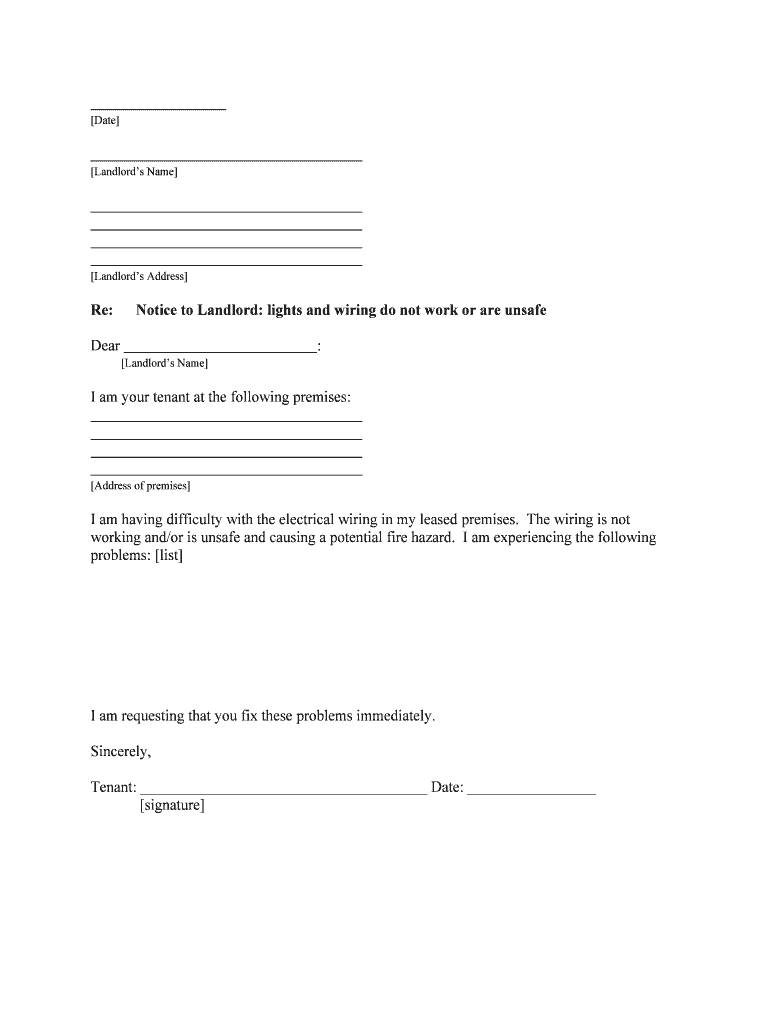
Problems List Form


What is the Problems List
The Problems List is a formal document used to outline specific issues or challenges that need to be addressed. It is commonly utilized in various contexts, including legal, business, and educational settings. This list serves as a structured way to identify, categorize, and prioritize problems, making it easier for individuals or organizations to tackle them effectively. The Problems List can be essential for project management, compliance documentation, and even personal planning, ensuring that all relevant issues are acknowledged and addressed in a systematic manner.
How to use the Problems List
Using the Problems List involves several straightforward steps. First, identify the issues that need to be documented. This could include operational challenges, compliance concerns, or personal obstacles. Next, categorize these problems based on their nature or urgency. Once categorized, prioritize the issues to determine which require immediate attention and which can be addressed later. Finally, regularly review and update the Problems List to reflect any changes or resolutions. This ongoing process helps maintain clarity and focus on the most pressing challenges.
Steps to complete the Problems List
Completing the Problems List requires careful attention to detail. Start by gathering all relevant information regarding the issues at hand. This may involve consulting with team members or stakeholders to ensure comprehensive coverage of all problems. Next, document each problem clearly, providing sufficient context for understanding. Use bullet points or numbered lists for clarity. After documenting, assign responsibility for addressing each problem, and set deadlines for resolution. This structured approach not only enhances accountability but also facilitates progress tracking.
Legal use of the Problems List
The Problems List can have significant legal implications, especially in compliance-related contexts. To ensure its legal validity, it must be completed accurately and honestly. Depending on the context, it may need to adhere to specific regulations or guidelines. For instance, in a corporate setting, the Problems List may be subject to internal policies or external legal standards. It is essential to maintain thorough records of the Problems List, as it may be required for audits or legal reviews. Proper documentation can help protect against potential liabilities.
Key elements of the Problems List
Several key elements contribute to the effectiveness of the Problems List. These include:
- Clear Identification: Each problem should be clearly defined to avoid ambiguity.
- Contextual Information: Providing background information helps stakeholders understand the significance of each issue.
- Prioritization: Problems should be ranked based on urgency and impact.
- Action Items: Each problem should have associated action steps for resolution.
- Accountability: Assigning responsibility ensures that someone is tasked with addressing each issue.
Examples of using the Problems List
The Problems List can be applied in various scenarios. For instance, in a business environment, it may be used to identify operational inefficiencies, compliance gaps, or customer service challenges. In an educational setting, teachers might use it to track student performance issues or curriculum gaps. Personal users may apply the Problems List to manage life challenges, such as financial concerns or health-related issues. Each example illustrates the versatility of the Problems List as a tool for problem-solving and decision-making across different contexts.
Quick guide on how to complete problems list
Accomplish Problems List effortlessly on any gadget
Digital document management has gained traction among companies and individuals. It serves as an ideal environmentally friendly substitute for traditional printed and signed documents, allowing you to obtain the correct form and securely store it online. airSlate SignNow equips you with all the tools necessary to create, modify, and electronically sign your documents swiftly without delays. Manage Problems List on any gadget using airSlate SignNow's Android or iOS applications and enhance any document-based task today.
How to modify and electronically sign Problems List effortlessly
- Obtain Problems List and then click Get Form to begin.
- Utilize the tools we provide to complete your form.
- Emphasize relevant sections of the documents or obscure sensitive information with tools that airSlate SignNow specifically provides for that use.
- Create your signature using the Sign tool, which takes mere seconds and holds the same legal validity as a conventional wet ink signature.
- Review all the information and then click the Done button to save your changes.
- Choose your preferred method to send your form, whether by email, text message (SMS), invite link, or download it to your computer.
Eliminate worries about lost or misplaced documents, tedious form searching, or mistakes that require printing new document copies. airSlate SignNow meets your document management needs in just a few clicks from any device of your choice. Edit and electronically sign Problems List and guarantee excellent communication at any stage of your form preparation process with airSlate SignNow.
Create this form in 5 minutes or less
Create this form in 5 minutes!
People also ask
-
What are the main features included in the Problems List with airSlate SignNow?
The Problems List feature in airSlate SignNow allows users to easily track and manage their document-related challenges. With functionalities like document tagging, status updates, and real-time notifications, businesses can streamline their processes and resolve issues quickly.
-
How does airSlate SignNow help in reducing the Problems List for businesses?
By utilizing airSlate SignNow, businesses can signNowly minimize their Problems List through automated workflows and eSigning solutions. This not only speeds up document management but also reduces errors, ensuring that all signatures and approvals are obtained efficiently.
-
Is airSlate SignNow cost-effective for businesses struggling with a long Problems List?
Yes, airSlate SignNow is designed to be a cost-effective solution that helps businesses tackle their Problems List without breaking the bank. Our pricing plans cater to various business needs, making it accessible for companies of all sizes looking to improve their document handling.
-
Can I integrate airSlate SignNow with other tools to address my Problems List?
Absolutely! airSlate SignNow offers seamless integrations with various platforms, which can help streamline your Problems List. By connecting with tools like CRM software and project management applications, you can enhance your workflow and better manage document-related issues.
-
How does eSigning with airSlate SignNow alleviate common Problems List?
eSigning with airSlate SignNow simplifies the often cumbersome process of obtaining signatures, directly addressing common items on your Problems List. This feature ensures that documents are signed promptly and securely, minimizing delays and errors in your document flow.
-
What support does airSlate SignNow provide for users dealing with a Problems List?
airSlate SignNow provides robust customer support to assist users with their Problems List. Our team is available through various channels to help troubleshoot issues, answer questions, and guide users in maximizing the platform's capabilities.
-
Can I use airSlate SignNow for team collaboration on my Problems List?
Yes, airSlate SignNow facilitates team collaboration on your Problems List through shared documents and collaborative features. This allows team members to work together efficiently, collectively addressing document-related challenges and improving overall productivity.
Get more for Problems List
- Partners of bain amp co form
- Operators pre operation checklist internal combustion form
- Form 8606 1664751
- Eeo form pdf
- Coahoma community college housing application form
- What is the vocational form
- Variation of the simple present and present progressive forms a
- Use for 4th quarter only jurisdiction alabam form
Find out other Problems List
- How To Electronic signature Arizona Legal Lease Termination Letter
- How To Electronic signature Virginia Lawers Promissory Note Template
- Electronic signature Vermont High Tech Contract Safe
- Electronic signature Legal Document Colorado Online
- Electronic signature Washington High Tech Contract Computer
- Can I Electronic signature Wisconsin High Tech Memorandum Of Understanding
- How Do I Electronic signature Wisconsin High Tech Operating Agreement
- How Can I Electronic signature Wisconsin High Tech Operating Agreement
- Electronic signature Delaware Legal Stock Certificate Later
- Electronic signature Legal PDF Georgia Online
- Electronic signature Georgia Legal Last Will And Testament Safe
- Can I Electronic signature Florida Legal Warranty Deed
- Electronic signature Georgia Legal Memorandum Of Understanding Simple
- Electronic signature Legal PDF Hawaii Online
- Electronic signature Legal Document Idaho Online
- How Can I Electronic signature Idaho Legal Rental Lease Agreement
- How Do I Electronic signature Alabama Non-Profit Profit And Loss Statement
- Electronic signature Alabama Non-Profit Lease Termination Letter Easy
- How Can I Electronic signature Arizona Life Sciences Resignation Letter
- Electronic signature Legal PDF Illinois Online