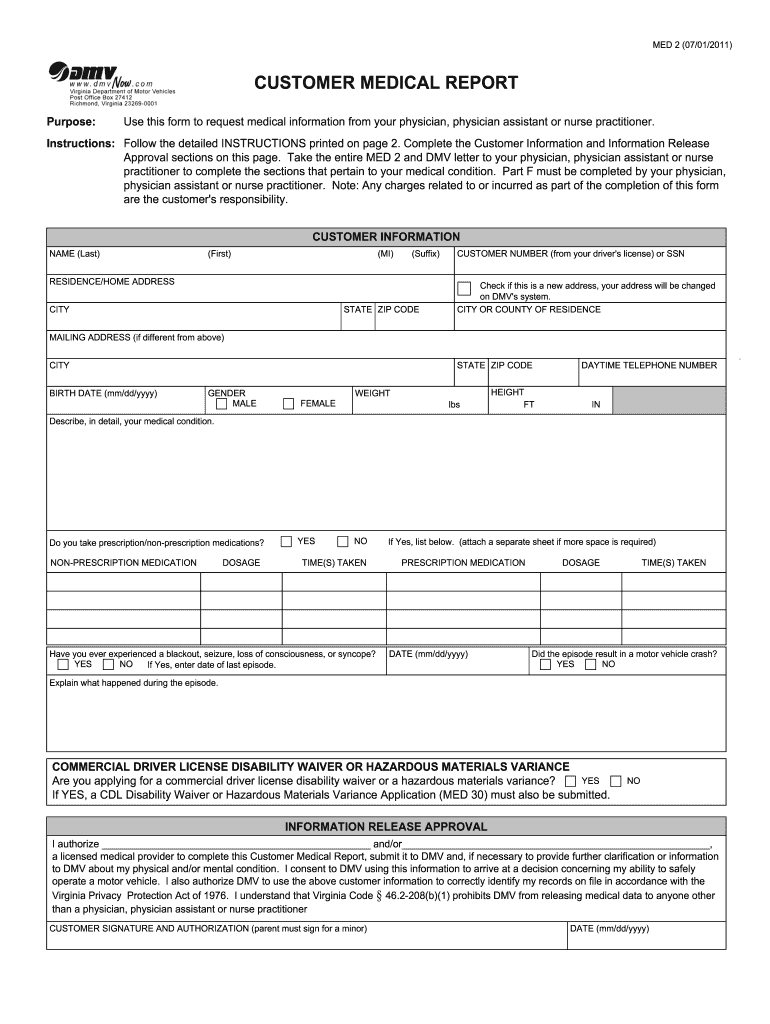
Dmv Customer Medical Report 2020


What is the DMV Customer Medical Report?
The DMV customer medical report is a crucial document used to assess an individual's medical fitness to operate a vehicle. This report is particularly important for individuals with specific medical conditions that may impair their ability to drive safely. The report typically includes information about the individual's medical history, current medications, and any conditions that could affect their driving capabilities. It serves as a safeguard for public safety on the roads.
How to Obtain the DMV Customer Medical Report
To obtain the DMV customer medical report, individuals can request it directly from their local Department of Motor Vehicles. This process may involve filling out a specific form, often referred to as the DMV med 2 form. This form can typically be accessed online or in person at DMV offices. It is essential to provide accurate and complete information to ensure the report is processed efficiently.
Steps to Complete the DMV Customer Medical Report
Completing the DMV customer medical report involves several key steps:
- Obtain the DMV med 2 form from your local DMV office or their official website.
- Fill out the form with accurate personal and medical information, including any relevant medical conditions.
- Have the form reviewed and signed by a licensed healthcare professional, as required.
- Submit the completed form to the DMV, either online, by mail, or in person, based on the options available in your state.
Legal Use of the DMV Customer Medical Report
The DMV customer medical report is legally recognized as a vital document in determining an individual's eligibility to drive. It must comply with various state regulations and privacy laws, ensuring that the information provided is both accurate and confidential. The legal framework surrounding this report helps protect public safety while respecting individual privacy rights.
Key Elements of the DMV Customer Medical Report
Several key elements are essential in the DMV customer medical report:
- Personal Information: Name, address, date of birth, and driver's license number.
- Medical History: A comprehensive overview of past and current medical conditions.
- Medications: A list of any medications currently being taken that may affect driving ability.
- Healthcare Provider Information: Details about the licensed professional who completed the report.
Form Submission Methods
Individuals can submit the DMV customer medical report through various methods, depending on their state’s regulations. Common submission methods include:
- Online: Many states offer online submission through their DMV websites.
- Mail: Completed forms can often be mailed to the appropriate DMV office.
- In-Person: Individuals can submit the report directly at their local DMV office during business hours.
Quick guide on how to complete dmv customer medical report
Complete Dmv Customer Medical Report easily on any device
Digital document management has gained traction among businesses and individuals alike. It serves as an ideal environmentally friendly alternative to conventional printed and signed papers, as you can access the correct format and securely store it online. airSlate SignNow equips you with all the tools necessary to create, edit, and eSign your documents swiftly without delays. Manage Dmv Customer Medical Report on any device with airSlate SignNow's Android or iOS applications and enhance any document-related workflow today.
How to modify and eSign Dmv Customer Medical Report effortlessly
- Locate Dmv Customer Medical Report and click on Get Form to begin.
- Utilize the tools we provide to complete your form.
- Select important sections of your documents or obscure sensitive information with tools that airSlate SignNow offers for this purpose.
- Create your eSignature using the Sign tool, which takes only seconds and carries the same legal validity as a traditional handwritten signature.
- Review the information and click on the Done button to save your modifications.
- Choose how you would like to share your form, via email, text (SMS), invitation link, or download it to your computer.
Say goodbye to lost or misplaced documents, cumbersome form navigation, or mistakes that require reprinting new copies. airSlate SignNow meets all your document management needs in just a few clicks from your preferred device. Modify and eSign Dmv Customer Medical Report and guarantee outstanding communication at every stage of your form preparation process with airSlate SignNow.
Create this form in 5 minutes or less
Find and fill out the correct dmv customer medical report
Create this form in 5 minutes!
How to create an eSignature for the dmv customer medical report
How to create an electronic signature for a PDF online
How to create an electronic signature for a PDF in Google Chrome
How to create an e-signature for signing PDFs in Gmail
How to create an e-signature right from your smartphone
How to create an e-signature for a PDF on iOS
How to create an e-signature for a PDF on Android
People also ask
-
What is a customer medical report and why is it important?
A customer medical report is a document that summarizes an individual’s medical history and treatments. It is essential for healthcare providers to make informed decisions and provide appropriate care. Utilizing a streamlined solution like airSlate SignNow can enhance the accuracy and security of managing these sensitive reports.
-
How can airSlate SignNow improve the management of customer medical reports?
airSlate SignNow allows you to easily send, sign, and manage customer medical reports electronically. This simplifies the process for both patients and healthcare providers, ensuring quick access to necessary documents. The platform also enhances security through encryption and compliance features.
-
What pricing plans does airSlate SignNow offer for handling customer medical reports?
airSlate SignNow offers several pricing plans tailored to different needs, starting with a free trial. Each plan includes features that make it easier to manage customer medical reports cost-effectively. You can scale your subscription based on your organizational requirements, ensuring you only pay for what you need.
-
Are there any specific features for customer medical reports within airSlate SignNow?
Yes, airSlate SignNow provides features such as customizable templates, real-time tracking, and automated notifications for customer medical reports. Users can collaborate seamlessly and ensure that all necessary approvals are obtained without delays. The intuitive interface makes it easy to navigate these features.
-
How does airSlate SignNow ensure the security of customer medical reports?
Security is a top priority for airSlate SignNow, especially when handling customer medical reports. The platform employs advanced encryption methods and adheres to strict compliance regulations such as HIPAA. This ensures that your sensitive documents are stored and transmitted securely.
-
Can airSlate SignNow integrate with other healthcare software for customer medical reports?
Absolutely! airSlate SignNow integrates seamlessly with various healthcare software systems, enhancing the way you manage customer medical reports. These integrations simplify workflows, allowing for automatic data transfer and improved efficiency in handling patient information.
-
What are the benefits of using airSlate SignNow for customer medical reports?
By using airSlate SignNow for customer medical reports, you gain efficiency, security, and cost savings. The electronic signature feature speeds up the signing process, while easy document management reduces paperwork. Overall, this leads to a more productive environment in any healthcare setting.
Get more for Dmv Customer Medical Report
- Girl scout permission slip form
- Fm 4679 forms miami dade county public schools
- Miami dade county direct deposit form
- Verification statement form
- Douglas county eviction process form
- Illinois community college verification form
- Schedule an appointment form templatejotform
- Appointment scheduling request form
Find out other Dmv Customer Medical Report
- How Do I Sign Texas Insurance Document
- How Do I Sign Oregon Legal PDF
- How To Sign Pennsylvania Legal Word
- How Do I Sign Wisconsin Legal Form
- Help Me With Sign Massachusetts Life Sciences Presentation
- How To Sign Georgia Non-Profit Presentation
- Can I Sign Nevada Life Sciences PPT
- Help Me With Sign New Hampshire Non-Profit Presentation
- How To Sign Alaska Orthodontists Presentation
- Can I Sign South Dakota Non-Profit Word
- Can I Sign South Dakota Non-Profit Form
- How To Sign Delaware Orthodontists PPT
- How Can I Sign Massachusetts Plumbing Document
- How To Sign New Hampshire Plumbing PPT
- Can I Sign New Mexico Plumbing PDF
- How To Sign New Mexico Plumbing Document
- How To Sign New Mexico Plumbing Form
- Can I Sign New Mexico Plumbing Presentation
- How To Sign Wyoming Plumbing Form
- Help Me With Sign Idaho Real Estate PDF